
Decision Maker - AI-Powered Decision Tool

Welcome! Let's make smart business decisions together.
Empowering Decisions with AI
Analyze the current business scenario and suggest optimal strategies for growth.
Evaluate the potential benefits and drawbacks of entering a new market.
Compare different software solutions for managing customer relationships.
Assess the financial impact of implementing a new marketing campaign.
Get Embed Code
Overview of Decision Maker
Decision Maker is designed as a specialized tool to assist in making informed business decisions through the Multi-Criteria Decision Analysis (MCDA) model. Its primary function is to systematically evaluate various decision alternatives by considering multiple criteria that influence these decisions. This process helps in identifying the most effective strategy or option based on quantifiable weights and scores assigned to each criterion. For example, in choosing a new business location, Decision Maker can evaluate factors like cost, demographics, accessibility, and potential for growth, helping the user arrive at a decision that balances all critical elements effectively. Powered by ChatGPT-4o。

Core Functions of Decision Maker
Defining and analyzing decision problems
Example
A business needing to decide on a software upgrade might use Decision Maker to clearly define the upgrade benefits against costs, potential risks, and strategic alignment with business goals.
Scenario
The software selection process involves weighting criteria like cost, compatibility, scalability, and vendor support to score different software options, leading to a well-grounded decision.
Assigning weights to criteria
Example
A company planning to enter new markets might prioritize market size, competition, legal barriers, and cultural fit when expanding internationally.
Scenario
Decision Maker helps assign appropriate weights to these factors based on the company's strategic priorities, ensuring that critical factors influence the decision proportionately.
Scoring decision alternatives
Example
Evaluating different advertising campaigns, Decision Maker can score each campaign based on criteria such as reach, customer engagement, cost-effectiveness, and alignment with brand values.
Scenario
By quantitatively scoring each campaign, Decision Maker facilitates a comparative analysis, enabling marketers to choose the most efficient campaign strategy.
Aggregating scores and analyzing results
Example
For a firm considering multiple potential investments, Decision Maker can aggregate scores for expected return, risk level, and alignment with long-term strategy.
Scenario
This aggregation enables a comprehensive view, allowing investors to make decisions that balance return and risk effectively.
Target Users of Decision Maker
Business Executives
Executives who make strategic decisions benefit from Decision Maker's systematic approach to evaluating options, ensuring decisions are data-driven and aligned with organizational goals.
Project Managers
Project managers can use Decision Maker to prioritize project tasks, allocate resources, and decide on project directions based on clear, quantifiable criteria.
Marketing Professionals
Marketing professionals use Decision Maker to choose among various marketing strategies by evaluating and scoring potential returns, audience engagement, and budget considerations.
Financial Analysts
Financial analysts find Decision Maker useful for investment analysis and capital allocation, as it helps to quantify and balance financial returns against risks.
Operations Managers
Operations managers utilize Decision Maker to optimize logistics, supply chain decisions, and production processes by evaluating multiple operational criteria and their impacts.

How to Use Decision Maker
Step 1
Access Decision Maker with no login required and without a ChatGPT Plus subscription by visiting yeschat.ai for a free trial.
Step 2
Define your decision-making problem and outline specific objectives to address through the MCDA model.
Step 3
Identify and prioritize the criteria relevant to your decision, assigning weights to each based on their importance.
Step 4
List viable alternatives and score them according to how well they meet each criterion.
Step 5
Analyze the aggregated scores to determine the most suitable option and make a well-informed decision.
Try other advanced and practical GPTs
Decision Helper
Empowering Decisions with AI Insight

Decision Helper
Power Your Decisions with AI

Decision Navigator
Empower Your Choices with AI

Decision Decipher
Empowering Decisions with AI Insight

Decision Navigator
Navigate Decisions with AI Precision

Decision Helper
Power Your Decisions with AI

Decision Compass
Illuminate Bias, Empower Decisions

Decision Assistant
Empower Decisions with AI Insight

Decision Architect
AI-powered Decision-Making Insight
Number Select IMAGE LABS
Artistry at Your Fingertips
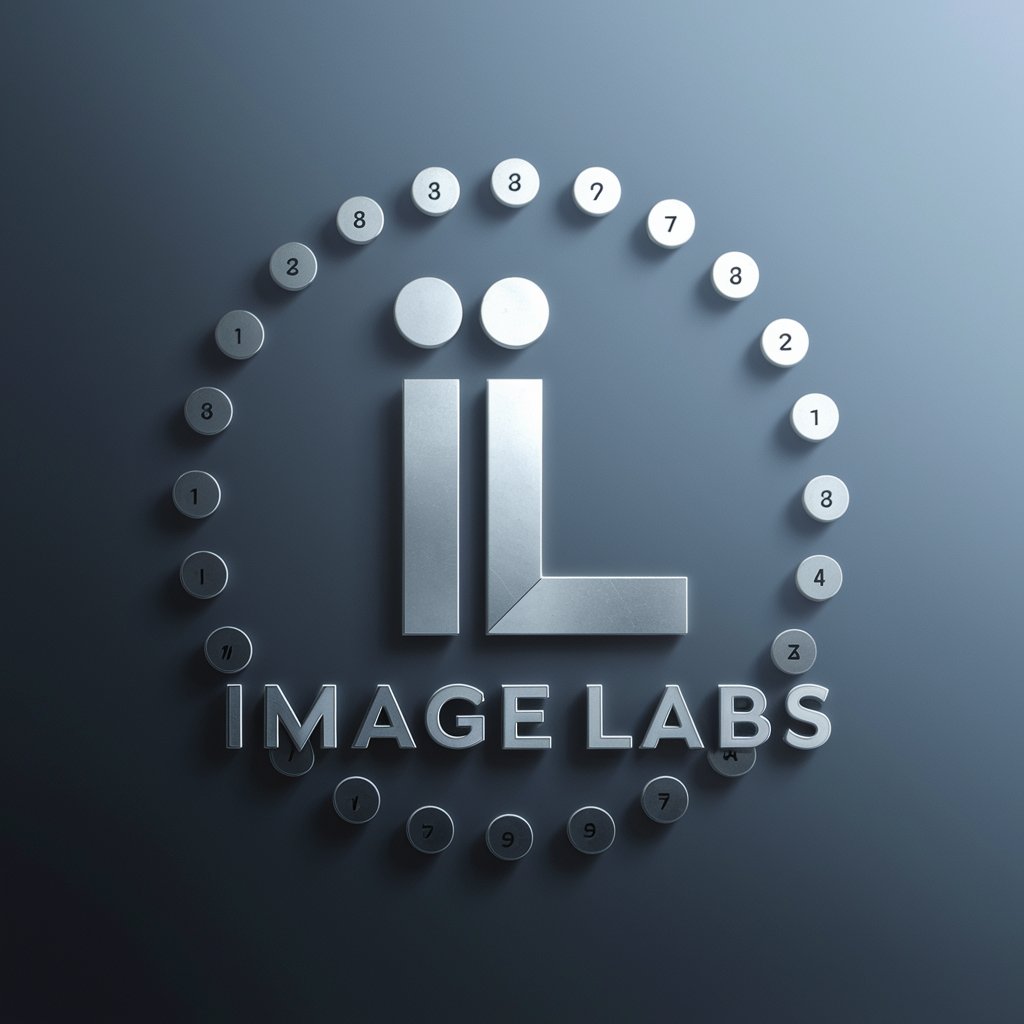
2nd info for your time to select
Quick Insights from Complex Content
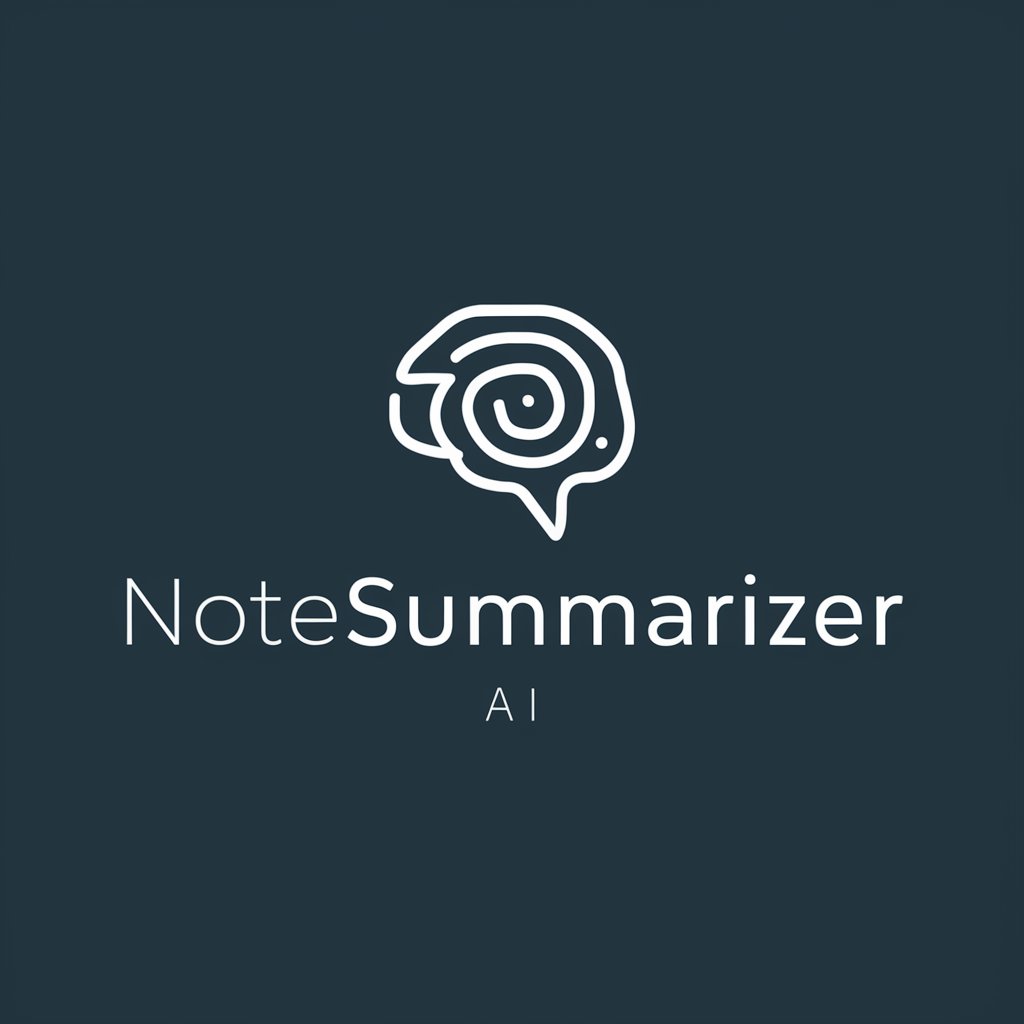
Income Innovator
Elevate Your Earnings with AI

Detailed Q&A on Decision Maker
What is Multi-Criteria Decision Analysis in Decision Maker?
Multi-Criteria Decision Analysis (MCDA) in Decision Maker is a systematic approach that evaluates and prioritizes different alternatives based on multiple criteria. This method is useful for complex decision-making processes where various factors need to be considered simultaneously.
Can Decision Maker be used for personal decisions?
Yes, Decision Maker can be effectively used for personal decisions such as choosing between different career paths, educational programs, or even financial investments, by adapting the criteria and alternatives to fit personal values and goals.
How does Decision Maker handle conflicting criteria?
Decision Maker handles conflicting criteria by allowing users to assign weights to each criterion based on their relative importance. This weighted approach helps balance the influence of conflicting factors, leading to a more nuanced and balanced decision outcome.
Is Decision Maker suitable for team decision-making?
Absolutely, Decision Maker excels in team decision-making scenarios. It facilitates collaborative decision-making by enabling team members to contribute to defining criteria, weighing them, and evaluating alternatives, thus ensuring a comprehensive assessment reflective of the team’s views.
How do I ensure accuracy in the decision-making process using Decision Maker?
To ensure accuracy, clearly define and understand all decision criteria and ensure they are directly relevant to the decision at hand. Regularly review and adjust weights and scores as new information becomes available or as priorities shift, maintaining an objective stance throughout the process.





