food order Navigator - Efficient Food Ordering

Hi there! Ready to order some delicious food?
AI-Powered Food Ordering Made Simple
What type of cuisine are you in the mood for?
Please enter your delivery address or location.
Do you have a specific restaurant in mind?
Let me recommend some popular dishes for you.
Get Embed Code
Overview of Food Order Navigator
The Food Order Navigator is designed to assist users in ordering food by processing inputs such as addresses or restaurant names, guiding them through menus, and helping them place orders efficiently. It can analyze user preferences, suggest menu items, and streamline the order process by interfacing with restaurant systems. For example, if a user enters '123 Maple St.' and expresses a preference for Italian food, the Navigator can suggest nearby Italian restaurants, offer popular dish recommendations, and facilitate the ordering process directly through an integrated platform. Powered by ChatGPT-4o。

Core Functions of Food Order Navigator
Restaurant Search and Discovery
Example
A user looking for sushi restaurants in New York City inputs their location. The Navigator uses this to display a curated list of sushi places sorted by user ratings, distance, and price range.
Scenario
A couple wants to explore new dining options in their area. Using the Navigator, they input their address to find top-rated local restaurants that recently opened, helping them decide where to dine out.
Menu Recommendation and Personalization
Example
Based on a user’s past orders and dietary preferences, the Navigator suggests gluten-free options from a restaurant’s menu.
Scenario
A user with specific dietary needs (e.g., vegan, gluten-free) uses the Navigator to filter menu options at local restaurants that meet their dietary criteria, making it easier to find suitable meals without manually searching through menus.
Seamless Ordering and Integration
Example
After choosing a meal, the user can place an order directly through the Navigator, which integrates with the restaurant’s ordering system to ensure accuracy and speed.
Scenario
During a busy workday, an office worker uses the Navigator to quickly order lunch from a nearby deli, process payment, and choose a pick-up time, all within a few clicks.
Target User Groups for Food Order Navigator
Busy Professionals
Individuals with limited time for meal planning and restaurant searching. They benefit from quick, streamlined ordering and personalized meal recommendations that fit into their hectic schedules.
Food Enthusiasts
Culinary aficionados interested in exploring new dining experiences or cuisines. They use the Navigator to discover new restaurants and exotic dishes, relying on detailed descriptions and user reviews provided by the system.
People with Dietary Restrictions
Individuals who need to adhere to specific dietary guidelines due to health reasons or personal choices. The Navigator helps them filter and find food options that meet their dietary needs effortlessly.

How to Use Food Order Navigator
Visit YesChat
Go to yeschat.ai and access the Food Order Navigator for a free trial without needing to log in or subscribe to ChatGPT Plus.
Choose Restaurant
Enter the name of the restaurant or the type of cuisine you're interested in. The tool will list nearby restaurants or those that match your criteria.
Browse Menu
View the menu from your selected restaurant. Get detailed descriptions, dietary information, and pricing for each item.
Customize Order
Customize your food order by adding special instructions or selecting menu item variations. The tool helps ensure your preferences are noted.
Place Order
Confirm your order details, including the delivery address and expected time. The Navigator aids in seamlessly connecting with the restaurant’s order system.
Try other advanced and practical GPTs
Space Daily
Your Daily Dose of Space, AI-Powered

Space Sciences
Explore the cosmos with AI-powered guidance.

Dream Space
Unravel Your Dreams with AI

Space Karen
Humorously Mismatched Sci-Fi Knowledge

Space Explorer
Exploring the cosmos with AI

Space Styler
Optimize space with AI-driven solutions

Life in Order
Smart Scheduling, Smarter Studying
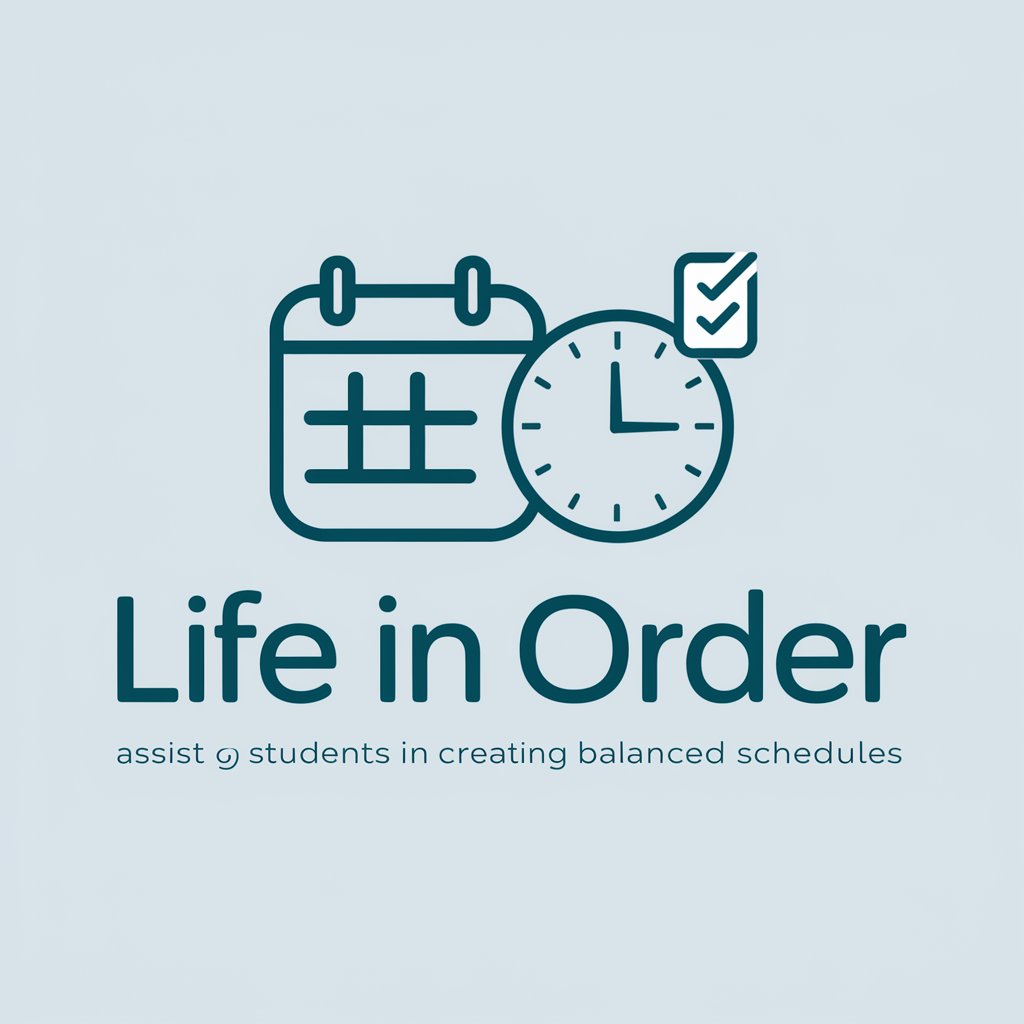
Amber, Order and Chaos
Revolutionize Role-Playing with AI

Supreme Prompt
AI-powered custom prompt creation

源源共情向导
Empathetic AI Counseling Anytime

Find That Bible Verse
Discover Bible Verses Instantly with AI
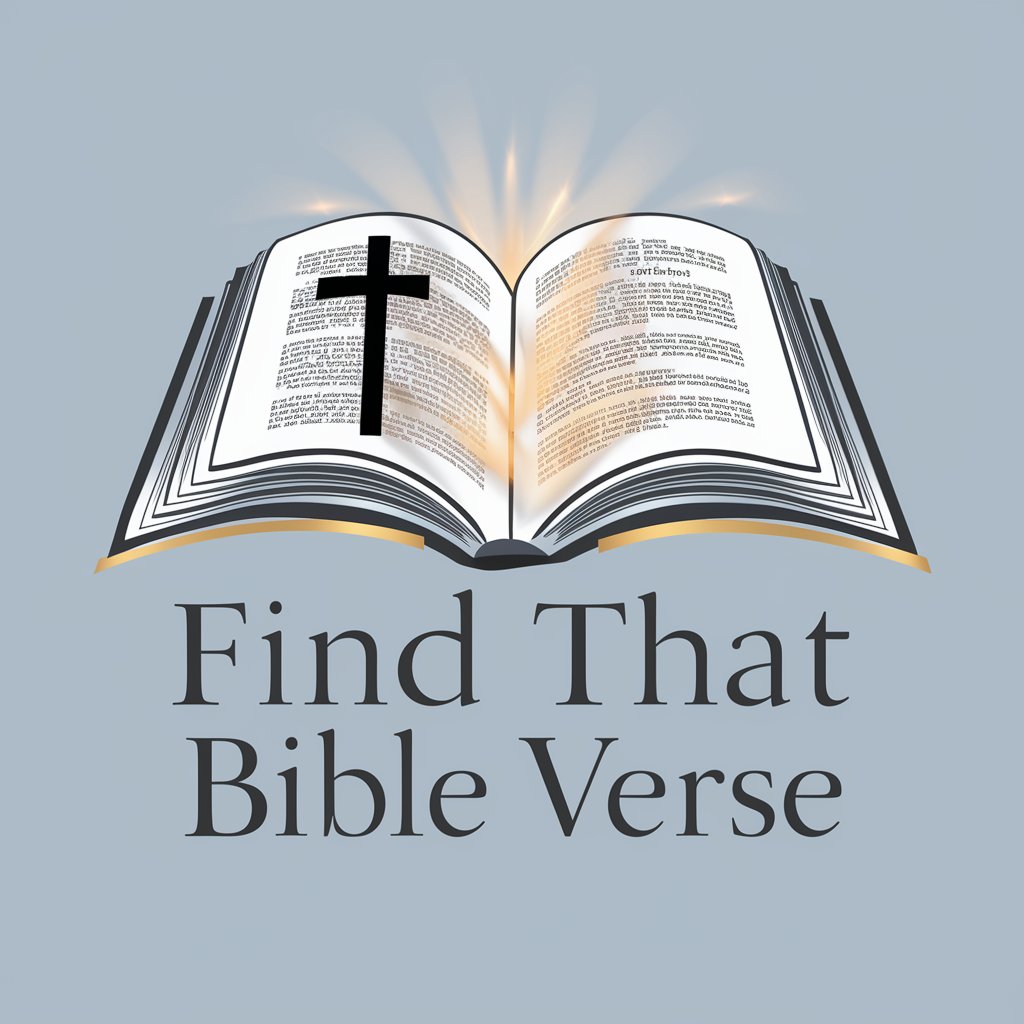
LC Coach Use Java
Elevate your Java coding skills with AI-powered LeetCode coaching.

Detailed Q&A about Food Order Navigator
Can Food Order Navigator handle orders for large groups?
Yes, Food Order Navigator is designed to efficiently manage orders for large groups by allowing users to input multiple food preferences and dietary restrictions, ensuring everyone's needs are addressed.
Does the Navigator integrate with all restaurant POS systems?
While Food Order Navigator aims to integrate broadly, compatibility with specific restaurant POS systems can vary. It's advisable to confirm integration capabilities with the restaurant or platform prior to placing an order.
How does the tool handle dietary restrictions?
Food Order Navigator allows users to filter menu options based on dietary needs such as vegan, gluten-free, or allergen-free choices, providing a tailored browsing experience.
Is there a mobile version of the Food Order Navigator available?
Currently, Food Order Navigator operates via web interface on yeschat.ai, which is accessible through mobile browsers, offering flexibility across devices without the need for a separate app.
What are the benefits of using Food Order Navigator over traditional methods?
The Navigator streamlines the ordering process, provides detailed menu insights, and ensures order accuracy with customization options, making it more efficient than traditional phone or manual online ordering.
