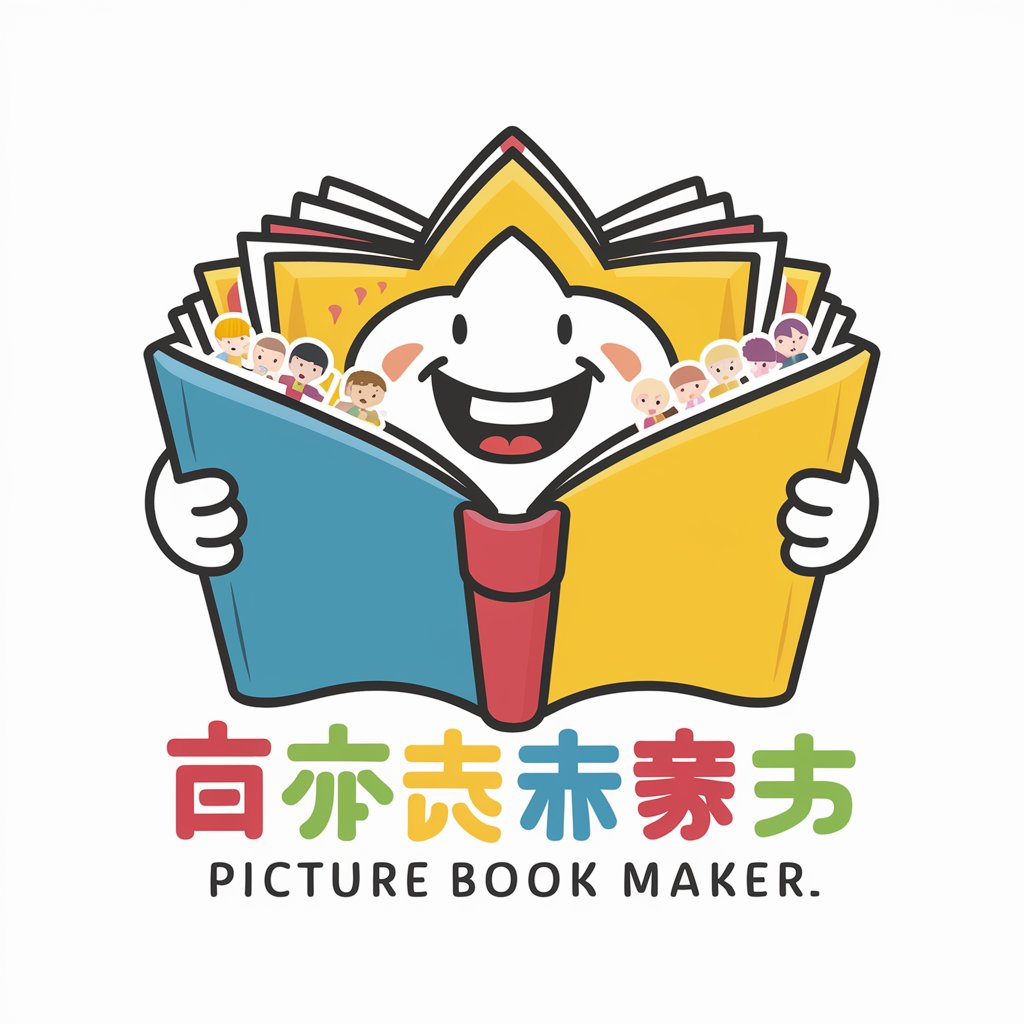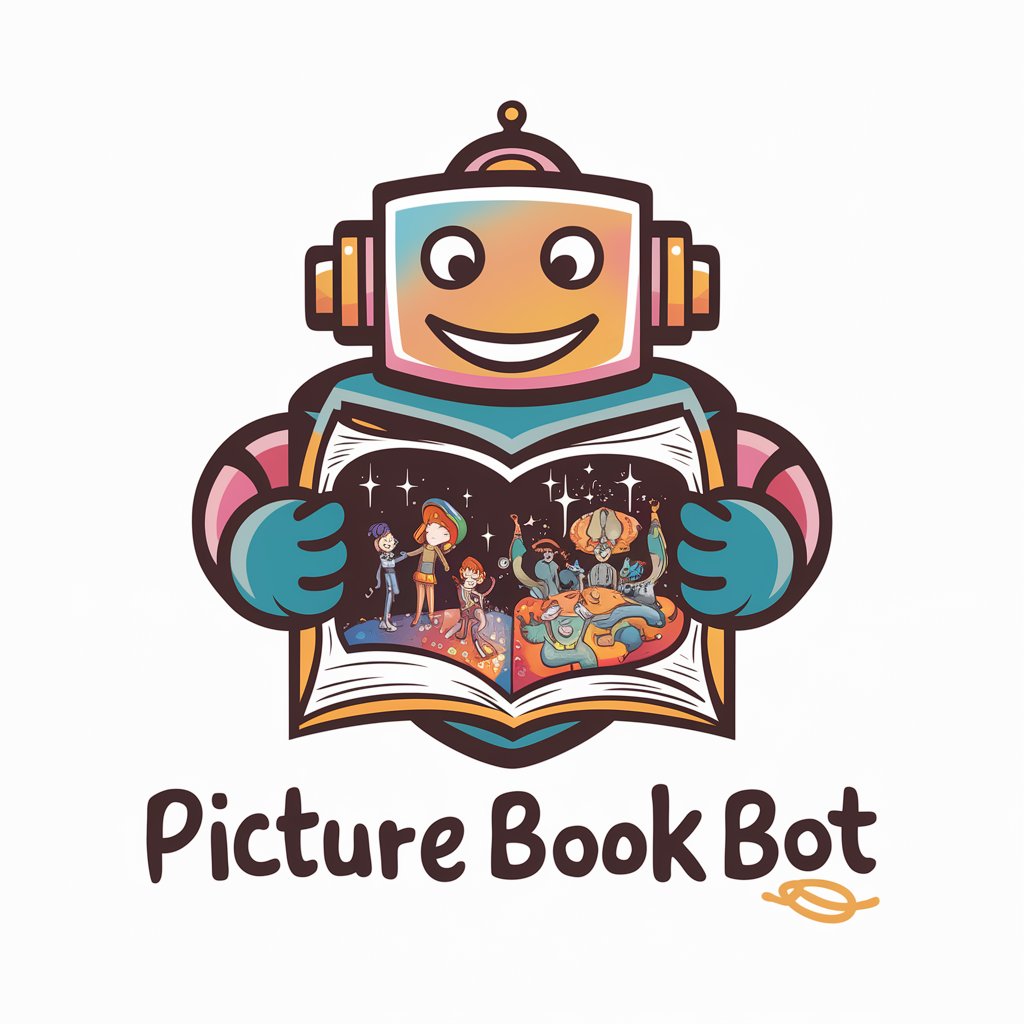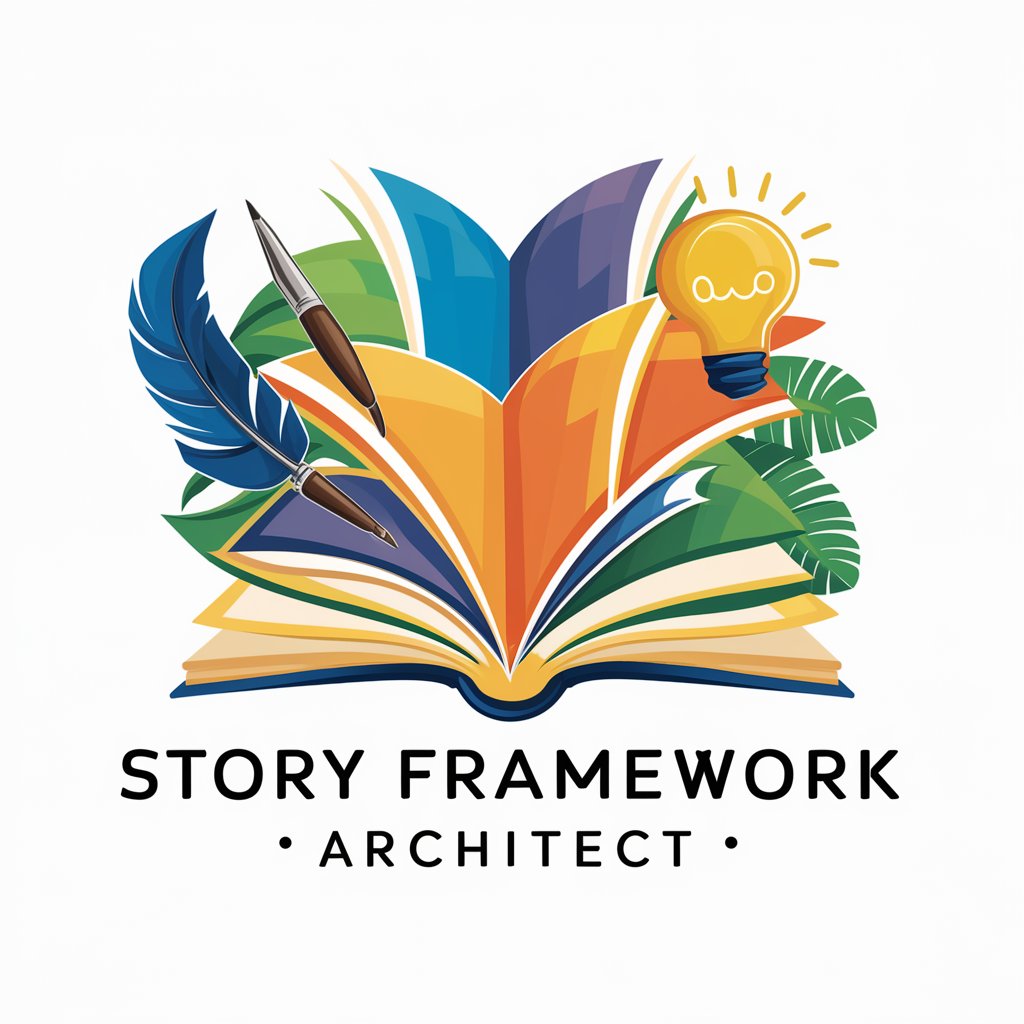Picture Book Generator(绘本生成器) - AI-Powered Story to Picture Book
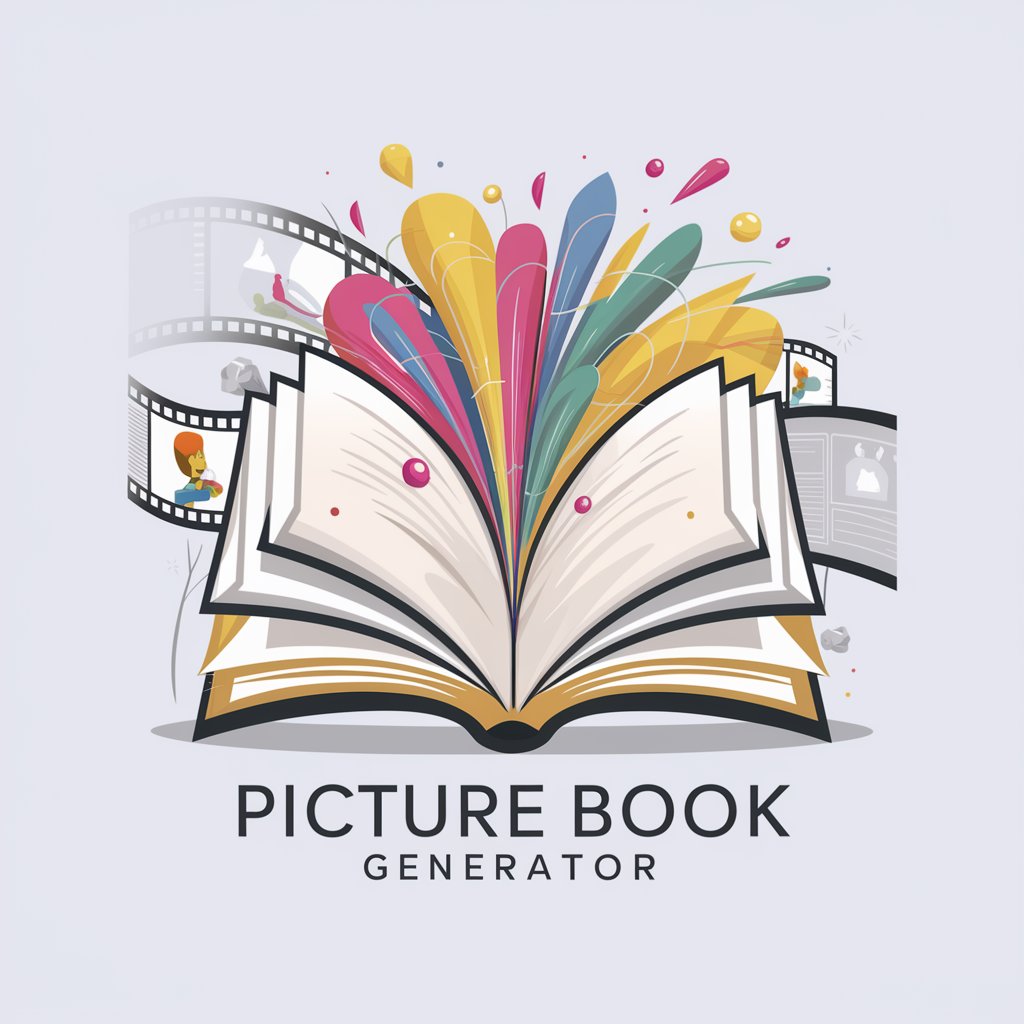
Welcome! Let's create a wonderful picture book together.
Bringing Stories to Life with AI
Describe the setting for the opening scene of a children's adventure story.
What are the main characteristics of a brave and adventurous protagonist?
Outline the plot for a picture book about a magical journey.
Create a vivid description of a whimsical, enchanted forest.
Get Embed Code
Introduction to Picture Book Generator
Picture Book Generator is a specialized tool designed to assist users in creating custom picture books, animations, and storyboards for videos. Its core functionality revolves around analyzing a provided story text (referred to as the original story text) and breaking it down into a structured narrative comprising episodes, scenes, and shots. This breakdown is utilized to generate visually compelling and coherent picture books or storyboards. The tool integrates a rich understanding of narrative structures, visual aesthetics, and user requirements to tailor-make each project. For example, if a user provides a story about a young dragon's journey to find its family, Picture Book Generator would dissect this narrative into digestible parts, creating a sequence of images that vividly bring the dragon's adventure to life through customized illustrations reflecting a chosen art style. Powered by ChatGPT-4o。

Main Functions of Picture Book Generator
Narrative Structuring
Example
Dividing a comprehensive story about a space adventure into episodes, scenes, and detailed shots for a children's picture book.
Scenario
Used when transforming a complex narrative into a simplified, visually appealing format suitable for young readers.
Custom Illustration Generation
Example
Creating a series of images depicting the daily life of a family of squirrels using a whimsical, colorful art style.
Scenario
Applied in scenarios requiring unique, stylistically consistent illustrations for each scene or shot in the narrative.
Art Style Selection
Example
Choosing between a watercolor or digital art style for a fairy tale about a lost kitten.
Scenario
This function is crucial when the visual tone of the picture book needs to match the thematic elements of the story.
Character Design and Consistency
Example
Generating and maintaining the visual consistency of a mischievous wizard character across various scenes.
Scenario
Important for ensuring that characters are recognizable and remain visually consistent throughout the picture book or animation.
Ideal Users of Picture Book Generator
Children's Book Authors
These users can leverage the tool to quickly visualize their narratives, experiment with different art styles, and refine their stories' presentation without needing extensive artistic skills.
Educators
Educators can use the tool to create custom educational materials and storybooks that cater to the specific interests or needs of their students, making learning more engaging.
Animators and Filmmakers
This group can utilize the service for pre-visualization, creating detailed storyboards for their projects to plan shots and scenes effectively before production begins.
Hobbyists and Creative Individuals
Hobbyists looking to bring their personal projects to life, such as creating a comic book or a personalized gift, will find the tool invaluable for generating professional-looking illustrations with ease.

How to Use Picture Book Generator
1
Start by visiting yeschat.ai for an instant access trial, which requires no login or subscription to ChatGPT Plus.
2
Provide your story's original text. This serves as the foundation for your picture book, detailing the characters, setting, and plot.
3
Choose a style for your picture book. The system offers a variety of artistic styles. Select one that best suits your story's mood and theme.
4
Customize your characters using detailed descriptions. Specify characteristics such as gender, age, attire, and any unique traits to ensure they align with your story.
5
Review and adjust. After generating your picture book, you can review each image and request adjustments to better align with your vision before finalizing your project.
Try other advanced and practical GPTs
AI-Picture Perfect Generator
Transform Your Profile with AI

Pocket Analyst (Investment Banking)
Empowering your financial decisions with AI.

UnemployedGPT
Navigate Your Career with AI

探秘数学
Unlock Math Secrets with AI

Visual Amplifier
Amplify Your Ideas Visually

Bench
Empower Your Market Strategy with AI

Hyperrealistic Picture Generator
Craft Reality with AI-Powered Imagery

Product Picture Generator
Transform Your Product Photos with AI

Mediation & Conflict Resolution Facilitator
Smarter Conflict Resolution, Powered by AI

Rights of Being Compiler
Harnessing AI to Explore and Expand Rights

Am I Being Scammed
Detect Scams Instantly with AI

Well-Being Guide
Empowering your journey to wellness

FAQs about Picture Book Generator
What is Picture Book Generator?
Picture Book Generator is an AI-powered tool that transforms your textual stories into visual picture books, incorporating custom illustrations and narrative elements based on your input.
Can I customize the characters in my picture book?
Yes, you can customize your characters by providing detailed descriptions, including gender, age, clothing, and unique characteristics to ensure they match your story.
What kind of stories can I turn into picture books?
You can transform any kind of story, whether it's a fairy tale, educational content, personal adventure, or a creative narrative into a picture book with this tool.
How do I choose the art style for my picture book?
The tool provides a selection of art styles. You should choose one that resonates with the tone and theme of your story, ensuring a cohesive visual experience.
Is there a limit to the length of the story I can use?
While there's no strict limit, longer stories may require more detailed planning and customization to ensure a coherent and engaging picture book experience.