Mr Image - AI-Powered Image Generation

Hello! Ready to create some amazing images together?
Visualize Creativity with AI
Generate an image of a futuristic cityscape...
Create a detailed illustration of a magical forest...
Design a vibrant scene of an alien planet...
Imagine a historic battle between knights and dragons...
Get Embed Code
Introduction to Mr Image
Mr Image is a specialized AI designed to assist users in generating and manipulating images based on textual descriptions. This AI is equipped with capabilities tailored towards visual content creation, making it an ideal tool for tasks that require custom illustrations, artistic renditions, and visual representations of described scenarios. For example, if a user needs a unique image of a futuristic cityscape for a book cover, Mr Image can generate this image accurately based on detailed descriptions provided by the user. Powered by ChatGPT-4o。

Main Functions of Mr Image
Image Generation
Example
Creating a detailed illustration of a medieval village as described in a user's novel.
Scenario
An author is writing a historical fiction and wishes to visualize a specific scene where the protagonist walks through a bustling medieval market. By providing descriptions of the setting, characters, and atmosphere, Mr Image can generate a vivid image that captures the essence of the scene, aiding the author in visual storytelling.
Image Customization
Example
Modifying an existing image to change its season from summer to winter.
Scenario
A marketing team needs to adapt a promotional image to reflect a winter theme for a seasonal advertising campaign. They describe the changes needed, such as adding snow, changing the attire of people in the image, and introducing winter-related elements. Mr Image processes these requests to deliver an image that aligns with the winter campaign theme.
Creative Concept Visualization
Example
Visualizing an innovative product design from a textual description.
Scenario
A startup is in the concept phase of developing a new eco-friendly gadget. The team has a detailed description but lacks the in-house graphic design resources to visualize it. They use Mr Image to create a realistic representation of the product, which can then be used in presentations to potential investors and stakeholders.
Ideal Users of Mr Image Services
Creative Professionals
Artists, writers, and designers who require visual aids to conceptualize, illustrate, or enhance their creative projects. These users benefit from Mr Image's ability to translate textual descriptions into detailed visual representations, facilitating creative processes and project presentations.
Marketing and Advertising Agencies
These groups often need to quickly produce compelling visual content that aligns with specific marketing strategies and campaigns. Mr Image's rapid image generation and customization abilities enable them to produce high-quality visuals that are tailored to the unique needs of each campaign, improving engagement and communication with target audiences.
Educators and Researchers
Professionals in education and research may use visual content to explain complex concepts, illustrate historical events, or visualize scientific data. Mr Image helps by creating accurate and engaging visuals that enhance learning materials and presentations, making abstract or difficult subjects more accessible and understandable.

Using Mr Image: A Step-by-Step Guide
1
Visit yeschat.ai for a free trial, no login or ChatGPT Plus required.
2
Choose the 'Create' option to start generating custom images based on your text descriptions.
3
Enter a detailed description of the image you wish to create, specifying elements like mood, style, and key objects.
4
Preview the generated images and select the one that best fits your needs or adjust your description and regenerate as needed.
5
Download or directly share your generated image on social media or other platforms directly from Mr Image.
Try other advanced and practical GPTs
Synthetic Technocracy
Empowering Future Visions with AI

Skycraper Adventure
Climb, Conquer, Control.

MBTI Professor
Discover Yourself with AI-powered MBTI Insights

Best GPT Finder
Optimize tasks with AI-powered GPTs

Bookcraft.Works book printing Advisor
Expert Printing Advice at Your Fingertips

Mega-Sena Probabilística
Optimize Your Lottery Strategy with AI

Jarvis - Code Critic
Unleash AI to critique your code.
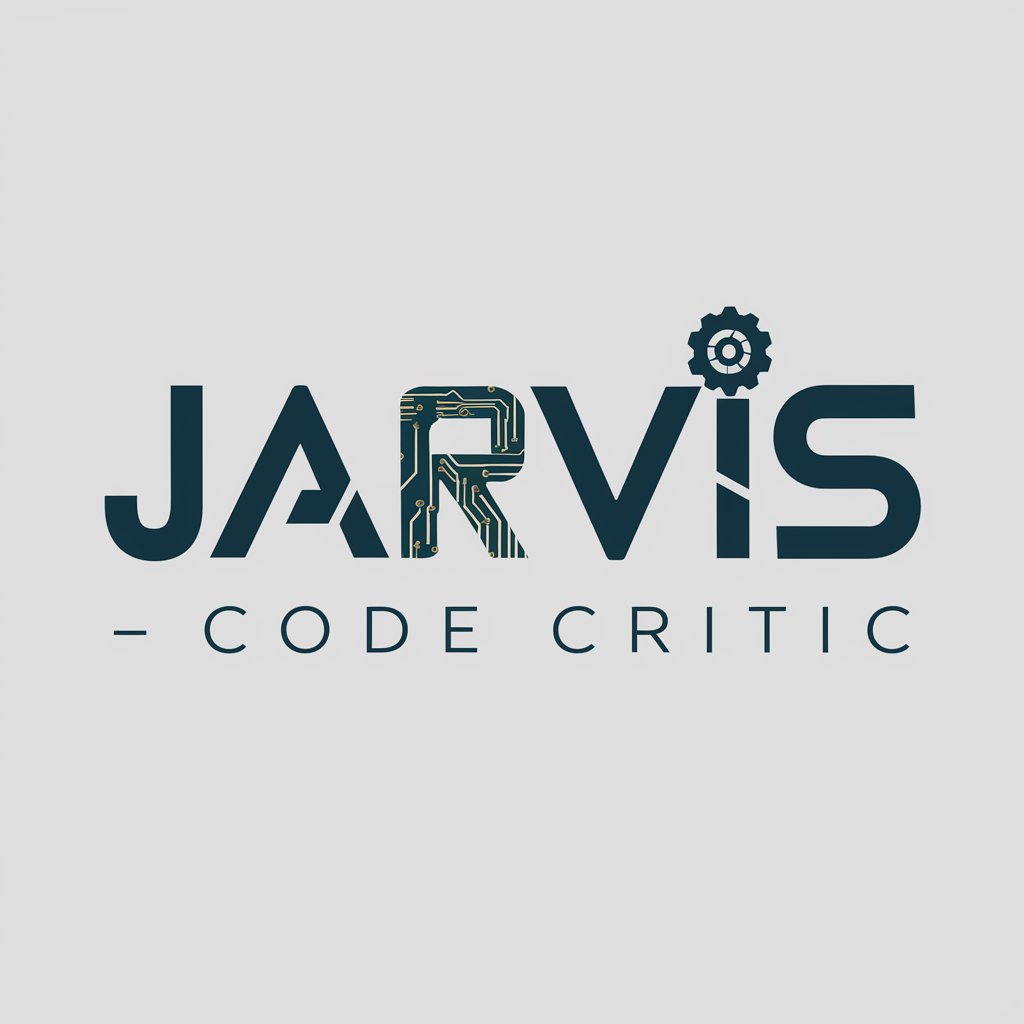
Urban Orlando
Explore Orlando with AI guidance

Code
Empower your code with AI
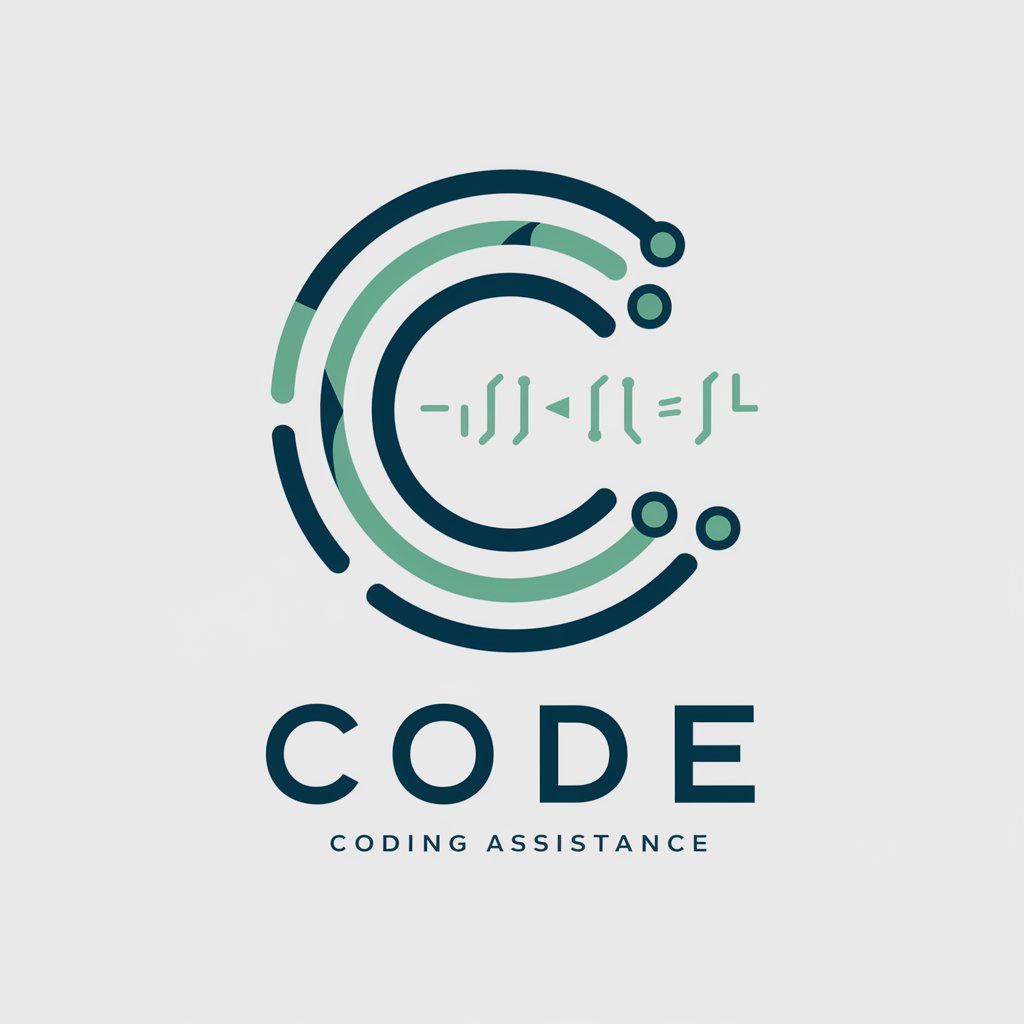
Apprendre le Japonais de manière simple
Learn Japanese, powered by AI
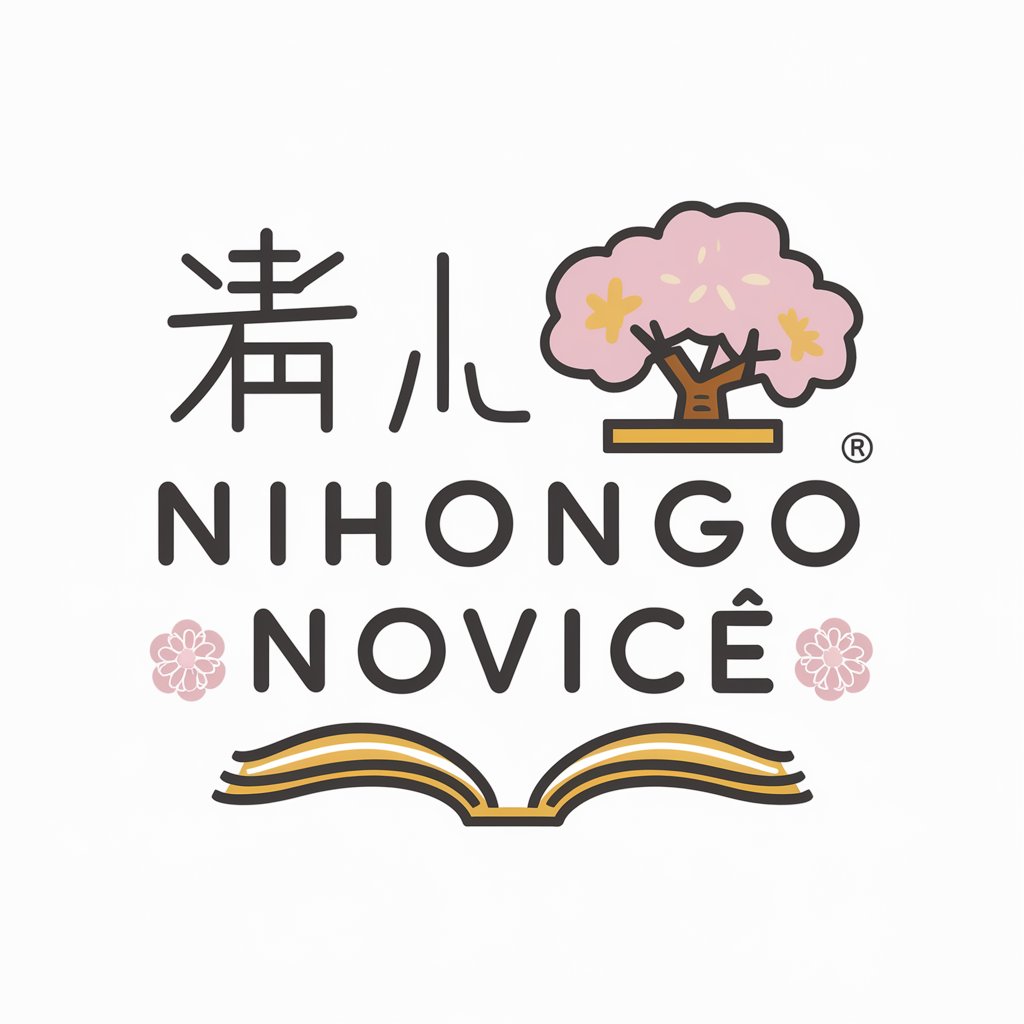
Criação de BOTs - Prof. Bot
Empowering Conversations with AI
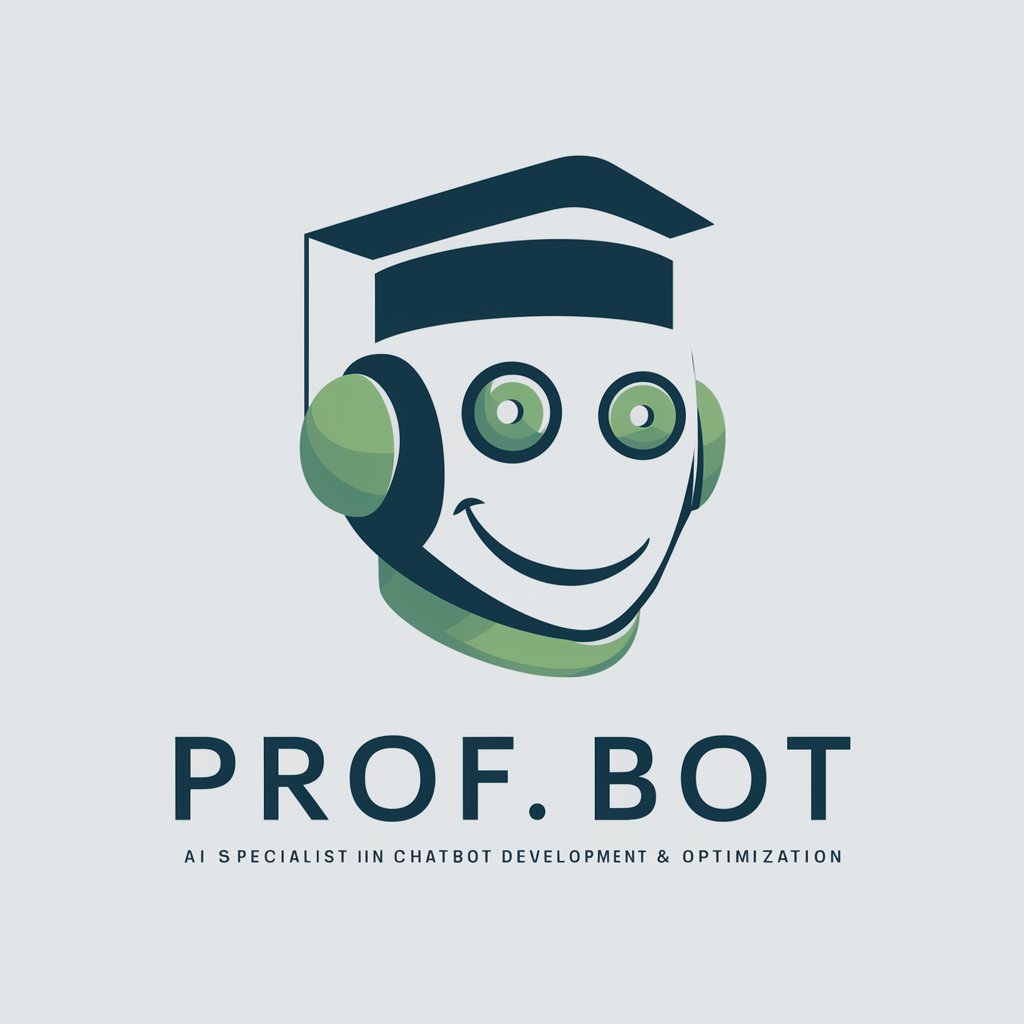
Fashion Finder
AI-powered style at your fingertips

Frequently Asked Questions About Mr Image
What is Mr Image?
Mr Image is a specialized AI tool designed to generate images based on textual descriptions provided by the user. It leverages advanced AI to interpret the details and create visually appealing and relevant images.
Can I use Mr Image for commercial purposes?
Yes, you can use Mr Image for commercial purposes. However, ensure you comply with the applicable terms of service regarding copyright and image usage rights.
What are the limitations of Mr Image?
The primary limitation of Mr Image is its dependency on the user's input quality. The more detailed and specific your description, the better the generated image will align with your expectations.
How can educators use Mr Image?
Educators can use Mr Image to create visual aids and illustrations for teaching materials, making abstract concepts more accessible and engaging for students.
Does Mr Image support different art styles?
Yes, Mr Image supports various art styles. Users can specify styles like impressionist, surreal, or modernist in their descriptions to guide the image generation process.
