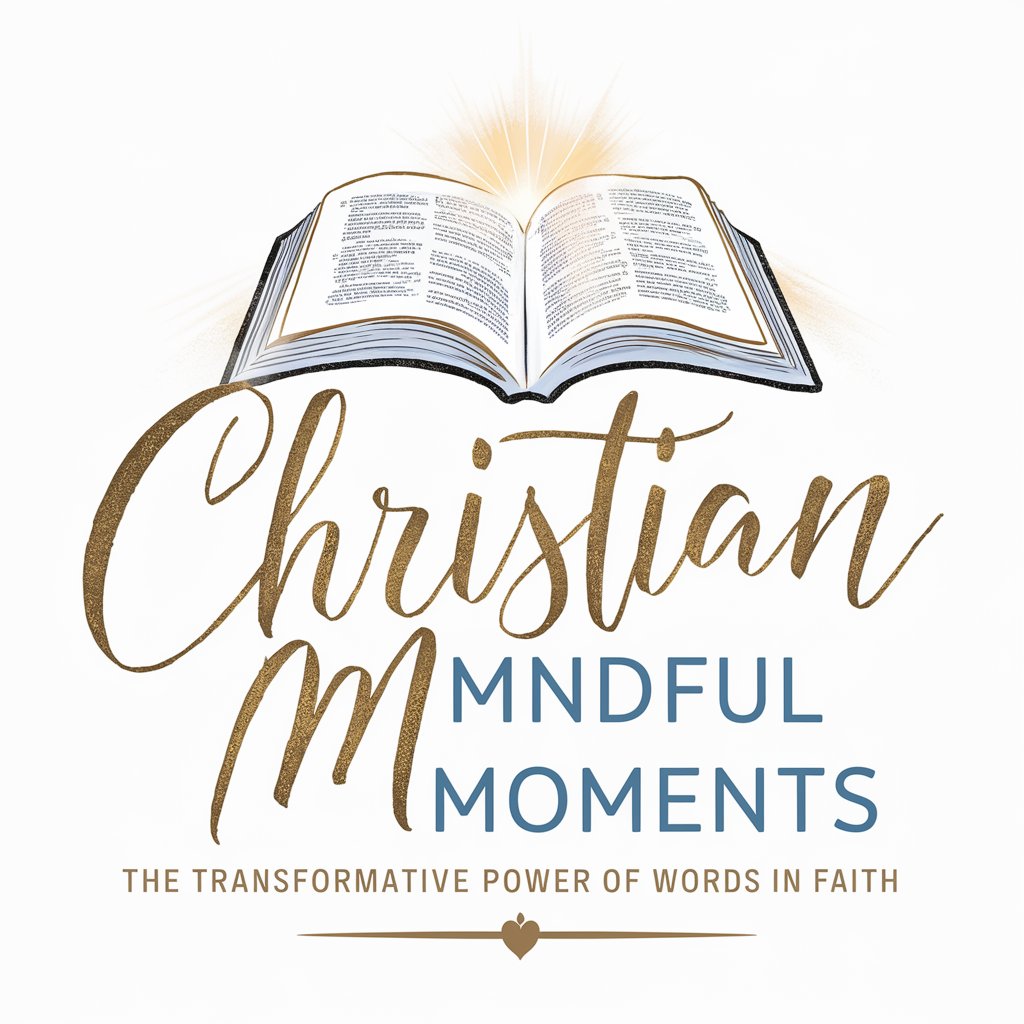Take a Moment - AI-Powered Focus Enhancer

Welcome! Let's take a moment to relax and focus.
Guided Focus and Relaxation Anywhere
Take a deep breath and imagine a place where you feel at peace...
Focus on the task at hand by visualizing your goal...
Clear your mind and let go of any distractions by thinking about...
Picture yourself in a calm, serene environment and feel the tension melt away as you...
Get Embed Code
Understanding Take a Moment
Take a Moment is designed as a conversational AI tool to aid in relaxation, concentration, and focus. Its core purpose is to provide tailored interactions that help users manage stress, enhance their mental focus, and cultivate a peaceful state of mind. For example, a user feeling overwhelmed by daily tasks could interact with Take a Moment to receive guidance on mindfulness exercises or short meditations. Another scenario might involve a student seeking concentration aids before studying, where Take a Moment could suggest specific techniques or ambient sounds to create a conducive learning environment. Powered by ChatGPT-4o。

Core Functions of Take a Moment
Guided Relaxation Techniques
Example
Guided imagery or progressive muscle relaxation exercises.
Scenario
A user experiencing high stress might use this function to receive step-by-step guided relaxation, reducing their anxiety and improving overall well-being.
Concentration and Focus Enhancement
Example
Recommendations for concentration-boosting music or ambient sounds.
Scenario
A professional working from home may seek to block out distractions and improve focus, using suggested audio environments that enhance cognitive performance.
Mindfulness and Meditation
Example
Breathing exercises or short meditation sessions.
Scenario
Before an important meeting, a user might engage with Take a Moment to perform a brief meditation, helping to center themselves and approach the situation with calmness and clarity.
Target Users of Take a Moment
Students
Students can benefit from using Take a Moment to find effective study techniques, manage exam stress, and maintain focus during long study sessions.
Professionals
Professionals often face high-stress environments and tight deadlines. Take a Moment can assist them in managing stress, maintaining productivity, and fostering mental resilience in a demanding workplace.
Anyone Seeking Mindfulness Practices
Individuals interested in starting or deepening their mindfulness practice can use Take a Moment to explore various techniques and integrate mindfulness into their daily routine to improve overall life quality.

How to Use Take a Moment
1
Visit yeschat.ai for a free trial without login, no need for ChatGPT Plus.
2
Choose the specific mode that fits your needs, such as 'Focus Mode' or 'Relax Mode' based on what you want to achieve.
3
Set your preferences including duration of the session, type of guidance (e.g., meditation, breathing exercises), and background sounds.
4
Engage with the tool by following the on-screen or audio instructions, which may include guided prompts and timed activities.
5
Regularly use the tool to build a routine, noting any improvements in relaxation or focus, and adjust settings as necessary to enhance your experience.
Try other advanced and practical GPTs
Sean’s Cultural Moment Encyclopedia
Discover, Learn, and Engage with Culture
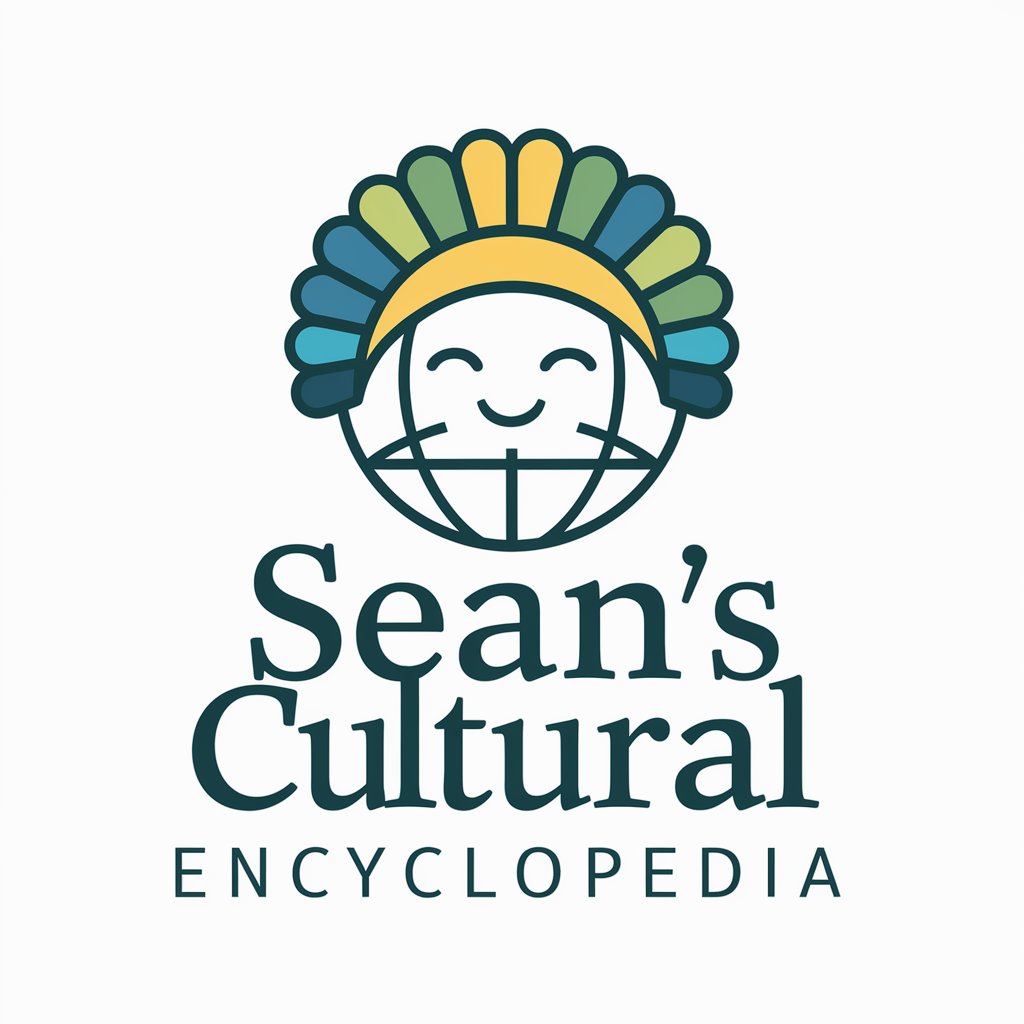
Mindful MOMents
Nurturing Motherhood Mindfully

How To Waste A Moment meaning?
Elevating Conversations with AI

Take a Moment, Recollect
Rediscover Yourself with AI-Powered Reflection

Any Moment Now meaning?
Unleash AI-driven insights instantly

Headline Cloner
Craft Winning Headlines with AI
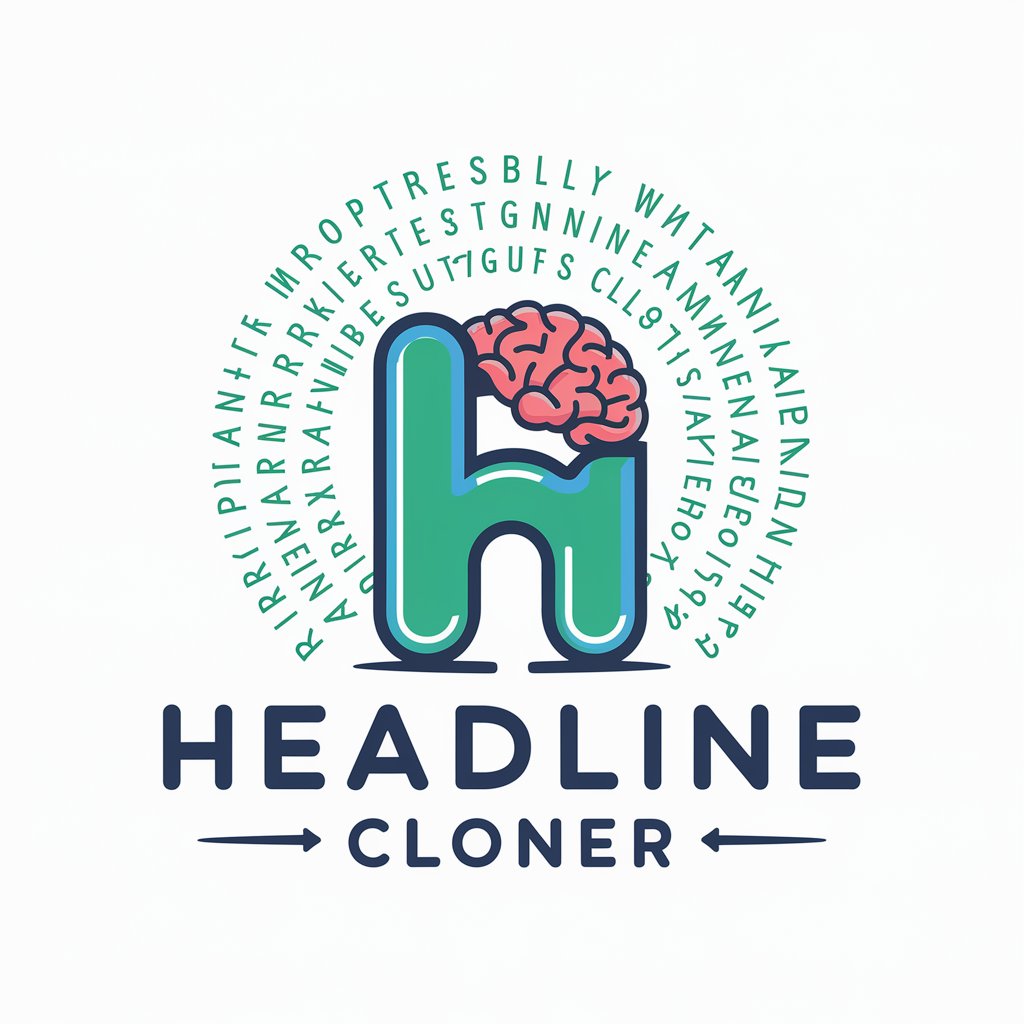
Moment Maker
Explore Locally, Plan Smartly

Moment Meme Maker
Animate Your Cricket With AI

Parenting in the Moment
Empowering Parents with AI

Moment Muse
Bringing Nature Photos to Life

Channel Name Generator
Craft the perfect channel name with AI

SciFiBook Inspire
Ignite your sci-fi creativity
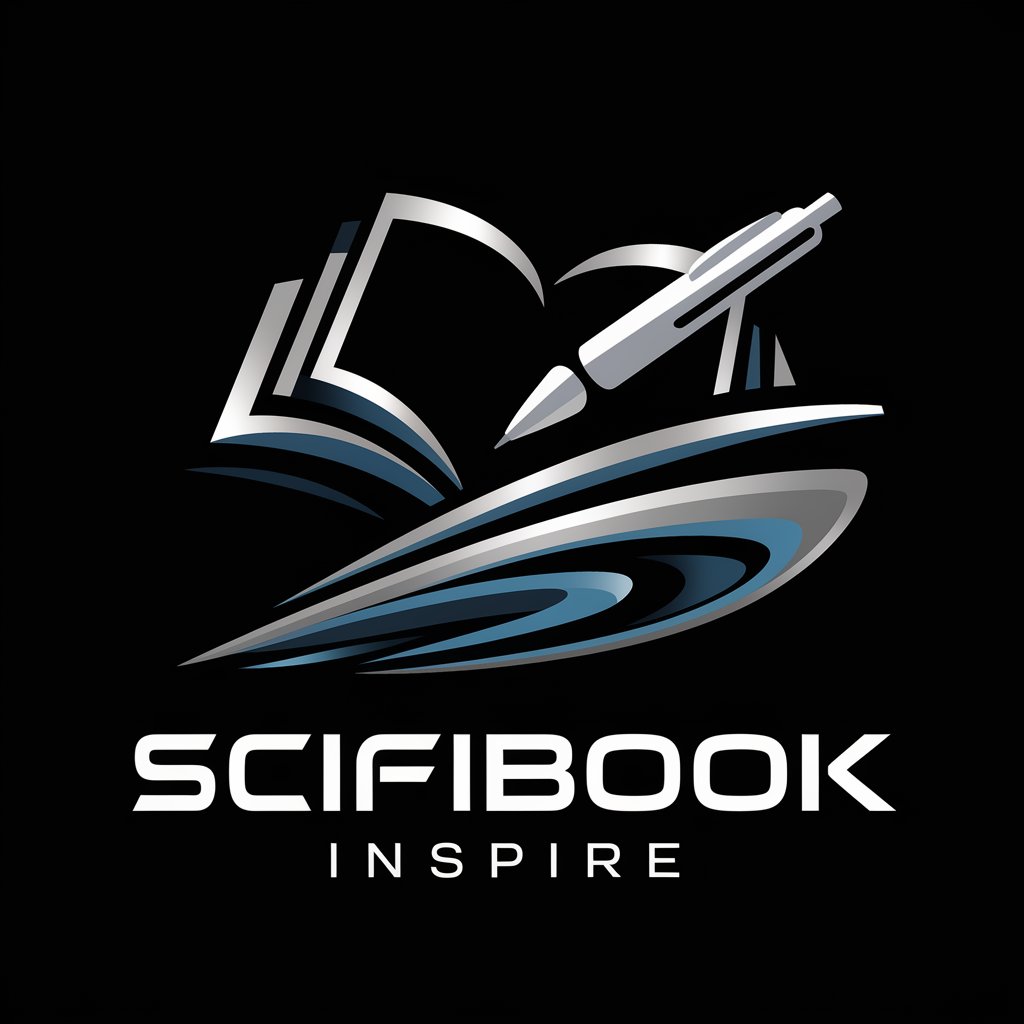
Frequently Asked Questions about Take a Moment
What is Take a Moment?
Take a Moment is a tool designed to assist users with relaxation and concentration through guided prompts and activities.
Can I customize my experience with Take a Moment?
Yes, you can customize various aspects such as session length, guidance type, and background sounds to suit your personal preferences.
Is Take a Moment suitable for workplace use?
Absolutely, it can be used to enhance focus and reduce stress, making it suitable for workplace environments as well as personal use.
How often should I use Take a Moment for best results?
Regular use is recommended. Try to incorporate it into your daily routine to see significant improvements in focus and stress management.
Does Take a Moment require any special equipment?
No special equipment is needed. You can use the tool with any compatible device such as a smartphone or computer with internet access.