Cheat Sheet - AI-Powered Technical Assistant
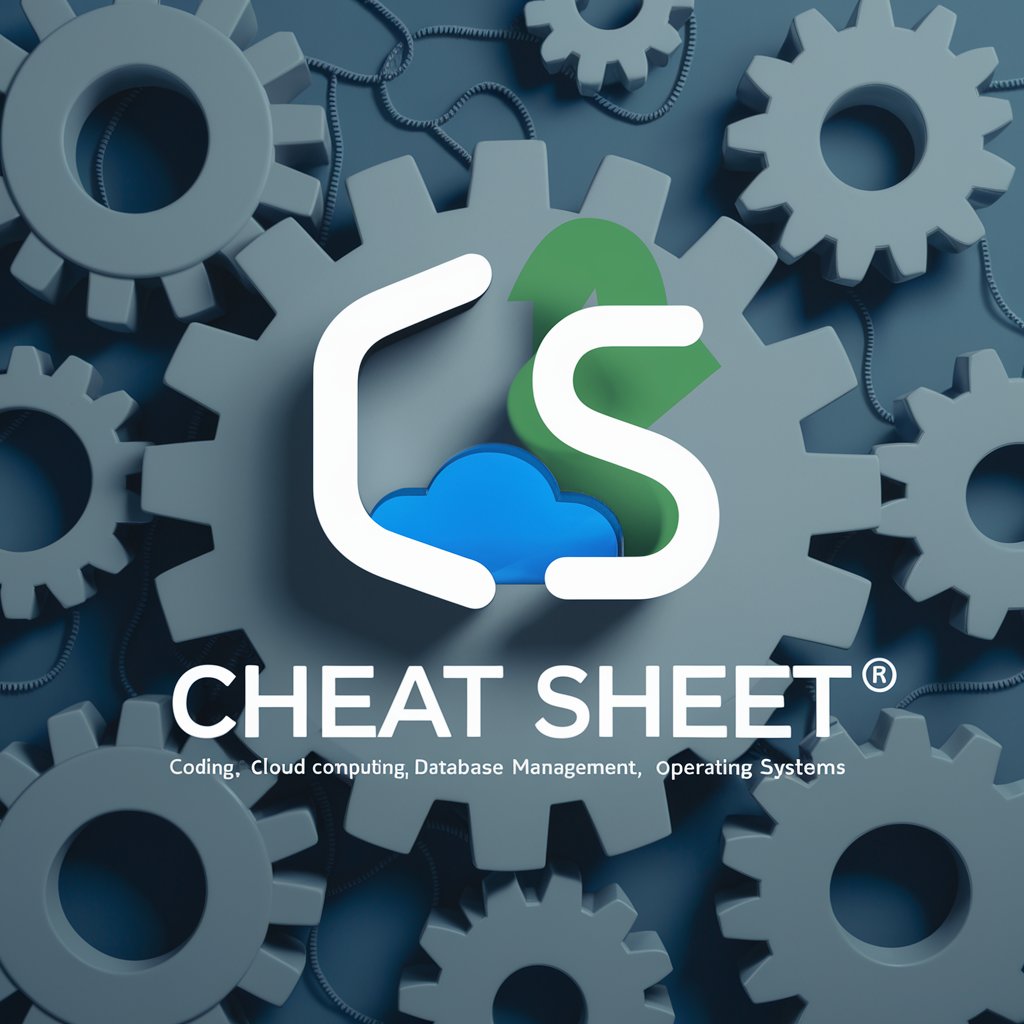
Hello! How can I assist with your tech queries today?
AI-driven insights for technical challenges
Can you help me troubleshoot a cloud deployment issue where...
What's the best way to optimize SQL queries for a large database?
How do I configure my operating system to...
What's the difference between containerization and virtualization in cloud environments?
Get Embed Code
Overview of Cheat Sheet
Cheat Sheet is a specialized GPT designed to assist with coding, cloud computing, database management, and operating systems. It offers quick, efficient solutions, tips, and examples, focusing on accuracy and clarity in these specific technical domains. Designed to facilitate faster problem-solving and learning, Cheat Sheet provides concise, direct answers tailored to specific technical questions or challenges. For instance, if a user is struggling with a complex SQL query or needs to configure a virtual machine in AWS, Cheat Sheet can provide step-by-step guidance or code snippets to address these tasks effectively. Powered by ChatGPT-4o。

Core Functions of Cheat Sheet
Coding Assistance
Example
Providing optimized Python code for data manipulation using pandas.
Scenario
A user needs to clean and transform a large dataset for analysis. Cheat Sheet provides a detailed Python script using pandas, including best practices for memory management.
Cloud Computing Guidance
Example
Step-by-step instructions to set up an auto-scaling group in AWS.
Scenario
A startup wants to ensure their application scales automatically with load increases without manual intervention. Cheat Sheet outlines the process of setting up AWS EC2 instances with Elastic Load Balancing and Auto Scaling.
Database Management Tips
Example
Strategies for optimizing SQL queries to enhance database performance.
Scenario
A database administrator needs to improve the performance of a slow-running query that affects the application's load time. Cheat Sheet provides specific SQL optimizations and indexing tips.
Operating Systems Troubleshooting
Example
Commands and scripts for automating backups in Linux.
Scenario
An IT professional wants to automate the backup process of company data on a Linux server. Cheat Sheet supplies a bash script that leverages cron jobs for scheduling and rsync for efficient data transfer.
Target User Groups for Cheat Sheet
Software Developers
Developers often encounter specific programming challenges or need to optimize existing code. Cheat Sheet can assist by providing code snippets, debugging tips, and performance enhancement techniques, making it a vital tool for daily programming tasks.
Cloud Engineers
Cloud engineers manage and deploy applications in cloud environments. Cheat Sheet supports them by offering detailed guidance on cloud service configurations, cost optimizations, and security best practices, which are crucial for efficient cloud management.
Database Administrators
Database administrators need to ensure efficient, secure database operations. Cheat Sheet aids with SQL query optimization, database tuning, and security settings, directly impacting database performance and reliability.
System Administrators
System administrators are responsible for the upkeep, configuration, and reliable operation of computer systems, especially multi-user computers, such as servers. Cheat Sheet provides automation scripts, system troubleshooting, and server management insights that are essential for maintaining system health and security.

How to Use Cheat Sheet
Access the platform
Visit yeschat.ai for a free trial without login, also no need for ChatGPT Plus.
Explore the interface
Familiarize yourself with the user interface to efficiently navigate through various features and options available.
Select your task
Choose the specific area you need assistance with, such as coding, cloud computing, database management, or operating systems.
Input your query
Enter your question or problem statement in the query box to receive tailored advice or code snippets.
Apply the solution
Use the provided solutions, tips, or code examples in your project or study, ensuring to adapt the advice to your specific context for best results.
Try other advanced and practical GPTs
Memory Weaver
Crafting Memories with AI

Web3 Marketing Expert
Powering Web3 Marketing with AI

Passion Pursuit Mentor
Discover Your Passion, Guided by AI

Helping Boys Pursue Girls
Empowering Respectful Digital Connections

Oral Surgeon
Empowering Oral Surgeons with AI

Passion Pursuer
Unleash Your Aspirations with AI

Podcast Guest Finder
AI-powered podcast guest finder

Guest List Guru
Streamline Events with AI-Powered Precision

Podcast Guest Finder
Connect smarter, podcast better

Guest List Guru
Revolutionizing Event Planning with AI

SEO Guest Post Creator
Elevate Your Site's SEO with AI-Driven Guest Posting

Guest Post Guru GPT
Streamlining your guest posting journey with AI

Frequently Asked Questions about Cheat Sheet
What coding languages does Cheat Sheet support?
Cheat Sheet offers support for a variety of programming languages including Python, Java, C++, JavaScript, and SQL.
Can Cheat Sheet help with cloud platform queries?
Yes, Cheat Sheet provides guidance on using major cloud platforms like AWS, Azure, and Google Cloud, covering setup, configuration, and best practices.
How does Cheat Sheet assist with database management?
Cheat Sheet offers SQL queries, database design tips, and performance optimization techniques for databases like MySQL, PostgreSQL, and MongoDB.
What operating systems does Cheat Sheet cover?
Cheat Sheet provides help for operating systems including Windows, Linux, and macOS, focusing on commands, scripts, and system management.
Can I use Cheat Sheet for learning purposes?
Absolutely, Cheat Sheet is ideal for students and professionals alike to learn new skills, troubleshoot issues, or enhance their knowledge in technical domains.
