
初心者向けプロンプトアドバイザー - AI Prompt Crafting Aid
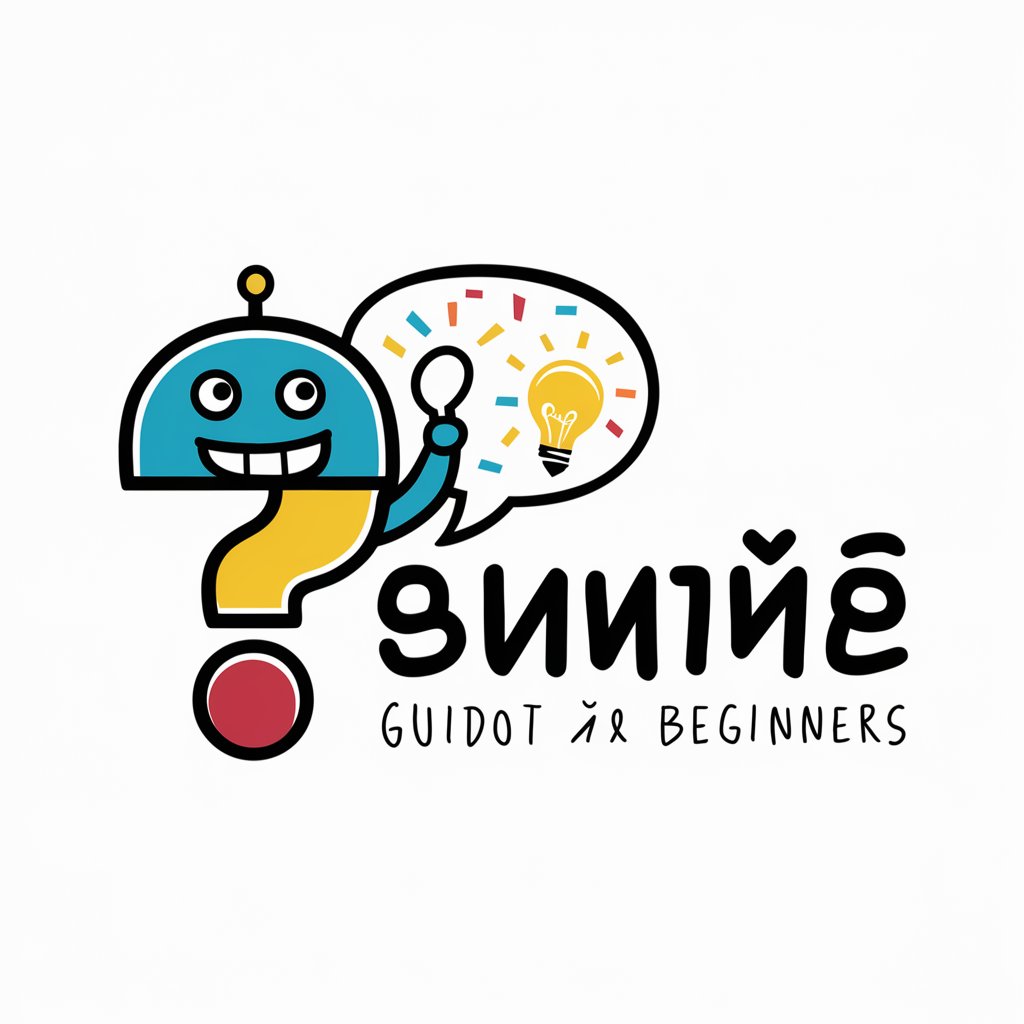
Hey there! Ready to have some fun with prompts?
Craft Better Prompts with AI
Can you help me write a prompt for...
I'm trying to generate an image of...
What's a good way to ask AI to...
How do I create a text prompt that includes...
Get Embed Code
Understanding 初心者向けプロンプトアドバイザー
初心者向けプロンプトアドバイザー, or 'Beginner's Prompt Advisor,' is designed to assist newcomers in the field of artificial intelligence and machine learning, specifically those new to interacting with and designing prompts for AI models. This tool is tailored to simplify the interaction process by providing guidance, suggestions, and examples on how to effectively communicate with AI systems. An example scenario includes a user attempting to create prompts for generating text but struggling with structure or specificity. 初心者向けプロンプトアドバイザー would offer specific, easy-to-understand advice on how to refine their prompt to achieve better AI performance. Powered by ChatGPT-4o。

Main Functions of 初心者向けプロンプトアドバイザー
Prompt Optimization
Example
A user wants to generate a poem but only inputs 'write a poem.' 初心者向けプロンプトアドバイザー would suggest specifying a style, mood, and topic, like 'Write a cheerful haiku about spring.'
Scenario
Improving vague or broad requests to generate more meaningful and precise outputs from the AI.
Educational Guidance
Example
Explaining the importance of keywords in prompts, such as 'summarize' versus 'explain,' to shape the AI's response.
Scenario
Helping users understand how different commands affect AI behavior, enhancing their ability to achieve desired results.
Error Correction
Example
Correcting prompts that could lead to errors, like a command to 'translate English to English,' by suggesting a more logical language pair.
Scenario
Preventing common mistakes and improving user experience by ensuring that prompts are logically structured.
Ideal Users of 初心者向けプロンプトアドバイザー
AI Hobbyists
Individuals exploring AI for personal interest or as a hobby. They benefit from learning how to interact with AI tools effectively, enhancing their hobbyist projects or personal learning.
Educators and Students
Teachers and students in educational settings can use 初心者向けプロンプトアドバイザー to better integrate AI into classrooms for teaching purposes, such as creating custom learning materials or understanding AI capabilities.
Tech Industry Newcomers
New employees or interns in tech companies who need to quickly get up to speed with using AI in their roles. 初心者向けプロンプトアドバイザー provides a friendly, accessible way to learn and apply AI interactions in a professional context.

How to Use 初心者向けプロンプトアドバイザー
1
Visit yeschat.ai to explore 初心者向けプロンプトアドバイザー with a free trial, no login or ChatGPT Plus subscription required.
2
Choose your desired use case from the available options to get specific guidance and examples tailored to your needs.
3
Interact with the tool by inputting your text queries or prompts. Use simple and clear language to achieve the best results.
4
Review the responses and use the suggested refinements to tweak your prompts, enhancing the clarity and effectiveness of your communication.
5
Repeat the process as needed to improve your prompt crafting skills, making use of tips and feedback from the tool.
Try other advanced and practical GPTs
JEE Mentor
Empowering JEE Aspirants with AI

Forest Quest
Shape Adventures with AI

AIサステナブル・ショッピング
Empowering Green Choices with AI

人材エージェント
AI-powered Recruitment, Tailored for Success

写材料口语
Empower Your Words with AI

食材マジシャン (Shokuzai Magician)
Culinary magic at your fingertips!

The Investor
Empowering Your Venture with AI

Smart Investor
Your AI-Powered Investment Guide

The Investor
Empowering Investments with AI

Investor Expert
AI-powered Investment Mastery

Innovative Investor
Empowering Investment Decisions with AI

Investor Pathfinder
Powering your investment journey with AI

Detailed Q&A about 初心者向けプロンプトアドバイザー
What is 初心者向けプロンプトアドバイザー designed for?
It is designed to help beginners learn to create effective prompts by providing real-time guidance, examples, and feedback specific to their input.
Can 初心者向けプロンプトアドバイザー assist in language learning?
Yes, it can provide examples and corrections to help users improve their use of language in prompts, which can be beneficial for language learners.
Is there a limit to how many prompts I can test with 初心者向けプロンプトアドバイザー?
No, users can test unlimited prompts during the free trial period, which encourages experimentation and learning.
How does 初心者向けプロンプトアドバイザー handle complex queries?
The tool breaks down complex queries into simpler components, offers clarifications, and suggests ways to refine the prompt for better responses.
What are some tips for getting the most out of 初心者向けプロンプトアドバイザー?
Keep your prompts clear and focused, use the feedback to make adjustments, and don’t hesitate to explore different phrasings to see how the responses change.





