Vocal Remover - Vocal and Instrumental Separation

Hey there! Ready to create some music magic?
Transform audio with AI-powered separation
Let's start your music magic by uploading an audio file...
Ready to separate vocals and instrumentals? Upload your track here...
Turn your song into stems with just a click. Upload your file to begin...
Want to extract the vocals or instrumentals? Drop your audio file here...
Get Embed Code
Introduction to Vocal Remover
Vocal Remover is designed as a specialized tool aimed at separating vocals and instrumentals from music tracks. Its primary purpose is to empower users, regardless of their technical background, to extract clean vocals and instrumentals from any song. This technology finds its application in various fields such as music production, karaoke track creation, educational purposes, and more. For example, an aspiring musician might use Vocal Remover to extract the instrumental version of a popular song to practice their singing, or a music producer might use it to remix tracks by isolating vocals and instrumentals. Powered by ChatGPT-4o。

Main Functions of Vocal Remover
Vocal Extraction
Example
Creating a cappella versions of songs where only the vocal track is preserved, enabling users to use these vocals for remixing or practice.
Scenario
A music teacher uses Vocal Remover to extract the vocal track from a song for a student to practice their singing with the actual vocals, helping them match pitch and tone.
Instrumental Extraction
Example
Generating instrumental versions of songs that can be used for karaoke, background music in videos, or as backing tracks for live performances.
Scenario
A YouTube content creator extracts the instrumental of a popular song to use as background music in their video, ensuring that the focus remains on their voice-over without the original vocals.
Audio Quality Enhancement
Example
Improving the clarity and quality of the separated tracks to ensure they are usable for professional purposes.
Scenario
A DJ uses Vocal Remover to separate and enhance the instrumental and vocal tracks of a song before remixing them into a new track for a club performance.
Ideal Users of Vocal Remover
Music Enthusiasts and Amateurs
Individuals who enjoy singing or practicing instruments along with their favorite songs. They benefit from Vocal Remover by creating karaoke tracks or instrumentals to play or sing along to.
Professional Musicians and Producers
Professionals in the music industry who require high-quality instrumentals or acapellas for remixing, sampling, or creating new compositions. Vocal Remover's ability to isolate vocals and instrumentals cleanly makes it an invaluable tool in their creative process.
Educators and Music Teachers
Teachers using music as a teaching tool or for choir and band practices. Vocal Remover helps them isolate parts of a song for better instructional delivery, enabling students to focus on specific elements like rhythm, pitch, and vocal techniques.
Content Creators and Filmmakers
Individuals creating content for YouTube, podcasts, or films who need copyright-free music or wish to customize tracks for their projects. By separating and using instrumentals, they can enhance their productions without infringing on copyright laws.

How to Use Vocal Remover
1
Visit yeschat.ai to access a free trial, no sign-up or ChatGPT Plus subscription required.
2
Upload the audio file you wish to process. Ensure the file format is supported (e.g., MP3, WAV).
3
Select the 'Process' button to begin the separation of vocals and instrumentals from your audio file.
4
Wait for the processing to complete. This may take a few moments depending on the file size and complexity.
5
Download the separated tracks. You'll receive links to download both the instrumental and vocal tracks individually.
Try other advanced and practical GPTs
Recovery Ally
Empowering Recovery with AI

Recovery Ally
AI-Powered Recovery Guidance

Recovery Coach
Guiding recovery with AI wisdom

Recovery Ally
Empowering your recovery journey with AI.
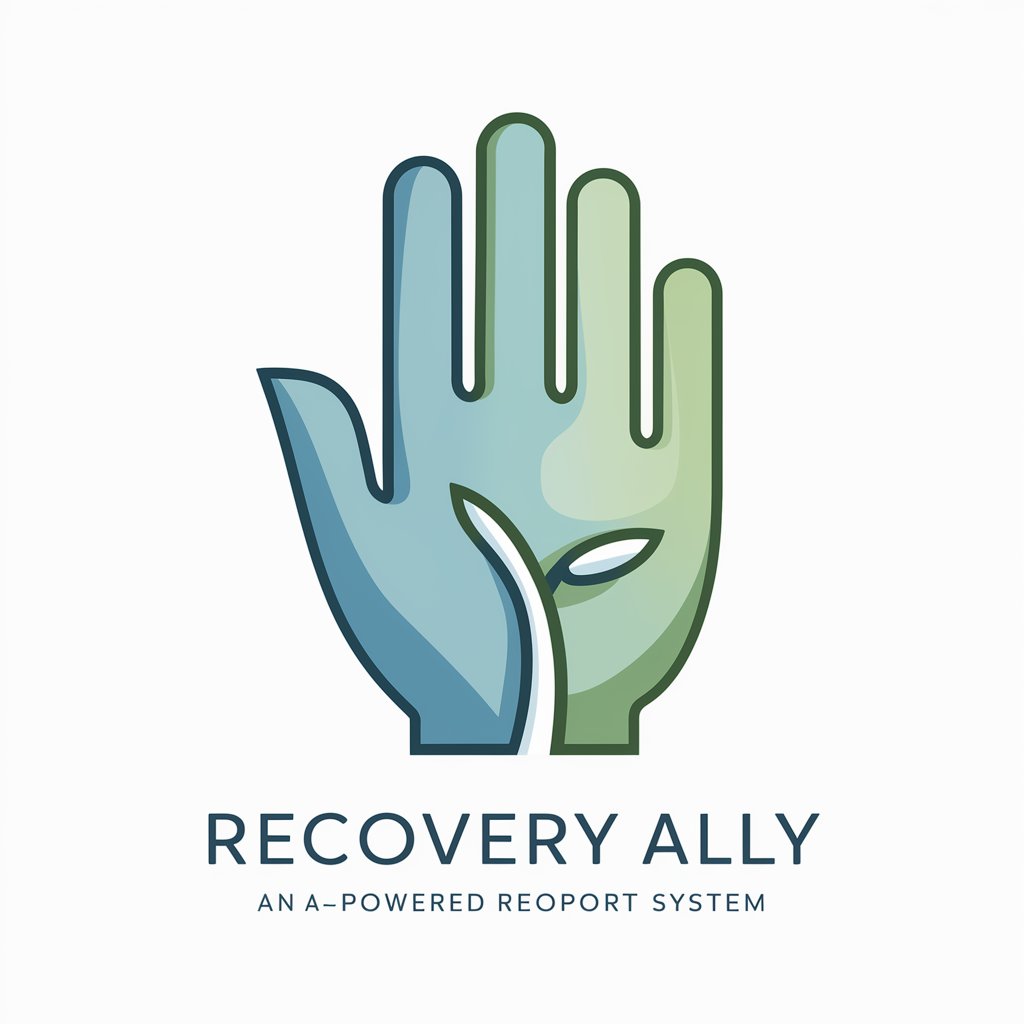
European Search Award Creator
Craft Winning Submissions with AI

读书俱乐部(进一步咨询,请加微信:415818818)
Bringing Literature to Life with AI
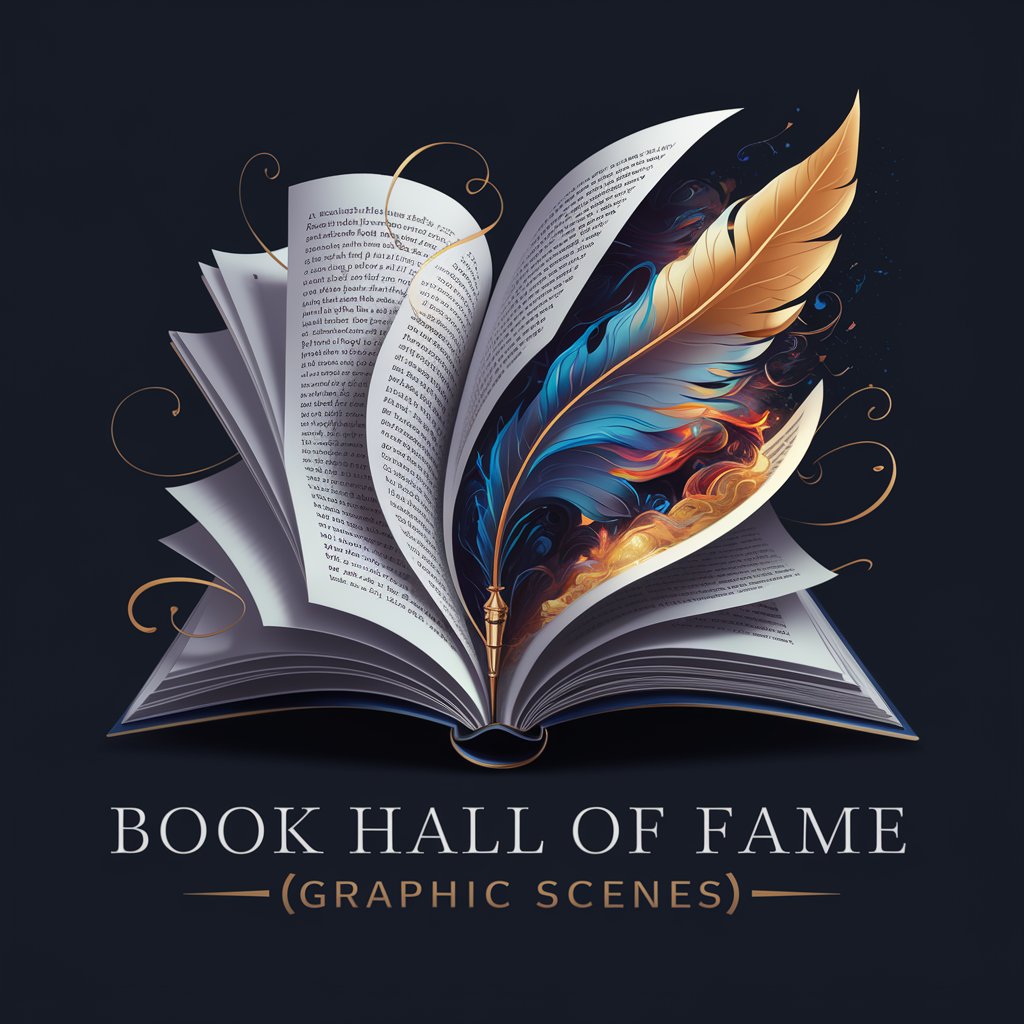
ファインド!カップウィズハンドル
Empowering creativity and efficiency with AI.

LI Photo Generator
Empower your visuals with AI

Photo to Text Generator
Bringing photos to life with AI

Image Prompter
Craft Your Creativity with AI

Random Image
Transforming words into visual stories.

Digital Shelf Assistant
Empower Your Products with AI

Vocal Remover FAQs
What file formats does Vocal Remover support?
Vocal Remover supports popular audio formats such as MP3 and WAV for optimal compatibility.
Can I process multiple files at once?
Currently, Vocal Remover processes one file at a time to ensure each track receives the optimal focus and quality.
How long does it take to separate vocals from an audio file?
The processing time varies depending on the file's size and complexity, but typically it takes a few minutes.
Is there a limit to the size of the audio file I can upload?
Yes, to ensure efficient processing and quality results, there is a size limit for uploaded files. Please refer to the website for specific details.
Can Vocal Remover separate vocals from any song?
While Vocal Remover is designed to work with a wide range of music genres, the effectiveness can vary based on the recording quality and the song's mix.
