Airline Itinerary Parser - Airline Data Parsing

Welcome to Airline Itinerary Parser. Let's organize your travel information.
Automate your travel plans with AI
Convert this airline confirmation email into a structured JSON itinerary:
Parse the following flight details into JSON format:
Generate a JSON itinerary from this airline booking information:
Transform this flight confirmation into a detailed JSON itinerary:
Get Embed Code
Overview of Airline Itinerary Parser
The Airline Itinerary Parser is a specialized tool designed for extracting and structuring data from airline confirmation emails into a standardized JSON format. The primary purpose of this tool is to facilitate the handling, management, and integration of travel data by converting unstructured text (emails) into a structured, easily readable and processable format. This functionality supports various applications, from travel management to itinerary tracking systems. An example scenario is a corporate travel manager receiving multiple booking confirmation emails who uses this tool to quickly consolidate and organize travel schedules into a centralized system without manually inputting data. Powered by ChatGPT-4o。

Core Functions of Airline Itinerary Parser
Parsing airline confirmation emails
Example
[{"flightNumber": "American 2830", "depAirportName": "Charlotte", "depAirportCode": "CLT", "depTime": "5:56 PM", "depDate": "1/18/24", "arrAirportName": "San Juan", "arrAirportCode": "SJU", "arrTime": "10:30 PM", "arrDate": "1/18/24"}]
Scenario
Used by a travel management software that automatically updates travel itineraries into a user’s calendar or travel app from received email confirmations.
Converting text to structured JSON
Example
[{"flightNumber": "DELTA 894", "depAirportName": "San Diego, CA", "depAirportCode": "SAN", "depTime": "2:05pm", "depDate": "09/01", "arrAirportName": "Atlanta", "arrAirportCode": "ATL", "arrTime": "9:05pm", "arrDate": "09/01"}]
Scenario
Utilized by developers integrating travel data from various sources into a unified database or application that requires a consistent data format.
Target User Groups for Airline Itinerary Parser
Travel Management Companies
These companies benefit from automating the ingestion and processing of travel data, reducing manual data entry, minimizing errors, and improving operational efficiency. The parser facilitates the rapid integration of itinerary data into travel management systems.
Corporate Travel Managers
Corporate travel managers who handle travel arrangements for large teams can use the parser to streamline the management of travel details, ensuring that all bookings are accurately and efficiently managed and stored.
Software Developers
Developers building applications for travel planning, tracking, and integration can use this parser to handle input from airline emails directly, enabling them to focus on application logic rather than data extraction challenges.

How to Use Airline Itinerary Parser
Visit the website
Go to yeschat.ai to start using the Airline Itinerary Parser without the need to sign in or subscribe to ChatGPT Plus.
Prepare your data
Ensure you have your airline confirmation emails ready, ideally in a text format, as the parser is designed to process written content.
Input your data
Copy and paste the content of your airline confirmation emails into the input field provided on the Airline Itinerary Parser tool.
Submit for parsing
Click the 'Parse' button to convert your input text into a structured JSON format, listing detailed itineraries.
Review and use
Examine the parsed JSON output for accuracy and use it as needed, for instance, integrating it into travel management systems or personal calendars.
Try other advanced and practical GPTs
Airline Buddy
Navigate Airline Issues with AI

Airlines
Elevate Writing with AI

Airline Advertising Guru
Elevate Your Airline Advertising

Product Muse
Empowering innovation with AI-driven insights.

Product Reviewer
Revolutionizing Reviews with AI

Product Guru
Empowering Product Success with AI

AK Sales GPT
Elevate Sales with AI Insight

Ciencia Ensayista PAES
Empowering science learning with AI
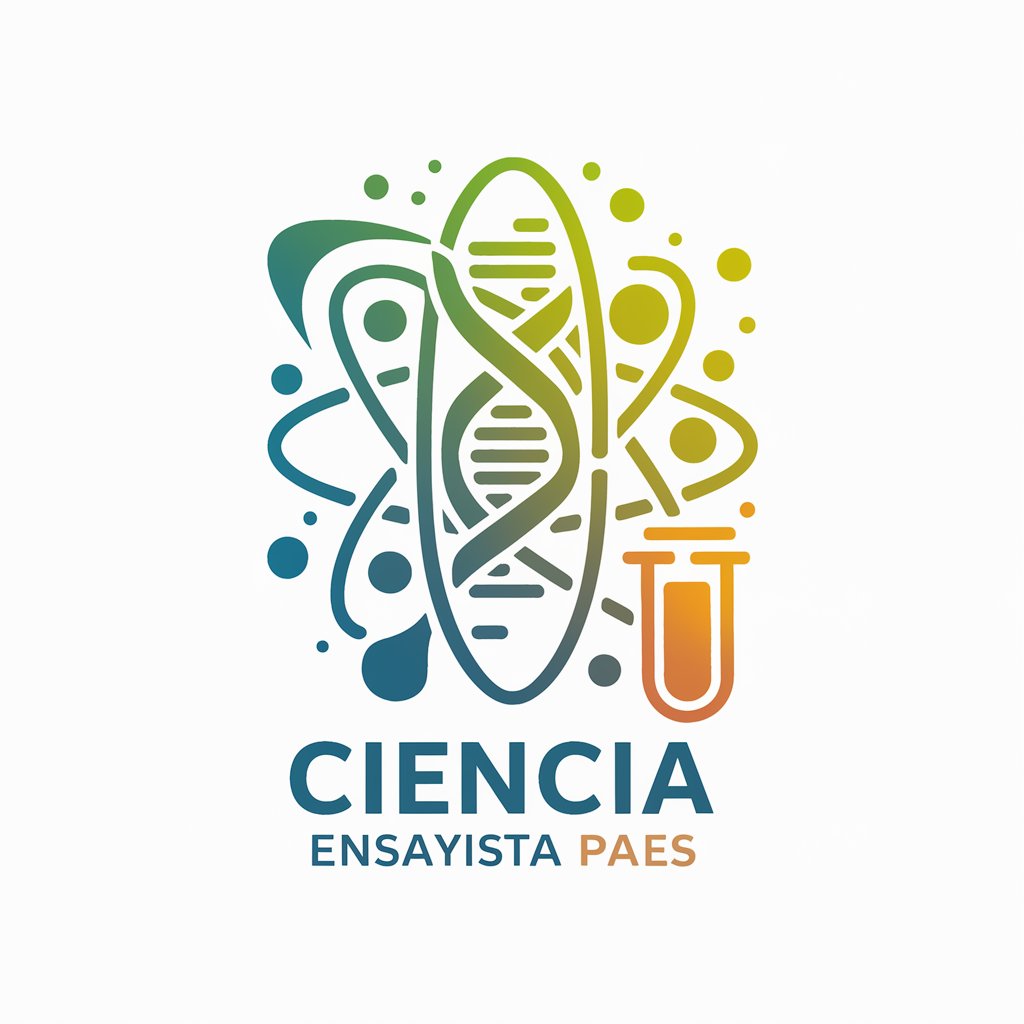
Number Guesser
Guess right, every time!
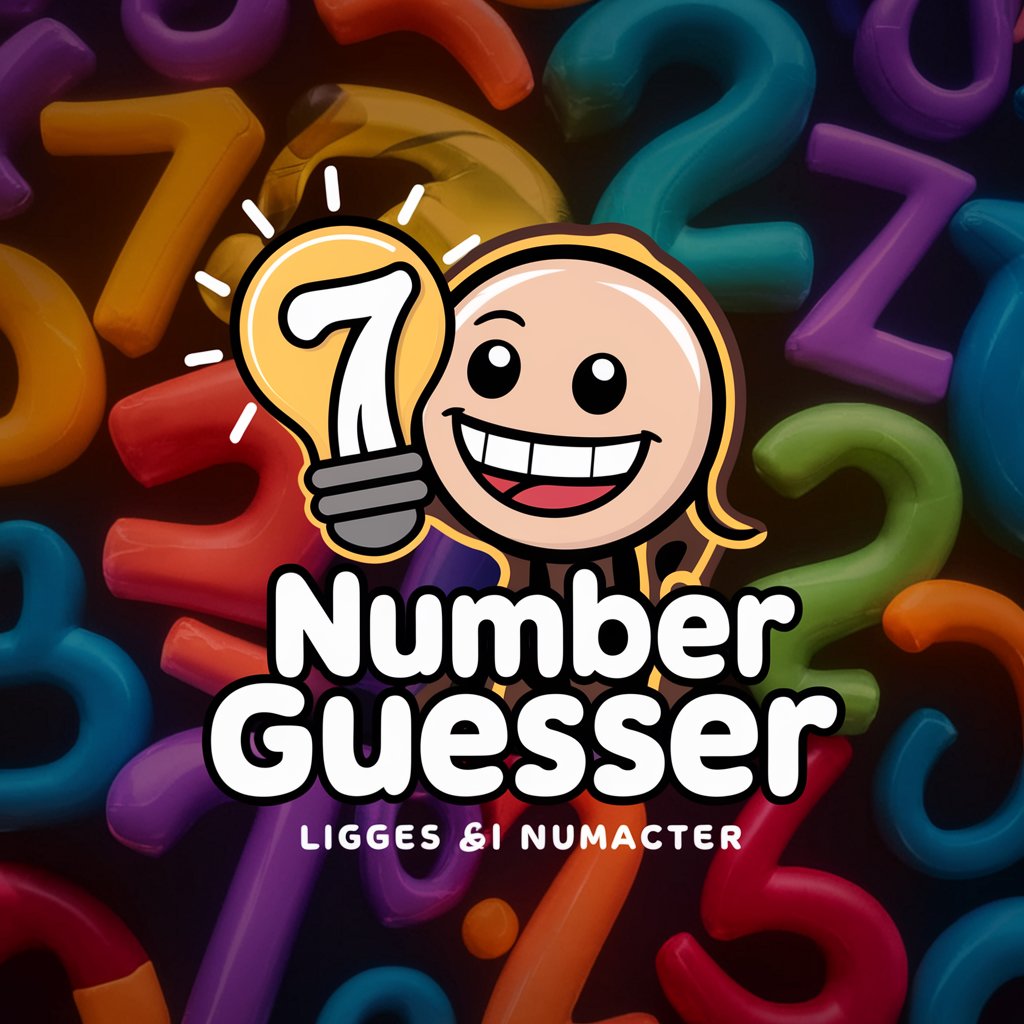
Number Buddy
Interactive AI Learning for Kids
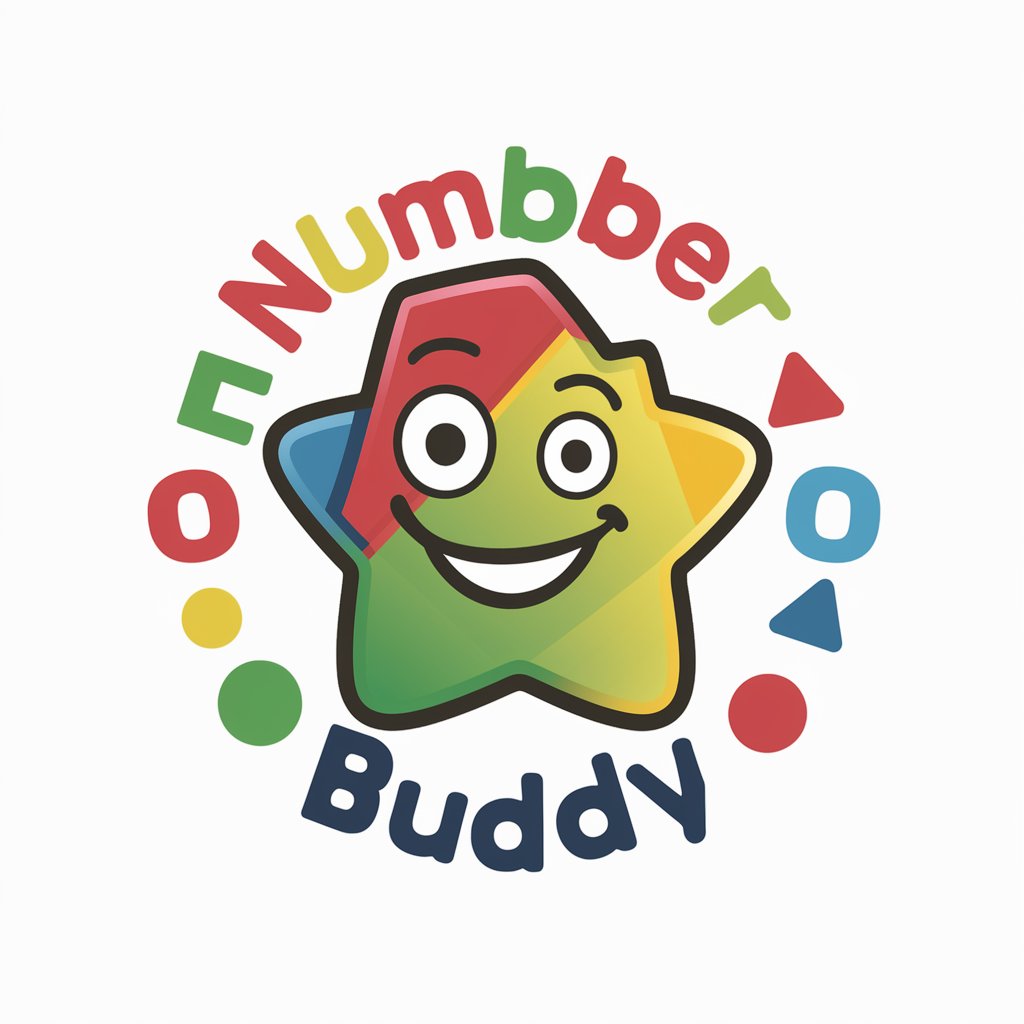
Number Lookup
Unravel Numbers with AI Power
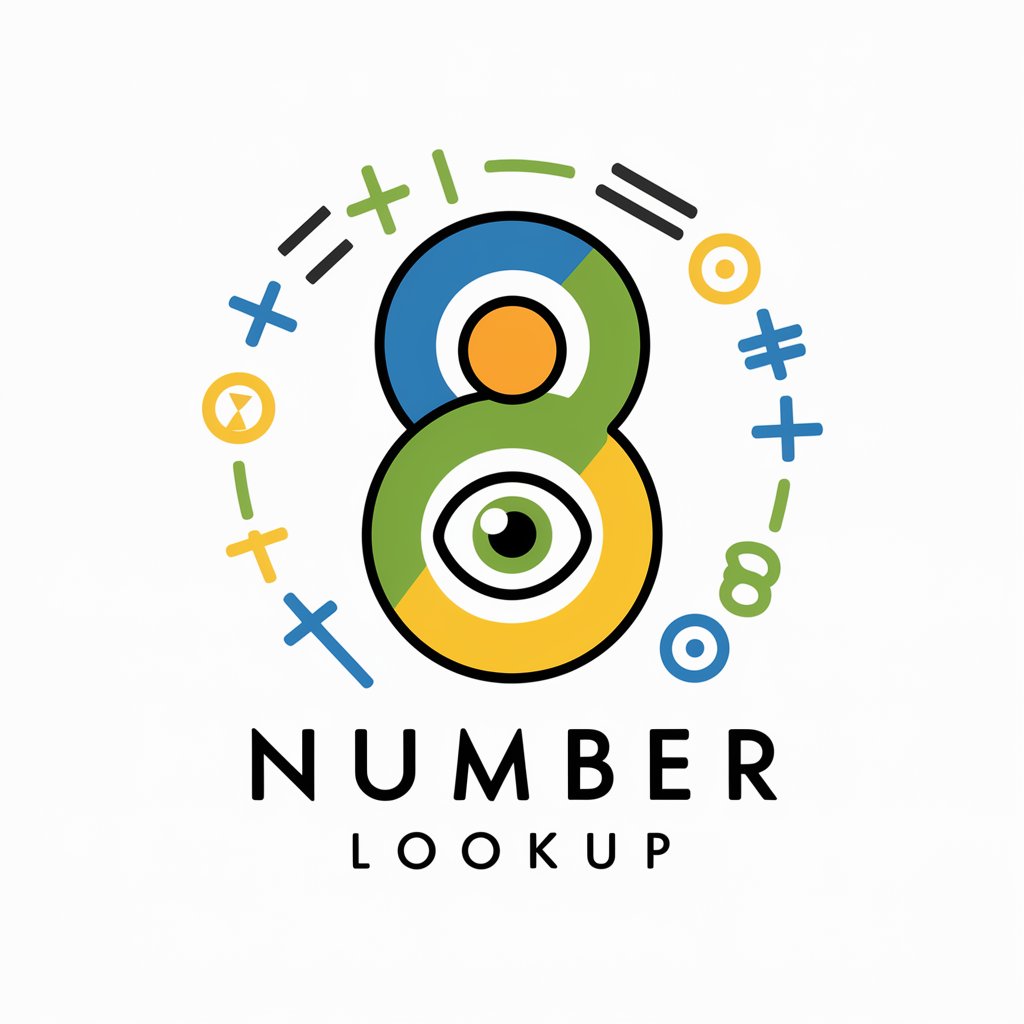
Number Serializer
Transforming numbers with AI precision.

Frequently Asked Questions About Airline Itinerary Parser
What formats can the Airline Itinerary Parser handle?
The parser can process text inputs from emails and documents containing flight information, converting them into a structured JSON format.
Can the parser handle codeshare flights?
Yes, the parser can identify and process codeshare flight numbers as long as they are included in the input text in a recognizable format.
Is there a limit to how many flights can be parsed at once?
There is no set limit to the number of flights; however, performance may vary based on the length and complexity of the input.
How accurate is the parsing?
The accuracy depends on the clarity and format of the input. Clearly formatted inputs result in higher accuracy in the JSON output.
Can the parser adjust for different time zones?
While the parser does not automatically adjust time zones, it will accurately reflect the times as they are presented in the input data.
