Time Zone Tracker - time zone comparison tool

Hello! Let's track some time zones.
Sync your world instantly
What is the current time in [your location] and [distant city/country]?
Can you tell me the time difference between [your location] and [distant city/country]?
If it is [time] in [your location], what time is it in [distant city/country]?
Calculate the current time in [distant city/country] based on my time zone of [your location].
Get Embed Code
Overview of Time Zone Tracker
Time Zone Tracker is a specialized tool designed to provide precise time zone calculations and current time comparisons between different geographical locations. Its primary purpose is to aid users in understanding the time differences between their location and another specified city or country. This utility is particularly useful in scenarios such as planning international calls, coordinating with people across different time zones, or simply satisfying curiosity about global time differences. Powered by ChatGPT-4o。

Core Functions of Time Zone Tracker
Current Time Calculation
Example
If a user in New York (Eastern Time Zone) wants to know the current time in Tokyo, Japan.
Scenario
The user inputs their current time and timezone, and specifies Tokyo as the target location. Time Zone Tracker calculates and displays the current time in both New York and Tokyo, along with the time difference.
Time Difference Determination
Example
A user in London needs to schedule a meeting with a colleague in Sydney.
Scenario
The user provides their local time and mentions Sydney as the target city. The tool then determines the time difference and suggests the best possible meeting times that are convenient for both parties.
Target Users of Time Zone Tracker
Business Professionals
Individuals who frequently engage in international business activities, requiring coordination across multiple time zones for meetings, deadlines, and project collaborations.
Travelers
People planning to travel or communicate across countries and need to align their schedules according to different time zones.
Remote Workers and Digital Nomads
This group benefits from using Time Zone Tracker to manage work hours and collaboration times with clients or team members from various parts of the world.

How to Use Time Zone Tracker
Begin
Start by visiting yeschat.ai to try the tool for free without needing to login, or requiring a ChatGPT Plus subscription.
Specify Locations
Enter your current location and the city or country whose time you want to compare. Be specific to ensure accurate results.
Input Time
Provide the current time and date in your location. This data is crucial for calculating the time difference accurately.
Submit Information
Once your locations and time are inputted, submit the information to receive a comparison of the current times in both locations.
Review Results
Check the displayed results for the current times and the time difference between the two locations. Use this information as needed.
Try other advanced and practical GPTs
Time Zone Wizard
Instant Time Zone Calculations, AI-Powered

Time Zone Coordinator
Synchronize globally, effortlessly.

Number 1
Empower Your Decisions with AI

Number Meanings
Unlock the Secrets of Numbers with AI
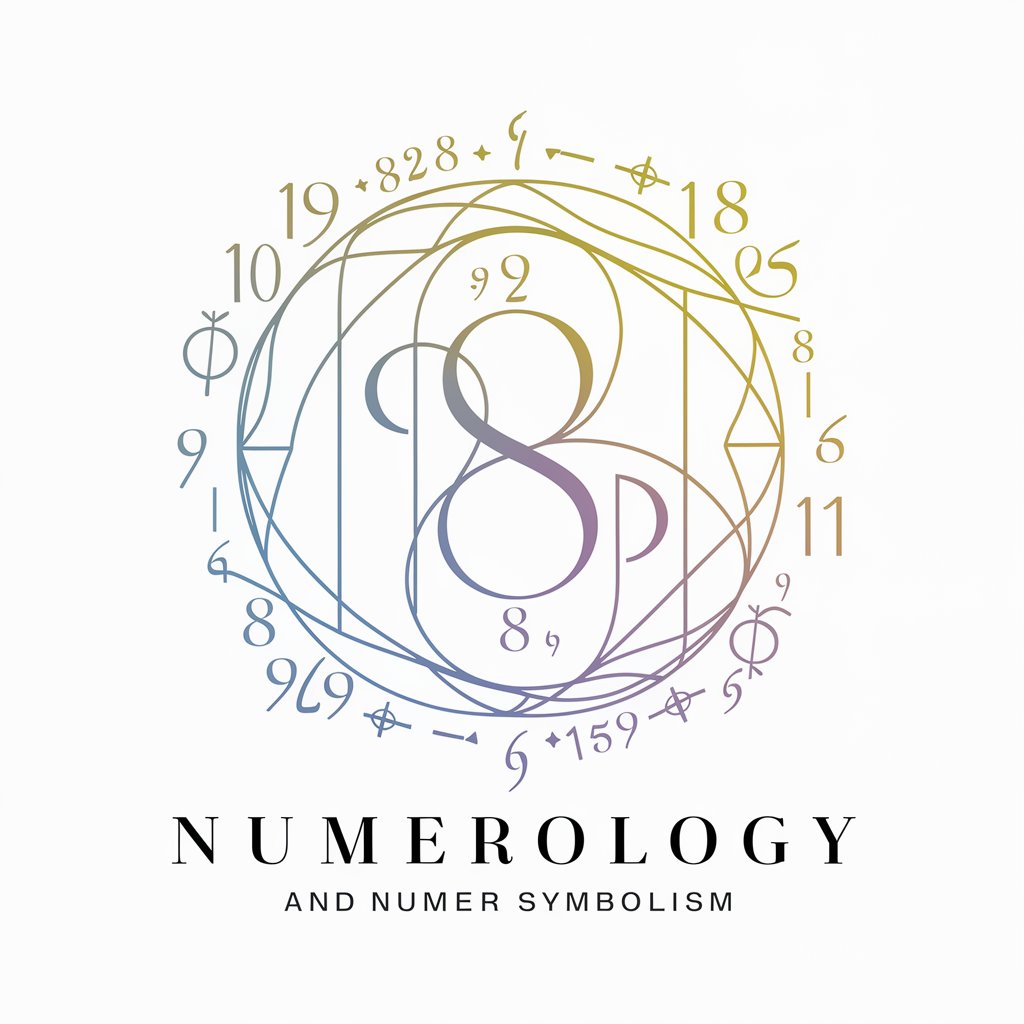
Number Oracle
Decipher Lottery Data with AI

Number Decoder
Unlock Linguistic Patterns with AI

Kids Answer Zone
AI-powered Answers for Tiny Tots
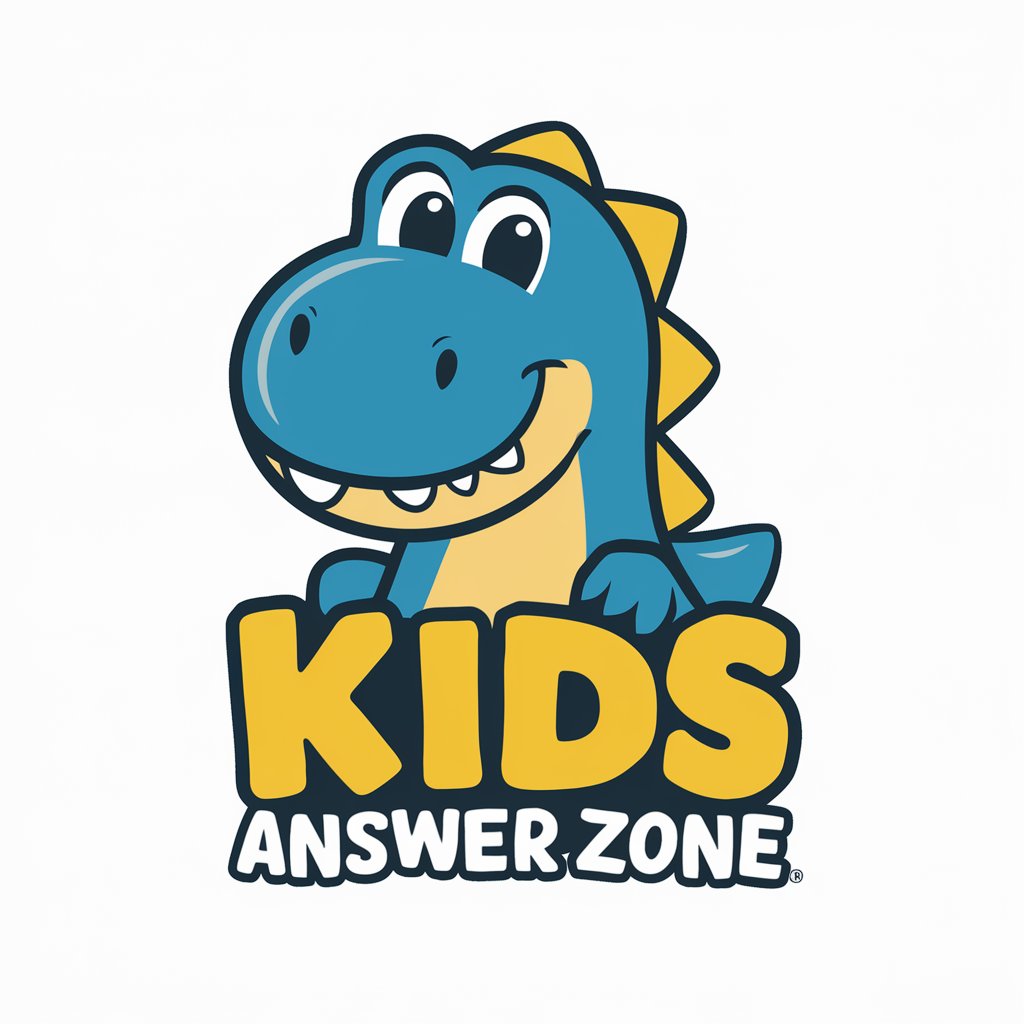
Activist Meme
Empowering Activism Through AI-Driven Memes

Artful Activist
Empower your cause with AI creativity

Climate Activism 101
Empowering Activism with AI

Punjabi Activism Linguist
Master Punjabi for Social Change

Climate Activist
Powering Climate Action with AI

Frequently Asked Questions about Time Zone Tracker
What is Time Zone Tracker?
Time Zone Tracker is a tool that calculates and compares the current times between two different geographic locations. This helps users understand the time differences for planning and coordination purposes.
How accurate is the time difference provided?
The accuracy of the time difference depends on the correctness of the input data. Ensure your location and time are accurate to get precise results.
Can Time Zone Tracker handle daylight saving changes?
Yes, the tool adjusts for daylight saving time based on the locations provided, giving you the current time with any seasonal adjustments.
Is there a limit to how many times I can use Time Zone Tracker?
There is no limit to the number of times you can use the tool during your session, making it ideal for frequent travel planning and global communication.
Can I use Time Zone Tracker for planning future events?
While the tool is optimized for current time comparisons, you can manually adjust dates and times to simulate future scenarios and plan accordingly.
