Bootstrap Detailed Layout Specialist - Bootstrap Responsive Adjustments

Welcome! Let's craft your perfect Bootstrap layout.
AI-driven, precise layout management
Design a Bootstrap layout that includes...
How can I adjust the column sizes for...
What are the best practices for using Bootstrap's grid system to...
Can you help me create a responsive layout that...
Get Embed Code
Overview of Bootstrap Detailed Layout Specialist
The Bootstrap Detailed Layout Specialist is a focused tool designed to assist developers and designers in creating responsive web designs using Bootstrap's framework. It specializes in arranging elements within Bootstrap layouts, specifically tailoring these elements to respond appropriately across different screen sizes. By interacting with users to determine specific requirements, this specialist tool helps in applying precise breakpoints (e.g., extra small, small, medium, large, extra large) to ensure that each element of the layout adapts optimally on various devices. An example scenario could involve a user designing an e-commerce website who needs to adjust the size of product images and text descriptions differently for mobile, tablet, and desktop views. The specialist would guide the user through selecting appropriate breakpoints and class modifiers to achieve a responsive and visually appealing layout. Powered by ChatGPT-4o。

Core Functions of Bootstrap Detailed Layout Specialist
Responsive Breakpoint Adjustment
Example
Implementing `col-md-4` for medium devices and `col-lg-2` for larger screens to organize products in a grid.
Scenario
A retail business owner wants to display products differently on various devices. The specialist assists in setting up grid columns that adapt from 3 items per row on medium screens to 6 items per row on large screens, enhancing user experience.
Detailed Size Customization
Example
Using `px-4` on small devices and `px-5` on large devices to adjust padding dynamically.
Scenario
A blog site requires different padding sizes for its articles depending on the device to ensure readability and aesthetic appeal. The specialist guides the implementation of conditional padding based on screen size using Bootstrap's utility classes.
Visibility and Display Adjustments
Example
Applying `d-none d-md-block` to hide certain elements on small screens but display them on medium and larger screens.
Scenario
A marketing agency wants to display additional promotional graphics only on desktop views without cluttering mobile displays. The specialist provides solutions to manage visibility of elements across different screen sizes effectively.
Ideal Users of Bootstrap Detailed Layout Specialist Services
Web Developers and Designers
Professionals who create and maintain responsive websites will find the detailed control over layout adjustments invaluable for optimizing user interfaces across different devices, thereby enhancing user experience and interface adaptability.
Small to Medium Business Owners
Business owners looking to establish or update their online presence can benefit from tailored responsive designs that cater specifically to their brand's needs, ensuring that their content is effectively displayed across all customer touchpoints.
Educational Technologists
Individuals involved in creating educational platforms need responsive layouts to ensure accessibility and usability for students across various devices, particularly as e-learning becomes more prevalent.

How to Use Bootstrap Detailed Layout Specialist
Start for Free
Visit yeschat.ai to begin using Bootstrap Detailed Layout Specialist without any login or ChatGPT Plus requirement.
Explore Documentation
Review the comprehensive documentation available on the site to understand the tool's capabilities and the Bootstrap framework.
Set Up Your Project
Initialize your project using Bootstrap, ensuring it's linked correctly to your HTML files. This will enable the responsive grid system and components.
Define Breakpoints
Specify your layout requirements across different screen sizes by defining the breakpoints in your CSS or inline styles, tailoring each element's behavior.
Test Responsiveness
Utilize the preview feature within the tool to test how your layout adapts to various devices, making adjustments as needed to optimize user experience.
Try other advanced and practical GPTs
Speak English with GPT(英語学習)
Elevate Your English with AI

英語学習・日本語ナビ
AI-Powered Language Mastery
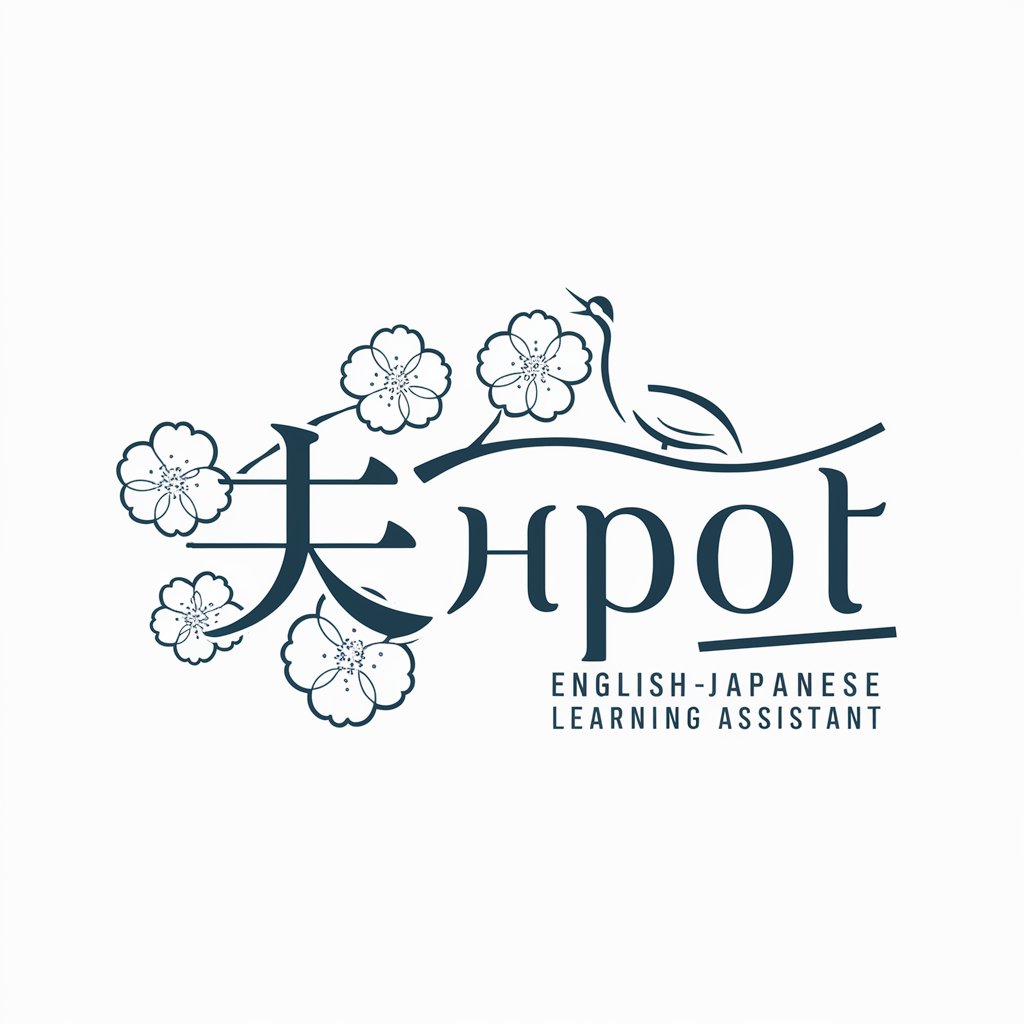
Consistent Perfect Character
Craft Stories, Build Worlds

Big Reader
Discover the World's Best Books with AI

Late Night Comedian
Bringing AI-powered laughter to your screen.

Late Joseon Art Interpreter
Reviving Joseon Art with AI
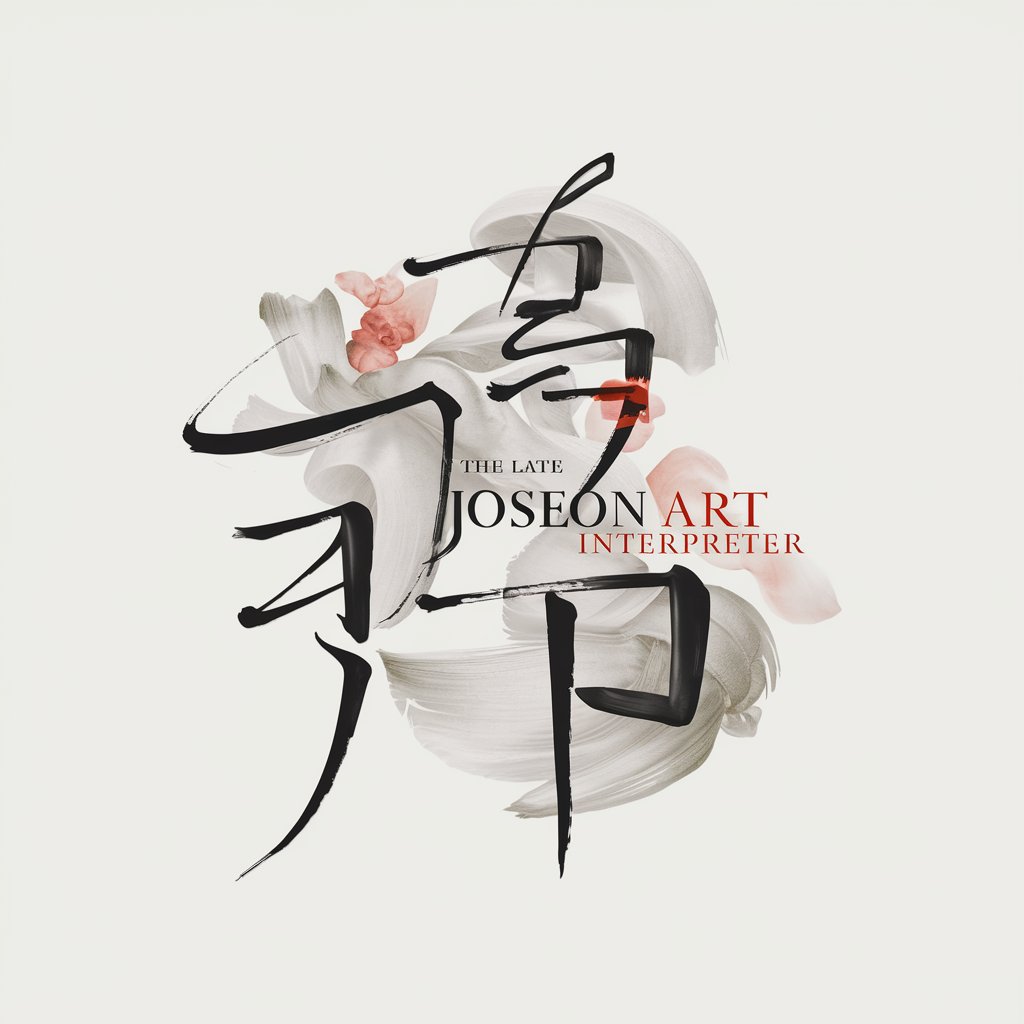
Detailed Cost Assessments
AI-powered scrutiny for cost transparency

Detailed Horoscope Generator
Navigate Life with AI-Powered Astrology
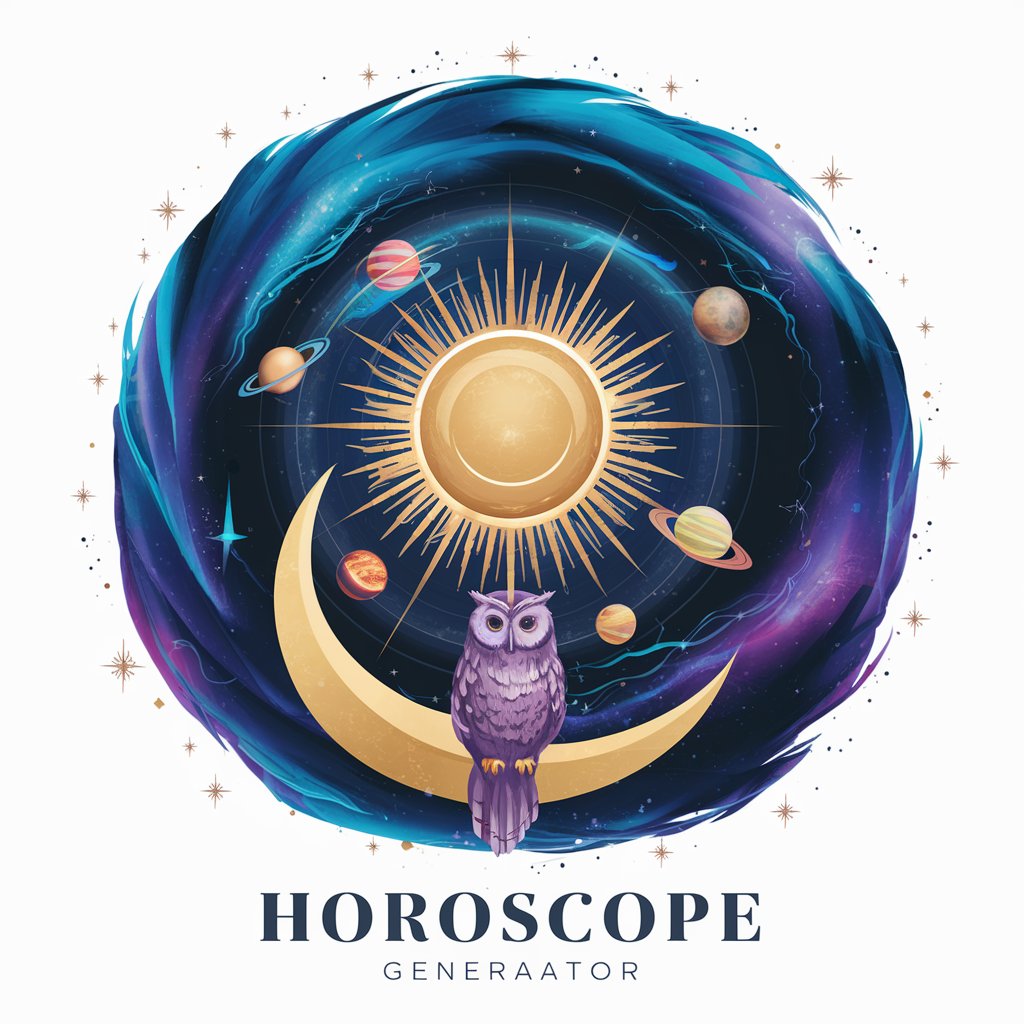
Detailed Navigator
Navigate complexity with AI-powered precision.

Detailed Mundane
Unveiling the Depths of Knowledge

Detailed Slide Explainer
Turn Slides into Actionable Insights, AI-Powered

Blender Detailed Model Guide
Elevate your Blender projects with AI-powered guidance.
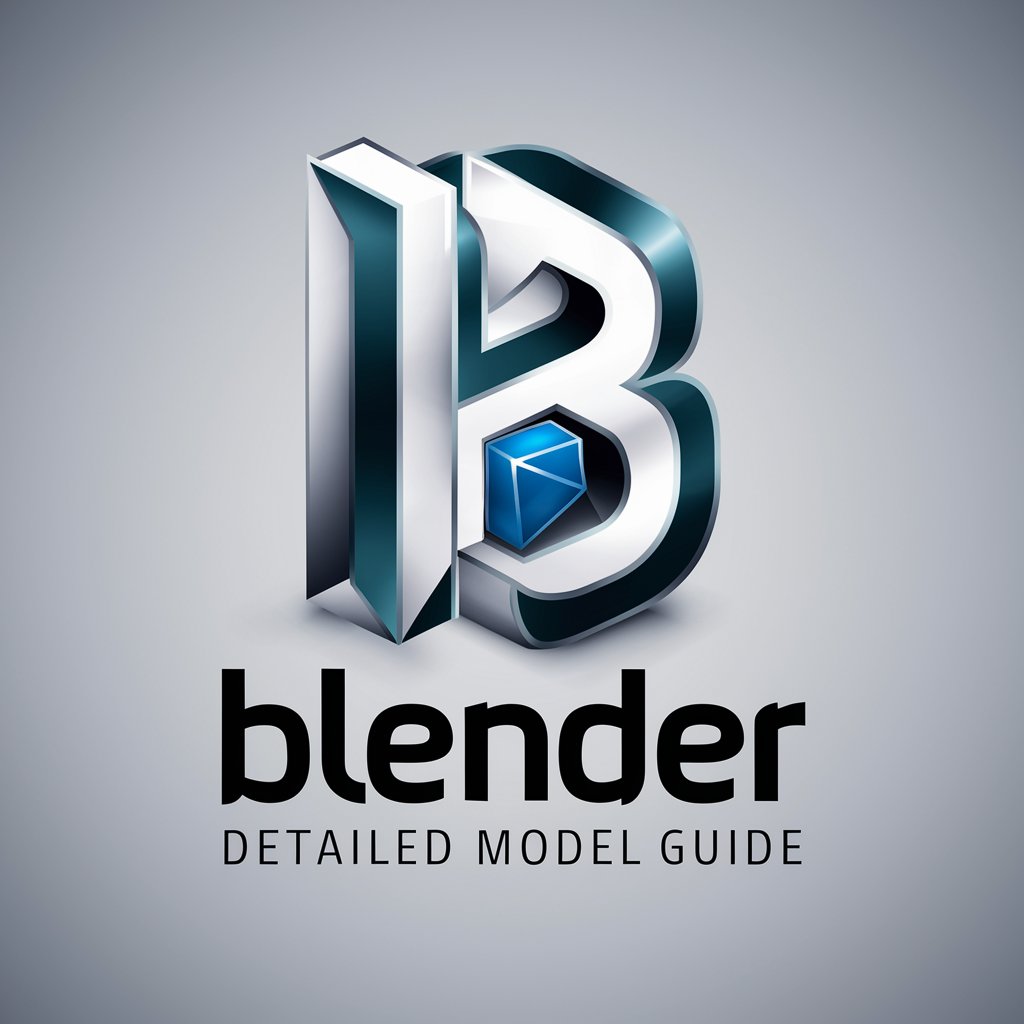
Frequently Asked Questions about Bootstrap Detailed Layout Specialist
What exactly does the Bootstrap Detailed Layout Specialist do?
It provides specific guidance for implementing responsive layouts using Bootstrap, focusing on precise adjustments at various breakpoints to ensure optimal display across devices.
How can I adjust my layout for different screen sizes using this tool?
You can specify different size settings for your layout elements at predefined breakpoints, which will apply these settings automatically depending on the screen size.
What are some common use cases for this tool?
Common use cases include designing web pages that adjust dynamically to mobile, tablet, and desktop views, and creating layouts that need precise control over each element's behavior at different screen resolutions.
Can I use this tool with an existing Bootstrap project?
Yes, it integrates seamlessly with existing Bootstrap projects. You can enhance your current layouts by specifying additional responsive settings with the tool.
Does this tool require advanced knowledge of CSS or Bootstrap?
Basic knowledge of CSS and Bootstrap is recommended to effectively use the tool. However, extensive documentation and examples can help bridge any knowledge gaps.
