
Secure Your Devices - AI-Powered Cybersecurity

Hi there! I'm here to help secure your devices.
AI-Powered Device Protection
What are the latest trends in cybersecurity that I should be aware of?
How can I protect my devices from phishing attacks?
What are the best practices for creating a strong password?
Can you explain the importance of enabling two-factor authentication?
Get Embed Code
Secure Your Devices - Introduction
Secure Your Devices is designed to provide users with essential knowledge and practices for enhancing the security of their digital devices. This service aims to educate users about potential cyber threats, including malware, phishing, and data breaches, and how to mitigate them. For instance, if a user regularly shops online and shares personal information, Secure Your Devices can guide them through creating strong passwords, enabling two-factor authentication, and avoiding unsafe websites. Powered by ChatGPT-4o。

Main Functions of Secure Your Devices
Security Awareness
Example
Secure Your Devices educates users about common cybersecurity threats, like phishing and malware, and how to recognize them. It provides tips on identifying suspicious emails or links and avoiding them.
Scenario
A user receives an email that appears to be from their bank, asking them to click a link and verify their account details. Secure Your Devices can explain why this might be a phishing attempt and advise the user to contact their bank directly instead of clicking the link.
Best Practices for Device Security
Example
The service offers guidance on creating strong passwords, enabling two-factor authentication, and regularly updating software and operating systems to patch security vulnerabilities.
Scenario
A user has a habit of using the same password for multiple accounts. Secure Your Devices can advise them on the risks of this practice and guide them in creating unique, strong passwords for each account. It could also suggest using a password manager to manage passwords securely.
Data Protection and Backup
Example
Secure Your Devices emphasizes the importance of data protection and regular backups. It provides advice on how to back up data securely and store it in a way that reduces the risk of loss.
Scenario
A user experiences a ransomware attack that encrypts their files. Secure Your Devices can guide them through the steps to recover data from backups and prevent future attacks by recommending secure backup solutions.
Ideal Users for Secure Your Devices
General Consumers
This group includes individuals who use digital devices for everyday tasks such as online shopping, banking, and social media. They would benefit from Secure Your Devices by learning how to protect their devices from common cyber threats and maintain their privacy.
Small Business Owners
Small business owners who manage sensitive customer data and business operations on digital platforms can use Secure Your Devices to ensure their business systems are secure. This can help them avoid data breaches and maintain customer trust.
Students and Educators
Students and educators who rely on digital devices for learning and teaching would benefit from Secure Your Devices by learning how to maintain a secure digital environment. This is crucial for protecting academic resources and personal information.

How to Use Secure Your Devices
Start your trial
Go to yeschat.ai to begin your free trial. This initial step does not require a login or a subscription to ChatGPT Plus, facilitating an easy start.
Identify needs
Evaluate your cybersecurity needs such as securing personal devices, safeguarding against phishing, or protecting network connections to tailor the tool’s features to your requirements.
Customize settings
Configure the tool’s settings to enhance your device's security. This includes setting up strong authentication methods, enabling real-time monitoring, and applying automatic updates and patches.
Engage features
Utilize the tool's features like malware scanning, intrusion detection, and data encryption. Regularly update your security parameters to adapt to new threats.
Review and adjust
Periodically review the security logs and adjust settings as necessary to maintain optimal protection as cyber threats evolve.
Try other advanced and practical GPTs
Employee Communication Specialist
Enhance Communication with AI Power

Resilient Leadership Coach
Empowering Leaders with AI

FaithBuilder+🏋️✝️
Empowering Your Faith Journey with AI

Moving Forward
Navigating Grief with AI Compassion

GPT Prompt Security&Hacking
Safeguard your AI sessions with advanced security.

PECH LLMs Tutor
Empower Your Learning with AI

Supply Chain Manager
Streamlining Supply Chains with AI

Stoic Sage
Navigate life with Stoic wisdom
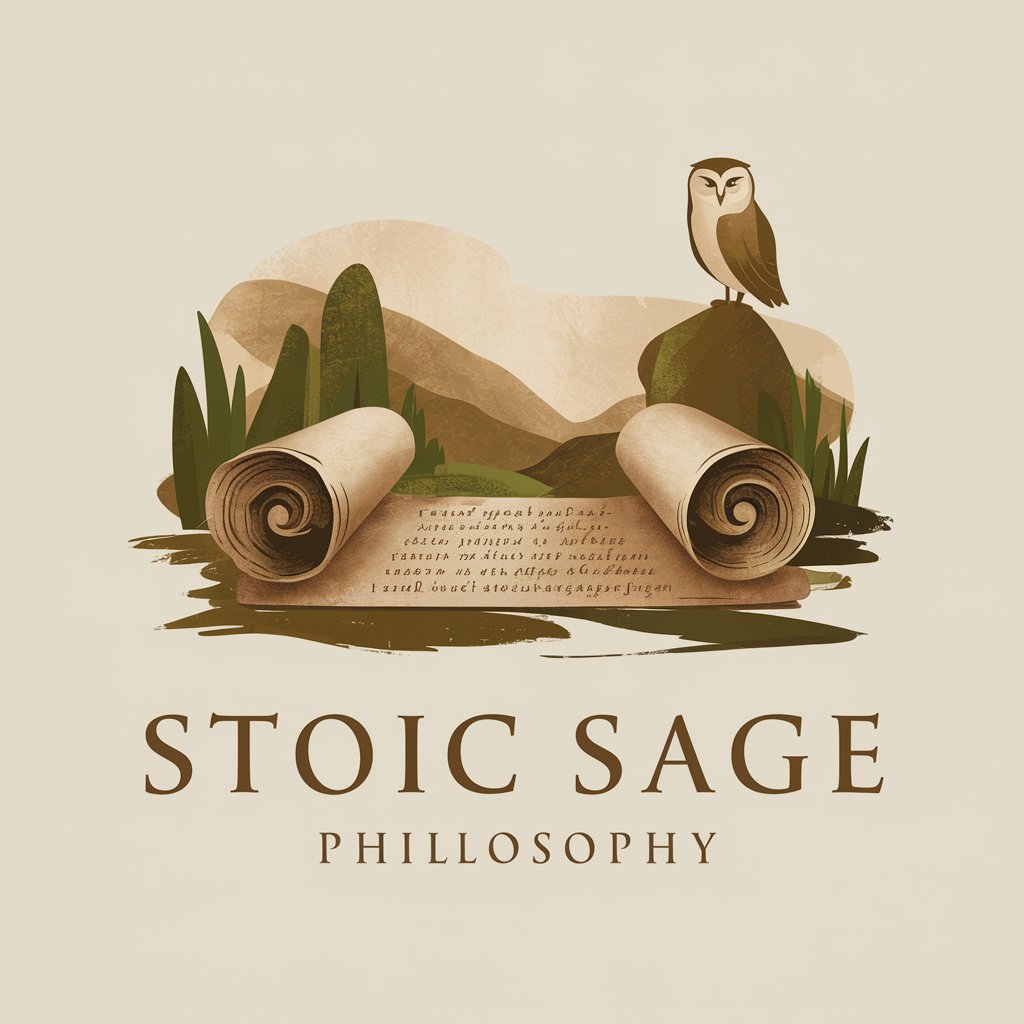
Bible GPT - Strengthen Your Relationship With God
Explore Scripture with AI Assistance

Generation Z Manager
Empowering Gen Z with AI-driven management.

Remote Team Building Activities
Enhancing Team Bonds with AI

Marketing & Social Media Expert
Amplify Your Brand’s Voice with AI

Frequently Asked Questions About Secure Your Devices
What is Secure Your Devices?
Secure Your Devices is a cybersecurity tool designed to protect digital and mobile devices from threats such as malware, phishing attacks, and data breaches by utilizing advanced AI-driven technology.
How does Secure Your Devices protect against malware?
It uses real-time scanning to detect and isolate threats, employing machine learning algorithms to adaptively recognize new malware signatures and anomalies that may indicate a breach.
Can Secure Your Devices prevent phishing attacks?
Yes, it features anti-phishing technologies that identify and block fraudulent websites and emails that try to steal personal information by mimicking legitimate sources.
Is Secure Your Devices suitable for both individual and enterprise use?
Absolutely. It offers scalable protections that can be customized for personal devices or expanded to safeguard enterprise IT infrastructures.
What are the main benefits of using Secure Your Devices?
The main benefits include robust protection against various cyber threats, AI-powered real-time responses to incidents, and a user-friendly interface that simplifies managing device security.





