Deck Designer - Slide Background Creation

Welcome! Let's create stunning slide deck backgrounds together!
Design slides, powered by AI
Imagine a slide deck background that evokes a sense of adventure, filled with bold colors and dynamic shapes...
Design a sleek and professional presentation background that balances elegance with modern aesthetics...
Create an inspiring slide deck background that features whimsical elements and a vibrant color palette...
Craft a minimalist slide deck background with subtle textures and a sophisticated, monochromatic color scheme...
Get Embed Code
Overview of Deck Designer
Deck Designer is a specialized tool designed to aid users in creating visually captivating slide deck backgrounds for presentations. Its core purpose is to enhance the aesthetic appeal and professional look of presentations by offering creative and customized design solutions. Deck Designer excels in translating abstract ideas into tangible visual experiences, making it easier for presenters to convey their message effectively. For example, if a user is preparing a presentation on sustainability, Deck Designer can suggest and implement design elements that embody themes of nature, renewal, and innovation, such as leaf patterns, earthy color palettes, or imagery that evokes growth and vitality. Powered by ChatGPT-4o。

Key Functions of Deck Designer
Custom Background Creation
Example
Creating a background with a gradient of corporate colors for a business presentation.
Scenario
A corporate user needs to prepare a quarterly report presentation. Deck Designer can utilize the company's brand colors to create a smooth gradient background that subtly reinforces corporate identity throughout the presentation.
Theme Suggestion
Example
Suggesting a 'Technology' theme for a tech startup pitch.
Scenario
A tech entrepreneur is preparing a pitch deck for potential investors. Deck Designer can suggest a modern, sleek design with elements like circuit patterns or binary code visuals, which align with the technological focus of the startup.
Integration with Presentation Software
Example
Automatically applying selected designs to PowerPoint or Google Slides.
Scenario
A university professor wishes to enhance their lecture slides. Deck Designer allows the professor to select a design, which it then integrates directly into the preferred presentation software, ensuring a seamless design flow and saving time.
Target Users of Deck Designer
Business Professionals
Business professionals who frequently engage in making presentations to colleagues, management, or external stakeholders can utilize Deck Designer to create presentations that are not only informative but also visually compelling, which can enhance communication and professional perception.
Educators
Educators at all levels can benefit from Deck Designer by creating engaging lecture materials that capture the attention of students and enhance the learning experience through well-designed visual aids.
Marketing Teams
Marketing professionals who need to develop presentations for campaigns, pitches, or internal communications will find Deck Designer invaluable for crafting visually appealing slides that resonate with their target audience.

How to Use Deck Designer
Start with a Free Trial
Visit yeschat.ai to begin using Deck Designer without any login or subscription requirements.
Choose a Template
Select from a variety of pre-designed templates that best fit the theme of your presentation or project.
Customize Your Design
Utilize tools to adjust colors, fonts, and layouts to tailor the background to your specific needs.
Add Content
Incorporate text, images, and other media to enrich the slide backgrounds and make them more engaging.
Preview and Export
Preview your designs within the interface and export them in your desired format for use in presentations or other media.
Try other advanced and practical GPTs
DECK
Power Your Creativity with AI

Deal Closer Dynamics
Accelerate Your Sales with AI

Drawing Talk
Visualize answers with AI-powered mime

画集プロデューサー
Your Creative AI Art Partner

AI書店員(研修中)in おすすめ本CLUB
Your AI-Powered Reading Guide
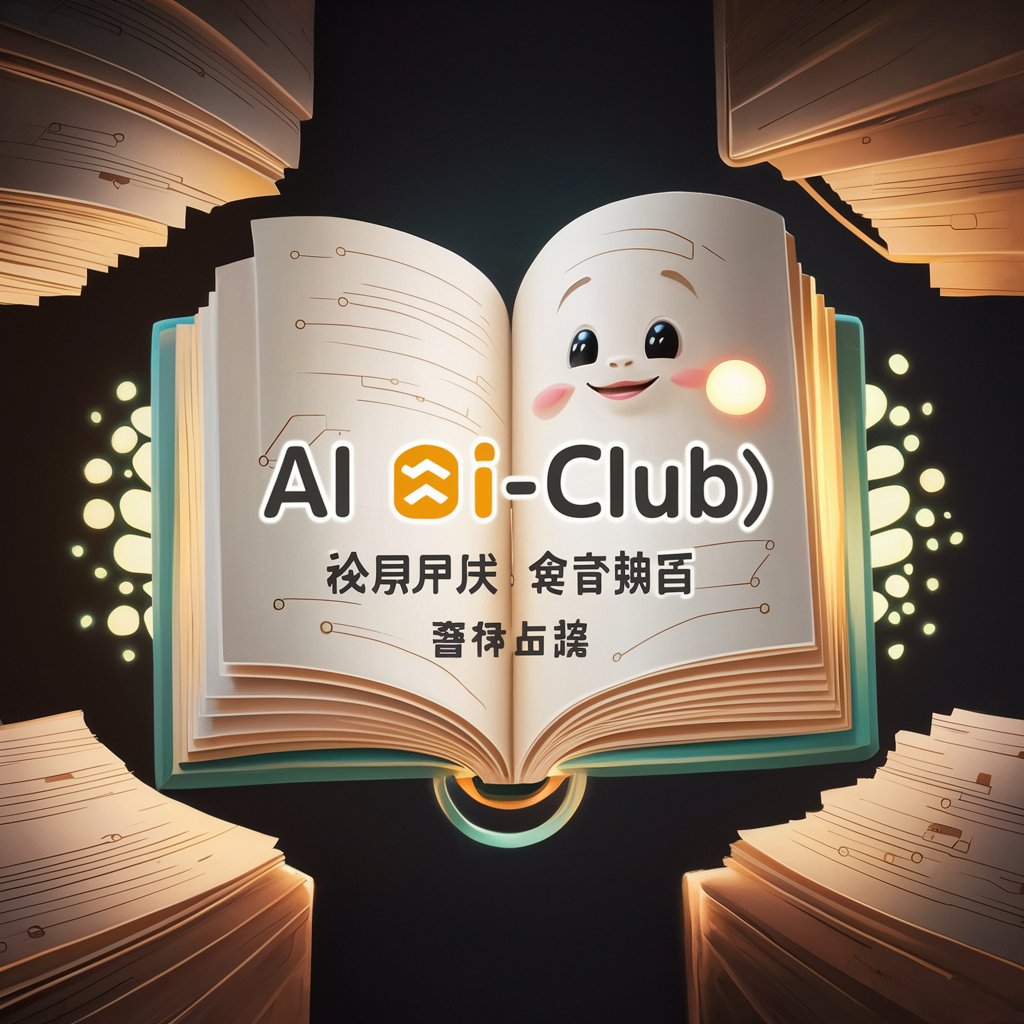
おすすめの旅先をガイドする たぴさん
Your AI-powered travel planner!

Deck Builder
Craft Your Pitch with AI Precision

Warfare Evolution
Revolutionizing Military Learning with AI

Evolution Simulator
Evolve and Thrive in Dynamic Ecosystems
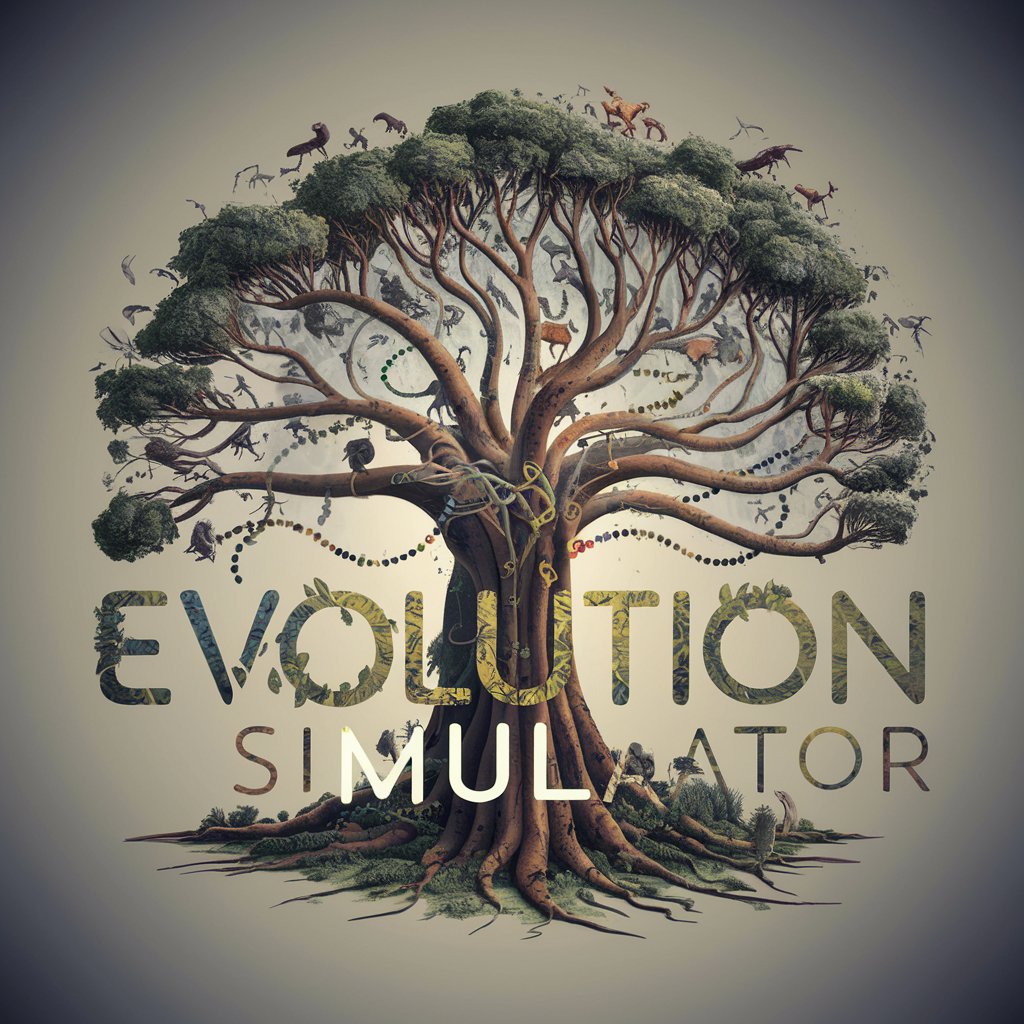
Evolution Artist
Craft visuals that evolve with your story

Evolution Scope
Unravel History with AI
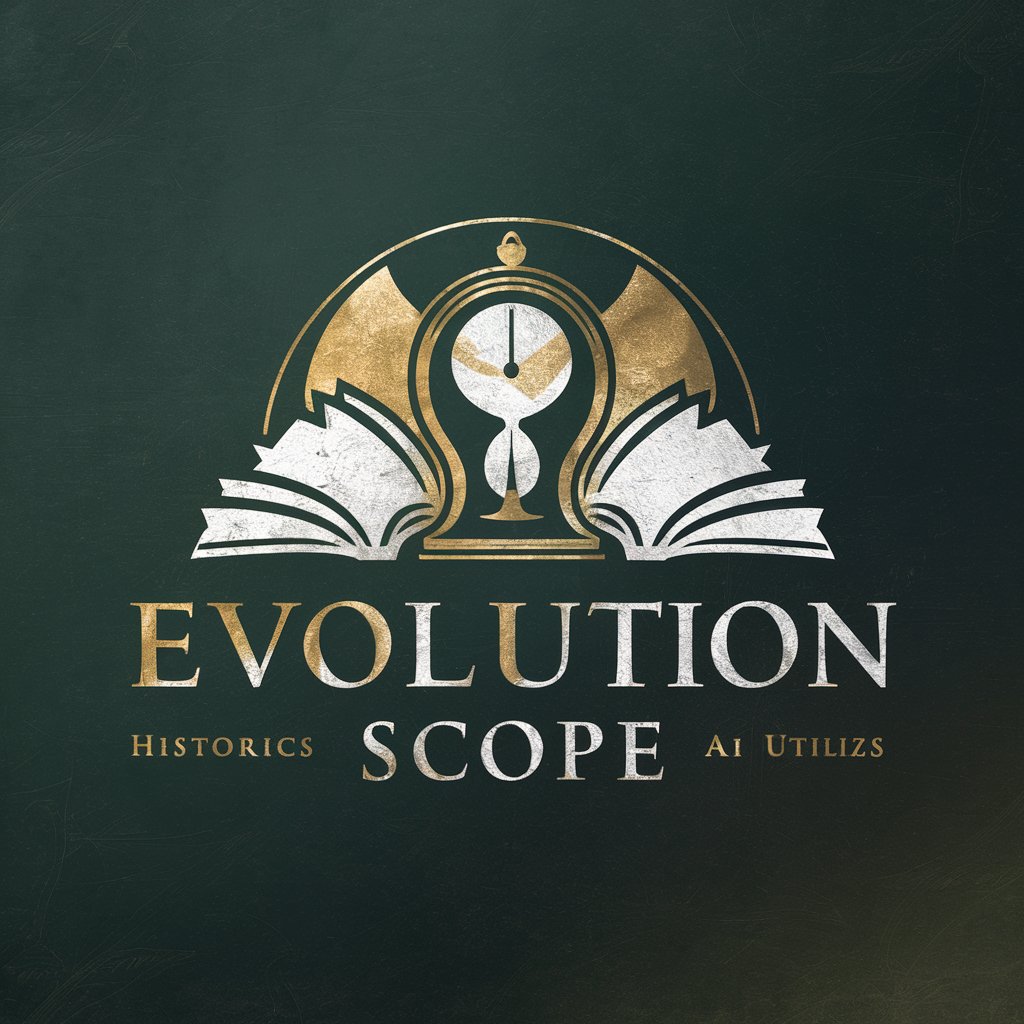
Evolution University
Empower Change with AI-Driven Learning

Frequently Asked Questions about Deck Designer
What types of templates does Deck Designer offer?
Deck Designer offers a wide range of templates suited for various themes including business presentations, educational lessons, creative projects, and more.
Can I use my own images in the slide backgrounds?
Yes, Deck Designer allows users to upload and incorporate their own images or choose from a stock library to create personalized slide backgrounds.
Is Deck Designer suitable for professional use?
Absolutely, Deck Designer is designed to meet the standards of professional quality, making it suitable for business presentations, marketing materials, and more.
How does Deck Designer handle data privacy?
Deck Designer prioritizes user privacy with robust data protection measures in place, ensuring that all user data and custom designs are securely handled.
Are there any advanced features for experienced designers?
Yes, experienced designers can take advantage of advanced editing tools for finer control over design elements, allowing for highly customized slide backgrounds.
