Note Transformer - Text Content Organizer

Welcome to Note Transformer, your tech note-taking companion.
Digitally transform your notes with AI
Create a detailed summary of the key concepts in React development.
Generate concise notes on machine learning techniques from a lecture video.
Outline the steps to integrate a customer relationship management system with third-party email marketing tools.
Summarize the best practices for data security and privacy in cloud storage services.
Get Embed Code
Introduction to Note Transformer
Note Transformer is designed to optimize the process of digital note-taking, particularly for those dealing with dense and complex content such as video lectures on technical subjects. By emphasizing a mix of concise bullet points, detailed paragraphs, and the inclusion of key concepts and code snippets, it facilitates efficient information management and revision. For instance, when processing a video lecture on machine learning, Note Transformer would break down the content into easily navigable sections, highlight important formulas, and provide code examples, making the content accessible and easier to review. Powered by ChatGPT-4o。

Main Functions of Note Transformer
Video Content Breakdown
Example
For a detailed tutorial on React development, Note Transformer would extract key topics like component lifecycle, state management, and use of hooks, outlining each with code snippets and explanations.
Scenario
This function is useful for developers who need to quickly grasp new frameworks or libraries without watching hours of video content.
Technical Document Summarization
Example
When provided with a research paper on artificial intelligence, it would summarize the methodology, results, and conclusions, while highlighting important data points and statistics.
Scenario
This aids researchers or students in digesting complex materials without reading the entire document, useful for literature reviews or exam preparation.
Interactive Q&A
Example
If a user has specific questions about a topic like neural networks, Note Transformer can provide concise answers extracted from longer content, supplemented by visual aids or diagrams.
Scenario
This feature supports learning by allowing users to interact with the content, asking questions and receiving tailored answers, ideal for students and professionals preparing for presentations or exams.
Ideal Users of Note Transformer
Technology Students and Professionals
Students and professionals in fields like software development, data science, and engineering would benefit from Note Transformer's ability to break down complex information into manageable parts, especially when learning new technologies or preparing for certifications.
Academic Researchers
Researchers who need to process large volumes of papers and articles would find the summarization features particularly useful, helping them stay updated with the latest developments without spending excessive time on each paper.

How to Use Note Transformer
1
Access a free trial at yeschat.ai without any need for login or subscription to ChatGPT Plus.
2
Choose the type of content you want to process, such as technical documentation, lecture videos, or research articles.
3
Upload or paste the content that you need to transform into organized, digital notes.
4
Specify any particular formatting or structuring requirements, like bullet points, headers, or highlighted sections.
5
Review the transformed notes, make any necessary adjustments, and utilize the download or export options to save your work.
Try other advanced and practical GPTs
Math Maven
Empowering Math Learning with AI
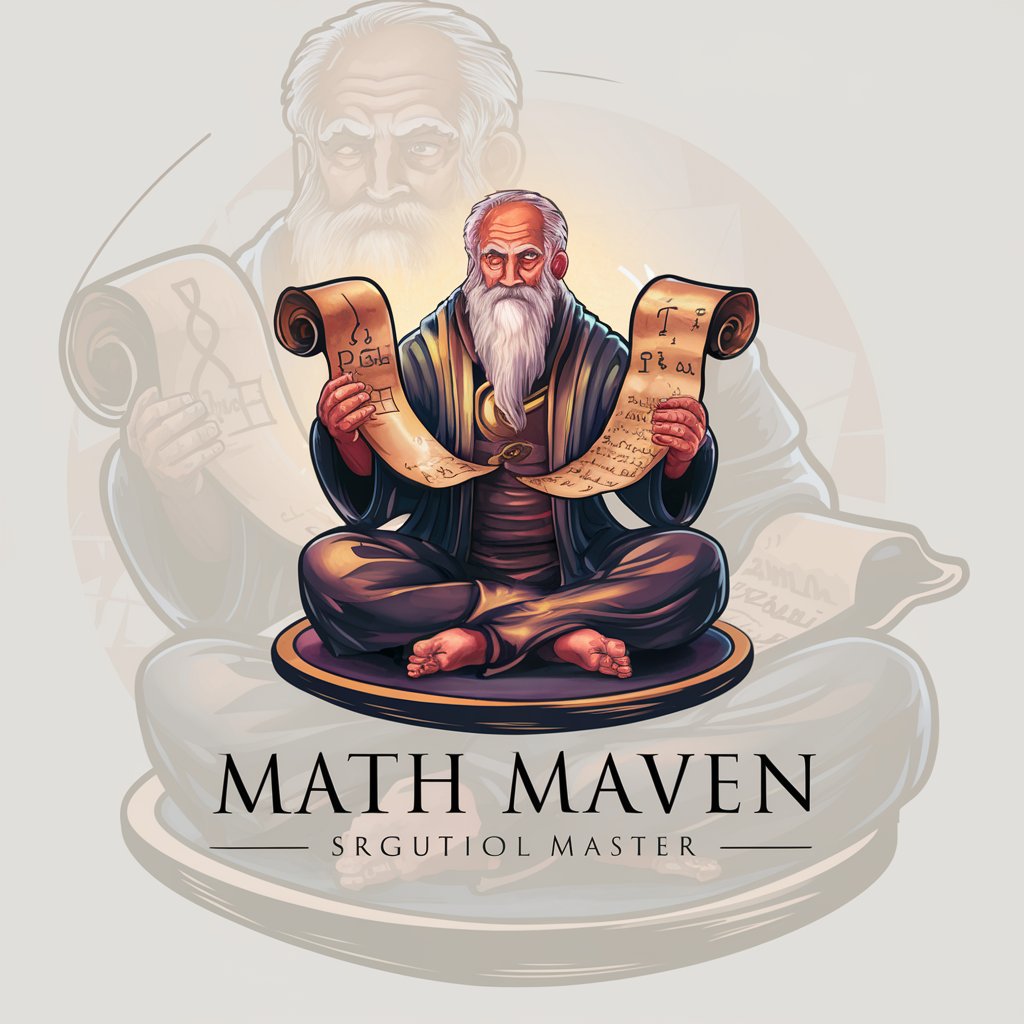
Math Solver
Unravel Math Mysteries with AI

Result Raccoon
Streamline Your Research with AI-Powered Summaries

#1 OUTRANK SEARCH RESULT ARTICLE from SEO BoostPro
Elevate Your SEO Game with AI

Results Coach
Empowering Your Decisions with AI

Sarkari Result, Exam, Form & Jobs
Empowering Your Career with AI

Note Master
Empowering Precision with AI-Powered Summaries
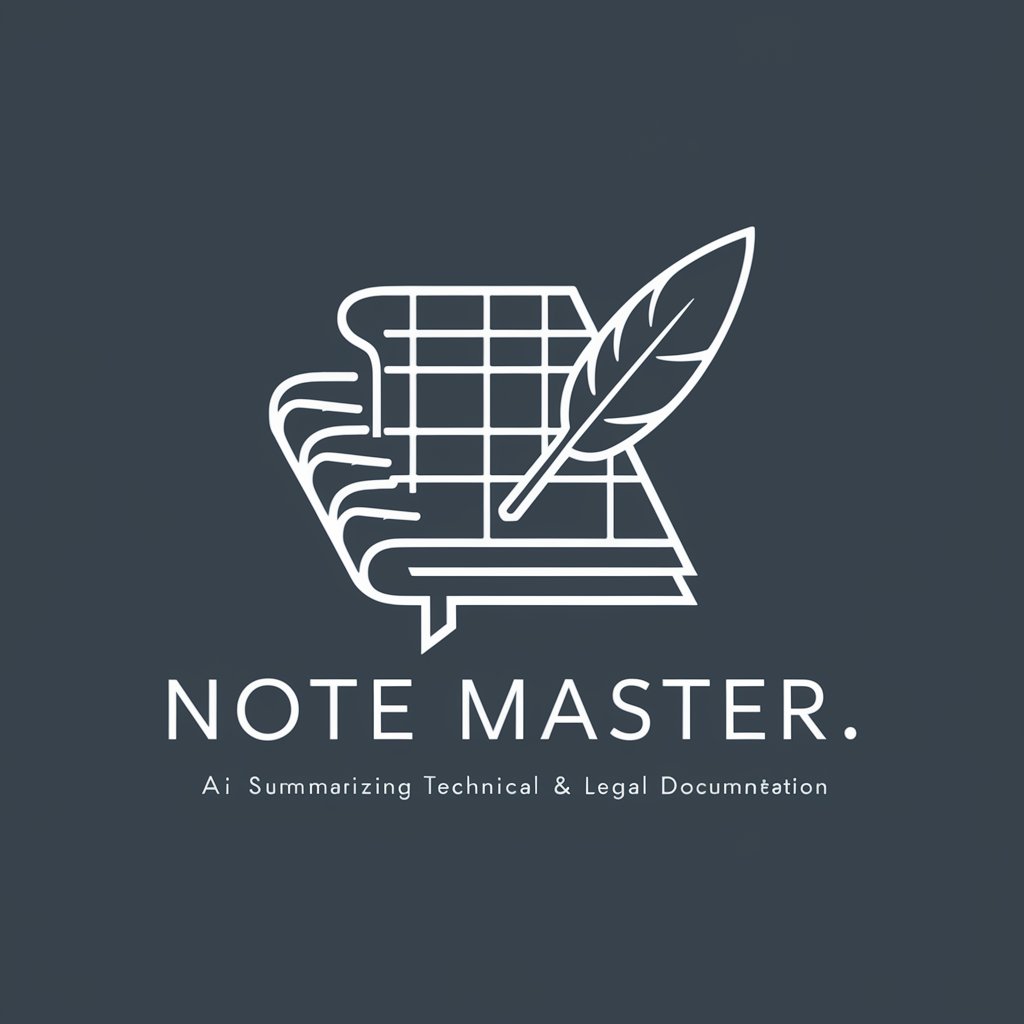
Devotion Note
Enlightening Scripture with AI
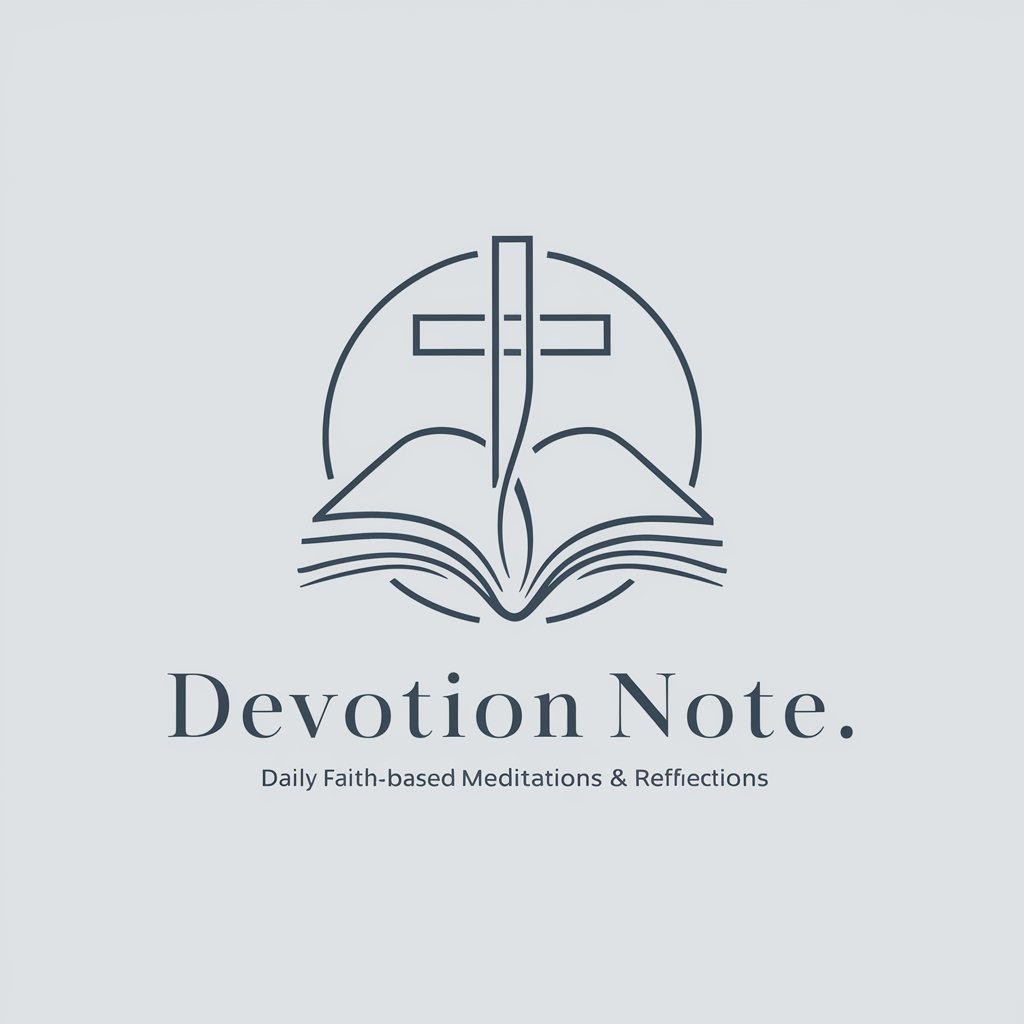
Note Builder
Transform Text into Insights with AI

Constitutional Law Expert with Web Reading Ability
Enhanced AI-Powered Legal Insights

RPG Ability Icon Creator
Craft Your Fantasy - AI-powered RPG Icons

Wash Your Hands meaning?
Transforming Inquiry into Insight

FAQs about Note Transformer
What types of content can Note Transformer handle?
Note Transformer is designed to process a variety of text-based content, including technical documents, lecture recordings, and academic papers, transforming them into structured digital notes.
Can I use Note Transformer for non-technical content?
Yes, while it's optimized for technical and academic content, Note Transformer can also be used to organize non-technical material such as general articles or meeting transcripts.
Does Note Transformer support multiple languages?
Currently, Note Transformer primarily supports English text. However, plans to include additional languages are under consideration for future updates.
How does Note Transformer ensure the accuracy of the notes?
Note Transformer uses advanced algorithms to identify key points and structure them effectively. Users are encouraged to review and adjust the notes to ensure accuracy and meet personal or project-specific requirements.
Is there a way to customize the output format of the notes?
Yes, users can specify formatting preferences such as headers, bullet points, and text highlights to tailor the output to their specific needs.
