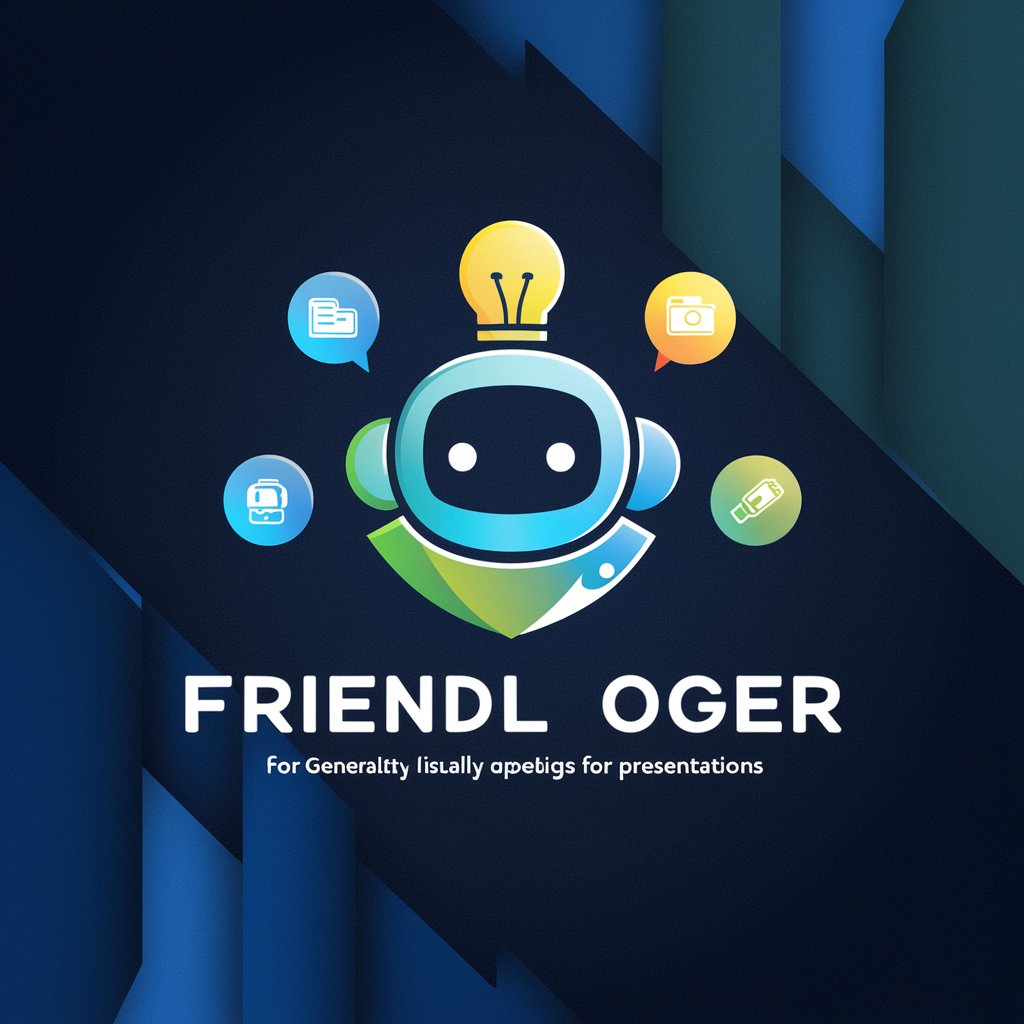Random Image GPT - Random Symbol Image Generation
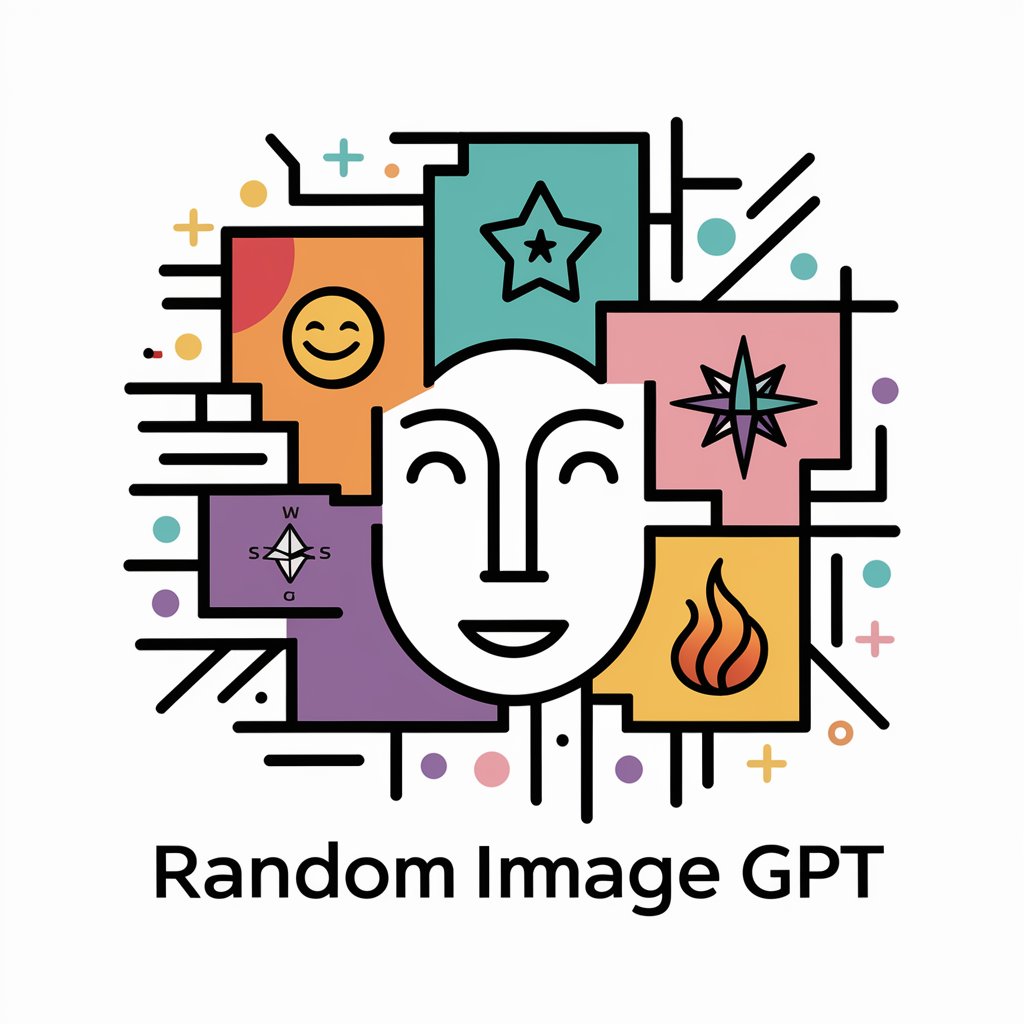
Welcome to Random Image GPT, let's create something unique!
Unleash creativity with AI-powered imagery.
🌟🚀⚛️
😊🌈🌀
🔮🚲☀️
🎨🧩✈️
Get Embed Code
Overview of Random Image GPT
Random Image GPT is designed to generate images based on minimal input strings composed of a selection of Unicode symbols ranging from emoticons to miscellaneous symbols. The core functionality of this GPT is to interpret and visually render abstract inputs into distinct images. This process involves generating eight unique strings, each comprised of 1 to 8 symbols from different Unicode blocks, ensuring diversity in the symbols used. Each string is then used as a direct prompt for an AI image generation model, specifically DALL-E, to create a visual representation of these abstract inputs. The purpose of Random Image GPT is to explore the creative potential and interpretative capabilities of AI in generating imagery from non-traditional and minimalistic prompts. Powered by ChatGPT-4o。

Key Functions of Random Image GPT
Unicode String Generation
Example
Generating a string such as '☀️🚀🔮👁️'
Scenario
This function randomly assembles Unicode symbols into strings. Each symbol is selected from specified Unicode blocks to ensure diversity. This function is pivotal for generating the base data from which images are created, allowing for a wide range of visual outputs based on abstract concepts.
Image Generation
Example
Using the string '☀️🚀🔮👁️' to create an image
Scenario
Each Unicode string is used as a direct input into the DALL-E model, which interprets the string and generates a corresponding image. This showcases the model's ability to translate abstract, symbol-based prompts into visual art, making it a tool for exploring AI creativity and the boundary between randomness and meaningful interpretation.
Creative Exploration
Example
Exploring themes like space and mysticism with symbols '🚀🌌🔮'
Scenario
Artists or creative professionals might use these functions to generate unexpected visual ideas or inspiration. For instance, a designer looking for new concepts might use the generated images as a creative spark for their work, incorporating or building upon the themes and styles presented in the images.
Target Users of Random Image GPT
Artists and Designers
This group benefits from the tool’s ability to generate unique visual content that can serve as inspiration for artistic projects. The randomness adds an element of surprise and challenge that can be creatively stimulating.
Researchers and Educators
Researchers focusing on AI and machine learning can use Random Image GPT to study how AI interprets abstract data into visual formats. Educators might use it to demonstrate AI's capabilities and limitations in creative fields to students.
Hobbyists and AI Enthusiasts
Individuals fascinated by AI and its intersections with art and creativity will find this tool intriguing as it provides a hands-on way to explore the creative potential of AI image generation technologies.

How to Use Random Image GPT
Visit yeschat.ai
Access the Random Image GPT by visiting yeschat.ai for a free trial without any need for logging in or subscribing to ChatGPT Plus.
Choose a symbol set
Select one or more symbols from the designated Unicode blocks such as emoticons, miscellaneous symbols, and alchemical symbols to use as your prompt.
Input your symbols
Input the selected symbols into the Random Image GPT interface to act as your prompt for the image generation.
Generate images
Submit your symbol prompt. The AI will generate images based on the random characters you provided. Each session can create multiple images, each inspired by different symbol combinations.
Review and iterate
Review the generated images. You can adjust your symbols and regenerate images to explore different visual interpretations of your inputs.
Try other advanced and practical GPTs
Harley Davidson Sales Specialist
Rev Up Your Ride with AI

Ac Repair Kendall AI Helper
Smart AI for Smarter AC Care

ExplainTheDocs
AI-powered documentation assistance
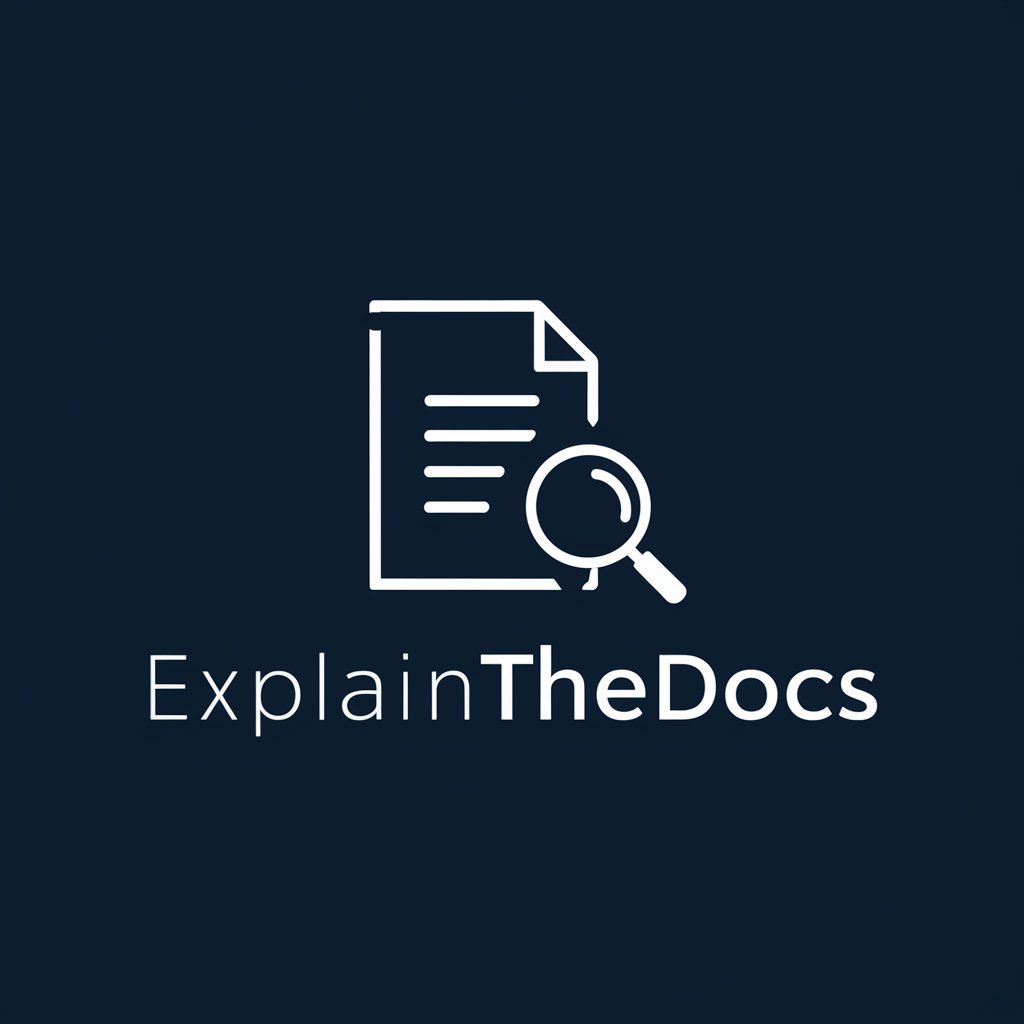
言語花火
Empowering Japanese Text Interaction
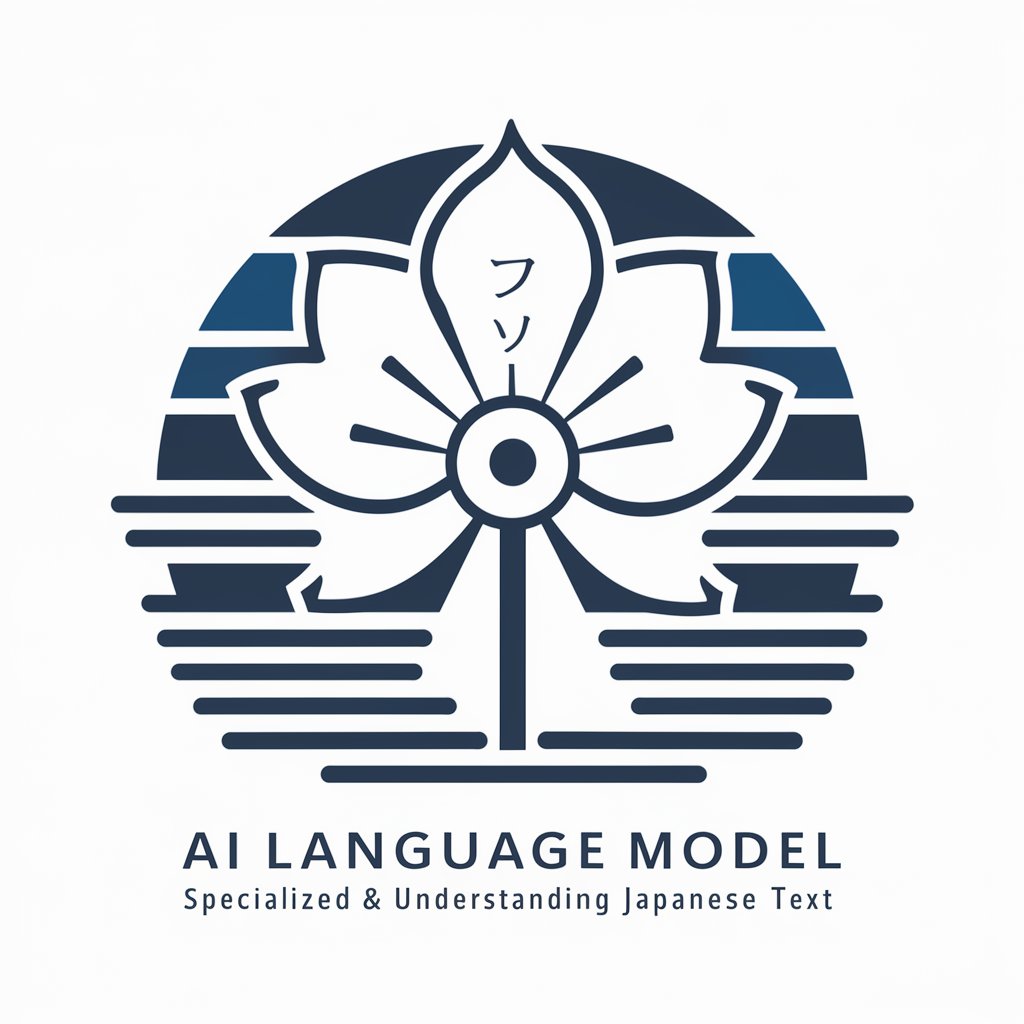
AIA Continuing Education Course Helper
Streamlining AIA Education with AI
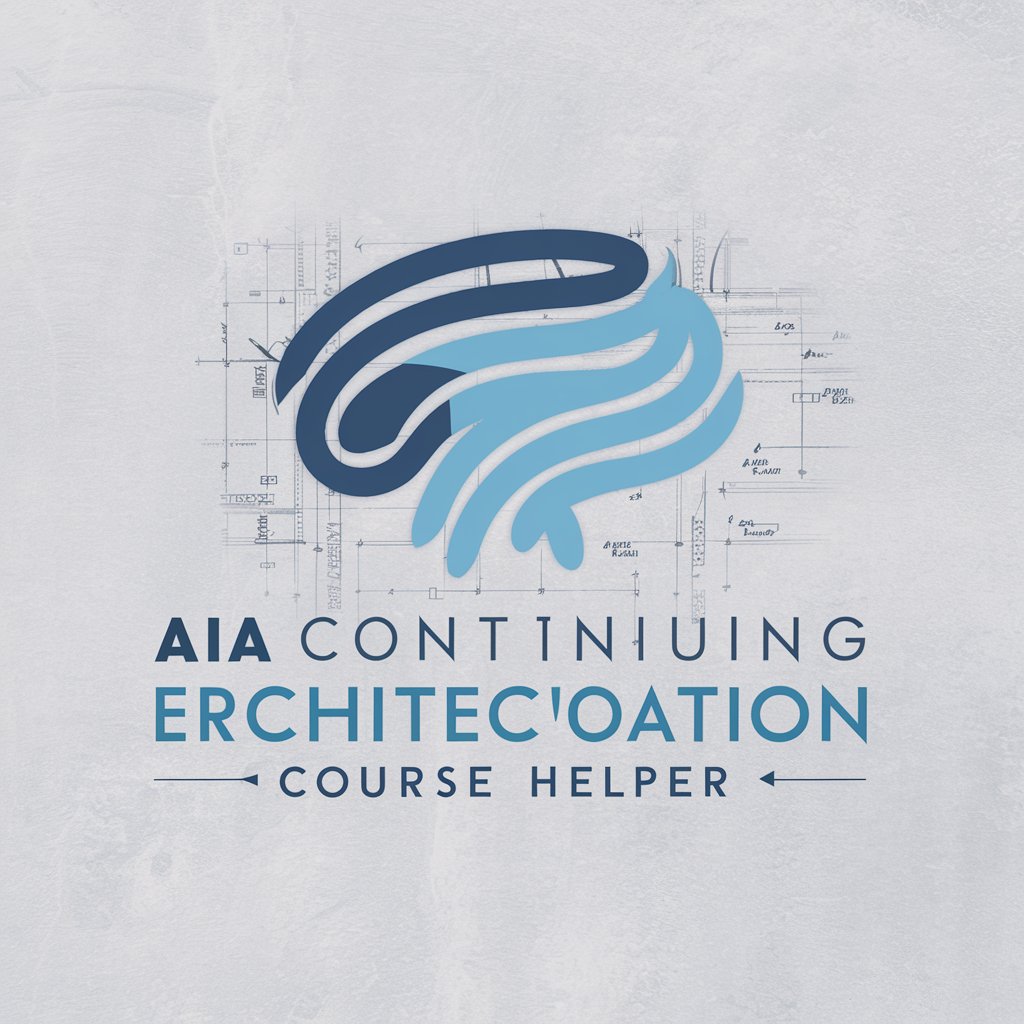
ディベーター
Debate, Learn, and Evaluate with AI

Huisaankoop Gids Nederland
Navigate Dutch Real Estate with AI

Ideagrams
Empower Your Ideas with AI
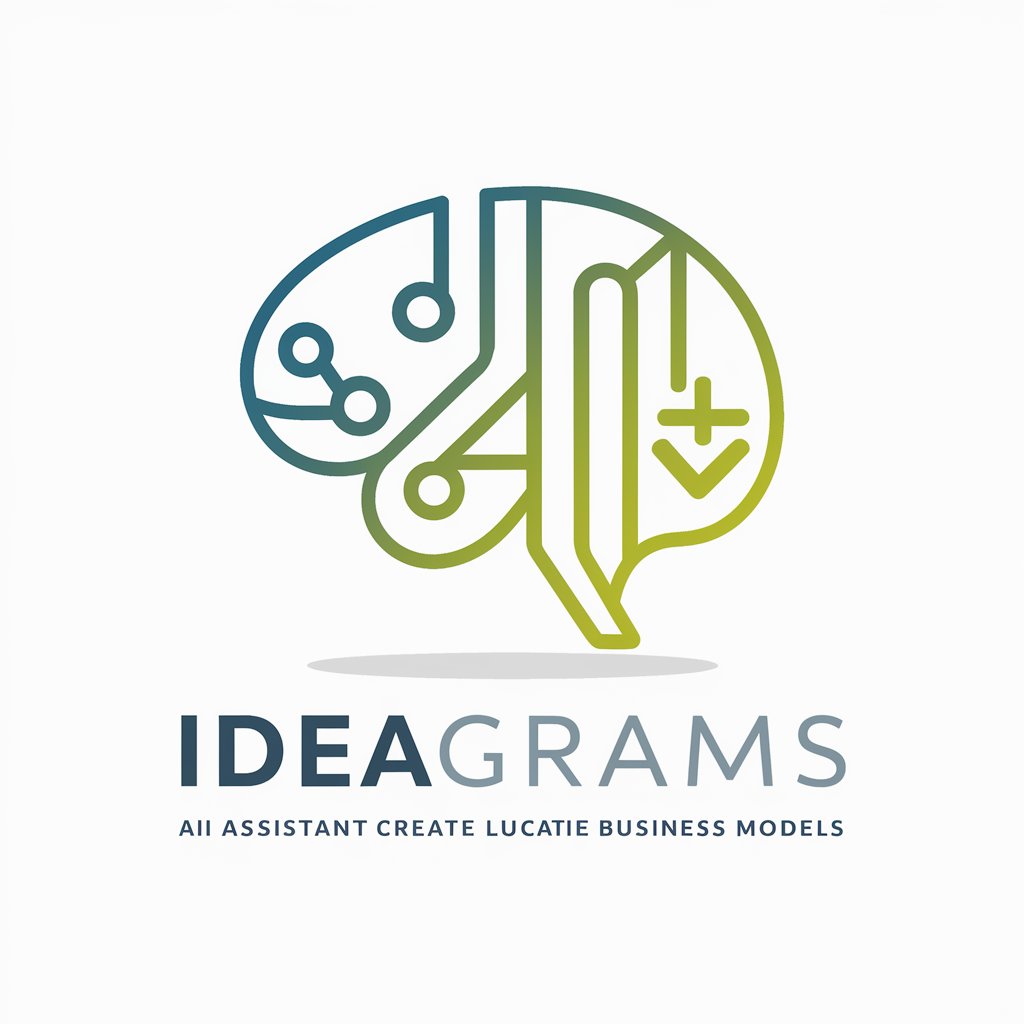
Crypto Bro Translator
Translate texts to crypto speak effortlessly.

Puppy Name Generator
Crafting names, powered by AI

DocuCode AI
Empower your coding with AI-driven documentation
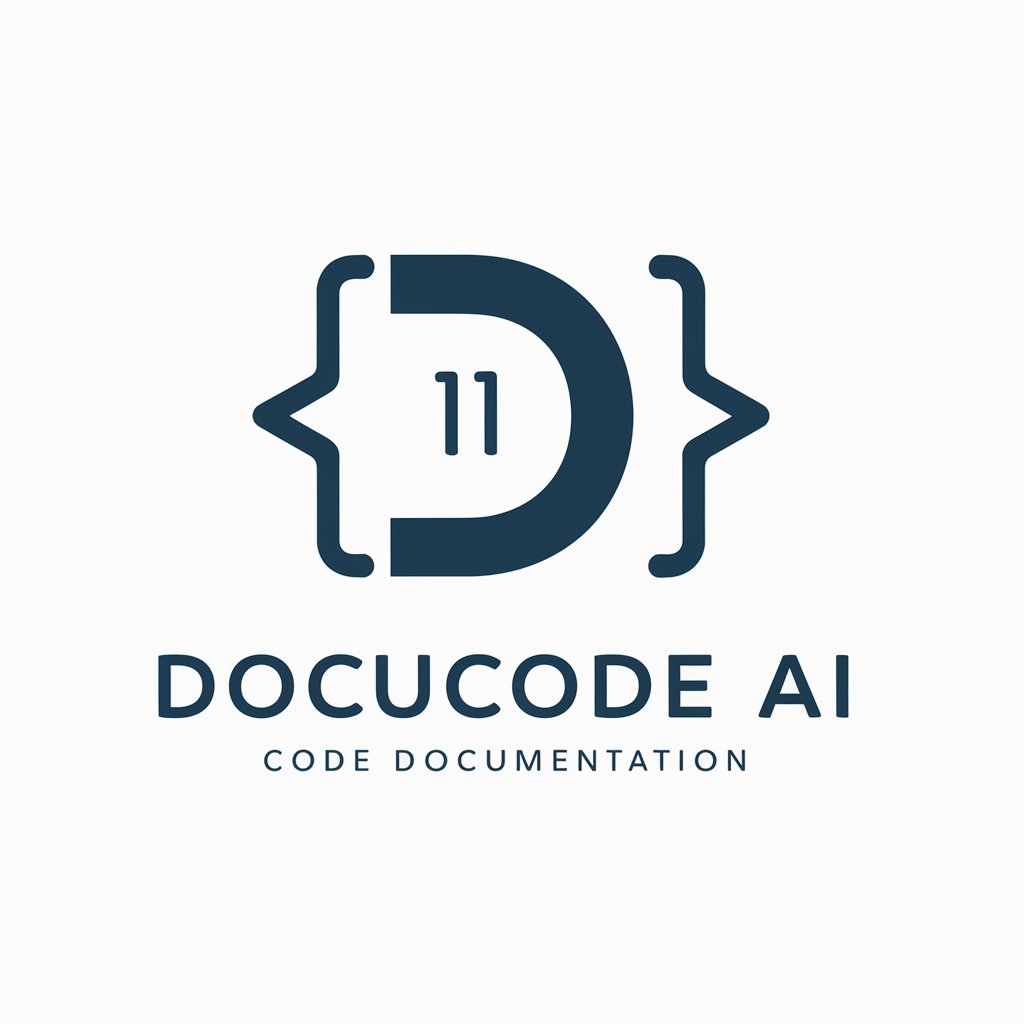
Short Term Property Loans in Australia
Empower Your Property Goals with AI-Driven Loan Solutions

Frequently Asked Questions About Random Image GPT
What is Random Image GPT?
Random Image GPT is an AI-powered tool that generates images based on user-submitted prompts made of random Unicode symbols from specified blocks, such as emoticons or alchemical symbols.
How does Random Image GPT select symbols for prompts?
The AI selects symbols randomly from allowed Unicode blocks. Users can also manually choose symbols to create varied and unique prompts for image generation.
Can I generate multiple images in one session?
Yes, users can generate multiple images in a single session by submitting different combinations of symbols, each serving as a new prompt for the AI to interpret visually.
Is there a limit to how many symbols I can use in a prompt?
There is no fixed limit, but it's recommended to use between 1 to 8 symbols to ensure that each prompt is unique and to maintain a clear focus for each generated image.
What are some common use cases for Random Image GPT?
Common use cases include artistic exploration, creative brainstorming, educational purposes in understanding AI interpretation of symbols, and generating unique visual content for projects and presentations.