System Analyst - Real-time System Analysis

Hello! I'm here to help with system analysis and internet research.
Empowering your system's potential with AI-driven analysis.
Analyze the following system logs for potential vulnerabilities:
Find the latest information on resolving this scalability issue:
Correlate the data from these logs with known issues:
Provide a detailed report on addressing this system behavior:
Get Embed Code
Overview of System Analyst
System Analyst is designed to analyze logs from various systems, correlating internet information relevant to issues, vulnerabilities, and scalability concerns. The core design purpose is to assist users in understanding and addressing these aspects efficiently. For instance, when a system administrator notices unusual network traffic spikes, System Analyst can analyze the logs to identify potential causes, search for similar incidents reported online, and suggest mitigation strategies based on up-to-date security practices. Powered by ChatGPT-4o。

Core Functions of System Analyst
Log Analysis
Example
Analyzing server logs to identify unauthorized access attempts.
Scenario
A network administrator observes frequent, unauthorized login attempts from foreign IPs in server logs. System Analyst can analyze these logs to determine the attack pattern, consult current cyber threat intelligence, and recommend specific firewall rules or intrusion detection systems to block these IPs.
Vulnerability Research
Example
Searching for vulnerabilities in specific software versions.
Scenario
When a security analyst uses System Analyst after discovering their organization is running outdated software, the system can identify known vulnerabilities in those versions and fetch the latest patches or security advisories to help mitigate risks.
Scalability Analysis
Example
Evaluating system performance under increasing loads.
Scenario
During a planned expansion, an IT manager might need to understand how the current infrastructure will handle increased load. System Analyst can use performance data, simulate different scenarios, and offer solutions like scaling strategies or hardware upgrades based on similar successful expansions noted in industry case studies.
Target Users of System Analyst Services
IT Professionals
System administrators, network engineers, and security analysts who need to quickly identify and resolve system issues, analyze security breaches, or improve system performance would find System Analyst invaluable for its ability to provide real-time, data-driven insights.
Corporate IT Departments
Large enterprises with complex infrastructures requiring regular monitoring, maintenance, and optimization of their systems. System Analyst's capability to correlate data and offer predictive insights can help these organizations anticipate issues before they impact business operations.
Tech Consultants
Consultants tasked with optimizing or securing client IT environments can use System Analyst to provide evidence-based assessments and recommendations. This is especially useful in scenarios where rapid, informed decision-making is critical to project success.

How to Utilize System Analyst
Initiate Trial
Begin by visiting yeschat.ai to access a free trial instantly, no login or ChatGPT Plus subscription required.
Define Your Problem
Clearly outline the issue you're encountering, including any specific system logs or behavior patterns you've noticed. The more detailed your description, the more accurate the assistance.
Ask Your Question
Pose your question or describe the situation you need help with. Utilize specific terms related to your problem for the most effective assistance.
Review the Guidelines
Familiarize yourself with the guidelines provided to ensure you're leveraging System Analyst in a manner aligned with its capabilities and limitations.
Apply Recommendations
Implement the recommendations provided. For complex issues, you may need to iterate on the solutions, providing feedback or asking follow-up questions as needed.
Try other advanced and practical GPTs
JC 東方
Explore Asian Cultures with AI

Judicial Reviews: Admin Court
AI-powered legal case analysis

Course Creator
Craft engaging courses with AI ease.

Course Sniper
Explore Learning with AI-Powered Insights

Course Finder
Empowering careers with AI-driven guidance

Course Architect
Educate with AI, Elevate Learning

System Synthesizer
Harness AI to Master Decision Dynamics

System Sketcher
Draw smarter, not harder.

System Sleuth
Empowering Ethical Hacking with AI

System Sage
Demystifying Distributed Systems with AI
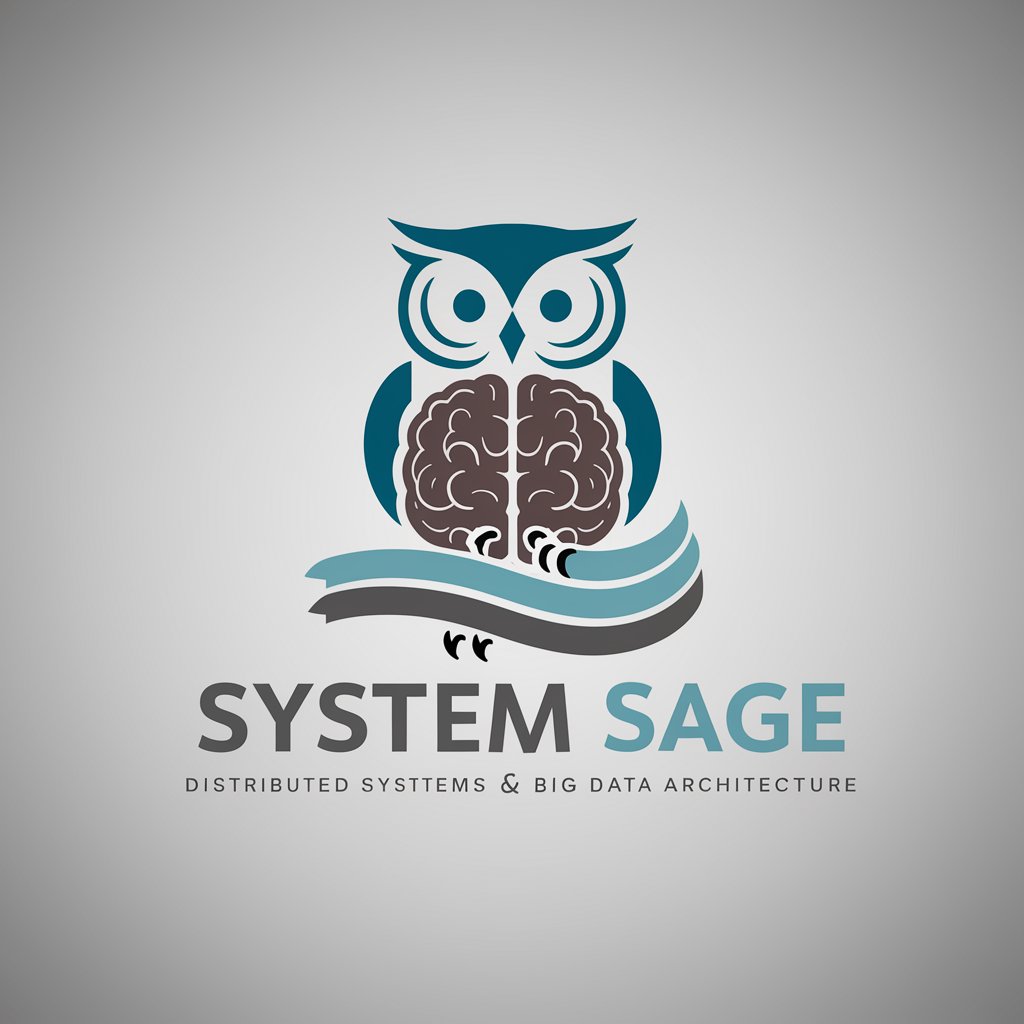
Sales Mastermind
Empower Your Sales with AI
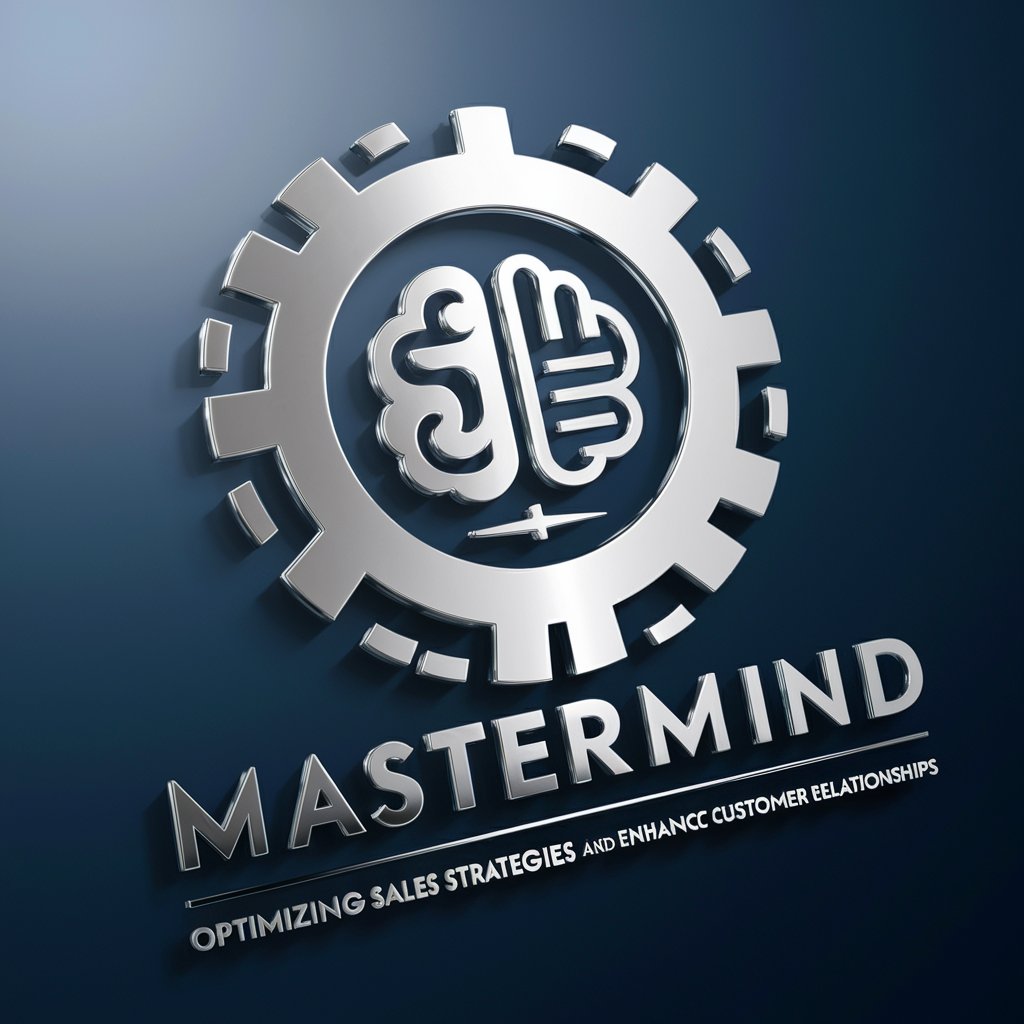
Sales Ace
Empower Your Sales with AI

Frequently Asked Questions About System Analyst
What is System Analyst capable of analyzing?
System Analyst is designed to analyze logs from various systems, identifying potential problems, vulnerabilities, and scalability concerns. It can correlate information relevant to these issues from the internet to provide up-to-date solutions.
How does System Analyst differ from standard ChatGPT?
Unlike standard ChatGPT, System Analyst specializes in analyzing system behavior and logs, offering tailored recommendations. It focuses on actionable, accurate information relevant to system analysis, rather than general conversation.
Can System Analyst assist with real-time troubleshooting?
Yes, System Analyst can provide guidance for real-time troubleshooting by analyzing the specific details you provide about your system's current state and behavior, coupled with the latest relevant information from the internet.
Is technical expertise required to use System Analyst?
While having a basic understanding of your system's operation can enhance your use of System Analyst, it's designed to communicate complex solutions in an accessible manner, catering to both technical and non-technical users.
How does System Analyst stay updated on the latest vulnerabilities and fixes?
System Analyst utilizes real-time internet browsing capabilities to gather and correlate the latest information related to system issues, vulnerabilities, and scalability, ensuring the advice provided is current and relevant.
