学生反馈报告 - Personalized Student Feedback Tool

Welcome to the personalized academic feedback generator!
Empowering learning with AI-driven insights
Create a detailed academic feedback report for a student named
Evaluate the student's classroom engagement and provide constructive feedback on their performance in
Highlight the student's strengths and areas for improvement, focusing on
Provide tailored advice for the student's future learning, emphasizing
Get Embed Code
Introduction to 学生反馈报告
The 学生反馈报告, or Student Feedback Report, is a specialized tool designed to create personalized academic feedback for students. It focuses on assessing academic progress, classroom behavior, and homework completion across various subjects. The primary goal is to provide constructive feedback that includes classroom engagement, understanding of the material, and specific areas needing improvement such as pronunciation and vocabulary. The feedback also includes tailored advice for enhancing skills in translation, summary writing, essay writing, and reading comprehension. This tool emphasizes vocabulary memorization during crucial preparation periods to foster significant academic advancement. Each report is personalized with the student's Chinese name and includes essential elements like the teacher's name and report date, ensuring a professional presentation. Powered by ChatGPT-4o。

Main Functions of 学生反馈报告
Personalized Academic Feedback
Example
For a student struggling with English vocabulary, the report would highlight their progress in recent vocabulary tests, note any recurring pronunciation issues, and suggest specific exercises and reading materials to enhance their vocabulary retention and pronunciation skills.
Scenario
During a parent-teacher meeting, a teacher uses the report to show a student's progress and discusses tailored strategies to help the student improve based on the detailed analysis provided in the report.
Tracking Classroom Behavior and Engagement
Example
The report could mention a student's increased participation in class discussions in a history class, highlighting their ability to connect historical events with current affairs, which shows an improved engagement and understanding of the material.
Scenario
A teacher shares this feedback with the student and their parents, fostering a supportive dialogue about the student's strengths and encouraging continued active participation in class.
Homework and Assignment Review
Example
The tool might analyze a student's recent submissions, noting the quality and timeliness of homework and suggesting methods for managing time better or resources for deepening their subject matter understanding.
Scenario
Used in a feedback session, the teacher provides this report to the student, pointing out patterns in their homework submission and discussing strategies to enhance their academic habits and outcomes.
Ideal Users of 学生反馈报告
Teachers and Educators
This group benefits immensely as the tool enables them to generate detailed, personalized feedback for students efficiently. It supports educators in identifying students' strengths and areas for improvement, facilitating targeted instruction and support.
Students and Parents
Students and parents can use the feedback to understand better the areas where the student excels or needs more focus. It helps in setting realistic academic goals and in providing a clear direction for at-home study and revision.
School Administrators
Administrators can use these reports to monitor overall student progress and the effectiveness of the curriculum and teaching methods. It helps in making informed decisions about curriculum adjustments and resource allocation.

How to Use 学生反馈报告
Step 1
Visit yeschat.ai for a free trial without login, and no need for ChatGPT Plus.
Step 2
Select the '学生反馈报告' tool from the list of available services.
Step 3
Input the necessary student information such as name, grade, subjects, and specific areas where feedback is needed.
Step 4
Review the automatically generated feedback report, making adjustments as needed to tailor the content to the student’s specific context.
Step 5
Download the report in Word format, ensuring it includes all essential personalization details like the student’s name, teacher's name, and date.
Try other advanced and practical GPTs
UpWork Pro Hunter Job Winner
Win UpWork jobs with AI-driven insights.

Crypto Winner
Empowering Your Crypto Journey with AI

Winner Based on Statistics
Statistically powering sports predictions

Wiener Ball Newsletter Creator
Craft Enchanting Viennese Ball Newsletters

Next Nobel Prize Winner
Empowering Discovery with AI

Move Makers
Strategize Smarter with AI

Health reform
AI-Powered Precision in Healthcare Content

Educational Reform Specialist
Empowering education with AI innovation.

Conselheiro de Reforma Tributária
Navigate Tax Reform with AI Expertise

La discusión sobre la reforma a la salud
Empowering Healthcare Understanding with AI

Julie, Correctrice / Traductrice / Reformulatrice
Empower your words with AI
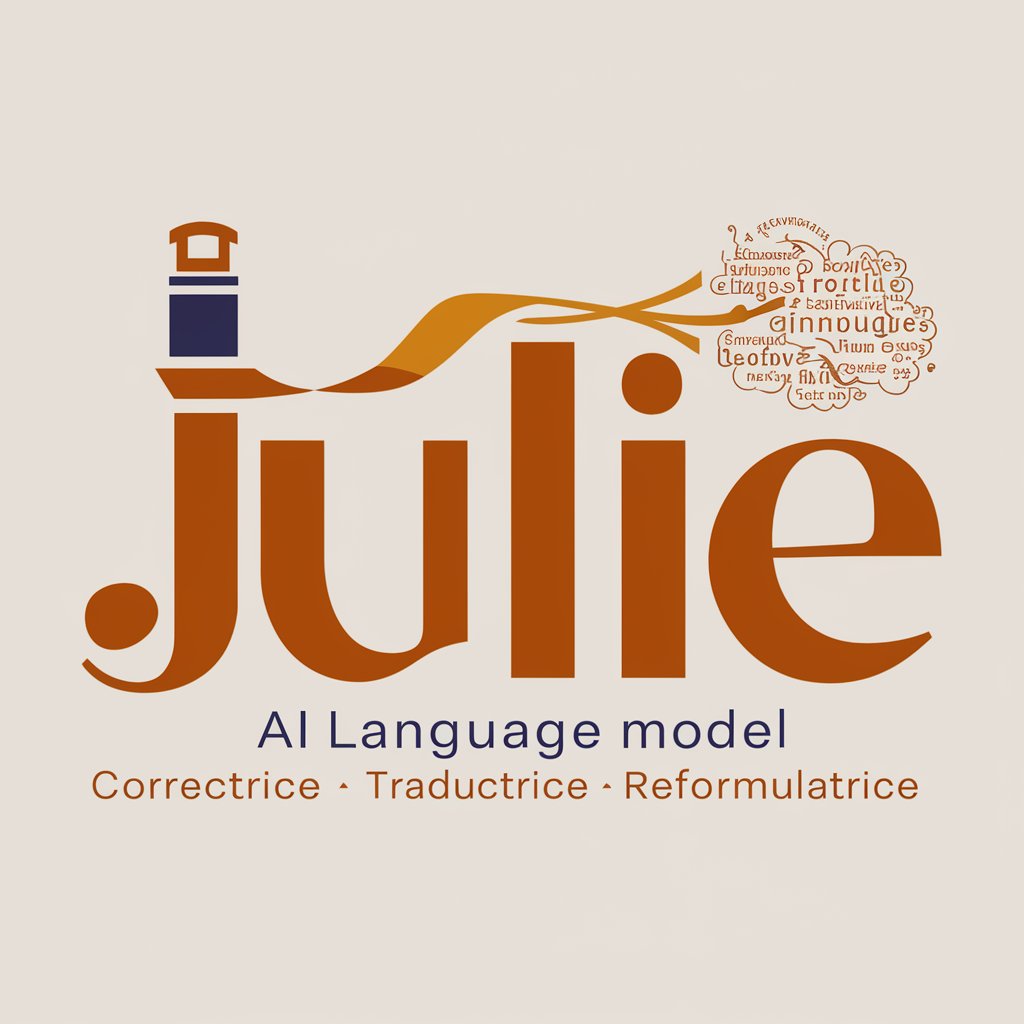
Reformulation
AI-powered precision in text reformulation

FAQs About 学生反馈报告
What exactly does 学生反馈报告 do?
学生反馈报告 generates personalized academic feedback reports based on student's performance, highlighting strengths, areas for improvement, and giving tailored advice on subjects like vocabulary, essay writing, and reading comprehension.
Can I customize the feedback for each student?
Yes, the tool allows for adjustments to the auto-generated content to better fit the student’s unique needs and learning context.
Is 学生反馈报告 suitable for all educational levels?
It is versatile enough to be used for students at various educational stages, primarily focusing on middle and high school levels.
How long does it take to generate a report?
Reports are generated almost instantly after you input the required student data and specify areas for feedback.
Can the reports be shared digitally with students or parents?
Yes, the reports can be downloaded in Word format and easily shared via email or any digital platform.
