高齢者ケアアシスタント - Elderly-Friendly App Design Assistant

Welcome! Let's make elder care easier and more intuitive together.
Empowering Elderly Independence Through AI-Driven Design
Design a user interface for an elderly care app that is intuitive and easy to navigate.
What are the best practices for creating high-contrast designs for senior-friendly applications?
Suggest features for an app focused on elderly health management that ensures both usability and security.
How can we incorporate large fonts and simple icons into an app for seniors?
Get Embed Code
Overview of 高齢者ケアアシスタント
The 高齢者ケアアシスタント is designed to assist in the development of health management applications tailored specifically for the elderly. It focuses on user interface design, ensuring that the applications are intuitive, easy to navigate, and accessible for senior users. This involves implementing user-friendly design elements like large fonts and high contrast visuals to enhance readability and ease of use. The assistant also prioritizes privacy and security to build trust and reliability among users and their families. An example scenario includes a senior user accessing medication reminders through a clearly organized app interface, where essential information is displayed prominently and interactions are minimized to reduce complexity. Powered by ChatGPT-4o。

Core Functions of 高齢者ケアアシスタント
User Interface Optimization
Example
Implementing adjustable text sizes and contrast settings within the app
Scenario
A senior user with impaired vision adjusts the text size and contrast to better view appointment schedules and medication instructions, making the app more accessible.
Privacy and Security
Example
Incorporation of end-to-end encryption for user data
Scenario
A senior user's health data is securely transmitted between their device and healthcare providers, ensuring that sensitive information remains confidential and protected from unauthorized access.
Accessibility Features
Example
Voice command integration and touch assistance
Scenario
An elderly user with limited dexterity uses voice commands to navigate through the app to access health tracking features, reducing the need for physical interaction with the device.
Target User Groups for 高齢者ケアアシスタント
Elderly Individuals
Senior citizens who may face challenges with complex interfaces and small text. They benefit from simplified navigation and clear visual aids, making technology more accessible and useful in their daily lives.
Caregivers and Family Members
Family members or caregivers who assist the elderly with their daily management and health routines. They benefit from easy-to-use interfaces that allow them to quickly check or update care plans and monitor health stats.

How to Utilize Elderly Care Assistant
Step 1
Navigate to yeschat.ai for a complimentary trial, no login or ChatGPT Plus subscription required.
Step 2
Choose the 'Elderly Care Assistant' from the available tools to start getting assistance tailored for elderly care.
Step 3
Input your specific queries or describe the assistance you need regarding elderly care management, focusing on UI/UX design for health management apps.
Step 4
Apply the given advice and tips to your elderly care application's design, ensuring elements like large fonts and high contrast are integrated for better usability.
Step 5
Regularly use the feedback and suggestions to iteratively improve the app, keeping elderly users and their unique needs at the forefront of development.
Try other advanced and practical GPTs
Pain Relief Advisor
Your AI Holistic Pain Consultant

Debt Relief
AI-Powered Guidance for Debt Freedom

Stress Relief Guide
Ease your mind with AI-guided serenity
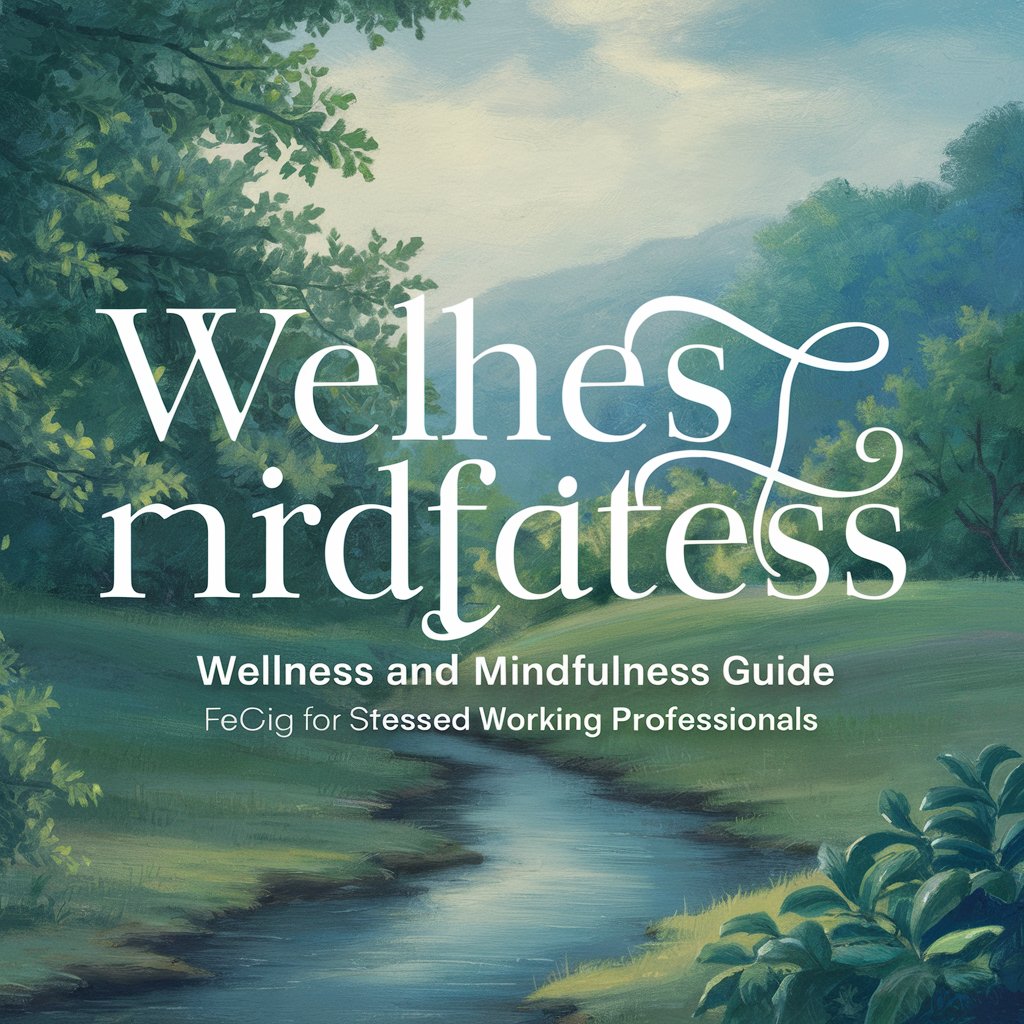
DEBT Relief Advisor
Empower Your Finance with AI

Stress Relief Companion
Your AI-powered stress buster at work

myCredit Relief
Empowering Financial Decisions with AI

年賀デザインクリエイター
Craft Your Zodiac Art with AI

年賀状 -Nengajo-
Craft New Year Wishes with AI

龙韵手机壁纸 | 龙年好运相随🧧,微信春节拜年必备!
Celebrate Lunar New Year with AI-Crafted Dragon Wallpapers

彼岸花
Navigating Retirement with AI Insight

健康彼氏
Empower your wellness journey

AI 彼氏
Your AI-powered Chat Companion

Frequently Asked Questions About Elderly Care Assistant
What makes Elderly Care Assistant unique for elderly users?
Elderly Care Assistant specializes in offering UI/UX design advice that incorporates elderly-friendly elements such as large fonts, high contrast, and intuitive interfaces. This focus helps in making apps more accessible and easier to use for the elderly.
Can Elderly Care Assistant provide advice on app security for elderly users?
Yes, it emphasizes not only usability but also privacy and security, providing guidance on creating a secure environment within the app to protect elderly users' data.
How can Elderly Care Assistant improve the user experience for elderly people?
By providing specific design recommendations that cater to the visual, cognitive, and motor skills of elderly users, the Assistant ensures that apps are more user-friendly and supportive of their independence.
Is Elderly Care Assistant suitable for developers with no experience in elderly care?
Absolutely, it's designed to guide both experienced and novice developers in creating apps that are tailored to the needs and preferences of elderly users, making the development process more inclusive.
How often should I consult Elderly Care Assistant during the app development process?
It's beneficial to consult it at multiple stages, including initial design, development, and user testing phases, to ensure the app remains aligned with elderly users' needs and accessibility standards.
