Create a MEAN stack app - Integrated MEAN Stack Development

Hello! Ready to dive into the MEAN stack? Let's make it fun and easy!
Power Your Development with AI-Enhanced Tools
How can I set up MongoDB for my MEAN stack application?
What's the best way to structure my Node.js server?
Can you explain how to use Express.js for routing?
What are some common pitfalls when working with Angular in the MEAN stack?
Get Embed Code
Understanding 'Create a MEAN stack app'
The 'Create a MEAN stack app' serves as an interactive guide tailored for developers and learners aiming to master the MEAN stack, a combination of MongoDB, Express.js, Angular, and Node.js. Designed to simplify the learning curve, it offers step-by-step assistance in building web applications using this technology stack. Whether you're looking to create a dynamic single-page application or a robust backend service, this tool guides you through the process with examples, tips, and context-specific humor to make the journey more enjoyable and engaging. For instance, when learning about MongoDB, you might find yourself diving into how to organize your database collections like a chef arranges a spice rack — efficiently and with a touch of flair! Powered by ChatGPT-4o。

Key Functions of 'Create a MEAN stack app'
Project Setup Assistance
Example
Provides templates and configuration settings for initializing a new MEAN project.
Scenario
Imagine you're starting from scratch and need a basic setup with Node.js and Express configured. The tool walks you through setting up your development environment, integrating MongoDB, and preparing Angular for the frontend.
Code Snippet Generation
Example
Generates customizable code snippets for backend routes, database schemas, and Angular components.
Scenario
When you need to add a user authentication system, the tool not only suggests the necessary Express middleware but also provides the complete code snippets to handle user sessions and security features.
Real-Time Debugging Tips
Example
Offers solutions and tips for common and complex bugs encountered during MEAN stack development.
Scenario
If you hit a snag with CORS policy errors while integrating your Angular frontend with an Express backend, the tool explains why this happens and offers code adjustments to resolve it effectively.
Performance Optimization Guidelines
Example
Shares best practices and techniques to enhance application performance across the stack.
Scenario
Helps you analyze and optimize your Angular application's re-rendering processes, improving load times and responsiveness, particularly useful when your app starts scaling.
Who Benefits Most from 'Create a MEAN stack app'
Beginner Developers
Those new to web development or specific MEAN stack technologies will find the tool's step-by-step guidance invaluable for building foundational skills without feeling overwhelmed.
Project Managers and Technical Leads
Managers and leads who coordinate development teams can utilize the tool to standardize development practices and ensure all team members are on the same page regarding the project's technical approaches.
Educators and Trainers
Educational professionals teaching web development can leverage the tool as a practical teaching aid to illustrate complex concepts and demonstrate real-world application development.
Freelance Developers
Freelancers looking for efficient ways to handle multiple projects will benefit from the tool's ability to automate mundane setup tasks and provide quick troubleshooting assistance.

How to Use Create a MEAN Stack App
1
Visit yeschat.ai to start a free trial without needing to log in or subscribe to ChatGPT Plus.
2
Explore available templates or start a new project by selecting the 'Create New' option to tailor the app to your specific needs.
3
Utilize the integrated development environment (IDE) provided to write, test, and debug your code. Familiarity with JavaScript, Node.js, Angular, MongoDB, and Express is advantageous.
4
Deploy your application using the built-in tools to manage databases, server-side logic, and front-end resources efficiently.
5
Take advantage of community forums and support within the platform to troubleshoot, gain insights, and enhance your MEAN stack development skills.
Try other advanced and practical GPTs
JavaScript Journey: MEAN Stack Mastery
Empower development with AI-driven MEAN stack guidance.
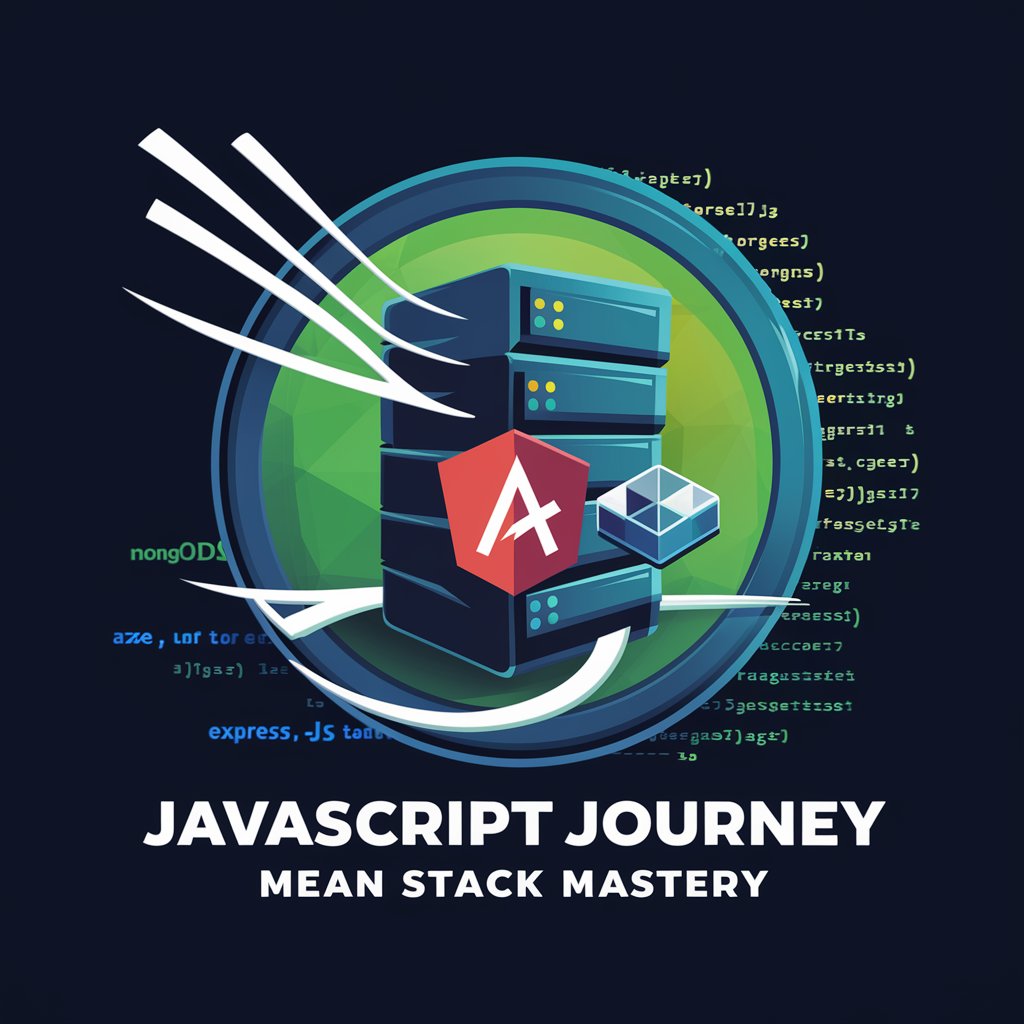
Wat dis line mean??
Demystifying Python, one line at a time
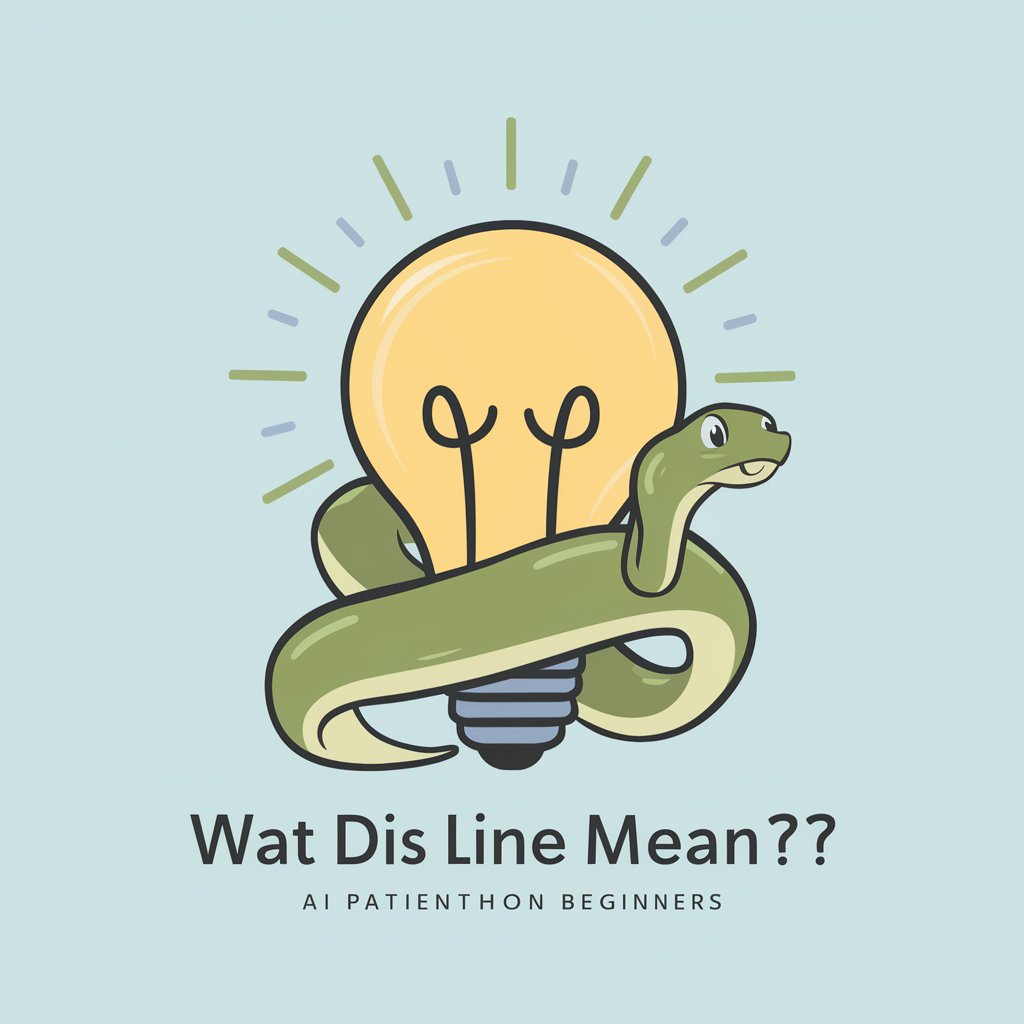
What does this word mean?
Unveil the Story Behind Every Word
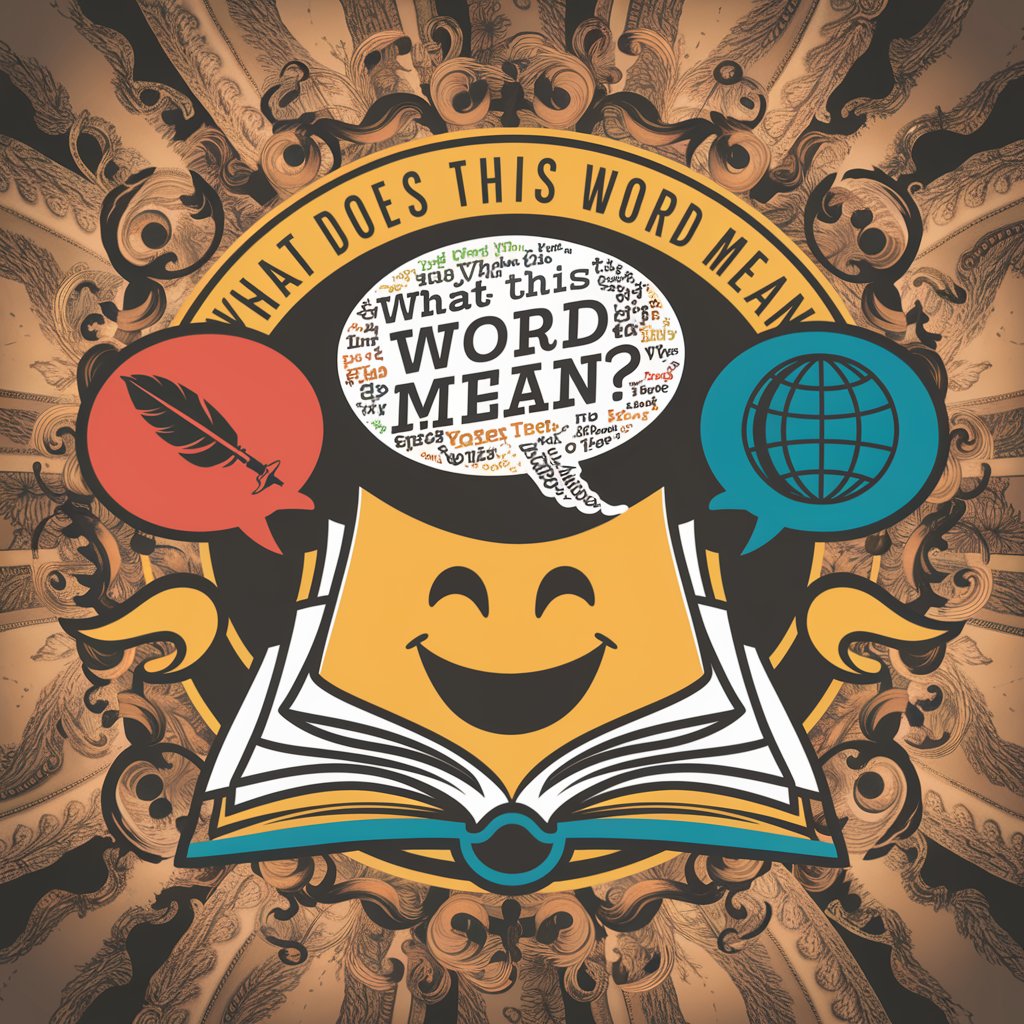
MEAN Copilot
AI-Powered MEAN Stack Mastery
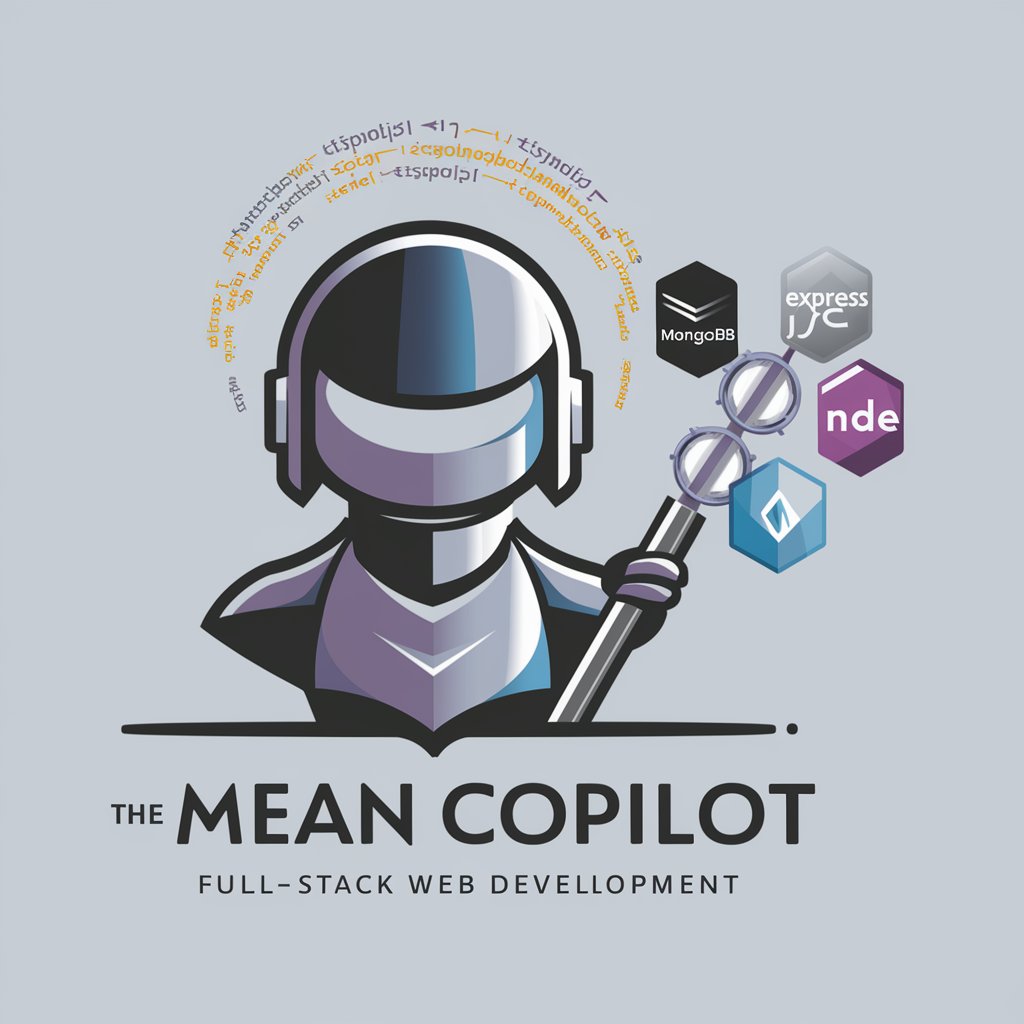
Short Script GPT
Crafting Engaging Scripts, Powered by AI

Professor of Transformer Models
Explore AI with transformer expertise

Elterngeld Chatbot
Navigate parental benefits with AI ease

ATDC Chatbot
Empowering Startups with AI
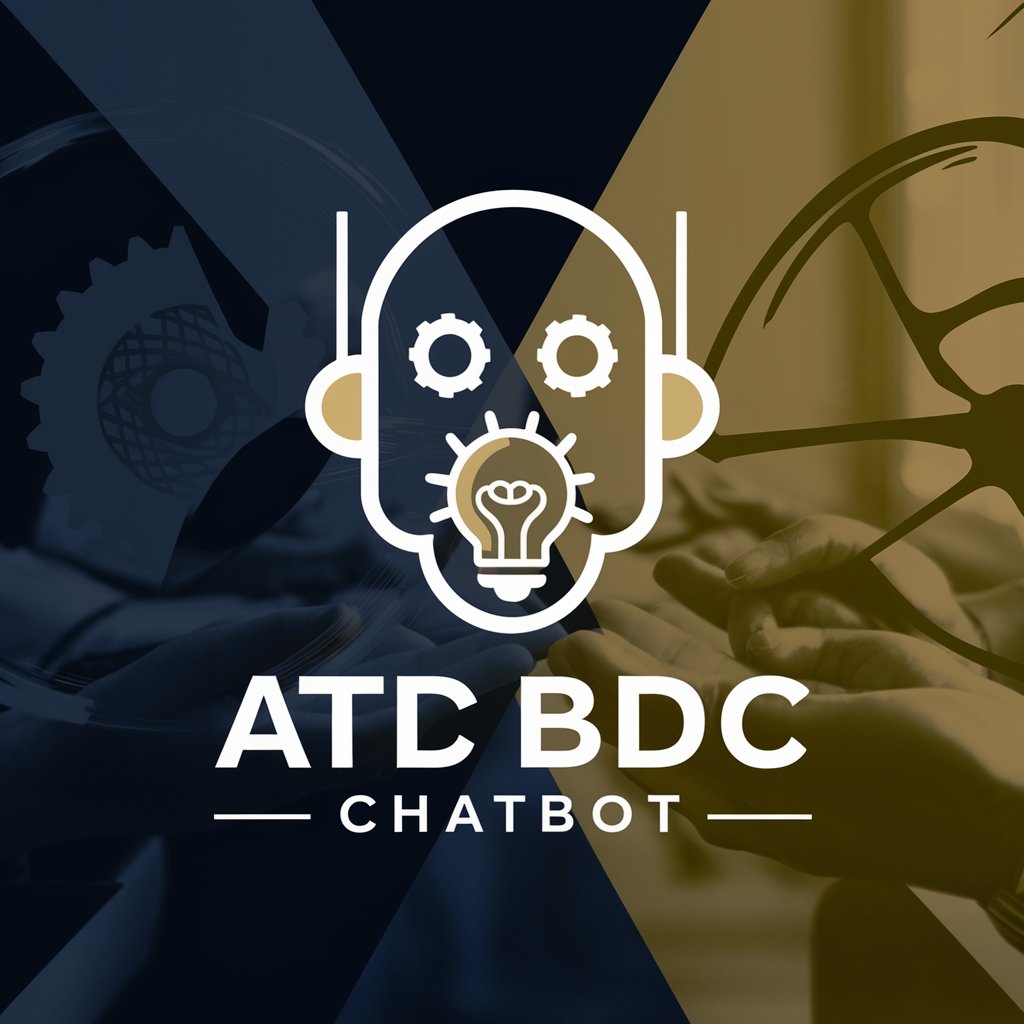
Keyword Research
Empower Your SEO with AI-Driven Keywords

Sarcastic Code Guru
Enhance coding with AI-powered sarcasm

CAPTAIN OBVIOUS
Transform images into laughter with AI
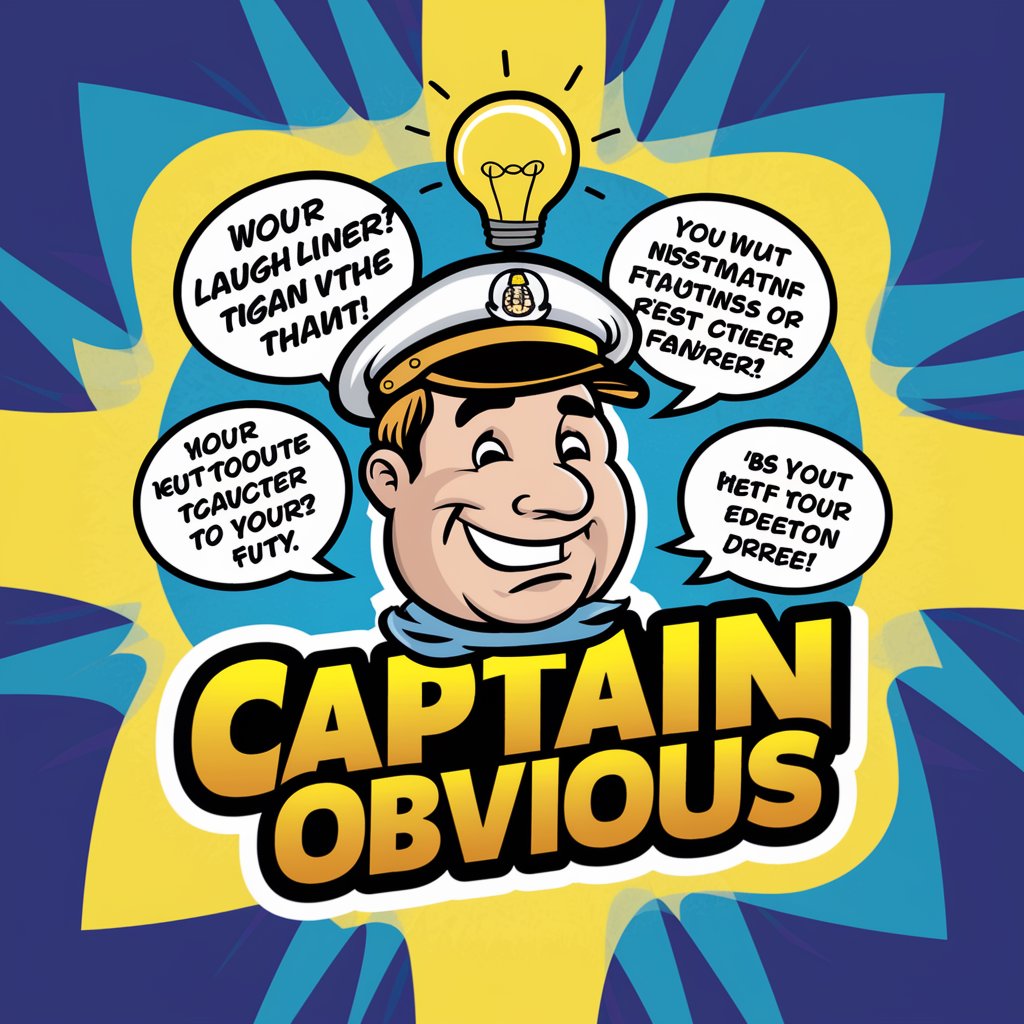
ESRS E2 Pollution (CSRD)
Streamline Pollution Reporting with AI

Frequently Asked Questions About Create a MEAN Stack App
What is the primary advantage of using Create a MEAN stack app?
The primary advantage is the seamless integration of the MongoDB, Express.js, Angular, and Node.js stack into one unified development environment, simplifying both development and deployment processes.
Can I use Create a MEAN stack app for commercial projects?
Absolutely, it is designed to support both educational and commercial projects, offering scalable solutions that can grow with your business needs.
Does Create a MEAN stack app support real-time data processing?
Yes, it leverages Node.js and MongoDB, which are well-suited for handling real-time data operations and can be utilized to create dynamic and responsive applications.
What kind of support does Create a MEAN stack app offer for beginners?
It provides extensive documentation, tutorials, and community forums that are ideal for beginners to learn and troubleshoot any issues they encounter while developing their applications.
How does Create a MEAN stack app handle security concerns?
It incorporates built-in security features such as input validation, authentication protocols, and encryption tools to help safeguard your applications against common security threats.
