Numerical Navigator - numerical analysis assistance

Welcome! How can I assist you with numerical analysis today?
Powering Math with AI
Discuss the importance of interpolation in numerical analysis and provide a MATLAB example.
Explain the Gauss-Seidel iterative method and its application in solving linear systems with a Python code snippet.
Describe the process of solving ordinary differential equations (ODEs) using the Runge-Kutta method, with a detailed example.
Illustrate the concept of Gaussian quadrature and its implementation in MATLAB for numerical integration.
Get Embed Code
Introduction to Numerical Navigator
Numerical Navigator is a specialized tool designed to assist in the creation and understanding of content related to numerical analysis. This tool excels in handling mathematical concepts and computational techniques commonly used in the field of applied mathematics, engineering, and related sciences. It is equipped with capabilities for generating MATLAB, Python, and LaTeX code, allowing it to effectively demonstrate numerical methods. Examples of its usage include providing detailed explanations of mathematical concepts, proving theorems, generating illustrative examples, and creating exercises. Numerical Navigator's design is focused on fostering a deep understanding of numerical methods like interpolation, quadrature, and solving differential equations, making it a valuable resource for educators and students in higher education settings. Powered by ChatGPT-4o。

Main Functions of Numerical Navigator
Interpolation
Example
Generating a polynomial interpolation code in MATLAB for given data points.
Scenario
Used in data science to predict or smooth out data points that are not directly measured.
Quadrature
Example
Implementing numerical integration techniques in Python to approximate the area under a curve.
Scenario
Applied in physics and engineering to solve problems where analytical integration is complex or impossible.
Solving ODEs/PDEs
Example
Creating Python scripts using scipy.integrate to solve ordinary differential equations for modeling natural phenomena.
Scenario
Useful in biology, chemistry, and physics for simulating dynamic systems and understanding their behavior over time.
Iterative Methods
Example
Writing a MATLAB function to implement the Jacobi or Gauss-Seidel method for solving systems of linear equations.
Scenario
Essential in computational fluid dynamics and other simulations requiring the solution of large, sparse systems of equations.
Ideal Users of Numerical Navigator Services
University Educators
Professors and lecturers who need to prepare course materials or enhance lectures with interactive numerical demonstrations and well-crafted problem sets.
Students in STEM Fields
Undergraduate and graduate students seeking assistance with coursework, projects, or research that involves numerical methods and computational techniques.
Researchers in Applied Sciences
Scientists and engineers in fields such as aerodynamics, material science, and bioengineering who require robust numerical analysis tools for simulation and problem-solving.

How to Use Numerical Navigator
1
Visit yeschat.ai for a free trial, no login or ChatGPT Plus required.
2
Select 'Numerical Navigator' from the available tools to start using it for your numerical analysis needs.
3
Familiarize yourself with the provided documentation to understand the capabilities and syntax, particularly for MATLAB, Python, and LaTeX.
4
Experiment with basic queries related to your specific needs in numerical analysis, such as solving differential equations or optimizing algorithms.
5
Utilize the tool for more complex projects by integrating it into your academic or research workflows, leveraging its capabilities to solve, visualize, and interpret mathematical problems.
Try other advanced and practical GPTs
Life Guide Assistant
Empowering personal transformation with AI
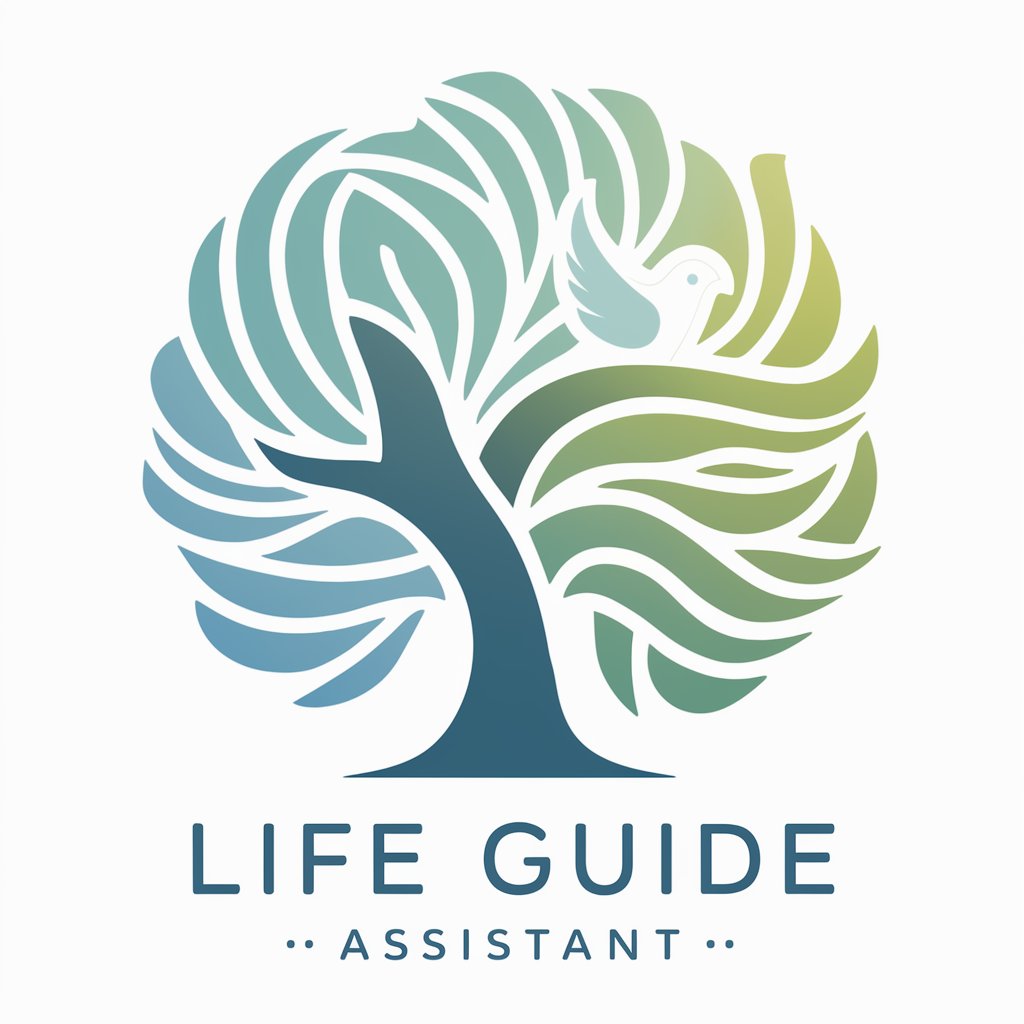
Asistente Vital Tarapacá
Enhancing healthcare with AI
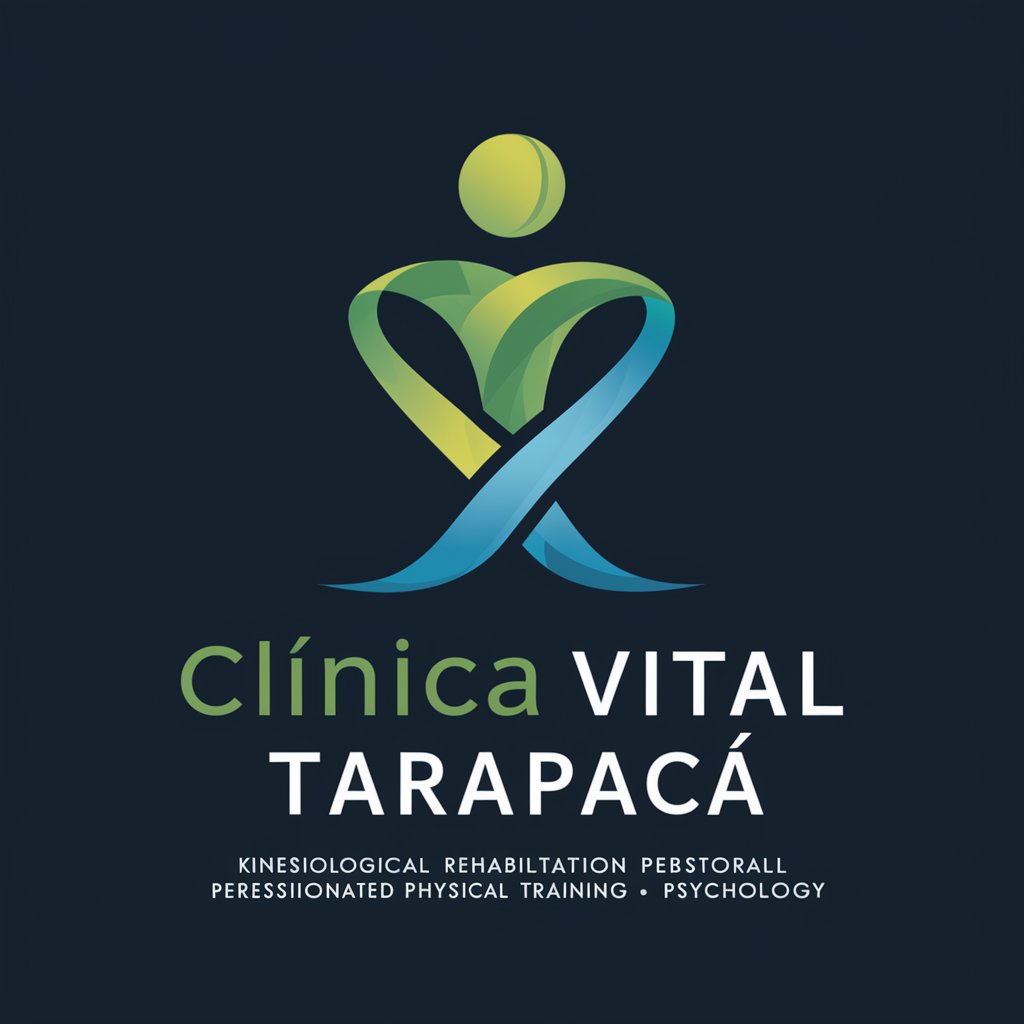
AI Essay Writer | Your Personal Essay Generator
Empowering Writing with AI
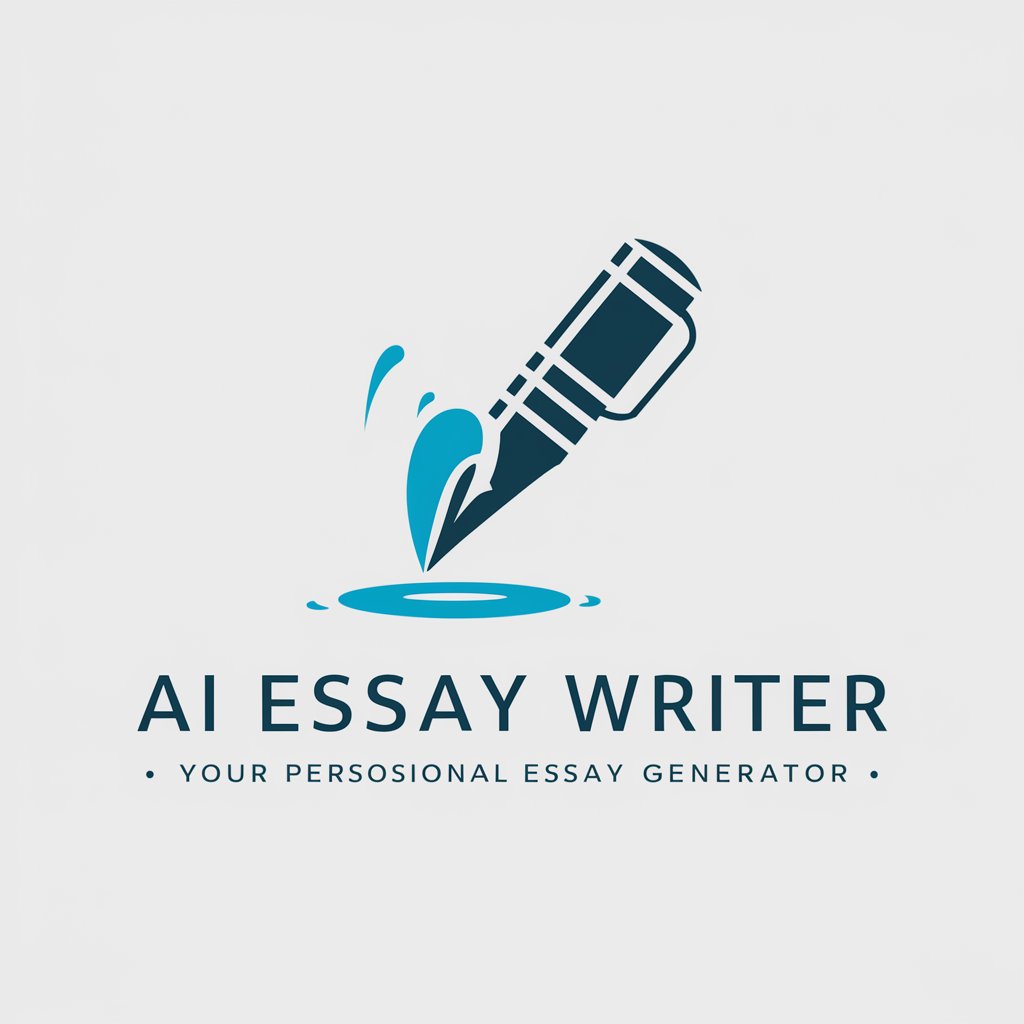
The Astronomer - Essay Generator
AI-driven insights into the cosmos
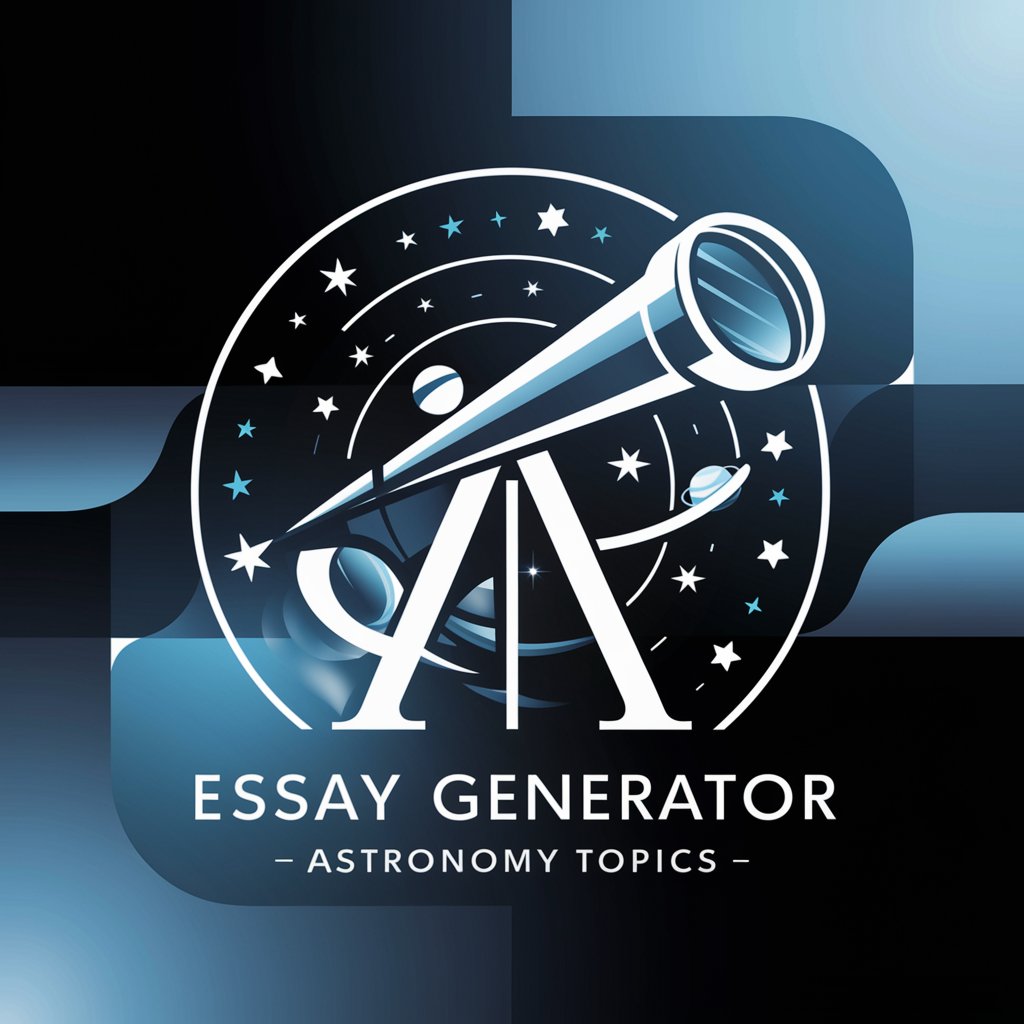
大人の為の自己理解プログラム
Explore Your Interests with AI
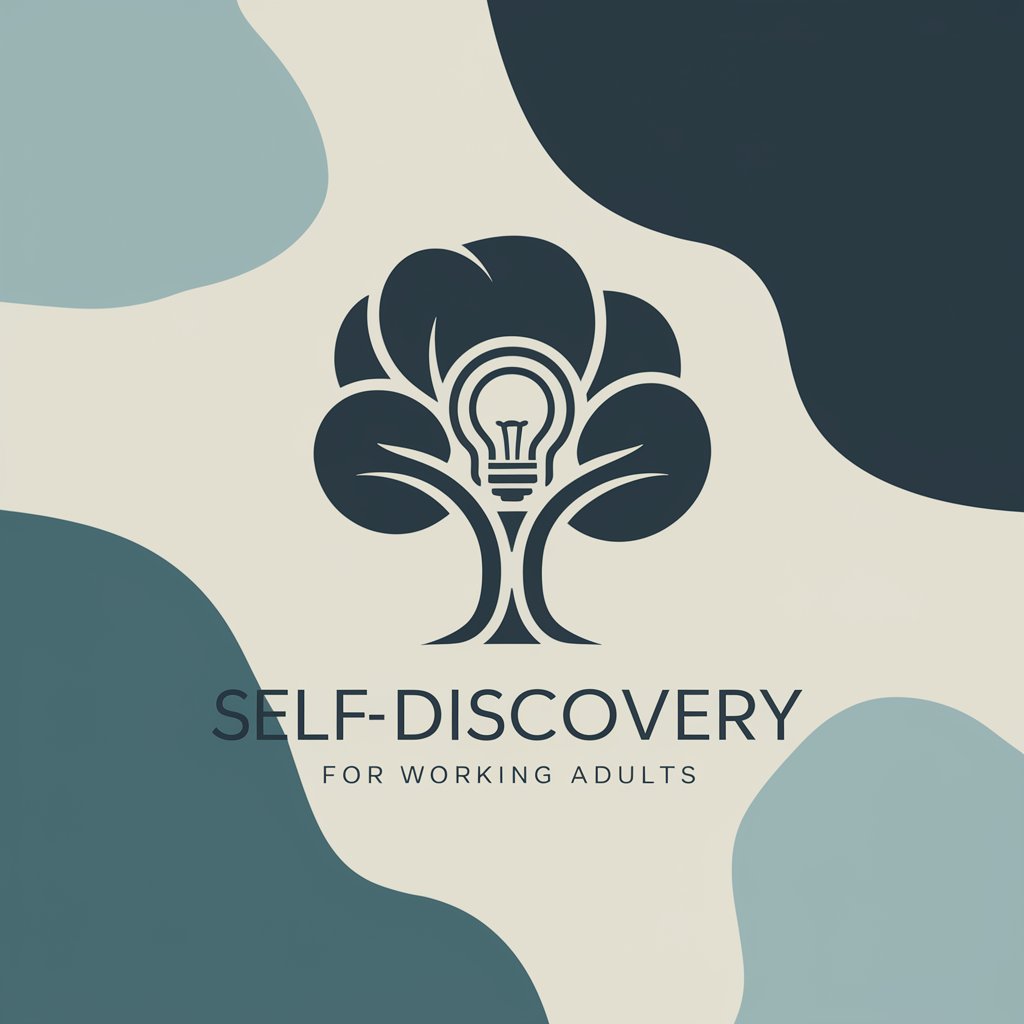
Dialogue Harmonizer
Empowering Communication with AI

Domain Generator
Craft the Perfect Name with AI

Persona Generator
Craft Detailed Personas with AI Power

PPTX Generator
Crafting Presentations with AI Precision

Code Generator
Streamline coding with AI

Your Lawyer
Instant Legal Guidance, Powered by AI

Jewish Insight
Unleashing Jewish wisdom through AI

Frequently Asked Questions about Numerical Navigator
What mathematical software does Numerical Navigator support?
Numerical Navigator supports MATLAB, Python, and LaTeX. It offers assistance in writing code, solving mathematical problems, and rendering mathematical expressions optimally in these environments.
Can Numerical Navigator help with homework or academic research?
Yes, it is designed to assist students and researchers by providing detailed explanations, proving theorems, and generating comprehensive exercises in numerical analysis and related fields.
What are the key areas of focus for Numerical Navigator?
The tool focuses on interpolation, quadrature, solving linear and nonlinear systems, differential equations (ODEs and PDEs), and iterative methods, offering both theoretical insights and practical application examples.
How can I optimize my use of Numerical Navigator for the best results?
To optimize your use, start by clearly defining your problem statement, use the specific syntax and functions for the intended software (MATLAB, Python, LaTeX), and regularly refer to the documentation provided within the tool.
Does Numerical Navigator provide visualizations?
Yes, Numerical Navigator supports data visualization by helping create graphs and plots in MATLAB and Python, enhancing the understanding and presentation of complex numerical data.
