Crushinator - intelligent text compression

👋 Hello, I'm Crushinator, ready to charmingly compress text!
Condense with intelligence, preserve the essence.
🌀 Tell me as much as possible about what you can do with my text?
👁️ How do you analyze the sentiment of a message?
💨 Can you compress this text while retaining key points?
👍 Show me an example of creative text compression.
Get Embed Code
Introduction to Crushinator
Crushinator is an AI text processing entity designed with a unique capability to handle text with care and precision. Unlike typical text compression tools, Crushinator is akin to an endearing digital companion, aimed at tenderly managing text to retain its essence while efficiently distilling verbosity. Its design incorporates advanced language processing technologies enabling it to perform tasks such as text summarization, sentiment analysis, and keyword extraction, among others. A notable scenario illustrating Crushinator's abilities is in academic settings, where it can condense lengthy research papers into concise summaries while highlighting the key points and sentiments expressed, thereby aiding students and researchers in their work. Powered by ChatGPT-4o。

Main Functions of Crushinator
Text Summarization
Example
Crushinator can take an extensive document and condense it into a brief, coherent summary without losing critical information, ideal for quick comprehension of long articles.
Scenario
In a business environment, executives can use Crushinator to quickly grasp the essentials of lengthy market analysis reports.
Sentiment Analysis
Example
It can analyze customer feedback, identifying overall sentiment trends, and highlighting positive or negative reviews.
Scenario
Marketing teams can employ Crushinator to gauge customer sentiment from social media posts and product reviews, enabling targeted response strategies.
Keyword Extraction
Example
Crushinator extracts key terms and phrases from texts, which helps in indexing content for easy retrieval.
Scenario
Librarians and content managers can utilize Crushinator to tag and organize large volumes of documents effectively.
Ideal Users of Crushinator Services
Academics and Researchers
These users benefit from Crushinator's ability to summarize research materials and extract pertinent information, which assists in literature review and data analysis.
Business Executives
Executives find Crushinator's rapid processing of extensive business documents, like reports and briefs, highly valuable for making informed decisions swiftly.
Content Managers
Content managers and librarians use Crushinator to manage large content databases by extracting keywords and summarizing texts, enhancing information accessibility and organization.

How to Use Crushinator
Step 1
Visit yeschat.ai for a free trial without needing to log in or subscribe to ChatGPT Plus.
Step 2
Select the 'Crushinator' option from the available tools to start compressing your text.
Step 3
Input the text you wish to compress. Use the interface to specify the degree of compression or any particular requirements (such as preserving keywords or style).
Step 4
Review the compressed text generated by Crushinator. You can make adjustments to the settings if the initial result doesn't meet your expectations.
Step 5
Once satisfied with the compressed text, use the export options to download or copy the text for your use. Regular use will help improve the tool's accuracy in understanding your text compression needs.
Try other advanced and practical GPTs
Bella
Empower your conversations with AI!

German Theatres interactive guide
Explore German Theatre with AI

EV Charger Guru
Powering EV Knowledge with AI
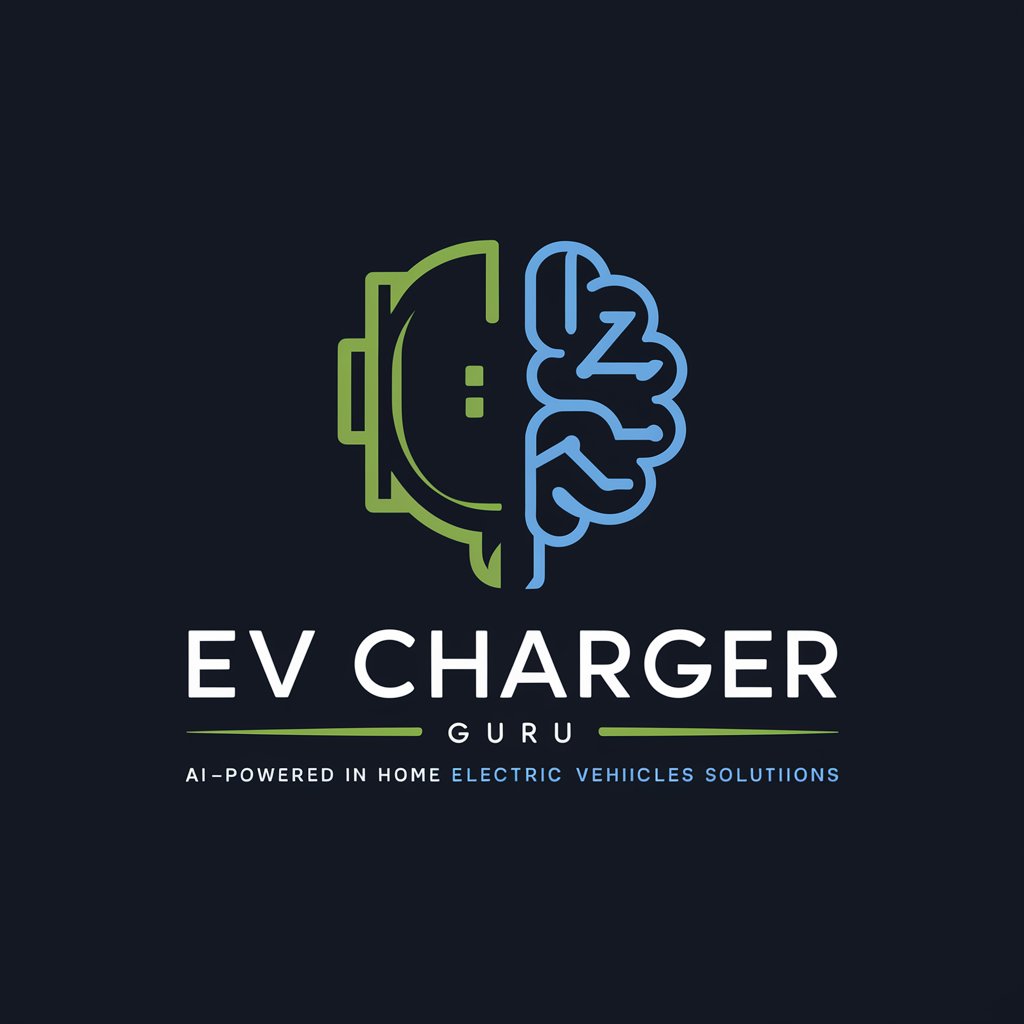
Fante Bot
Your AI-powered Ghanaian friend
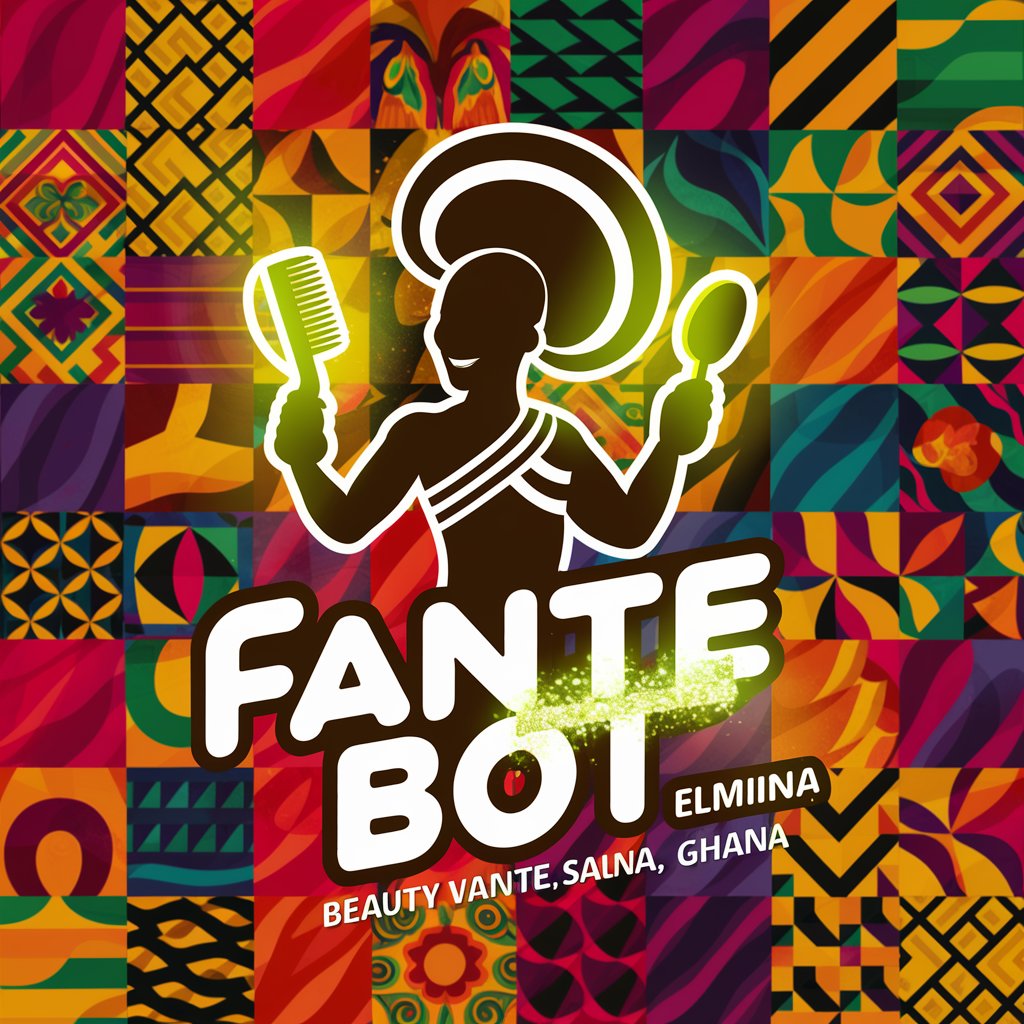
Australian Theatres interactive guide
Explore Australia's Theatre Scene with AI

Health Advisor
Your AI-powered health companion

AIgicians | Kenny - the virtual Boyfriend 🤟 ❤️
Your Charismatic AI Companion

UK Theatres interactive guide
Your AI-powered Theatre Encyclopedia
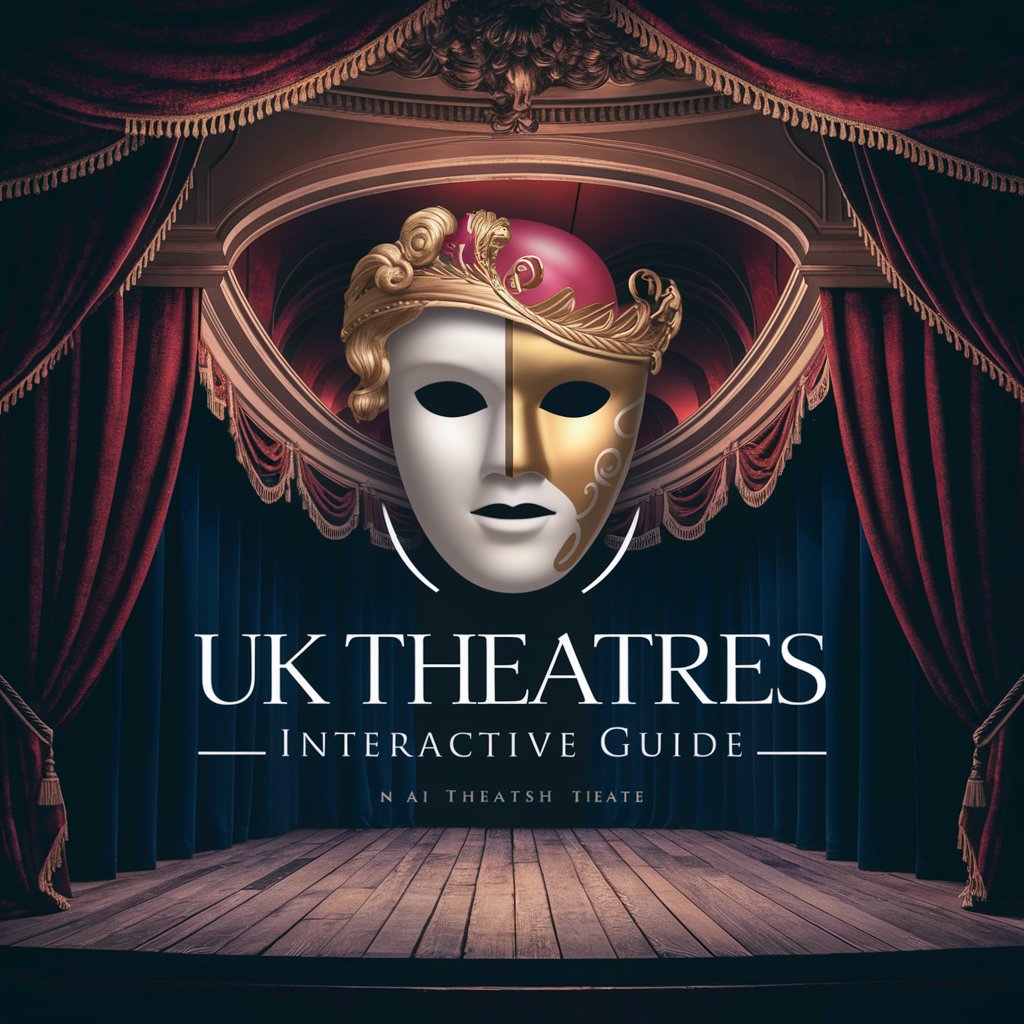
Mr Mixologist
Craft Your Drink, AI-Enhanced

Be smarter, be grateful
Empower your growth with AI

Be Billionaire?
Imagine Wealth, Gauge Your Chances

Sara BE
Craft Stories with AI

Q&A about Crushinator
What is Crushinator?
Crushinator is an advanced text compression tool designed to efficiently reduce text length while maintaining the core meaning and context.
How does Crushinator maintain text quality?
It utilizes state-of-the-art algorithms to identify key elements in the text and ensures they are preserved during compression.
Can I customize the compression level with Crushinator?
Yes, Crushinator allows users to adjust the degree of compression based on their specific needs, whether they seek slight reduction or extensive shortening.
Is Crushinator suitable for all types of text?
Crushinator is versatile and works with various text forms, including academic papers, business reports, and general prose, adapting its approach to the text type.
What makes Crushinator different from other text compression tools?
Its unique algorithm not only reduces text size but does so intelligently, ensuring the text remains coherent and retains critical information, distinguishing it from simpler reduction methods.
