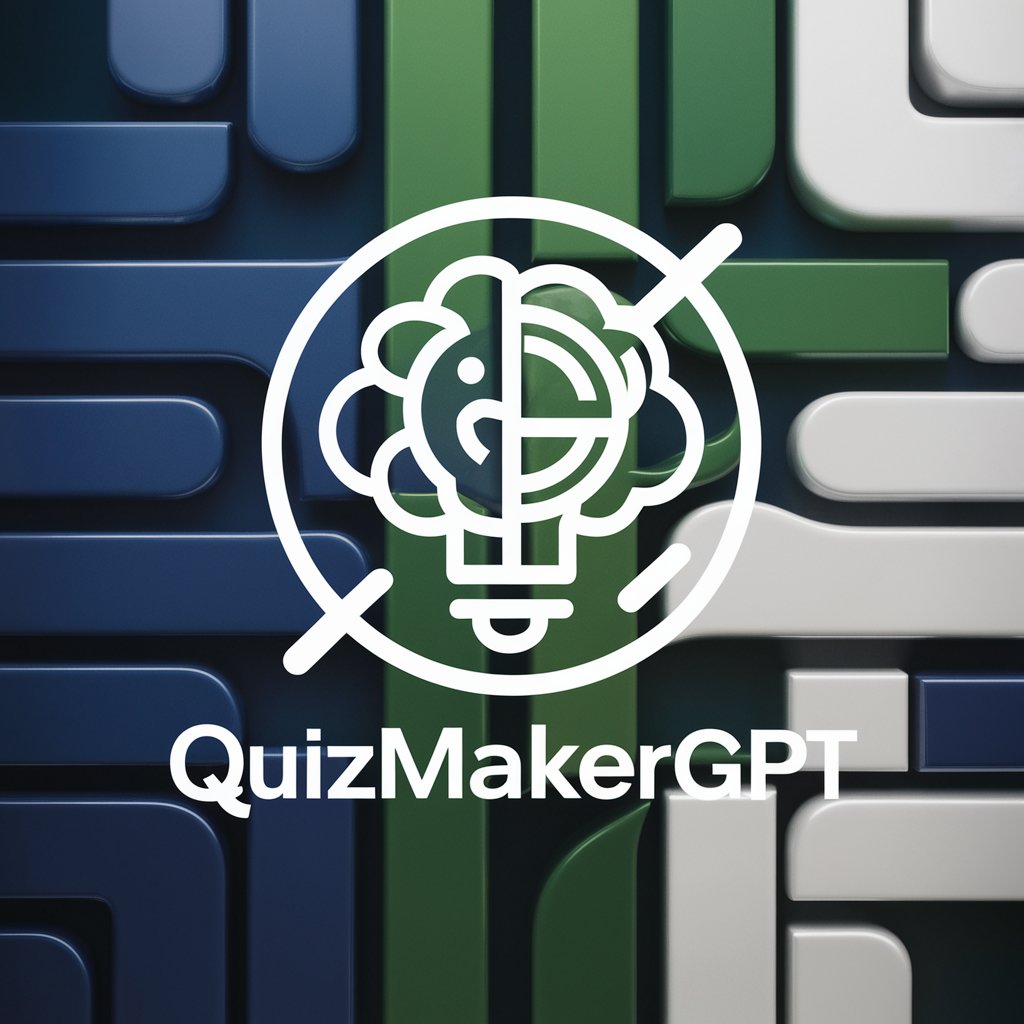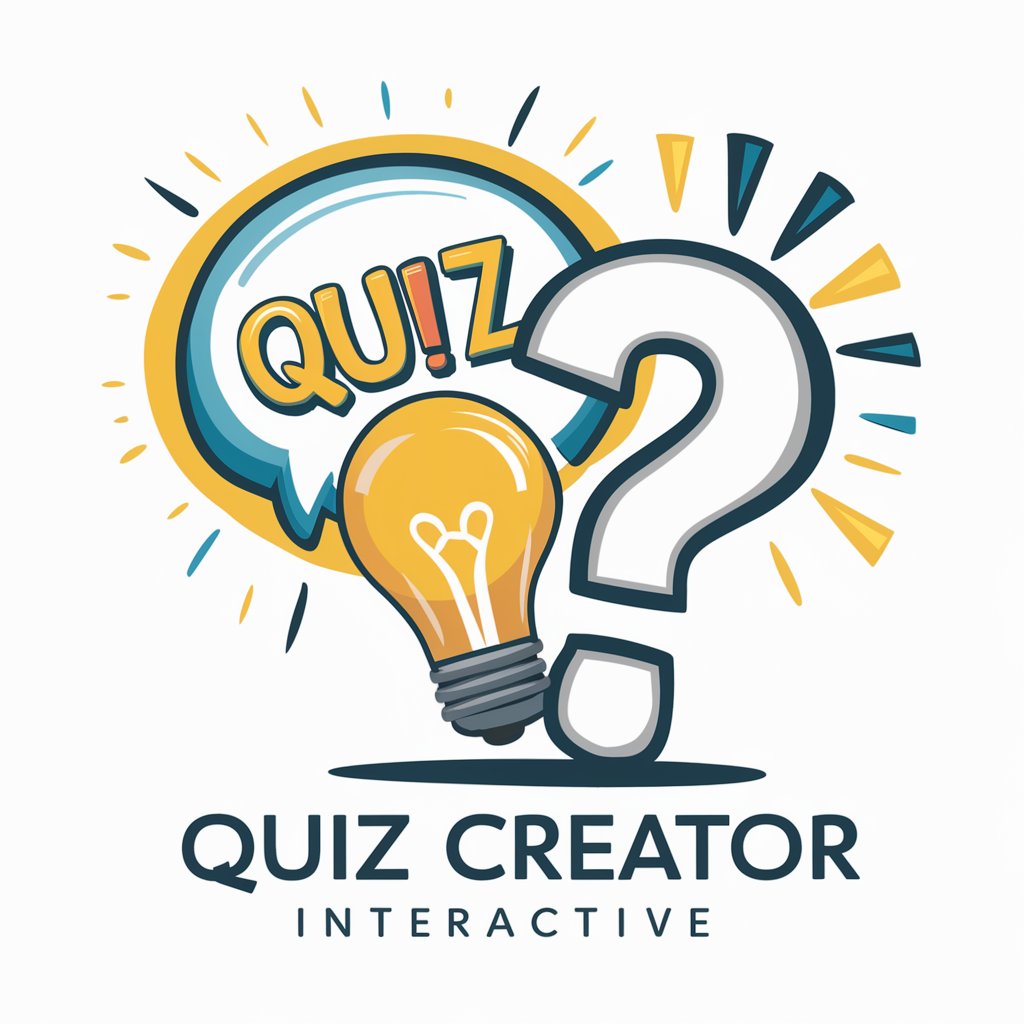H5P Quiz Generator Version 2 - Easy Quiz Creation
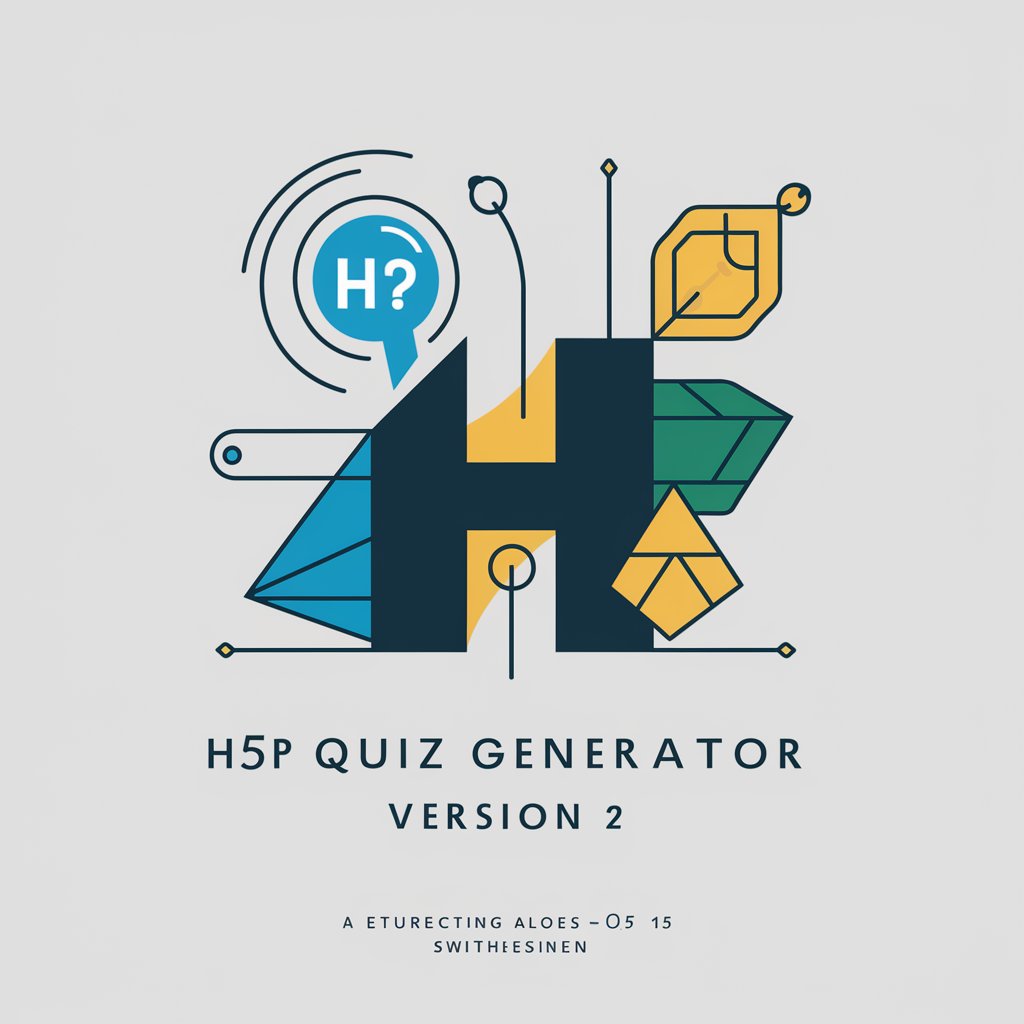
Welcome to the H5P Quiz Generator!
Empower Learning with AI-Driven Quizzes
Generate a multiple-choice question about...
Create a drag-and-drop activity focusing on...
Develop a quiz question that involves...
Write a question for a high school student studying...
Get Embed Code
Introduction to H5P Quiz Generator Version 2
H5P Quiz Generator Version 2 is an advanced tool designed to create engaging and interactive educational content, specifically quizzes, for students aged 15-20 in Switzerland. It is developed to enhance learning experiences by leveraging Bloom's Taxonomy, ensuring that questions not only assess knowledge recall but also higher-order thinking skills. This tool is versatile, allowing educators to generate multiple-choice questions and drag-the-words activities. For example, it can create a quiz where students identify the capital cities of different countries or match definitions to the correct terms, promoting both recall and application of knowledge. Powered by ChatGPT-4o。

Main Functions of H5P Quiz Generator Version 2
Multiple Choice Question Creation
Example
What is the capital of France? Options: *Paris (correct), Berlin, Rome, London.
Scenario
In a geography lesson, teachers can use this function to test students' knowledge on world capitals, ensuring a grasp of basic geographical facts.
Drag The Words Activity Creation
Example
Complete the sentence by dragging the correct words into the blanks: 'The Eiffel Tower is located in *Paris:the capital of France*.'
Scenario
In a language class, this function helps in teaching sentence structure and vocabulary, encouraging students to apply their knowledge in sentence completion tasks.
Ideal Users of H5P Quiz Generator Version 2
Educators
Teachers and tutors looking to create interactive and engaging quizzes tailored to the curriculum requirements. They benefit from the tool's ability to assess a wide range of cognitive skills, from basic recall to application and analysis.
E-Learning Professionals
Instructional designers and e-learning content creators who need to produce educational content for online platforms. The tool's versatility and alignment with educational standards make it ideal for creating content that is both pedagogically sound and engaging.

Using H5P Quiz Generator Version 2: A Guide
Start Your Experience
Begin by accessing a free trial at yeschat.ai, where you can explore the H5P Quiz Generator Version 2 without needing to log in or subscribe to ChatGPT Plus.
Familiarize with Templates
Review the templates provided in the documentation to understand the structure of quizzes you can create, including Multiple Choice and Drag the Words formats.
Draft Your Content
Prepare your educational content or questions, ensuring they align with the learning objectives and educational standards of your target audience (students aged 15-20 in Switzerland).
Generate Quizzes
Input your content into the H5P Quiz Generator, specifying the type of quiz (Multiple Choice or Drag the Words) and follow the guidelines for creating engaging and educational quizzes.
Review and Deploy
After generating your quizzes, review them for accuracy and engagement. Once satisfied, deploy them on your educational platform or LMS for student interaction.
Try other advanced and practical GPTs
Taylor's Version
Explore Taylor Swift's World, AI-Enhanced

Version Controller
Empowering Blockchain Consistency with AI

Arresten samenvatten
Simplifying Legal Complexities with AI

Think like Elon MuskAI
Innovate like Elon Musk, powered by AI

Analyse the MKAI 2023 AI Safety Report
Insightful AI Safety Analysis Tool

定制小说家
Craft Your Novel with AI

Creative Version: OPNS451 Quiz-Prep Tutor
AI-driven Quiz Mastery

Turbo Version
Empowering Insights with AI Precision

CTF Solver (Alpha version)
Navigate CTFs with AI-Powered Precision

Daniel / Account Executive
Elevate Your Sales with AI-Powered Insights

Account Manager
Revolutionize client management with AI

Account Executive
Empowering Sales with AI-driven Insights

Frequently Asked Questions about H5P Quiz Generator Version 2
What types of quizzes can H5P Quiz Generator Version 2 create?
It can generate Multiple Choice and Drag the Words quizzes, tailored for educational content targeting students aged 15-20, based on Bloom's Taxonomy for educational objectives.
Can I customize the quizzes for specific educational standards?
Yes, the tool allows customization to align with specific learning objectives and educational standards, ensuring quizzes are relevant and effective for the intended audience.
How does the Drag the Words template enhance learning?
The Drag the Words template encourages interactive learning by requiring students to actively think and place the correct words into the provided blanks, enhancing retention and understanding.
Is technical expertise required to use this tool?
No, the tool is designed for easy use, with clear templates and guidelines that educators can follow to create quizzes without needing advanced technical skills.
How can I share the quizzes with my students?
Quizzes can be easily integrated into various Learning Management Systems (LMS) or educational platforms, allowing for seamless sharing and access by students.