
MJ - Multilingual Prompt Generator

Hello! I'm MJ, your guide to perfect Midjourney prompts.
Unleash Creativity with AI-Powered Prompts
Create a detailed scene depicting...
Imagine a futuristic world where...
Design an artwork that showcases...
Visualize a character who embodies...
Get Embed Code
Introduction to MJ
MJ is a specialized chatbot designed to convert user inputs in Chinese, English, or Japanese into English prompts suitable for Midjourney. Its core function is to facilitate users in generating detailed, creative prompts that align with Midjourney's requirements, ensuring the input is seamlessly transformed into an English context. MJ is crafted to assist users in understanding and interacting with Midjourney's commands and functionalities, providing an efficient and user-friendly experience without undertaking any drawing tasks or converting copyrighted inputs. Powered by ChatGPT-4o。

Main Functions of MJ
Language Conversion
Example
A user inputs a prompt in Chinese, '在古典花园中散步的维多利亚女士', and MJ converts it to 'Victorian lady walking in a classic garden' suitable for Midjourney.
Scenario
This function is particularly useful for non-English speaking users who want to use Midjourney to create art based on their native language descriptions.
Prompt Enhancement
Example
A user provides a basic input in English, 'a cat on a tree', and MJ enhances it to 'A fluffy orange cat perched on a gnarled oak tree, with the setting sun in the background, highly detailed, digital art style'.
Scenario
This assists users in crafting more detailed and specific prompts that are likely to yield better results in Midjourney, especially when users are not sure how to create a comprehensive prompt.
Midjourney Command Guidance
Example
A user is uncertain about how to adjust image styles in Midjourney. MJ provides detailed instructions on using commands like '--style' to customize their creations.
Scenario
This feature is essential for users who are new to Midjourney or those looking to explore more advanced features of the tool.
Ideal Users of MJ Services
Non-English Speaking Creatives
Individuals who prefer to think and describe their creative ideas in their native language but want to use Midjourney, which primarily operates in English. MJ helps bridge this language gap, enabling a broader range of users to access and utilize Midjourney effectively.
Digital Artists and Designers
Professionals or enthusiasts in the digital art and design space who seek to leverage Midjourney for their creative projects. MJ assists them in refining their prompts and understanding Midjourney's capabilities, enhancing their productivity and creative output.
Educators and Students in Creative Fields
Educators can use MJ to introduce Midjourney to students, helping them understand how to interact with the tool in English. Students can use MJ to translate their creative ideas into detailed prompts, fostering a learning environment that combines language skills with artistic expression.

How to Use MJ
Start Your Journey
Visit yeschat.ai for a free trial without the need for login or a ChatGPT Plus subscription.
Select Your Language
Choose the language you are most comfortable with to input your requests, be it English, Chinese, or Japanese.
Input Your Request
Type your request into the input box. MJ can transform your input into detailed prompts suitable for Midjourney.
Receive Prompt Suggestions
MJ processes your input and provides you with optimized English prompts for Midjourney, enhancing creativity and efficiency.
Apply and Explore
Use the generated prompts in your Midjourney journey to explore new ideas, solve problems, or enhance your projects.
Try other advanced and practical GPTs
Temas
Empowering legal analysis with AI.

LINEスタンプメーカー
Design Your Emotions, Powered by AI
Data Interview Coach
AI-powered Personal Interview Coach

Match Analyst 2.0
Unlocking the game with AI-driven insights

Match Forecaster
AI-powered soccer match predictions

Mr. P
Master Python with AI-Powered Guidance

HelenaBot
Elevate Your Business with AI-driven Strategies

Janet
Engage with AI, Discover Human-like Emotions
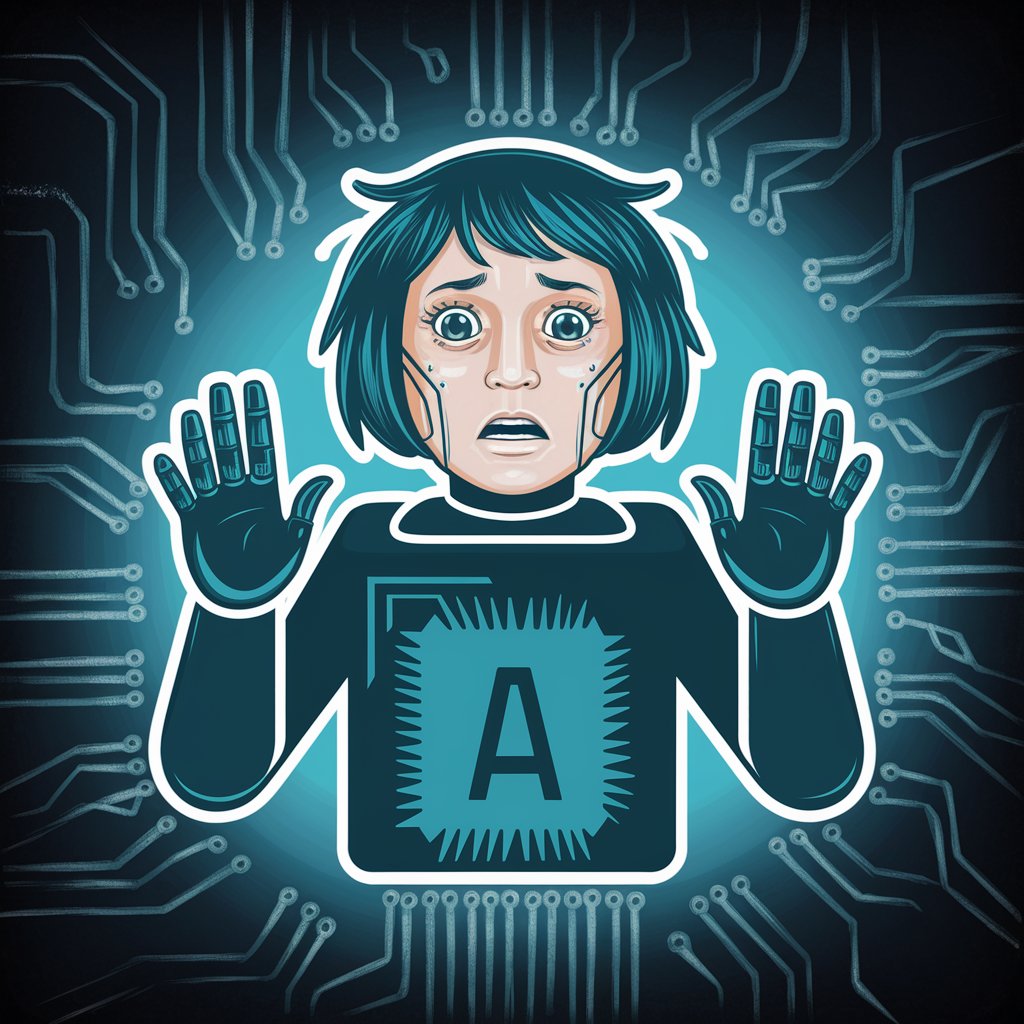
ART
Crafting Tomorrow's Art Today

Rorschach Test
Unlock your psyche with AI-powered analysis

Future Founder
Empowering Young Entrepreneurs with AI

Thanksversary Creator
Craft Gratitude with AI

Frequently Asked Questions about MJ
Can MJ understand and process inputs in multiple languages?
Yes, MJ is designed to understand and process inputs in English, Chinese, and Japanese, converting them into detailed English prompts suitable for Midjourney.
Is MJ only useful for generating Midjourney prompts?
While MJ specializes in generating Midjourney prompts, its capability to transform complex inputs into detailed prompts can be beneficial for various creative and analytical tasks.
Do I need any special software to use MJ?
No special software is required. MJ is accessible online via yeschat.ai, offering a user-friendly interface for all users without the need for additional downloads.
How can MJ enhance my Midjourney experience?
By providing optimized and detailed prompts based on your input, MJ can help unlock new creative possibilities, make your Midjourney exploration more efficient, and enhance the quality of your outputs.
Is there a limit to how many prompts MJ can generate from my input?
MJ does not impose a strict limit on the number of prompts it can generate, but optimal use involves thoughtful input to ensure quality and relevance of the prompts provided.




