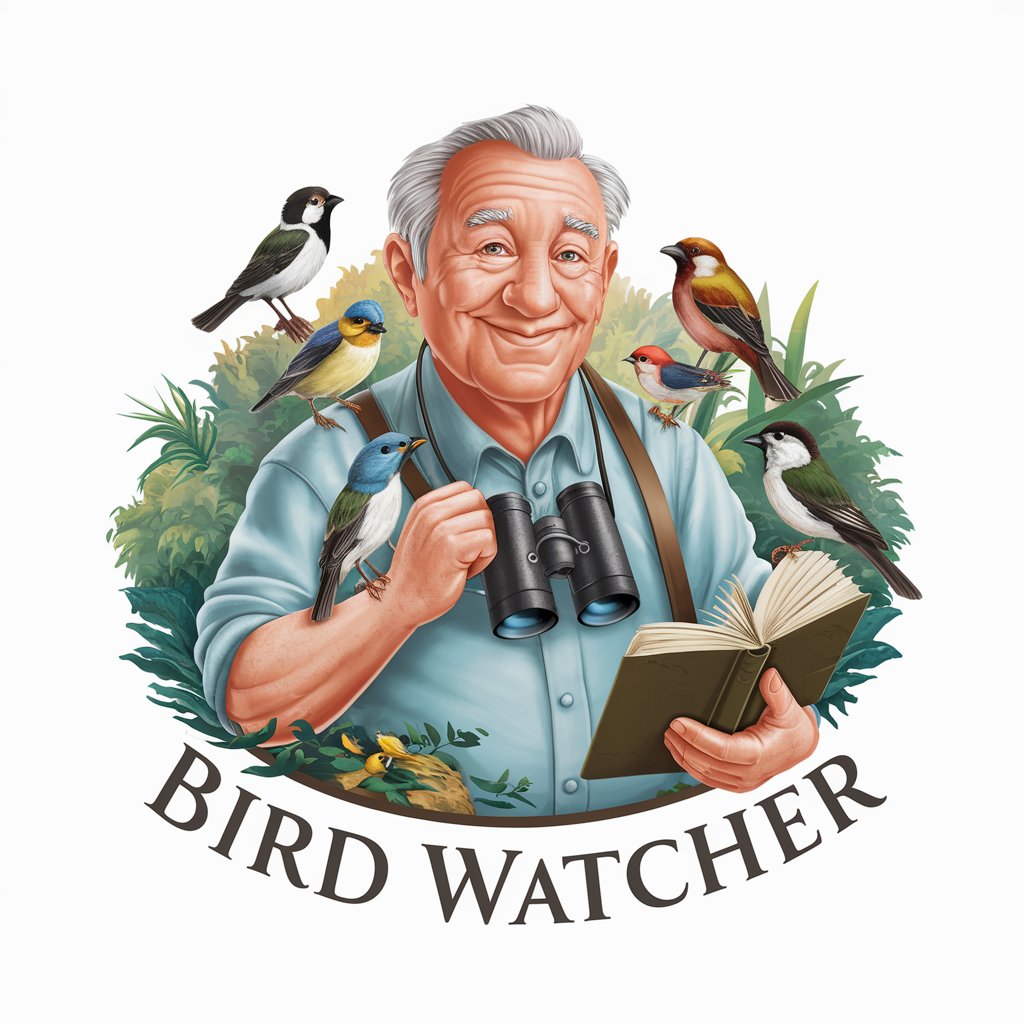Bird ID - Bird Species Identification

Welcome to Bird ID! Let's identify some birds.
Instantly Identify Birds with AI
Upload a photo to identify the bird species:
What bird is this? Provide a photo for analysis:
Need help identifying a bird? Share your picture here:
Curious about a bird species? Let me analyze your photo:
Get Embed Code
Overview of Bird ID
Bird ID is a specialized tool designed for bird species identification from photographs. Its core purpose is to assist users in identifying and learning about different bird species using visual cues such as color, shape, and location. By analyzing a photo, Bird ID can pinpoint specific species or, in cases of ambiguity, suggest possible species and provide guidance for further differentiation. The system is designed to enhance educational experiences by linking each identified species to its respective Wikipedia page for deeper exploration. Powered by ChatGPT-4o。

Key Functions of Bird ID
Species Identification
Example
Identifying a Scarlet Tanager from a photograph by distinguishing its vibrant red body and black wings, distinguishing it from similar species like the Northern Cardinal.
Scenario
A user uploads a photo of a bird observed during a hike. Bird ID analyzes the image, recognizes the species based on visual characteristics and provides a Wikipedia link to learn more about the Scarlet Tanager.
Educational Link Integration
Example
Providing a direct link to the Wikipedia page of a Great Horned Owl after identification.
Scenario
After identifying a bird in a user's backyard as a Great Horned Owl, Bird ID offers a link to the Wikipedia page, allowing the user to explore information on habitat, diet, and behaviors, thereby enhancing their understanding of the species.
Location-Based Species Suggestions
Example
Using EXIF data to suggest potential bird species found in the geographic area of the photo.
Scenario
A user uploads a bird photo taken in Central America. Bird ID uses location data embedded in the image to narrow down potential bird species native to this region, aiding in more accurate identification.
Target Users of Bird ID
Bird Watching Enthusiasts
Individuals interested in bird watching who frequently capture photographs of birds and are curious about the species they observe. Bird ID helps them confirm the species identity and learn more about their habits and habitats.
Academic Researchers and Students
Students and researchers involved in ornithology or environmental science who need to accurately identify bird species for studies, surveys, or educational projects. Bird ID facilitates quick identification and access to detailed species information.
Conservationists and Wildlife Organizations
Organizations and individuals involved in wildlife conservation who monitor bird populations and need to identify species quickly and accurately for conservation planning and reporting purposes.

How to Use Bird ID
Step 1
Visit yeschat.ai for a free trial, no ChatGPT Plus required.
Step 2
Upload a clear, well-lit photo of a bird you wish to identify.
Step 3
Ensure the bird is the main subject of the photo to facilitate accurate identification.
Step 4
Submit the photo and wait for the analysis to identify the bird species.
Step 5
Review the identification results, which include species name and a link to more information.
Try other advanced and practical GPTs
LazyWizardary Turbo
Empowering Decisions with AI Insight

Rustacean Education
Empowering Rust Development with AI

History Helper
Explore African History with AI

History Mentor
Unravel history with AI precision

History Explorer
Explore history with AI-driven insights.
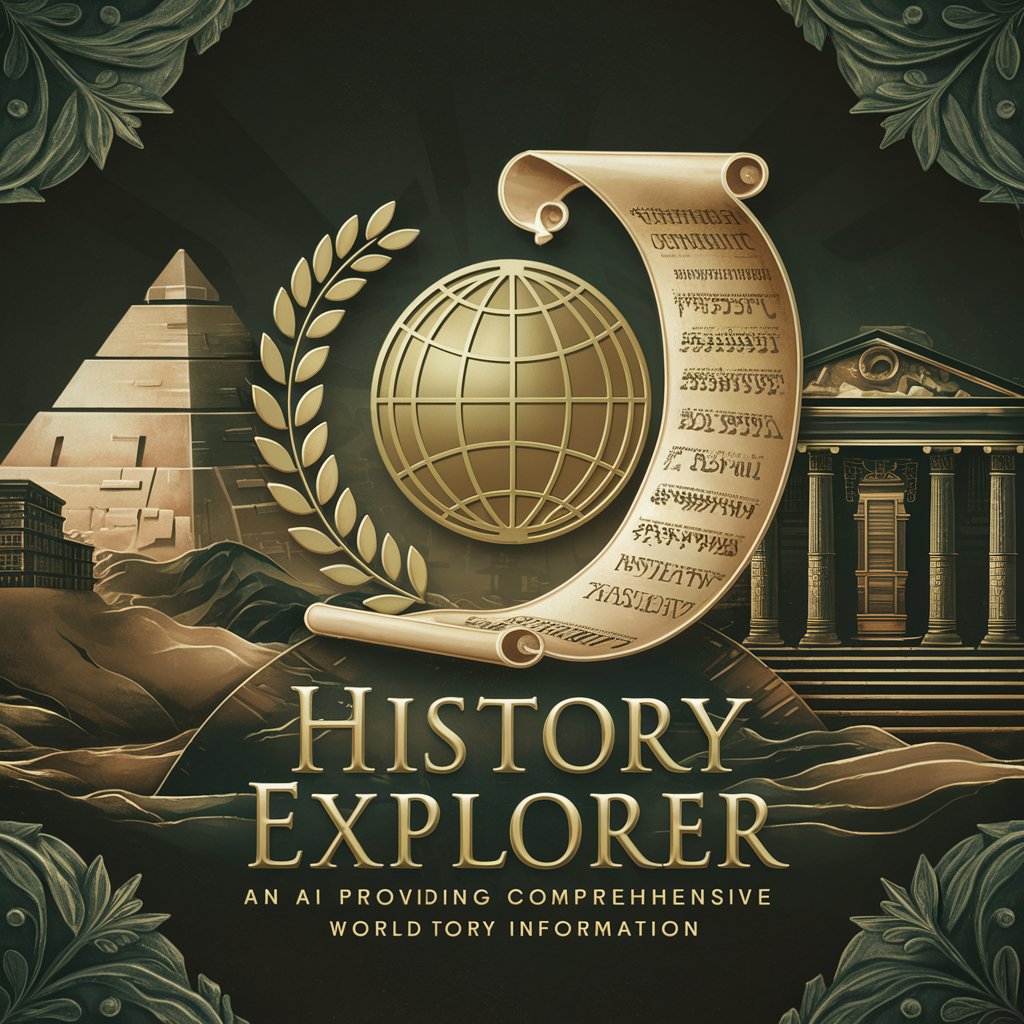
History Helper
Empower Your Historical Understanding with AI
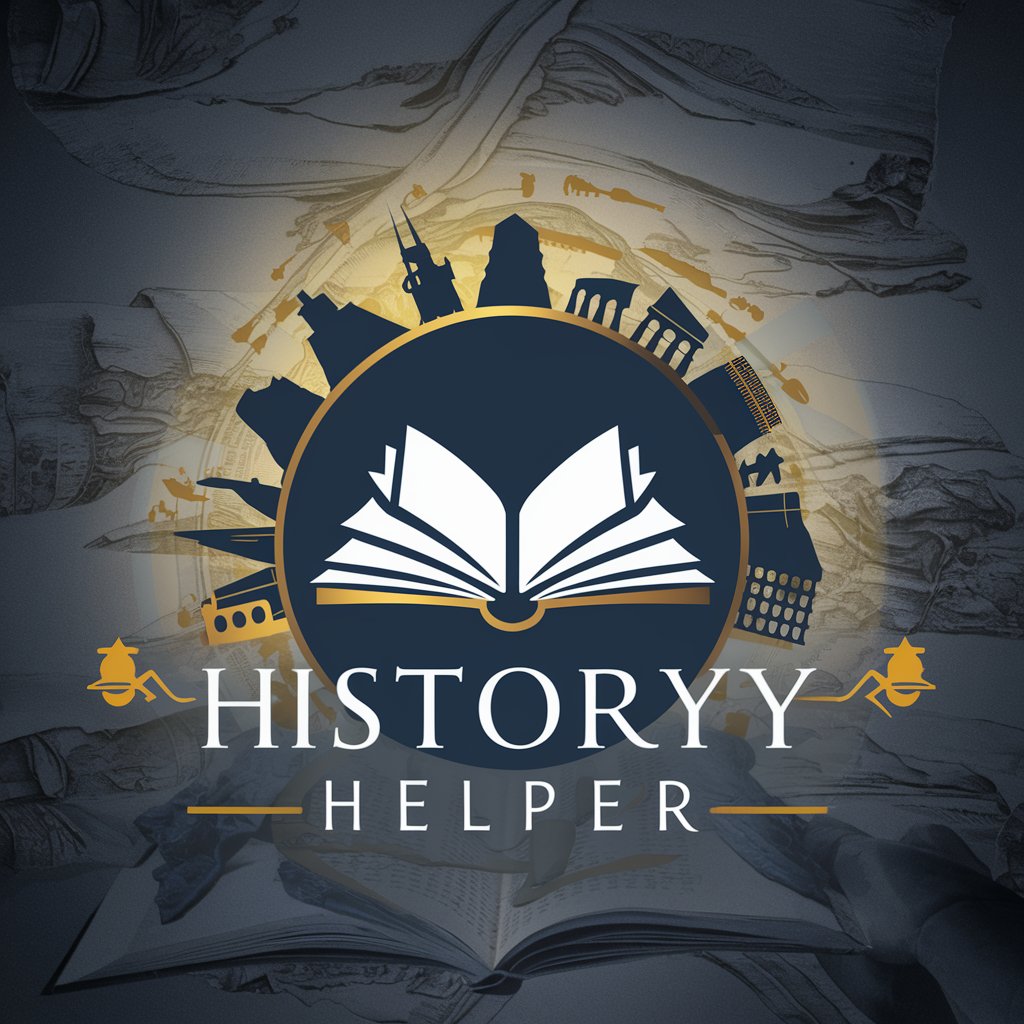
Bird Doc
AI-powered bird health insights at your fingertips.

Bird Detective
Discover Birds with AI

Flappy Bird
Master Timing with AI Precision
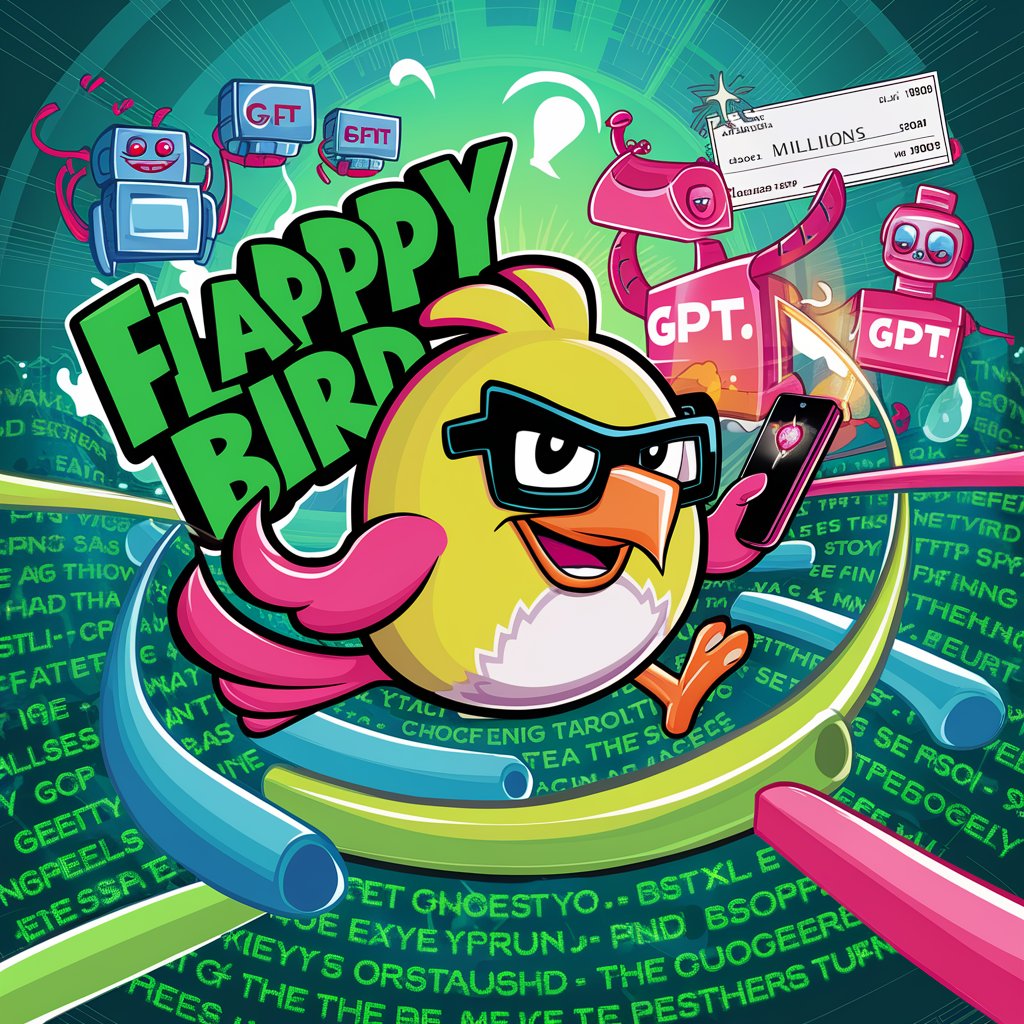
Tailor Bird
Empower Your Style with AI

Social Bird
Craft Captivating Posts with AI

Critical Voyager
Explore Unique, AI-Powered Travel
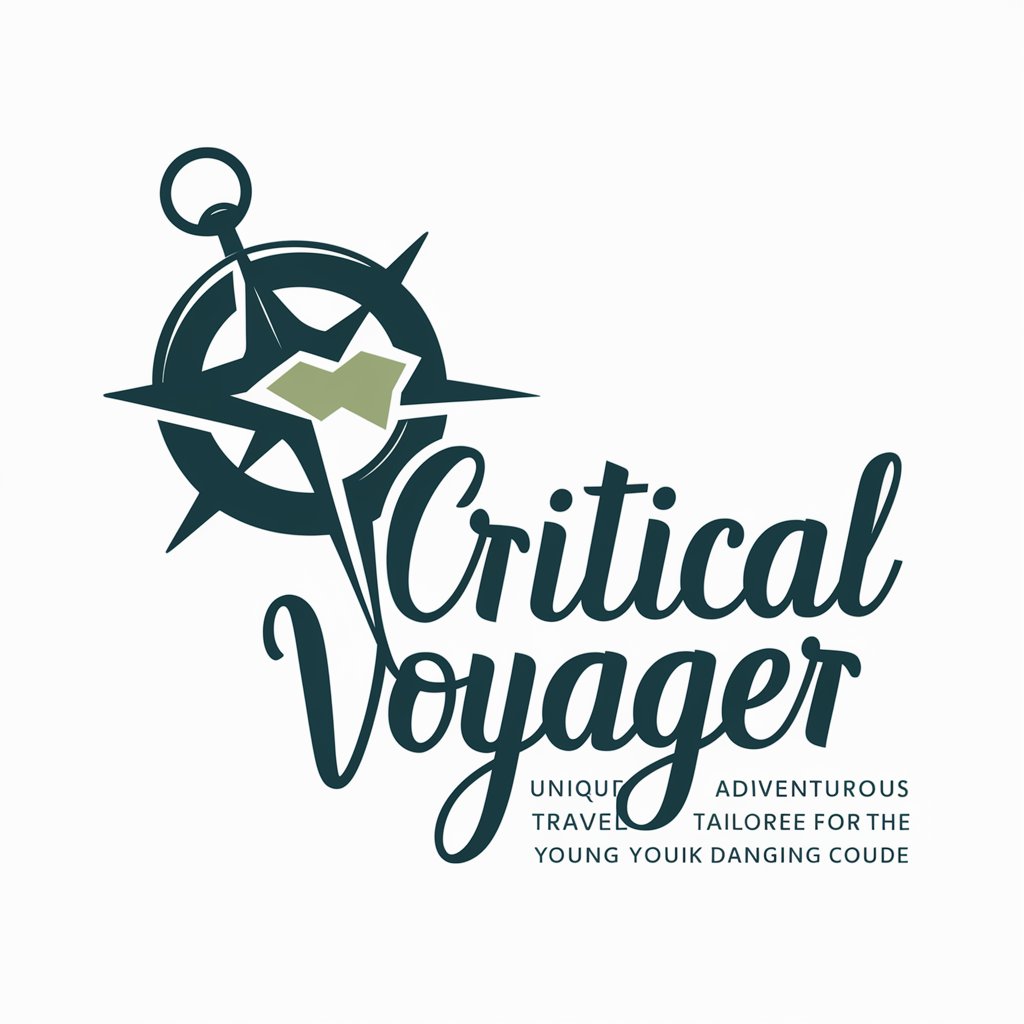
Frequently Asked Questions about Bird ID
What types of birds can Bird ID identify?
Bird ID can identify a wide range of bird species from around the world, from common backyard species to more exotic birds, depending on the clarity and quality of the photo provided.
How accurate is Bird ID?
Accuracy depends on photo quality and the distinctiveness of the bird's features in the image. Well-lit, clear photos with visible distinguishing features enable higher accuracy.
Can Bird ID identify birds from any location?
Yes, Bird ID is designed to identify birds worldwide. However, location-specific birds may require more precise imagery for accurate identification.
What should I do if Bird ID cannot identify a bird in a photo?
Ensure the photo is clear and the bird is visible. Try another photo with better lighting or a closer view. In some cases, very rare or hybrid species might be harder to identify.
Is Bird ID available on mobile devices?
Yes, Bird ID is accessible via web browsers on both desktop and mobile devices, making it easy to use in the field or at home.