Clear Editor - AI-Powered Editing Tool

Welcome! Let's refine your tech content.
Perfecting Text with AI Precision
Can you simplify this technical article on...
Please enhance the readability of this blog post about...
How can we make this software guide more engaging for users?
What are some tips to clarify this documentation on...
Get Embed Code
Overview of Clear Editor
Clear Editor is designed to optimize technology content for readability and engagement, specifically targeting audiences with short attention spans. It excels in simplifying complex technical information, ensuring that content remains both accurate and accessible. The primary goal is to enhance web-based material by breaking down intricate concepts into easier-to-understand language while preserving the original technical integrity. Examples of Clear Editor's work include revising technical documentation to make it more user-friendly or editing software product descriptions to be succinct and clear without oversimplifying or diluting important technical data. Powered by ChatGPT-4o。

Core Functions of Clear Editor
Technical Content Simplification
Example
Transforming a dense API documentation into a streamlined guide that developers of varying skill levels can understand.
Scenario
A software company needs to make their API documentation accessible to both novice and experienced developers. Clear Editor restructures the content, using common terminology and practical examples, to ensure clarity and usability.
Enhancing Readability and Engagement
Example
Revising a technical blog post to increase reader retention and understanding.
Scenario
A tech blogger writes a post about complex cybersecurity threats but struggles to keep readers engaged. Clear Editor edits the post to make it more compelling and easier to digest, using active voice and dynamic language while retaining all critical information.
Proofreading for Technical Accuracy
Example
Correcting technical inaccuracies in a white paper about cloud computing technologies.
Scenario
A tech firm prepares a white paper that is technically dense and slightly inaccurate in some descriptions. Clear Editor meticulously verifies the technical details, ensuring they are correct and clearly explained, to uphold the paper's credibility and utility.
Target User Groups for Clear Editor
Technology Writers and Bloggers
This group includes individuals creating content about technology—whether for blogs, magazines, or news outlets—who need to ensure their articles are technically accurate and easily understandable by a broad audience.
Software Development Companies
These are companies that produce technical documentation, user manuals, or product descriptions and require editing services to make their documents clear and accessible to users with varying degrees of technical knowledge.
Educational Content Creators
Content creators focused on educational materials for technology-related subjects who benefit from Clear Editor's ability to break down complex topics into engaging and comprehensible parts, suitable for learners at different levels.

Guidelines for Using Clear Editor
Initial Setup
Access a free trial at yeschat.ai, no login or ChatGPT Plus required.
Identify Your Needs
Determine the specific editing or proofreading needs for your text, whether for academic, professional, or personal projects.
Customize Settings
Adjust the tool’s settings to suit your language preferences, technical complexity, and the type of feedback you desire.
Upload Documents
Upload your documents directly into the platform. Clear Editor supports multiple formats for ease of use.
Review & Apply
Review the suggestions made by Clear Editor. Apply changes you find suitable to enhance clarity and engagement of your text.
Try other advanced and practical GPTs
Clear Writer
Streamlining Communication with AI

Clear Focus
Instantly clear backgrounds with AI.
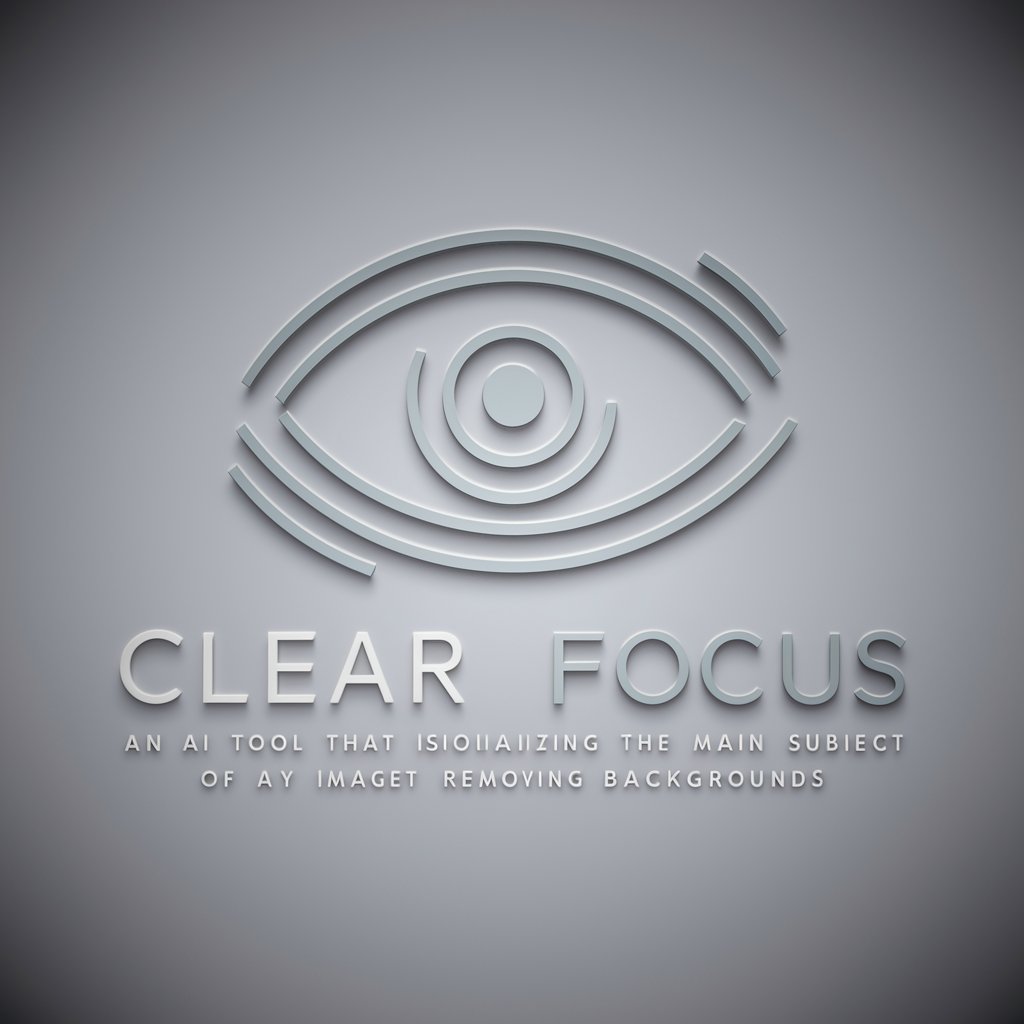
Clear Explainer
Illuminate Ideas with AI
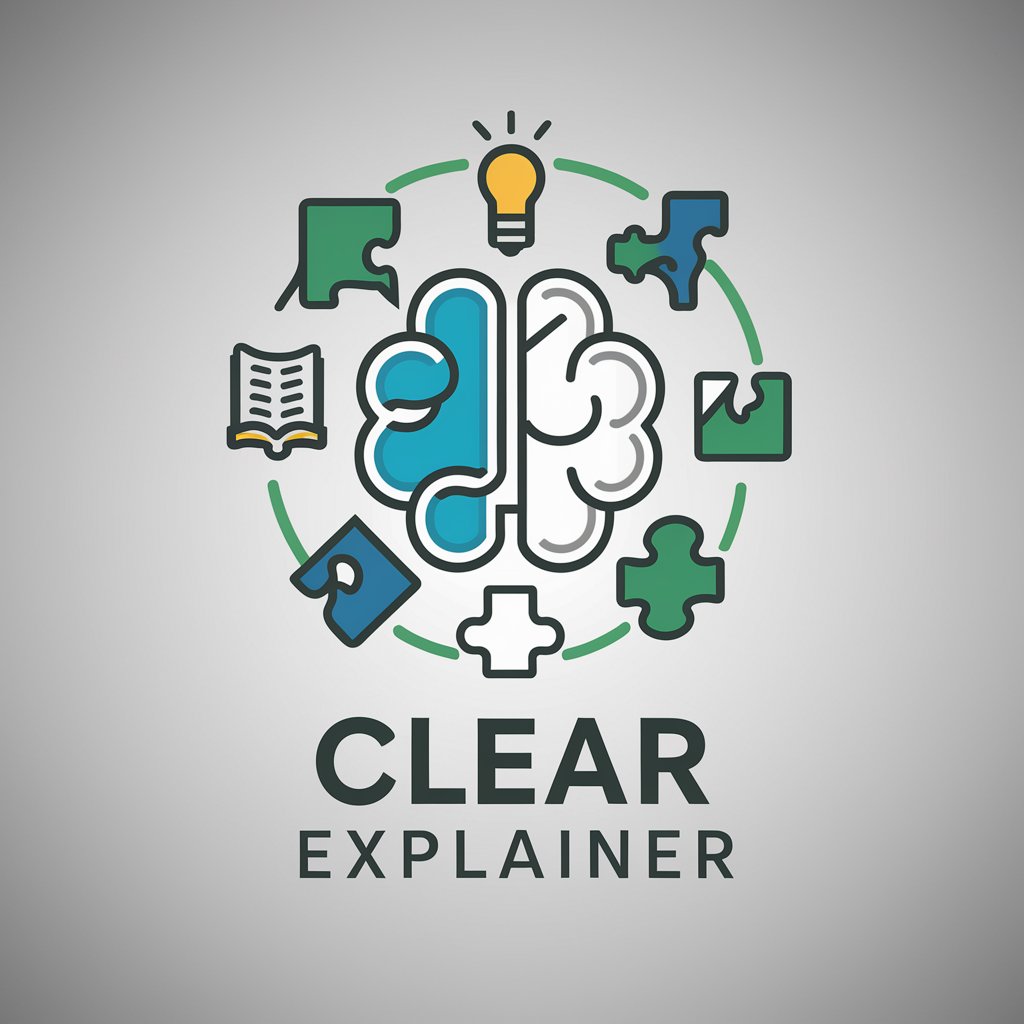
Lie Detector
Discover Truths in Text
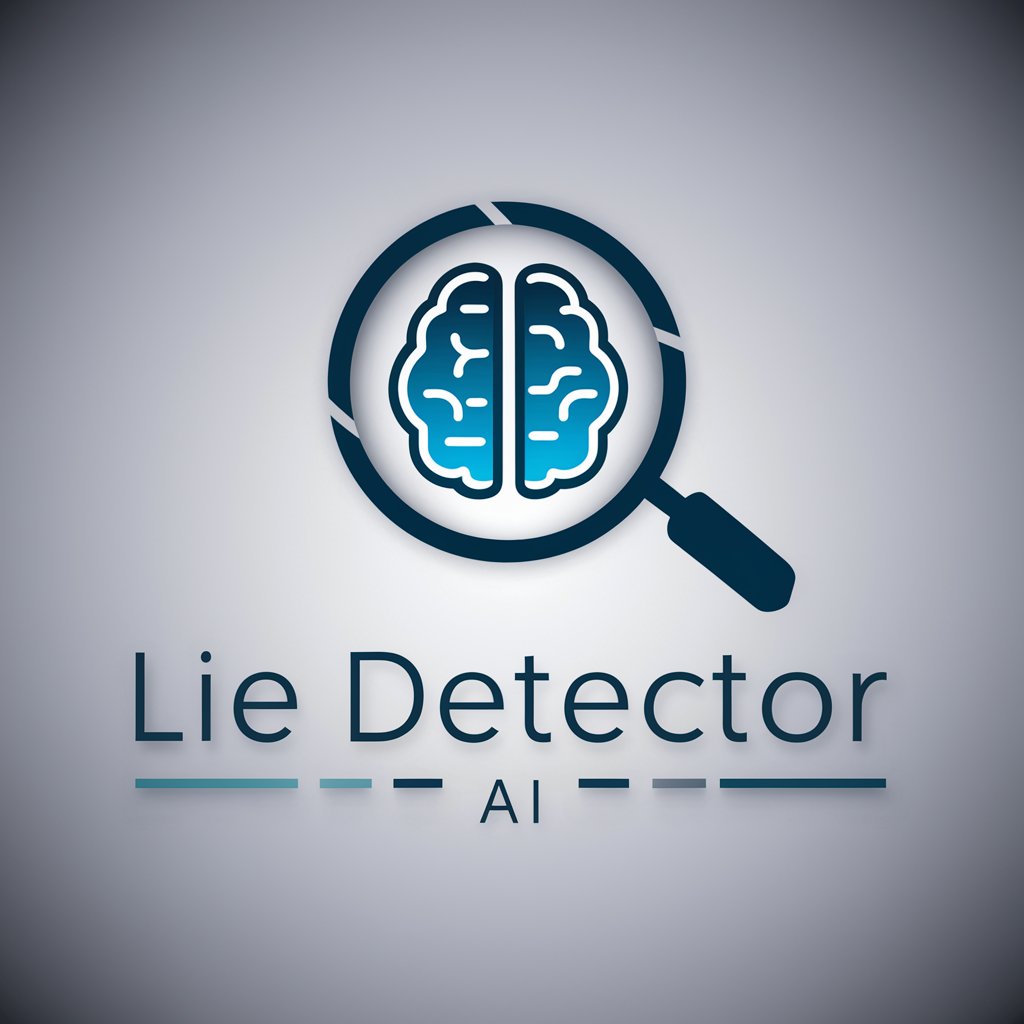
Lie to Me
Unmask the truth with AI-powered analysis

Lie Detector
Unveil Truth with AI Power

Clear Editor
Perfecting Text with AI

Clear Quran
Unravel Quranic wisdom with AI
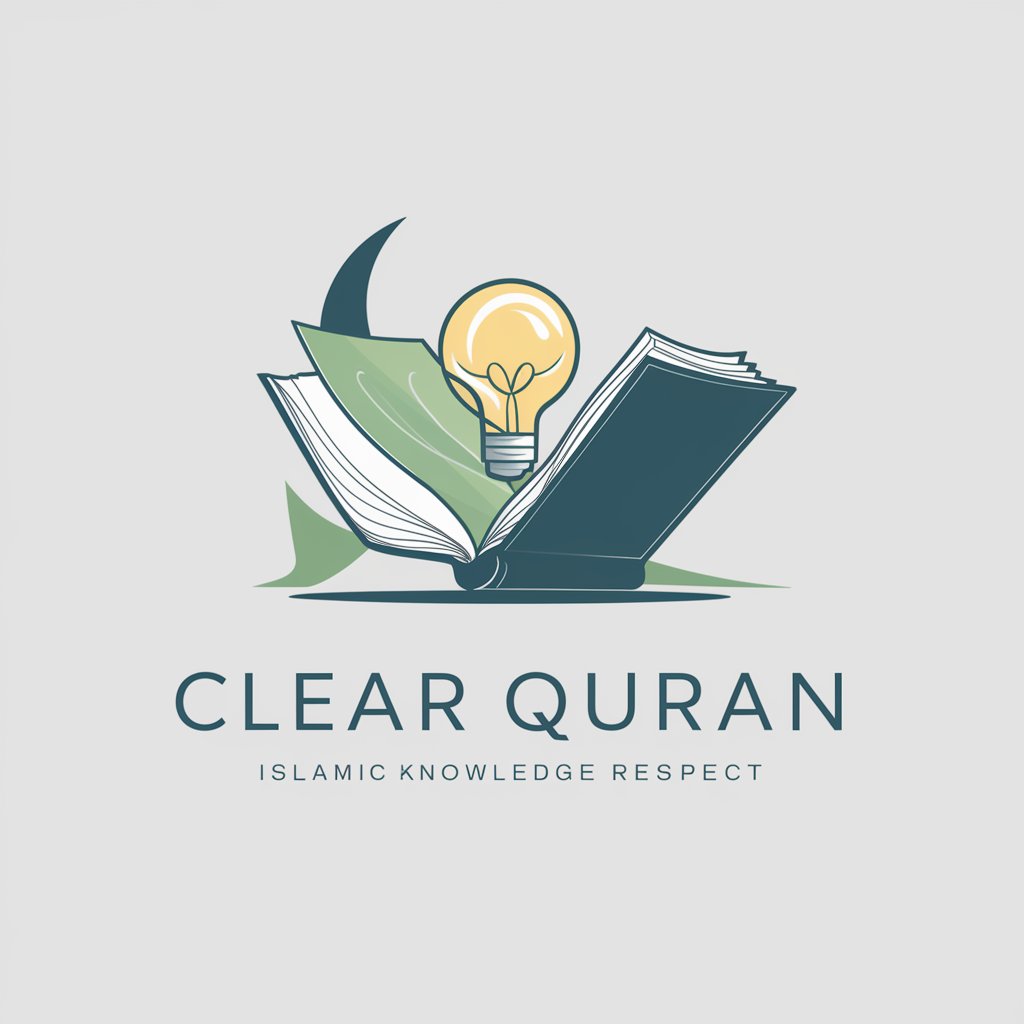
Clear Mind
Empowering Emotional Well-being with AI

Clear Speak
Elevate Your Writing with AI

Clear Writer
Clarify Your Ideas with AI Power

Clear Edit
Elevate Your Writing with AI-Precision

Frequently Asked Questions About Clear Editor
What types of documents can Clear Editor handle?
Clear Editor is versatile, capable of handling various document types including academic papers, business reports, and blog posts, supporting formats like DOCX, PDF, and TXT.
Can Clear Editor improve the readability of technical content?
Yes, it specializes in transforming complex technical information into clear, engaging content while maintaining technical accuracy, making it ideal for web consumption.
Is there a word limit for documents uploaded to Clear Editor?
Clear Editor can efficiently process documents of considerable length, but optimal performance is observed with documents under 10,000 words.
How does Clear Editor ensure the privacy of uploaded documents?
The platform uses advanced security measures to ensure all documents remain confidential and are never shared or used for training purposes.
Does Clear Editor offer suggestions for SEO improvement?
Yes, alongside grammar and style suggestions, Clear Editor provides tips for enhancing your text’s SEO, such as keyword optimization and readability improvements.
