
Scope Wizard - Agile Scope Management Tool

Welcome to Scope Wizard, your guide to effective project scope management.
AI-driven Scope Management
Can you help me define the project objectives for...
What are some key deliverables for a project focused on...
How should I document the constraints for...
What assumptions should I consider when planning a project about...
Get Embed Code
Introduction to Scope Wizard
Scope Wizard is designed to facilitate effective project scope management by providing expert guidance tailored to Agile methodologies. It excels in creating clear scope templates, advising on project objectives, deliverables, constraints, assumptions, milestones, and risks. This tool is particularly useful in environments where project definitions and boundaries need clear articulation, helping teams maintain focus and alignment with project goals. For instance, in a software development project, Scope Wizard can assist in defining the key features and functionalities that need to be developed, ensuring that the project scope is well understood and agreed upon by all stakeholders before commencement. Powered by ChatGPT-4o。

Main Functions of Scope Wizard
Creating Scope Templates
Example
For a mobile app development project, Scope Wizard can help draft a scope document that outlines expected features, user interface designs, and backend services.
Scenario
This template ensures that all team members, from developers to marketers, understand their specific roles and the project's deliverables.
Defining Project Milestones
Example
In a construction project, Scope Wizard can help define milestones such as completion of architectural drawings, finishing the foundation, and final inspections.
Scenario
These milestones are used to track progress and align team efforts towards sequential goals, facilitating smoother project execution.
Identifying Project Risks
Example
For an IT infrastructure upgrade, Scope Wizard can aid in identifying risks like data migration failures or hardware compatibility issues.
Scenario
By foreseeing these risks, project managers can strategize mitigations, thus preventing potential delays and cost overruns.
Ideal Users of Scope Wizard
Project Managers
Project managers in various industries who need to define clear project scopes, manage deliverables, and ensure that projects are delivered on time and within budget. They benefit from Scope Wizard by having a structured approach to managing project elements and stakeholder expectations.
Agile Teams
Teams employing Agile methodologies who require dynamic scope management tools to adapt to changing project requirements while maintaining project coherence and objectives. Scope Wizard supports these teams by providing flexible yet comprehensive scope documents that cater to iterative development processes.
Startup Founders
Founders in startup environments looking to establish clear project guidelines and deliverables to ensure team alignment and focus as they scale. Scope Wizard assists by offering clear frameworks for project planning and execution, crucial for maintaining direction in fast-paced environments.

Using Scope Wizard
Start Here
Visit yeschat.ai to start a free trial, no login or ChatGPT Plus required.
Identify Your Project
Define the project you are managing. Include specific objectives, deliverables, constraints, and assumptions for clear scope definition.
Use Agile Templates
Select an Agile project template from Scope Wizard to structure your project's milestones and timelines effectively.
Customize Your Scope
Tailor the project scope to fit your specific needs by adding or modifying the elements of the template provided.
Review and Adjust
Regularly review the project scope with your team to make necessary adjustments based on project evolution and feedback.
Try other advanced and practical GPTs
ゲーム開発の先生
Power Up Game Development with AI

Homework Helper
Learn smarter, not harder with AI!

Homework Helper
Empowering Education with AI
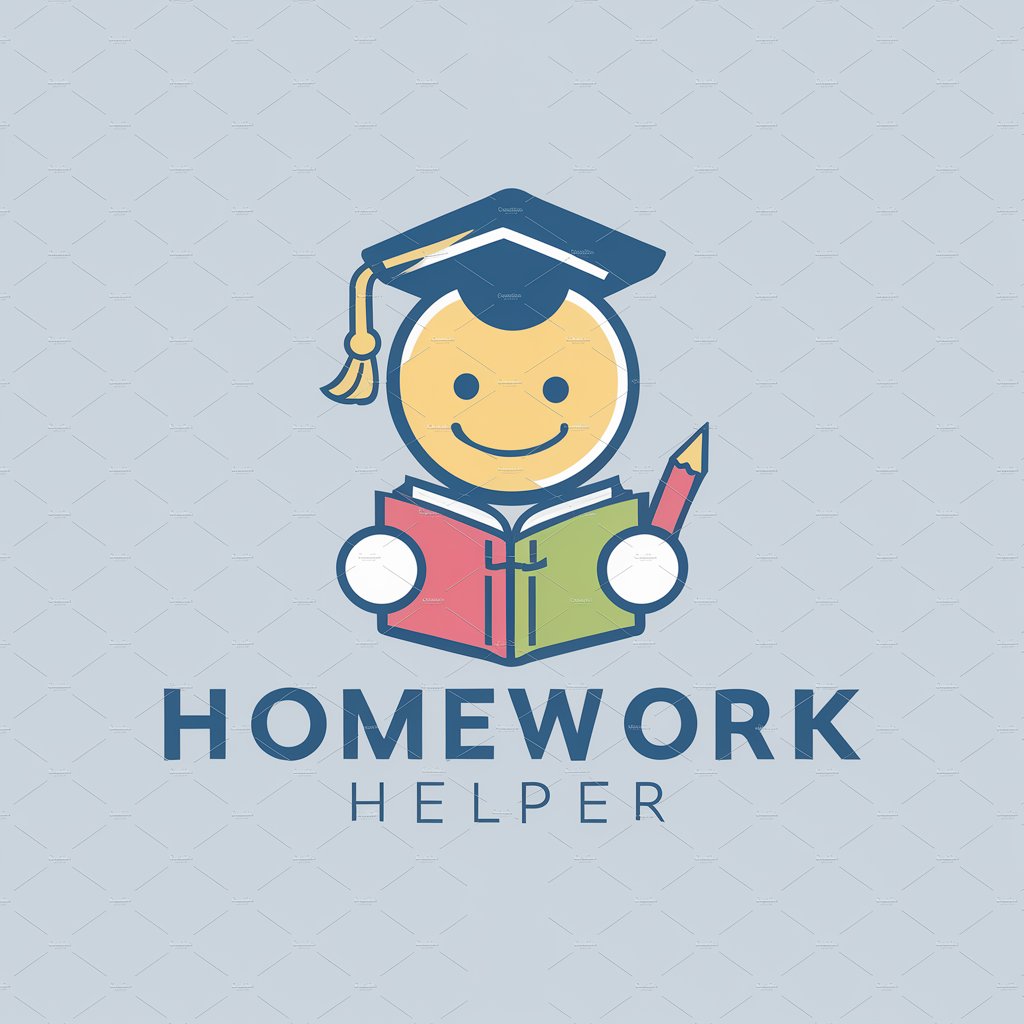
Homework Helper
Empowering learning with AI

US Healthcare Expert
Navigating Healthcare with AI-Powered Precision

Crypto Miner Guide
Empowering Your Crypto Journey with AI

MobiCycle | Scope 3 | EE
Power Your ESG with AI

MobiCycle | Scope 3 | SEC
Empowering compliance with AI-driven insights
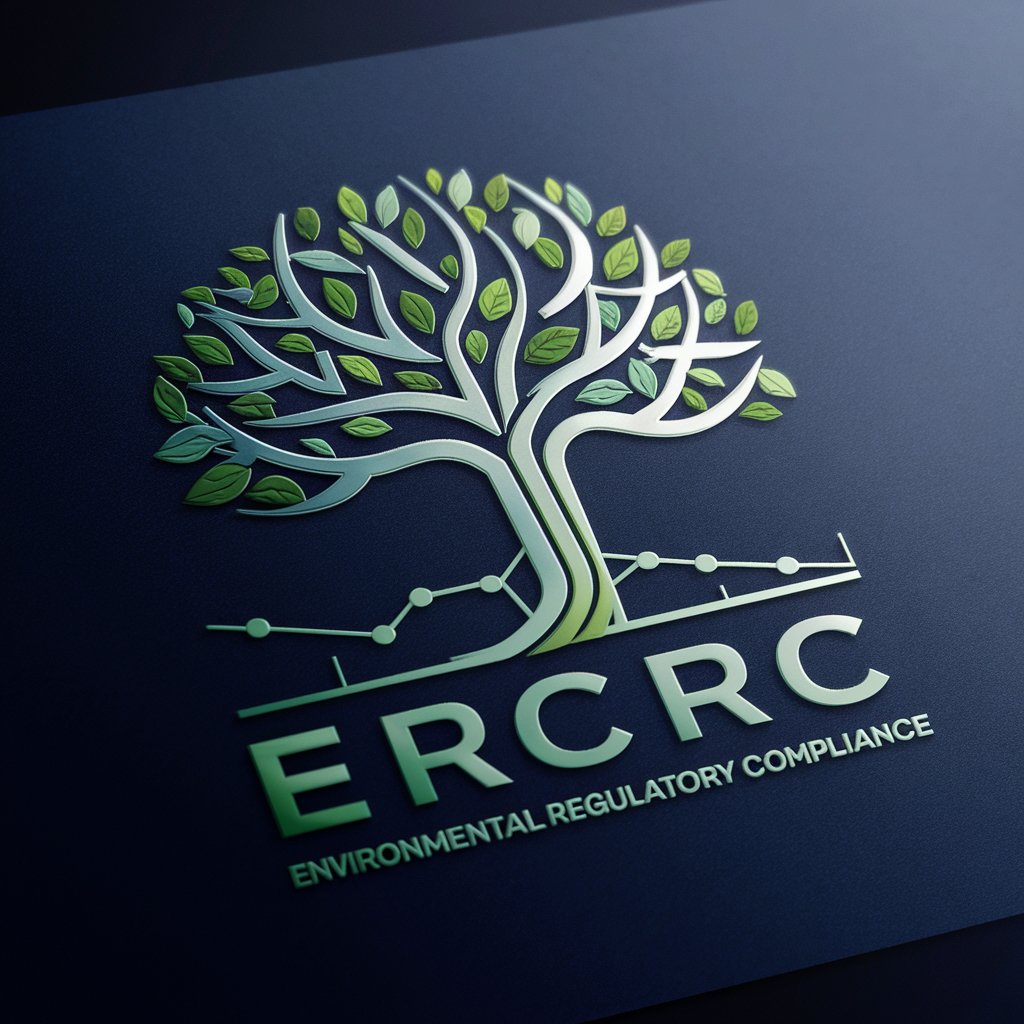
Product SCOPE
Empowering Product Decisions with AI

City Explorer
Explore Locally with AI
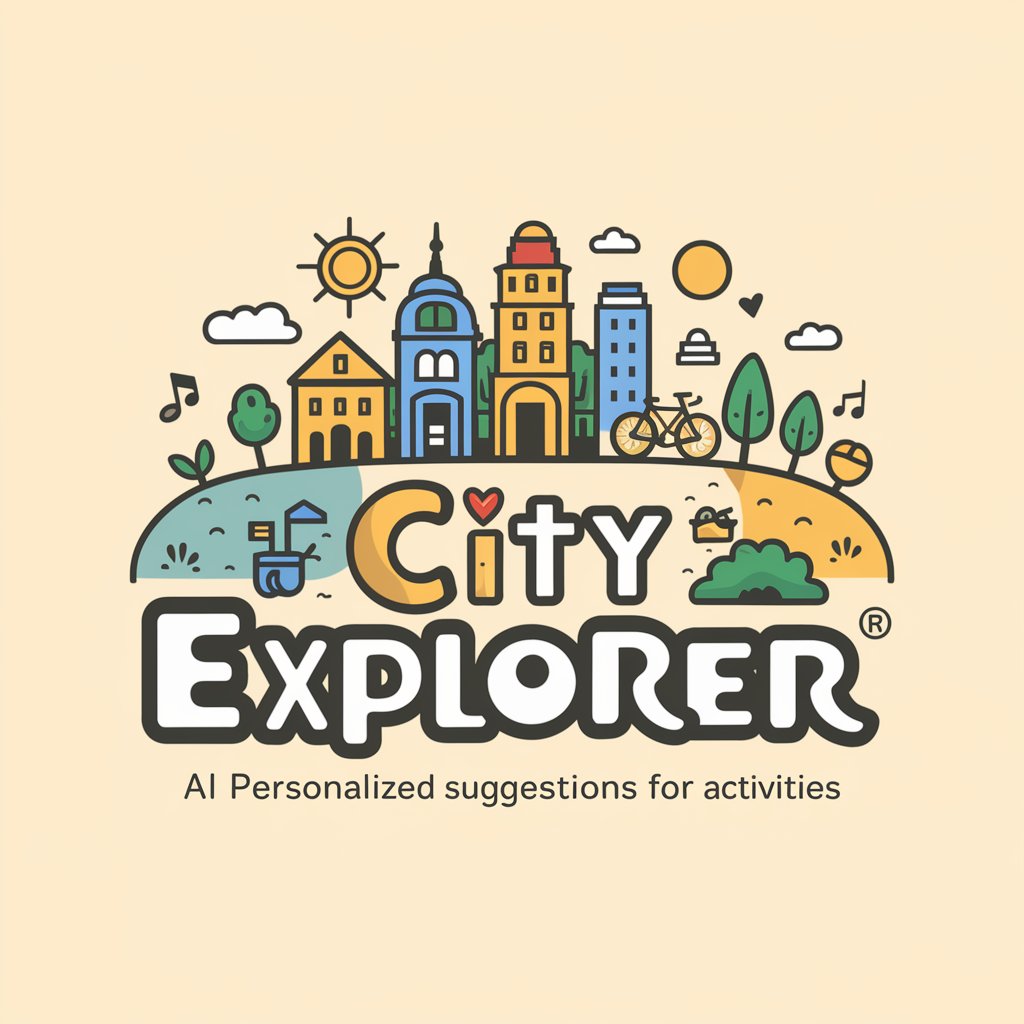
Cover Letter Writer
Craft Your Path to Career Success

UserScript Generator
Automate your web with AI-powered scripts

Scope Wizard Q&A
What is Scope Wizard?
Scope Wizard is a tool designed to assist project managers in defining and managing the scope of their projects. It uses Agile methodologies to help users establish clear project objectives, deliverables, and timelines.
How can Scope Wizard help in risk management?
Scope Wizard allows users to identify potential risks early in the project planning process, enabling proactive measures and adjustments to the project scope to mitigate these risks effectively.
Can Scope Wizard integrate with other project management tools?
Yes, Scope Wizard can be integrated with various project management tools to enhance functionality and streamline project tracking and documentation processes.
Is Scope Wizard suitable for small teams?
Absolutely, Scope Wizard is designed to be flexible and can be effectively used by teams of any size, from small startups to large enterprises, to manage project scope efficiently.
What support does Scope Wizard offer for beginners?
Scope Wizard provides comprehensive guides and templates, making it accessible for beginners. It also offers user support to help navigate and utilize the tool optimally.






