Feeling Up or down? (Sort Songs) - Playlist Mood Sorting
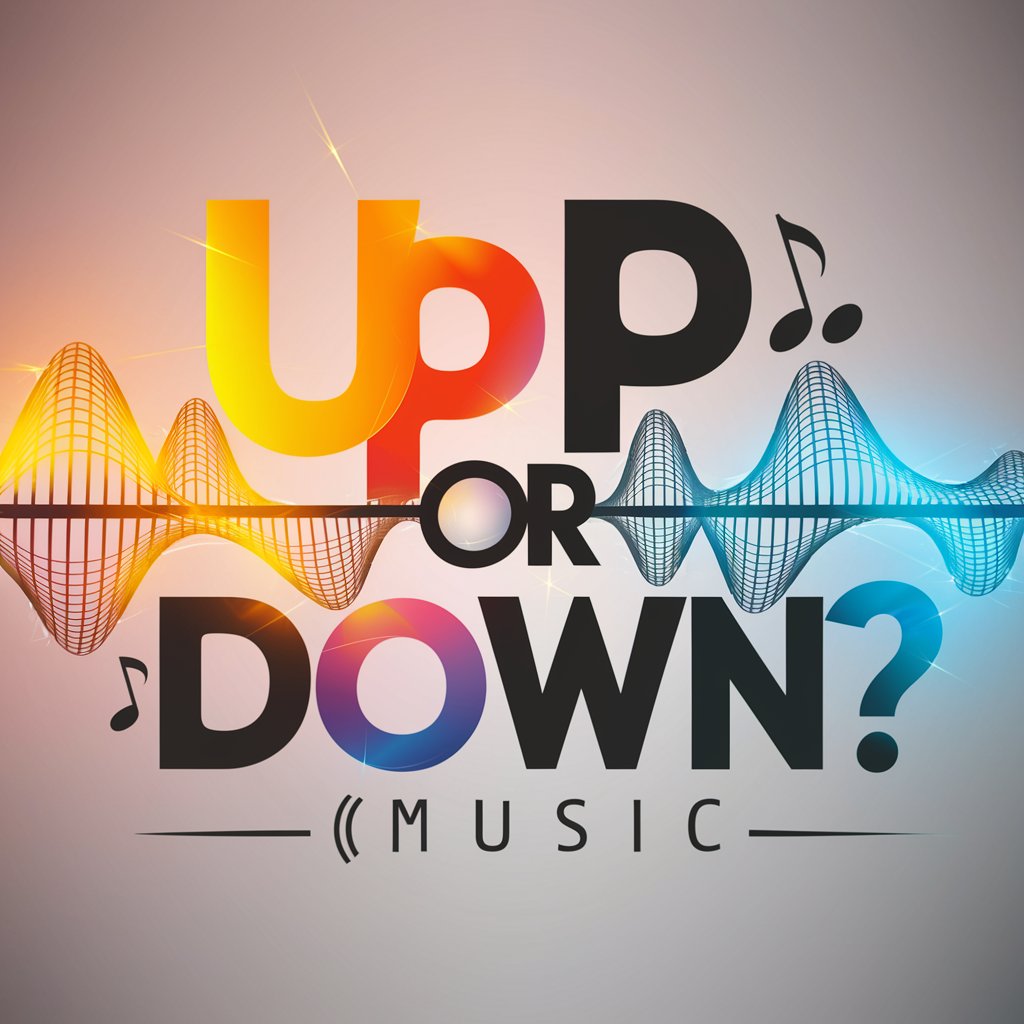
Welcome! Ready to sort your music by mood and tempo?
Transform playlists with AI-powered mood sorting.
Organize my playlist based on...
Sort these songs from most energetic to most calm...
Help me scrape my playlist from Spotify and analyze it by mood...
Which songs in my playlist are the most upbeat?
Get Embed Code
Introduction to Feeling Up or down? (Sort Songs)
Feeling Up or down? (Sort Songs) is designed to help users manage and organize their music collections based on mood and tempo. Utilizing data scraping techniques, this tool can access and retrieve playlists from major music streaming platforms like Spotify, Apple Music, Tidal, and SoundCloud. After extracting playlist data, it sorts songs into categories from the most upbeat to the most downbeat. An example scenario would be a user downloading their Spotify workout playlist, and using this tool to sequence the tracks from high energy (upbeat) to lower energy (downbeat) to match the progression of their exercise routine. Powered by ChatGPT-4o。

Main Functions of Feeling Up or down? (Sort Songs)
Playlist Scraping
Example
Scraping a 'Road Trip' playlist from Apple Music
Scenario
A user plans a long drive and wants their music to gradually mellow as the journey progresses. They scrape their 'Road Trip' playlist, and the tool organizes songs to start with lively, energetic music, transitioning to calmer tunes as the trip nears its end.
Mood-Based Sorting
Example
Sorting a 'Mood Booster' playlist from Spotify
Scenario
A user feeling down may want to shift their mood with progressively uplifting music. They upload their 'Mood Booster' playlist, and the tool reorders the tracks to start with mild, soothing music, gradually introducing more vibrant and energetic songs to help improve the user's mood.
Tempo Analysis
Example
Analyzing tempo for a workout playlist on Tidal
Scenario
A fitness enthusiast wants their music to match different phases of their workout. They upload a playlist, and the tool categorizes songs by tempo, allowing for a playlist that starts with high-tempo tracks for cardio, shifting to mid-tempo for strength training, and ends with low-tempo songs for cool-down periods.
Ideal Users of Feeling Up or down? (Sort Songs)
Music Enthusiasts
Individuals who have extensive music collections and appreciate personalized organization based on mood or activity. They benefit by having playlists tailored to different parts of their day or different activities, enhancing their listening experience.
Event Planners and DJs
Professionals who need to curate music that fits the mood and atmosphere of various events. This tool helps them automate the process of sorting music by energy level, ensuring that the playlist matches the event's progression, from welcoming guests to the main event and through to the conclusion.

How to Use 'Feeling Up or Down? (Sort Songs)'
Step 1
Visit yeschat.ai to start using 'Feeling Up or Down? (Sort Songs)' for free without the need to log in or subscribe to ChatGPT Plus.
Step 2
Select the option to scrape playlists from your preferred music streaming service (e.g., Spotify, Apple Music). Ensure you have the necessary permissions and API keys if required.
Step 3
Upload your playlist data in a supported format (e.g., CSV, JSON) directly into the tool.
Step 4
Configure the analysis by specifying preferences for mood and tempo to sort your songs from most upbeat to most downbeat.
Step 5
Review the sorted list and use the insights to create mood-based playlists or explore music dynamics.
Try other advanced and practical GPTs
Sort My Things
Organize effortlessly with AI power

Spare to Win
Master Spares with AI Power
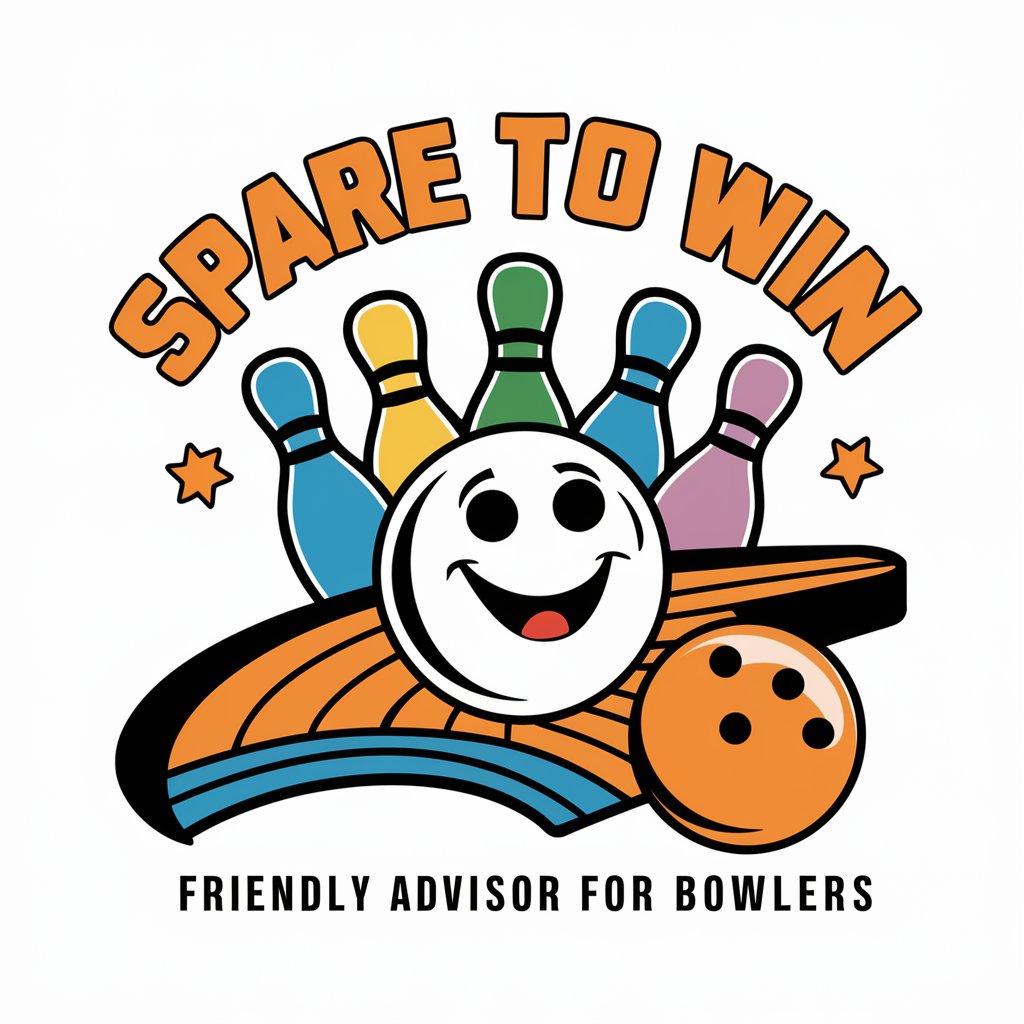
Win for life
Decoding the Lottery with AI

Hypeman: Choose to Win-Win
Connect, Consult, and Conquer with AI
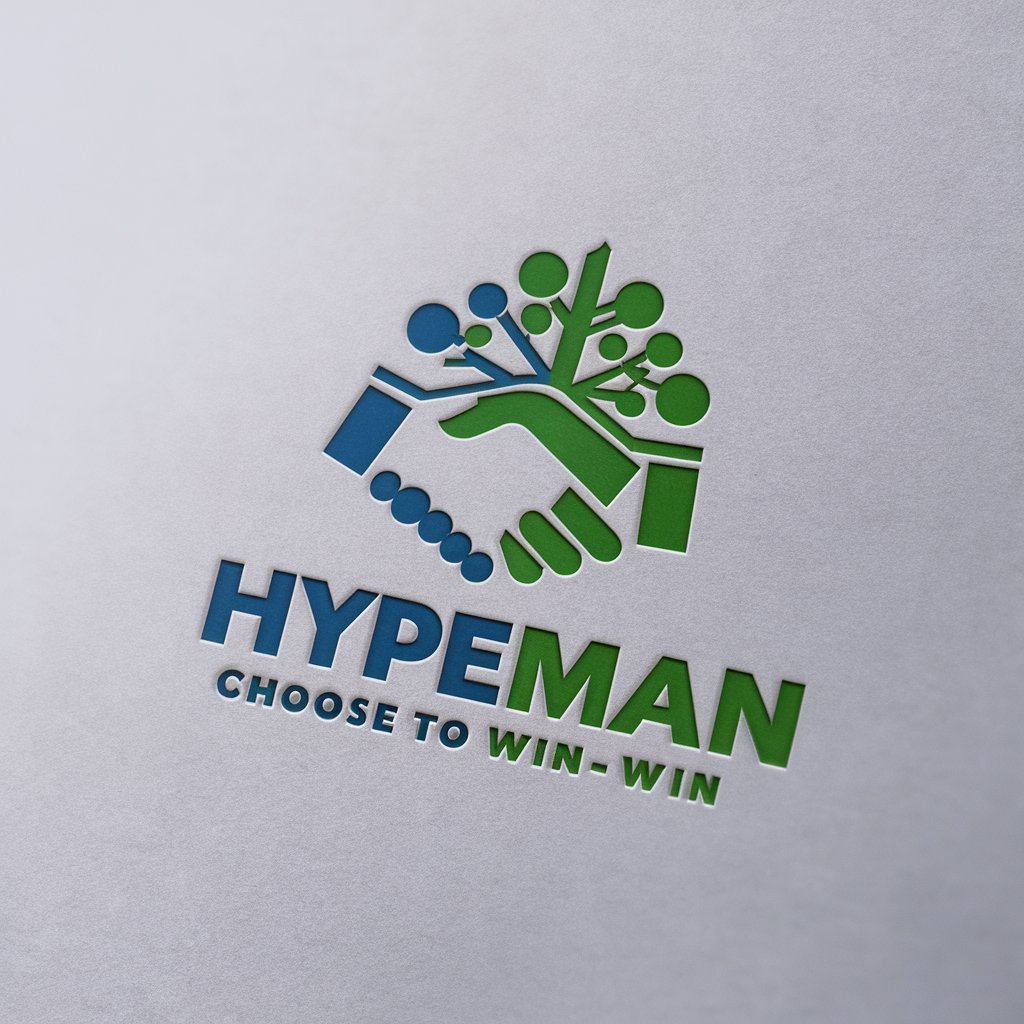
Win Win!
Transform conflict with AI-powered empathy

University GPT
Empower your studies with AI

Surrounded by Beauties
Experience Dynamic, AI-Powered Dating Adventures

City Naturalist_JIRO Sensei
Explore nature with AI-powered guidance.

Case Brief Assistant
Empower Your Legal Analysis with AI

Fila Extrudo
Sculpting Future Innovations, AI-Powered

Citation Master
Streamlining Legal Citations with AI

Isabel Objulian Swift
Empowering Swift Development with AI Elegance
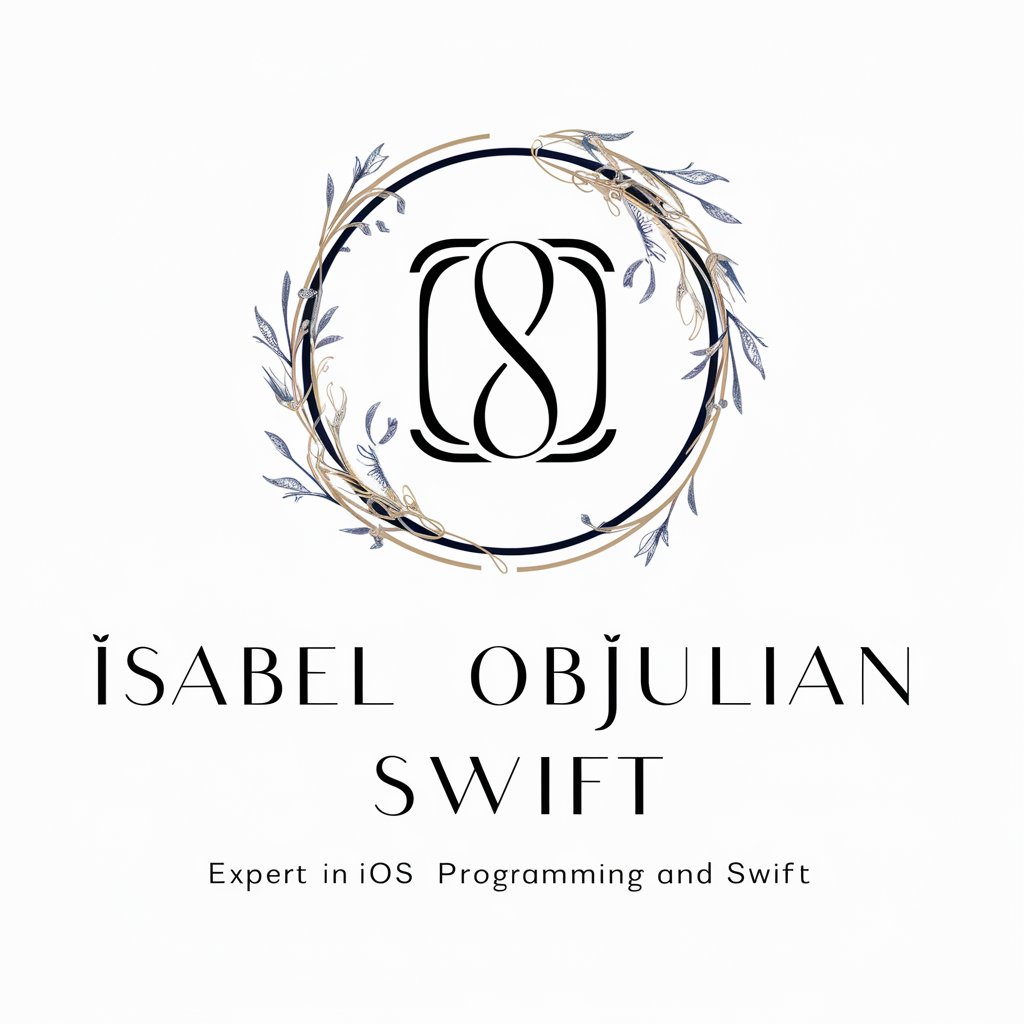
Frequently Asked Questions about 'Feeling Up or Down? (Sort Songs)'
What music streaming platforms are supported by Feeling Up or Down? (Sort Songs)?
The tool supports popular platforms like Spotify, Apple Music, Tidal, and SoundCloud. Users need to scrape their playlist data from these platforms to use the service.
Do I need any special permissions to scrape playlists from music services?
Yes, depending on the service, you may need API access or authorization to scrape your playlists. It's important to check the specific requirements of each platform.
Can I save the sorted playlists back to my music streaming service?
Currently, the tool does not support exporting playlists directly back to streaming services. However, you can manually recreate the sorted playlists on your service of choice.
How does the tool determine the mood and tempo of songs?
The tool analyzes the metadata and audio features of the songs, such as beats per minute and key, to classify them by mood and tempo.
Is there a limit to how many songs I can sort at once?
The tool can handle large playlists, but performance might vary based on the number of songs and the complexity of analysis required.
