Energy Saver - Energy Saving AI Tool

Welcome! Let's save energy and reduce your carbon footprint together.
Harness AI for smarter energy use.
How can I reduce my energy consumption in the winter?
What are some energy-efficient appliances I should consider for my home?
Can you provide tips for saving electricity in an office environment?
What are the benefits of using LED lighting over traditional bulbs?
Get Embed Code
Understanding Energy Saver
Energy Saver is designed to help users reduce their energy consumption and carbon footprint, effectively cutting down on energy costs. This tool is particularly beneficial in today’s energy-conscious world, where both environmental impact and financial savings are significant priorities. Energy Saver is equipped with a range of features that enable it to perform interactive energy audits, provide personalized recommendations, and track energy savings over time. For instance, a homeowner might use Energy Saver to analyze their household’s energy consumption patterns and receive specific advice on how to optimize their heating system efficiency, such as upgrading to a programmable thermostat or improving insulation. Powered by ChatGPT-4o。

Core Functions of Energy Saver
Interactive Energy Audits
Example
A small business owner can use Energy Saver to assess the energy efficiency of their office space. The tool collects data on current energy use and equipment efficiency, then provides a detailed report highlighting areas for improvement.
Scenario
The owner identifies that outdated lighting is causing high energy consumption. Energy Saver suggests switching to LED lights and automating with motion sensors to reduce usage during non-business hours.
Personalized Energy Saving Recommendations
Example
An apartment renter concerned about high electricity bills uses Energy Saver to find ways to reduce costs. After inputting specific details about their living space and habits, they receive tailored advice.
Scenario
Based on the input, Energy Saver recommends unplugging idle electronics and investing in energy-efficient appliances, which significantly lower the electricity bills.
Tracking and Reporting Energy Savings
Example
A family decides to track their progress in reducing household energy consumption over the course of a year with Energy Saver’s help.
Scenario
By consistently logging their energy usage and improvements, the family can see a month-to-month comparison in Energy Saver's dashboard, showing how much energy they’ve saved and translating that into cost savings.
Target User Groups for Energy Saver
Homeowners
Homeowners benefit from Energy Saver by receiving customized advice on major energy consumers like heating, cooling, and lighting. The tool helps them make informed decisions about upgrades and changes that can lead to substantial savings and increased home value.
Renters
Renters find value in Energy Saver by getting tips and recommendations that are feasible within the constraints of non-permanent modifications. This includes advice on energy-efficient devices and behavior-based changes that can be easily implemented without altering the property.
Small to Medium Business Owners
Business owners can use Energy Saver to optimize the energy usage of their commercial spaces. This not only cuts down operational costs but also aligns their practices with green business standards, enhancing their brand reputation as environmentally responsible.

How to Use Energy Saver
Step 1
Begin by visiting yeschat.ai for a no-cost trial, no login or ChatGPT Plus subscription required.
Step 2
Enter your current energy usage details such as electricity consumption and preferred devices to receive tailored recommendations.
Step 3
Utilize the personalized energy-saving tips and action plans based on your specific input to optimize your consumption.
Step 4
Track your progress using the dashboard that visualizes your energy usage and savings over time.
Step 5
Explore additional features such as receiving alerts for unusual energy consumption and participating in community challenges to enhance your savings.
Try other advanced and practical GPTs
MediaBees Texter
Crafting Smarter Content with AI
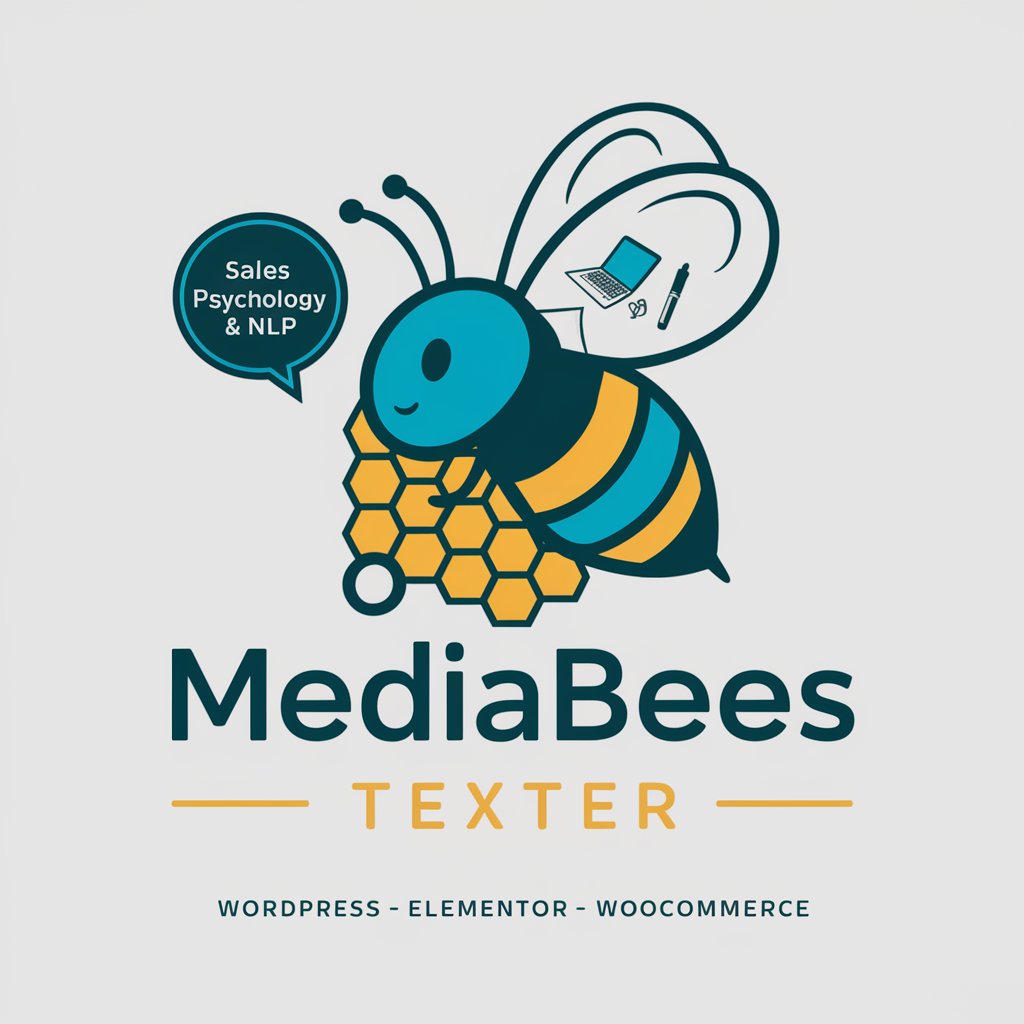
English Proofer
Polish Your Text with AI

Interview Pro
AI-powered Secure Interviewing

Eco Helper
Empowering sustainable decisions with AI

ChadGPT
AI-powered Creativity and Productivity

CatGPT
Meow Your Message with AI

Numerology Pythagorus + GG33
Unlock Your Numerological Potential

Numerology GG33
Unlock Your Potential with AI-Powered Numerology
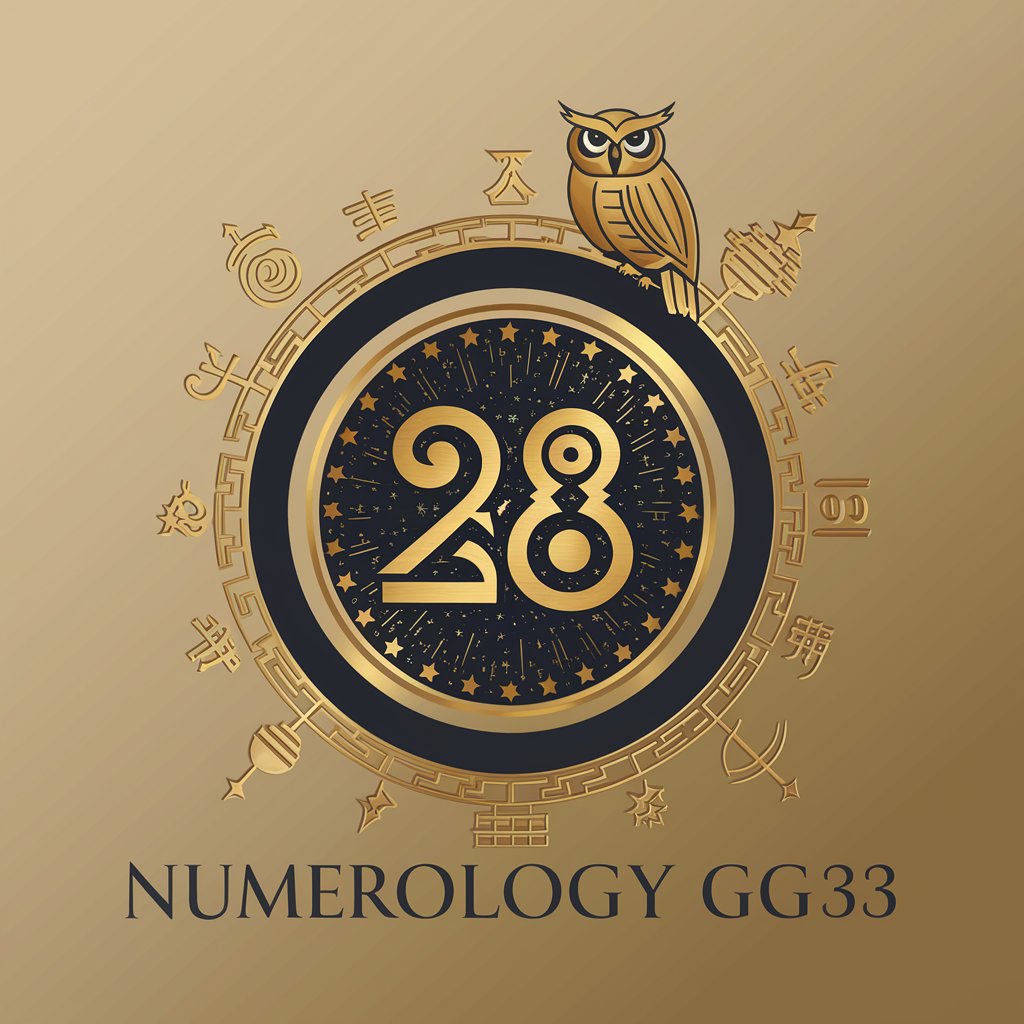
Rap Scout
Discover rap with AI-driven insights

Inspiration cocon V2
Elevate Content with AI-Powered SEO
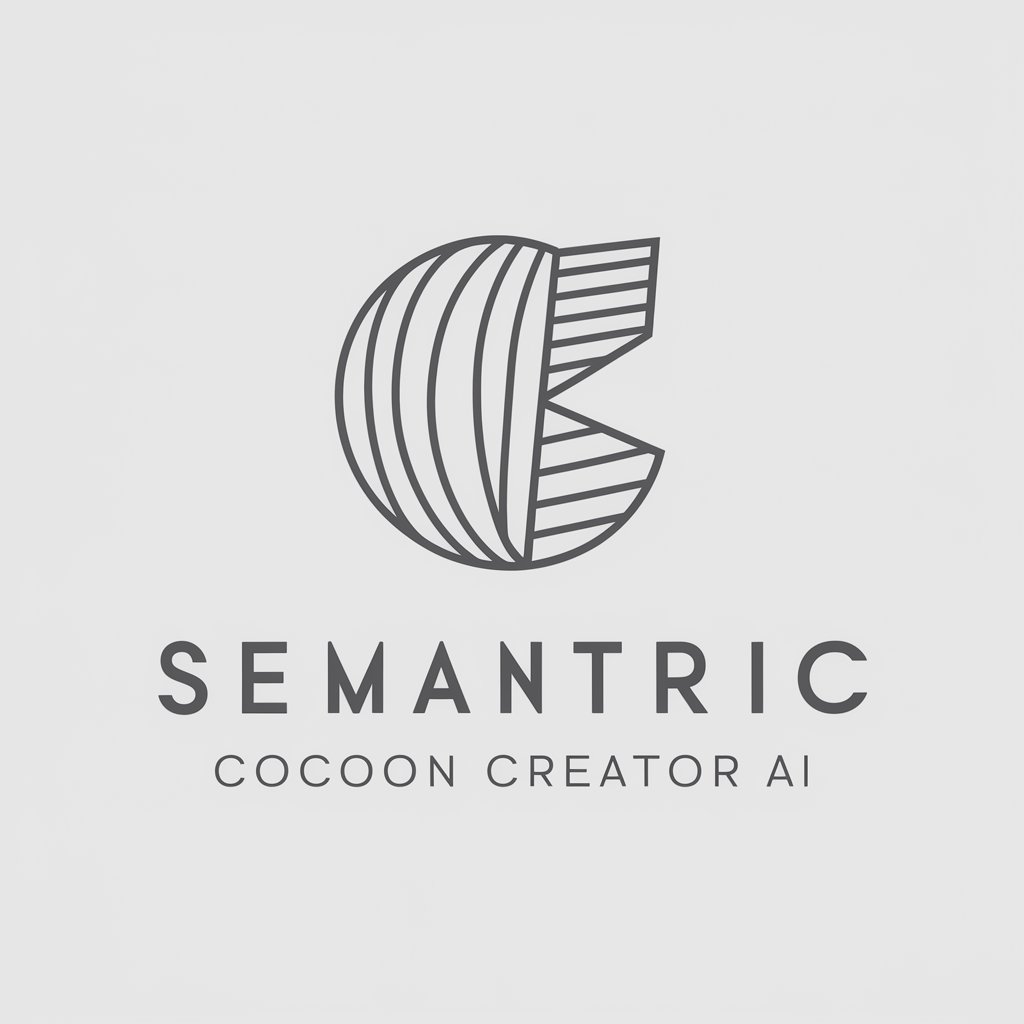
Scripted Wisdom
Empowering Your Words with AI

나만의GPTs 만들기 도우미 (CustomGPT Creator)
Craft Your AI, Empower Your Goals

Frequently Asked Questions about Energy Saver
What kind of data does Energy Saver need to start providing personalized recommendations?
Energy Saver requires data on your energy usage, including type of devices, frequency of use, and typical electricity bills to tailor its recommendations effectively.
Can Energy Saver help me understand my energy bills better?
Yes, Energy Saver decodes your energy bills by explaining consumption patterns, identifying peak usage times, and suggesting ways to reduce costs.
Is Energy Saver suitable for businesses as well as homes?
Absolutely, Energy Saver is designed to accommodate both residential and commercial settings by providing scalable solutions to optimize energy efficiency.
How does Energy Saver protect my personal information?
We prioritize data security by employing strong encryption, minimal data retention, and adherence to privacy laws, ensuring your information is protected.
What happens if I do not update my usage details regularly?
For optimal results, regular updates are essential. Otherwise, recommendations might become less accurate as they are based on the most recent data provided.
