CV Creator in LaTeX - LaTeX CV Creation

Welcome! Let's create a standout CV using LaTeX.
Craft Elegant Resumes with AI-Powered LaTeX
How can I structure my CV for a software engineering position using LaTeX?
What are some tips for formatting a researcher's CV in LaTeX?
Can you help me with LaTeX code for the education section of my CV?
What is the best way to highlight skills on a CV using LaTeX?
Get Embed Code
Introduction to CV Creator in LaTeX
CV Creator in LaTeX is designed to assist users in creating professional and visually appealing curricula vitae (CVs) using LaTeX, a high-quality typesetting system. It caters to the need for precise formatting, customization, and typographical quality in CV creation. This tool is particularly useful for producing documents that require meticulous organization and a clean, professional appearance, such as academic CVs, scientific resumes, and professional portfolios. Examples of its application include generating a CV for an academic applying for a faculty position, requiring detailed sections on publications, teaching experience, and research interests, or a software engineer's resume with sections on programming languages, projects, and professional experience. Scenarios illustrating its use involve tailoring the layout, style, and content to match industry standards, ensuring the user's skills and achievements are highlighted effectively. Powered by ChatGPT-4o。

Main Functions of CV Creator in LaTeX
Template Selection and Customization
Example
Choosing a template that aligns with an academic profession, modifying section headings, and customizing the layout to include specific details such as research interests and publications.
Scenario
An academic researcher uses CV Creator in LaTeX to select an appropriate template and customizes it to showcase their research, publications, teaching experience, and academic achievements prominently.
Professional Formatting and Styling
Example
Applying professional typography and layout principles to ensure readability and visual appeal. This includes setting appropriate margins, font sizes, and spacing.
Scenario
A job seeker in the finance sector uses CV Creator in LaTeX to create a CV with a professional layout, ensuring it is both visually appealing and easy to read, highlighting their skills and experiences in a structured manner.
Content Structuring and Optimization
Example
Guidance on how to structure CV content effectively, including the use of bullet points for achievements, clear section headings, and concise language.
Scenario
A recent graduate uses CV Creator in LaTeX to structure their CV, focusing on internships, education, and skills. The tool helps them present their limited experience compellingly, emphasizing potential and achievements.
Ideal Users of CV Creator in LaTeX Services
Academic Professionals
Individuals applying for positions in academia, such as faculty roles, fellowships, or research positions, who require detailed CVs showcasing publications, research interests, and teaching experience.
Graduates and Job Seekers
Recent graduates or job seekers across various industries who aim to stand out in competitive job markets by presenting their qualifications and experiences in a professionally formatted and visually appealing manner.
Professionals in Technical Fields
Engineers, scientists, IT professionals, and others in technical fields who need to detail their technical skills, projects, and professional achievements in a clear, organized format that highlights their expertise.

How to Use CV Creator in LaTeX
1
Start by visiting a platform offering LaTeX CV creation tools without requiring login or a subscription for a preliminary trial.
2
Choose a template that best suits your professional background and the type of job you're applying for.
3
Fill in your personal details, educational background, work experience, skills, and any other relevant information.
4
Utilize LaTeX commands to customize the template, adjusting the layout, font size, and style to match your preferences.
5
Compile the LaTeX document to produce a polished, professional CV. Review and iterate as needed for optimal presentation.
Try other advanced and practical GPTs
Balanced Bite
Empower your diet with AI-driven nutrition analysis.

Knowledge Bite GPT
Empowering Learning with AI-Driven Insights

Bite-Sized Chef
Streamline Cooking with AI

A Bite of China
Master Chinese Cuisine with AI

Wholesome Bite Planner
Eat Smart, Live Long with AI

Bite Checker
AI-powered Bite Analysis Tool

GPT提示词攻防之星
Safeguarding AI with Advanced Security

Story Generator
Empower Your Creativity with AI

Story Generator
Bringing Stories to Life with AI

Story generator
Empowering Imagination with AI
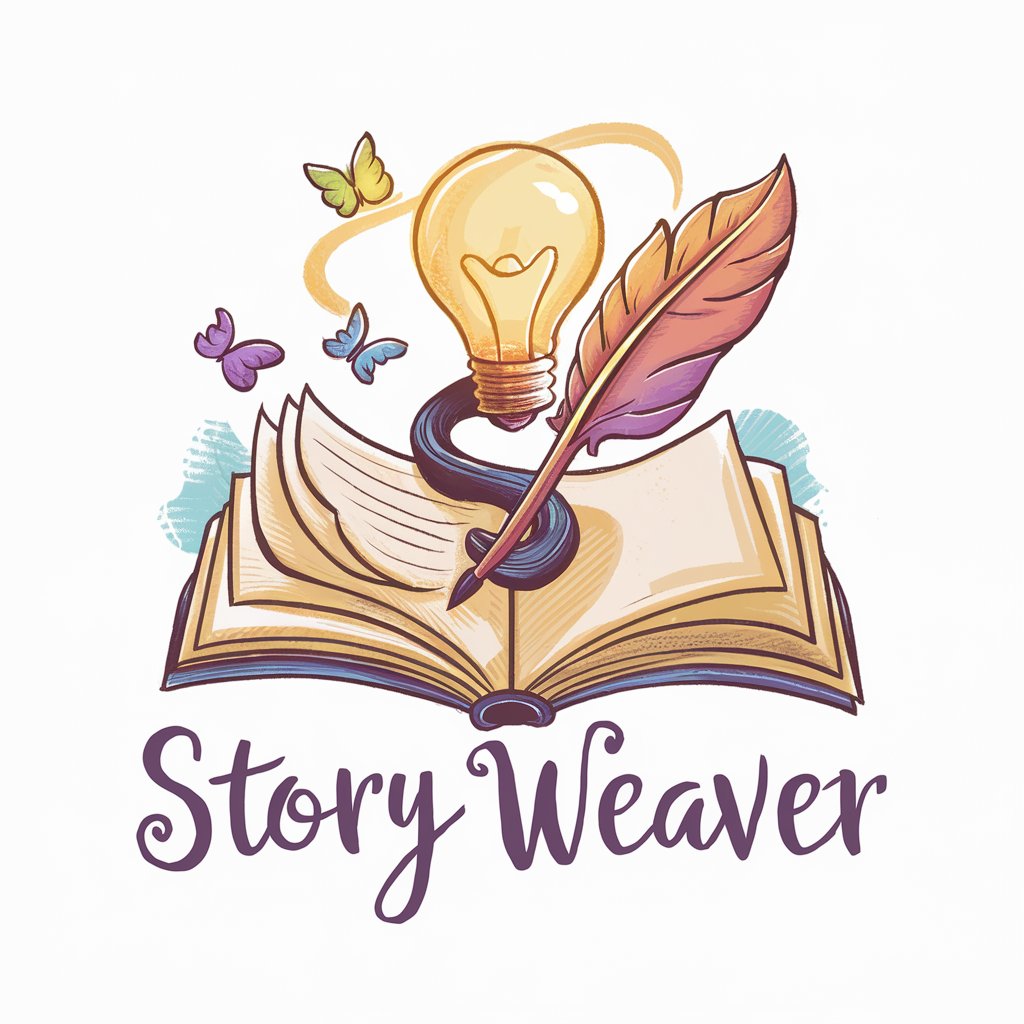
User Story Generator Agent
Craft user stories with AI precision

Hurdy Story Generator
Ignite Creativity with AI Storytelling

Frequently Asked Questions about CV Creator in LaTeX
What makes LaTeX better for CV creation compared to word processors?
LaTeX offers superior typographic quality and control over document layout, making it ideal for creating professional, visually appealing CVs that stand out.
Can I use CV Creator in LaTeX without prior experience in LaTeX?
Yes, many LaTeX CV templates are designed to be user-friendly, allowing individuals without prior LaTeX experience to fill in their information easily.
Are there LaTeX CV templates for specific industries?
Yes, there are templates tailored to various fields, including academia, engineering, finance, and more, to highlight relevant skills and experiences.
How can I add publications or research to my academic CV in LaTeX?
Use the 'bibliography' environment or packages like 'biblatex' to neatly organize and format your publications and research contributions.
What are the best practices for maintaining the readability of my CV in LaTeX?
Prioritize simplicity and clarity. Use consistent formatting, avoid overloading with information, and choose a clean, professional layout.
