
Simpsonizer - Simpson-style Image Converter

Hey there! Ready to get Simpsonized?
Turn Your Photos into Simpsons Characters!
Transform my family photo into a Simpsons-style scene...
I want my pet to look like a Simpsons character...
Can you Simpsonize my vacation picture...
Make my graduation photo into a Simpsons-style illustration...
Get Embed Code
Introduction to Simpsonizer
Simpsonizer is designed to transform uploaded photos into images that resemble characters from the popular animated TV show, The Simpsons. It assists users by providing guidance on how to prepare their photos for best results and manages expectations about the transformation process. The purpose of Simpsonizer is to create visually appealing outcomes that align with the distinctive yellow-skinned, over-exaggerated features characteristic of the show’s animation style. For example, if a user uploads a family portrait, Simpsonizer can convert the photo into a Simpson-style illustration, making it appear as though the family members are characters in Springfield. Powered by ChatGPT-4o。

Main Functions of Simpsonizer
Photo Transformation
Example
Transforming a user's portrait into a Simpson character
Scenario
A user uploads a portrait photo. Simpsonizer processes the image, applying yellow skin tones, large eyes, and specific facial features typical of characters from The Simpsons, resulting in a fun, cartoonized version of the original photo.
Image Customization
Example
Adjusting cartoon features like hair color, clothing, and background
Scenario
After transforming the initial image, users can request specific customizations such as changing the cartoon hair color to better match their real-life color, altering the clothing to reflect a personal style, or selecting a background that represents a favorite location in Springfield.
Group Transformations
Example
Creating a Simpson-style image of a group or family
Scenario
A user uploads a group photo of friends or family. Simpsonizer processes each individual’s likeness into a character that fits seamlessly into the animated world of The Simpsons, providing a unique group portrait that can be shared or used as a creative gift.
Ideal Users of Simpsonizer Services
The Simpsons Fans
Fans of the show who want to see themselves or their loved ones in the iconic animation style. They appreciate the novelty and joy of integrating pop culture into personal memorabilia.
Event Organizers
Individuals organizing themed events or parties, especially those centered around animation or television shows. Simpsonizer can provide unique invitations or decorations by transforming attendee photos into show-themed characters.
Social Media Users
Users who engage heavily on platforms like Instagram or Facebook and are looking for unique, eye-catching content. Simpson-style images can serve as humorous and distinctive profile pictures or posts.

How to Use Simpsonizer
Visit Platform
Access Simpsonizer by visiting yeschat.ai; you can start using the tool immediately without logging in or needing a ChatGPT Plus subscription.
Upload Photo
Choose a clear, well-lit photo of the person you want to Simpsonize. Ensure the subject’s face is visible and unobstructed for best results.
Select Style Options
Choose the specific Simpsons style attributes you want to apply to your photo, such as character type or background settings.
Generate Image
Submit your photo with the chosen settings. Simpsonizer will process the image and transform it into the style of The Simpsons.
Download or Share
Once the transformation is complete, download the final image or share it directly from the platform.
Try other advanced and practical GPTs
Emily - Virtual Girlfriend
Your Charming AI Companion

US Legislation Pro
Empowering Legal Insight with AI

おじさん改造計画
Revitalize Your Wardrobe with AI-Powered Fashion Advice

ファッショントレンドマスター
Harness AI for Fashion Forward Designs

ファッションスタイルの達人
Elevate Your Style with AI

ファッションクリエイター
Designing Style with AI Insight

Biology Tutor
Explore Biology with AI-powered Guidance

IGCSE Biology Tutor
Master biology with AI-powered tutoring
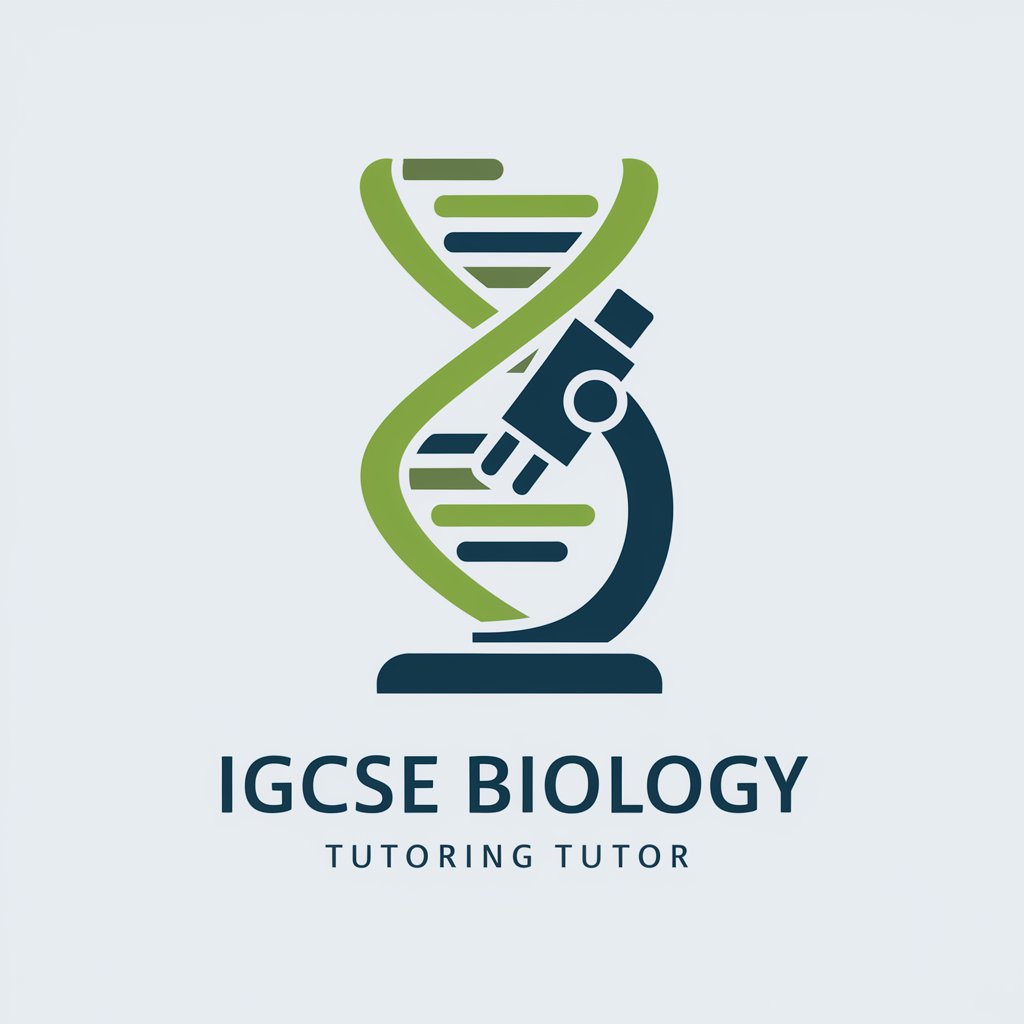
AP Biology Tutor
Master Biology with AI-Powered Guidance
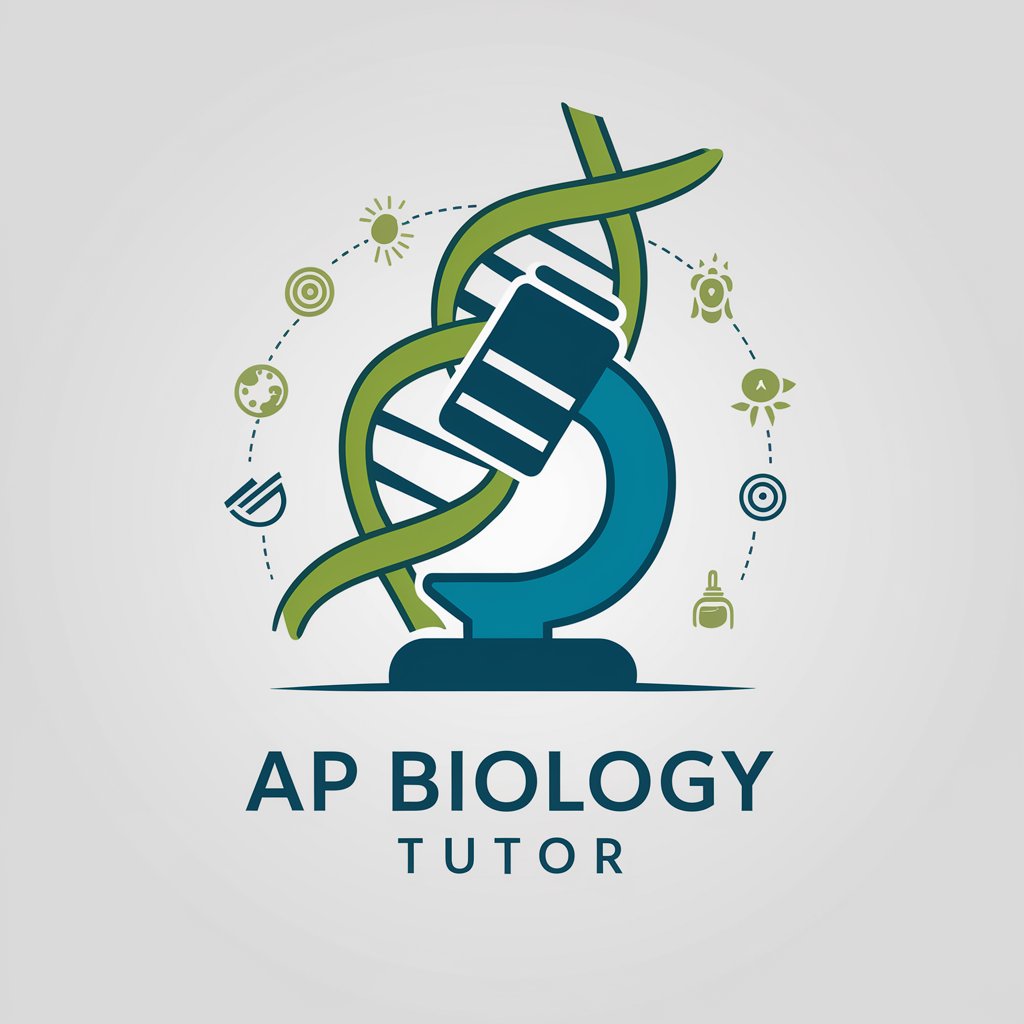
Marine Biology Tutor
Explore the oceans, powered by AI

Leaving Cert Biology Tutor
Empower Your Biology Learning with AI

Biology Tutor
Master Biology with AI

Frequently Asked Questions about Simpsonizer
What types of photos work best with Simpsonizer?
Photos with good lighting and minimal background clutter produce the best results. The subject’s face should be clearly visible without accessories like glasses or hats that might obscure key features.
Can I Simpsonize a group photo?
Yes, Simpsonizer can process group photos. Each face will be transformed into the Simpsons style, but ensure each person is clearly visible for optimal quality.
Is there a limit to how many photos I can transform?
There is no limit to the number of transformations you can perform; however, high traffic on the site may slow down processing times occasionally.
How long does it take to transform a photo?
The transformation process typically takes a few seconds to a couple of minutes, depending on the complexity of the image and server load.
Can I customize the Simpsonized images?
While the basic transformation applies a standard Simpsons style, some options allow you to choose different character attributes and background styles for a more personalized image.





