PcGPT - PC Configuration Expertise

Hello! How can I assist you with your PC part configuration today?
Streamlining PC Builds with AI
Recommend the best gaming PC build under $1500.
What are the top-rated GPUs for 4K gaming in 2024?
Suggest a high-performance CPU for video editing.
Find the latest budget-friendly motherboards for AMD processors.
Get Embed Code
Overview of PcGPT
PcGPT is a specialized AI model tailored to provide expert advice on PC part configuration. It is designed to assist users in selecting computer components that are compatible, cost-effective, and suited to specific computing needs such as gaming, professional workloads, or general use. By integrating real-time web searches, PcGPT ensures that the advice given is based on the most current and relevant information available. This model is particularly valuable in a rapidly evolving field like computer hardware, where new products and technologies emerge frequently. For example, if a user is building a high-end gaming PC, PcGPT can provide guidance on the best GPU releases and CPU pairings to maximize frame rates and graphical fidelity. Powered by ChatGPT-4o。

Core Functions of PcGPT
Component Compatibility Guidance
Example
Advising on the compatibility of an AMD Ryzen 9 5900X processor with various motherboards to ensure optimal performance and stability.
Scenario
A user wants to upgrade their processor but needs to verify whether their existing motherboard supports the new CPU or if a new motherboard is necessary. PcGPT analyzes current chipset compatibilities and BIOS requirements to provide a reliable recommendation.
Performance Optimization Suggestions
Example
Suggesting the best combinations of RAM and GPU to complement an Intel i7-12700K for a VR-ready system.
Scenario
A user is assembling a PC that is optimized for virtual reality applications. PcGPT would evaluate the latest VR hardware requirements, including recommending high-speed RAM and GPUs that meet the minimum specs for VR platforms like Oculus Rift or HTC Vive.
Budget-Aligned Build Configurations
Example
Crafting a build under $800 that maximizes performance for both gaming and school work.
Scenario
A college student is on a budget and seeks a PC build that can handle both gaming in their free time and computational tasks needed for their coursework. PcGPT provides a balanced configuration that includes cost-effective yet powerful components.
Target Users of PcGPT
PC Building Enthusiasts
Individuals who enjoy assembling their own PCs. They benefit from PcGPT's detailed compatibility checks and performance optimization tips, ensuring they get the best value and experience out of their custom builds.
Gamers
Gamers looking to build or upgrade their systems to handle the latest high-performance games. PcGPT helps them select the ideal components that fit their budget and performance needs, such as GPUs and CPUs that can run popular games at desired frame rates.
Technology Students
Students studying IT-related fields who need reliable and powerful computers for software development and learning new technologies. PcGPT can suggest builds that are both cost-effective and capable of handling programming environments and virtual machines.

How to Use PcGPT
Visit Yeschat.ai
Access yeschat.ai for a cost-free trial, no login or ChatGPT Plus subscription necessary.
Identify Your Needs
Determine your primary use case for PcGPT, such as PC building advice, hardware troubleshooting, or performance optimization tips.
Navigate Features
Utilize the command interface to ask questions about PC configurations, compatibility checks, or latest hardware trends.
Utilize Browser Tool
Leverage the browser tool integrated in PcGPT to access up-to-date information directly from the web for accuracy in real-time.
Review Recommendations
Evaluate the suggestions and guidance provided by PcGPT, applying them to make informed decisions about your PC hardware needs.
Try other advanced and practical GPTs
PyGPT
Elevating Python Development with AI

AppGpt
Empowering App Creators with AI

RPGPT
Craft Your Epic, AI-Powered Tale

AI
Empowering Creativity with AI
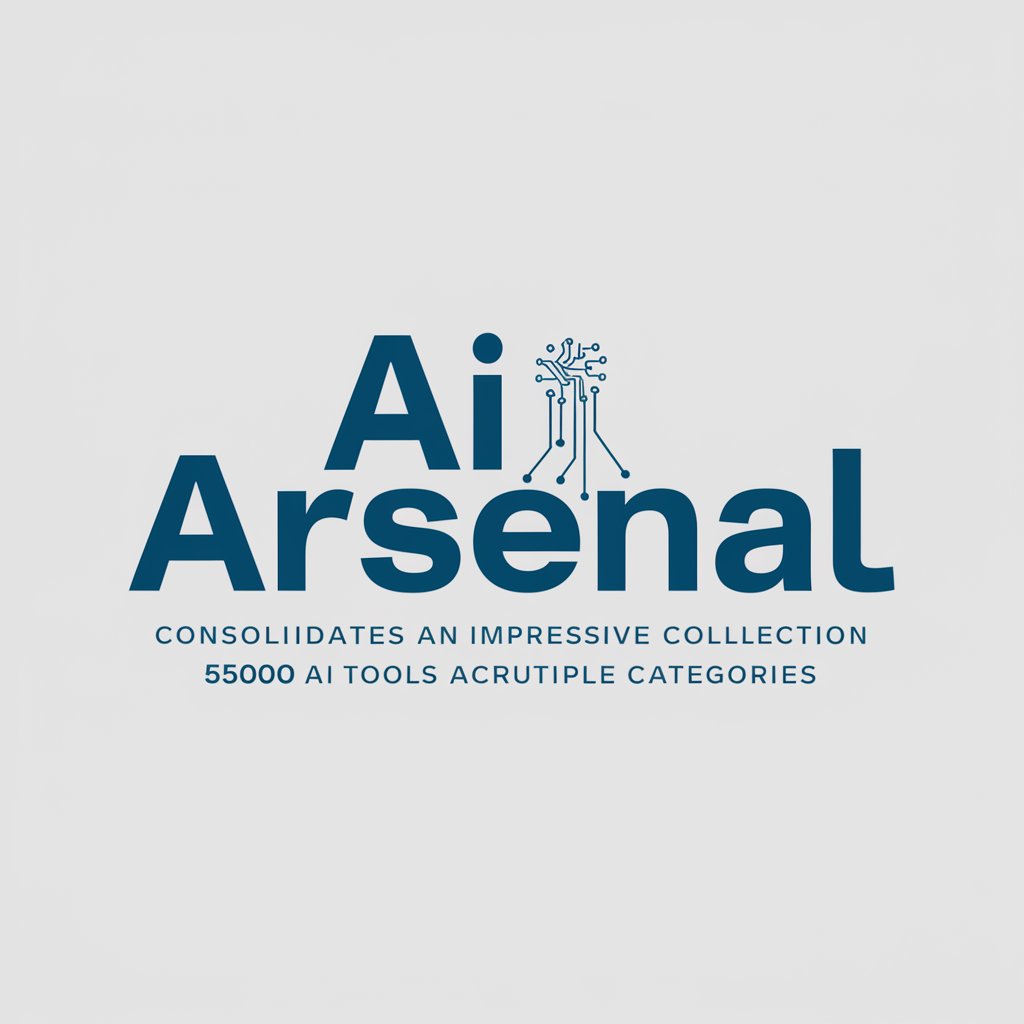
Spanish Tutor and Translaor
Master Spanish with AI Insights

Spanish Tutor
Master Spanish with AI Assistance

Assumption Checker
Empower your decisions with AI insight

ChiefGPT
Navigate with AI-Powered Marine Engineering Expertise

BotChance
Harness AI for Smarter Interactions

Shoe Advisor
Empowering Your Steps with AI

Shoe Styles
AI-driven Footwear Fashion Guide

Shoe Shopper
Revolutionize Your Footwear Journey

Detailed Q&A about PcGPT
What types of PC components can PcGPT provide advice on?
PcGPT can offer guidance on a wide range of PC components including CPUs, GPUs, motherboards, RAM, storage devices, and cooling solutions, among others.
Can PcGPT help compare different hardware for upgrades?
Yes, PcGPT can compare various hardware specifications, performance benchmarks, and pricing to help you make the best choice for upgrades.
Does PcGPT provide support for gaming PC builds?
Absolutely, PcGPT specializes in advising on gaming PC builds, optimizing for high performance and framerate stability based on the latest gaming demands and hardware capabilities.
How current is the information PcGPT provides on PC hardware?
PcGPT stays updated with the latest trends and technologies in PC hardware by constantly accessing current data and reviews from the web.
Can PcGPT assist with troubleshooting PC hardware issues?
Yes, PcGPT can assist in diagnosing common hardware issues, providing troubleshooting steps and recommending solutions based on symptoms and error codes.
