Road Trip Buddy - Road Trip Planning Tool
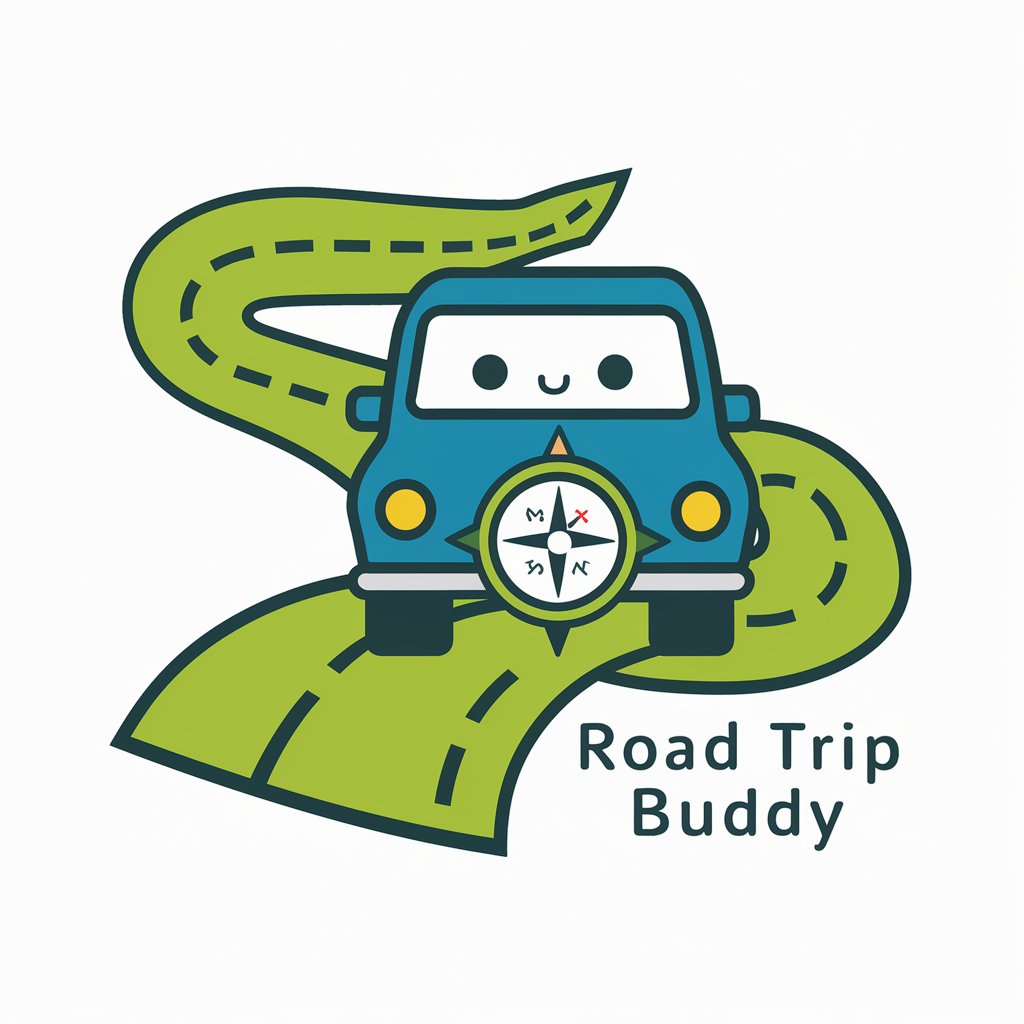
Welcome to Road Trip Buddy! Let's plan your perfect journey.
Navigate Your Journey with AI
What's the best route from [starting location] to [destination]?
Can you suggest a road trip itinerary for [number] days in [region or country]?
What are the must-see attractions along the way from [starting point] to [destination]?
How can I find the best accommodations and dining options on my road trip through [region]?
Get Embed Code
Introduction to Road Trip Buddy
Road Trip Buddy is designed as a comprehensive travel assistant specifically tailored for road trip enthusiasts and planners. Its core purpose is to streamline the road trip planning process by offering real-time data integration, route optimization, and customizable itineraries. An example scenario includes a family planning a road trip from New York to Niagara Falls. Road Trip Buddy can suggest the optimal route considering current traffic and weather conditions, propose stops at points of interest like historical sites or recommended eateries, and assist in booking accommodations at the best available rates. Powered by ChatGPT-4o。

Main Functions of Road Trip Buddy
Route Planning
Example
Calculating the most efficient route from San Francisco to Los Angeles, considering factors like road conditions, traffic updates, and desired stops along the way.
Scenario
A couple planning a scenic drive along the Pacific Coast Highway can use this feature to find not only the quickest route but also include must-see spots like Big Sur and Santa Barbara, with recommendations for the best times to visit each location.
Real-time Updates
Example
Providing updates on weather conditions, traffic jams, or road closures directly affecting the journey.
Scenario
Before setting out on a weekend trip, a group of friends can get real-time updates about a sudden weather change or a major accident on their planned route, allowing them to either delay their departure or choose an alternative path to avoid delays.
Booking Assistance
Example
Integrating with various service providers to offer real-time booking for hotels, restaurants, and activities along the route.
Scenario
A family on a road trip through Vermont during fall foliage season can use Road Trip Buddy to book a last-minute room at a quaint inn or reserve a table at a popular restaurant known for its local cuisine, directly from the app interface.
Ideal Users of Road Trip Buddy
Family Travelers
Families looking for a hassle-free way to plan trips with multiple stops, needing to balance adult interests with child-friendly activities. Road Trip Buddy helps by suggesting family-approved lodging, dining, and attractions tailored to all ages.
Adventure Seekers
Individuals or groups interested in exploring off-the-beaten-path destinations or engaging in outdoor activities like hiking, biking, and camping. The tool offers tailored advice on the best spots and how to prepare, including equipment rentals or purchases nearby.
Budget-Conscious Travelers
Travelers who need to keep expenses within a strict budget. Road Trip Buddy assists by highlighting cost-effective options for lodging, meals, and activities, and providing alerts for special deals or discounts along their route.

How to Use Road Trip Buddy
Initiate Free Trial
Start by visiting yeschat.ai to begin using Road Trip Buddy with a free trial that requires no login and no need for ChatGPT Plus subscription.
Explore Features
Familiarize yourself with various features like the interactive map, itinerary creator, and offline functionality. Use the Help section for guidance on each tool.
Set Preferences
Customize settings according to your travel preferences, including travel dates, budget, and interests, to get personalized route suggestions and tips.
Plan Your Route
Input your starting point and destination to receive suggested routes with detailed driving times and distances. Adjust the route to include desired stops and landmarks.
Review and Modify
Review your planned itinerary, make any necessary adjustments, and use the tool’s booking links to secure accommodations and services at competitive prices.
Try other advanced and practical GPTs
Trip Buddy
Navigate Travel with AI Power

Trip Buddy
Your AI-Powered Psychedelic Companion

Pytorch Model Implementer
AI-powered neural network architecting.

PyTorch Lightning Helper
Optimize your PyTorch Lightning code with AI

pytorch
Empowering you with AI-driven insights.

PyTorch Prodigy
Empowering AI with PyTorch

Road Trip Buddy
Your AI-powered travel companion
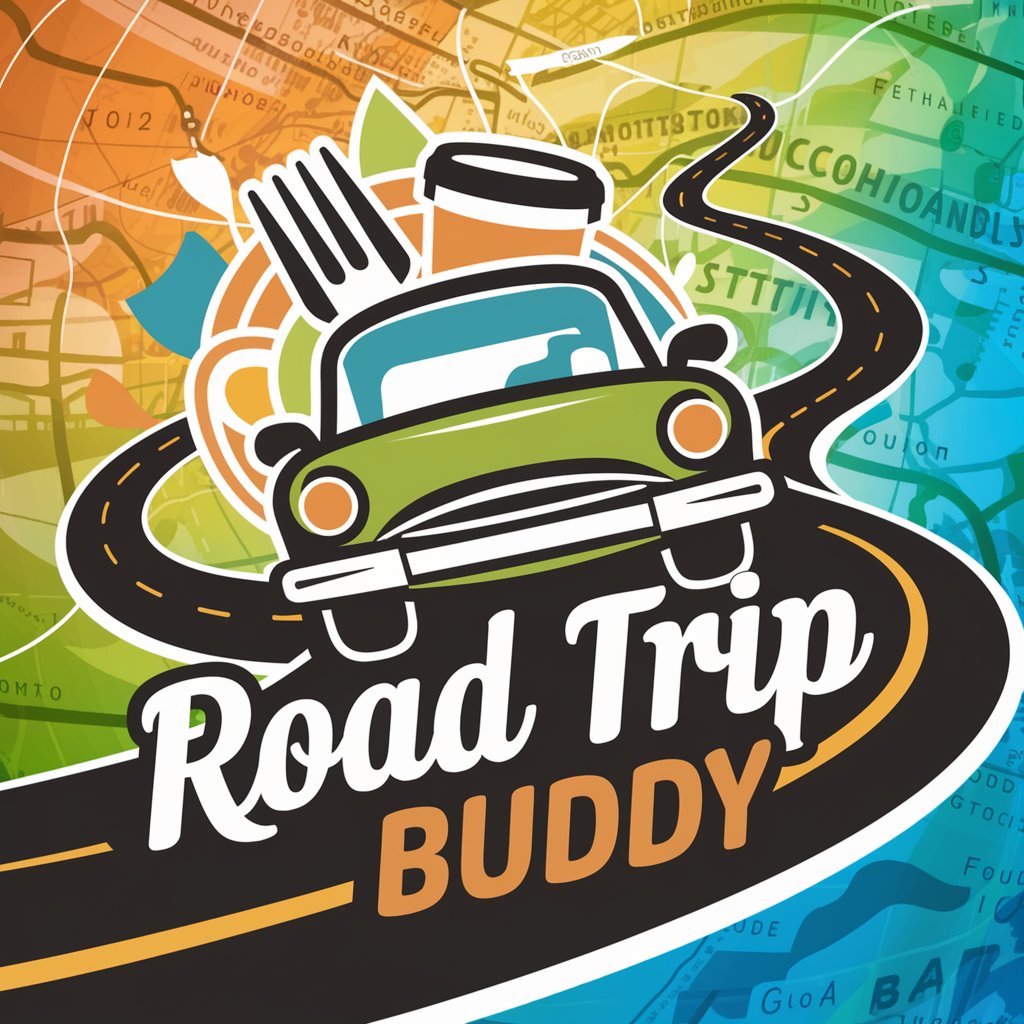
Road Trip Buddy
Navigate Rest Stops with AI Ease

Road Trip Buddy
Your AI-powered route architect.

Road Trip Buddy
Transform travel with AI-driven guidance.
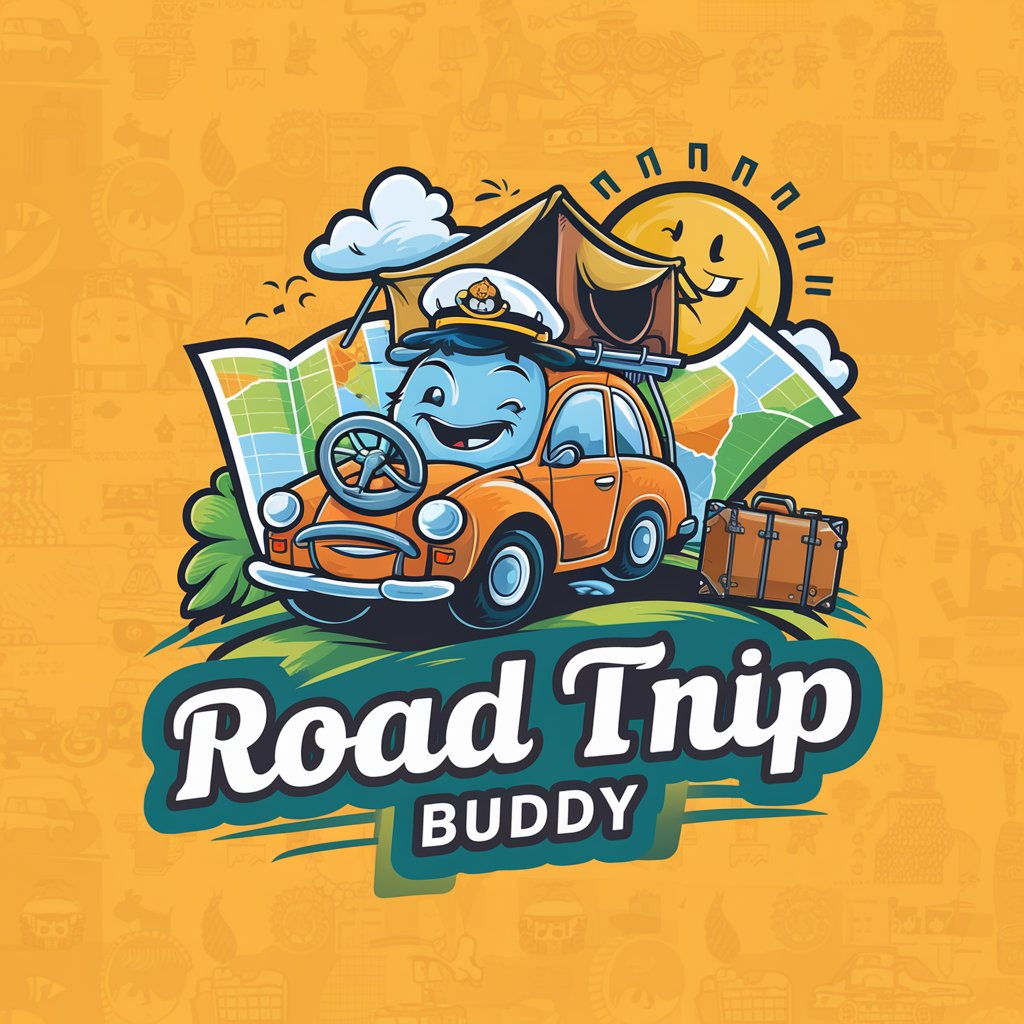
Trip Planner Buddy
Craft Your Journey with AI

Holochain Assistant
Empowering Holochain Development with AI

Frequently Asked Questions About Road Trip Buddy
Can Road Trip Buddy provide real-time traffic updates?
Yes, Road Trip Buddy offers real-time traffic updates to help you avoid delays. It uses live data to suggest the best routes and alternative paths if necessary.
Does Road Trip Buddy support multilingual interfaces?
Absolutely! Road Trip Buddy supports multiple languages, allowing users from different linguistic backgrounds to utilize the tool effectively and comfortably.
How does the offline functionality work?
The offline feature allows you to access maps and your planned itinerary without an internet connection. You need to download the necessary data in advance while online.
Is there a way to get recommendations for stops along my route?
Yes, you can get personalized recommendations for food, lodging, and attractions along your route based on your preferences and previous user reviews.
How can I save and share my itinerary?
Road Trip Buddy lets you save your itinerary and share it with others via email or social media platforms, making it easy to keep everyone informed about travel plans.
