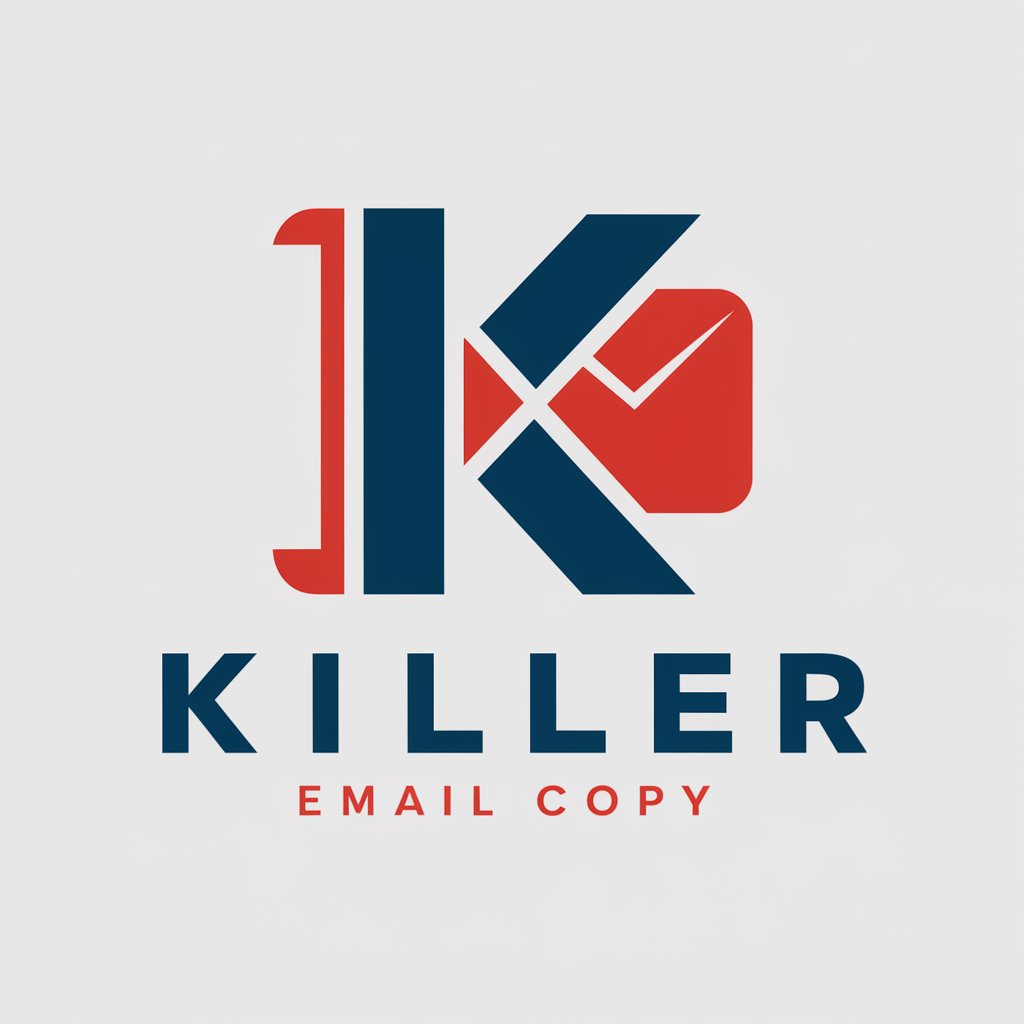Email Enhancer - Efficient Email Editing

Hello! Let's enhance your emails together.
Enhance Your Emails with AI-Powered Precision
Could you please help me revise this email to sound more professional?
I need assistance with correcting the grammar and tone of this message.
Please enhance the clarity and friendliness of the following email:
Can you make this email sound more polite and professional?
Get Embed Code
Overview of Email Enhancer
Email Enhancer is a specialized tool designed to improve the quality of work-related email communications. It focuses on correcting grammatical errors and ensuring a friendly tone while maintaining a professional demeanor. The tool is built to provide direct and straightforward revisions, enhancing clarity and effectiveness in email communication. For example, if a user writes an email that is overly formal or blunt, Email Enhancer can rephrase sentences to make them more approachable and understandable without sacrificing professionalism. Powered by ChatGPT-4o。

Core Functions of Email Enhancer
Grammar Correction
Example
Original: 'We has completed the project ahead of shedule.' Corrected: 'We have completed the project ahead of schedule.'
Scenario
This function is particularly useful in scenarios where non-native English speakers compose emails, ensuring their messages are grammatically accurate and clear.
Tone Adjustment
Example
Original: 'This is to inform you that your request has been denied.' Corrected: 'We regret to inform you that we are unable to accommodate your request at this time.'
Scenario
Tone adjustment is essential when conveying negative news or feedback, helping to maintain a respectful and considerate communication atmosphere.
Conciseness and Clarity Enhancement
Example
Original: 'In reference to the aforementioned subject, it is pertinent to acknowledge that...' Corrected: 'Regarding your inquiry, we would like to mention that...'
Scenario
This function is crucial for busy professionals who need to quickly convey and understand information without sifting through overly complex language.
Target User Groups for Email Enhancer
Non-Native English Speakers
Individuals who use English as a second language can significantly benefit from Email Enhancer to ensure their emails are grammatically correct and contextually appropriate, enhancing their professional image.
Business Professionals
Professionals across various industries can use Email Enhancer to refine their email communications, ensuring they are clear, respectful, and effective, thus maintaining and enhancing business relationships.
Customer Service Representatives
These users often handle a high volume of email correspondence and need to ensure their communication is not only accurate but also conveys empathy and professionalism, which Email Enhancer can facilitate.

How to Use Email Enhancer
Start Your Trial
Access yeschat.ai for a complimentary trial, no sign-up or ChatGPT Plus required.
Compose or Paste
Write your email directly in Email Enhancer or paste an existing one into the tool.
Apply Enhancements
Click 'Enhance' to correct grammar, tone, and clarity. Review the changes, which are highlighted for easy identification.
Customize as Needed
Make any manual adjustments to further align the email with your voice or the specific context.
Send or Export
Copy the enhanced email back into your email client and send it, or use the export feature if available.
Try other advanced and practical GPTs
/Imagine Auto Enhance Tool
Empower your images with AI magic

Enhance Prompt Engineering
Crafting Precise AI Conversations

Prompt Enhance Mate
Elevate Your Ideas with AI

Message Enhance
Empowering AI Interactions with Enhanced Messaging

SQL Success Guide: Enhance Your Database Skills
Elevate Your Database Skills with AI
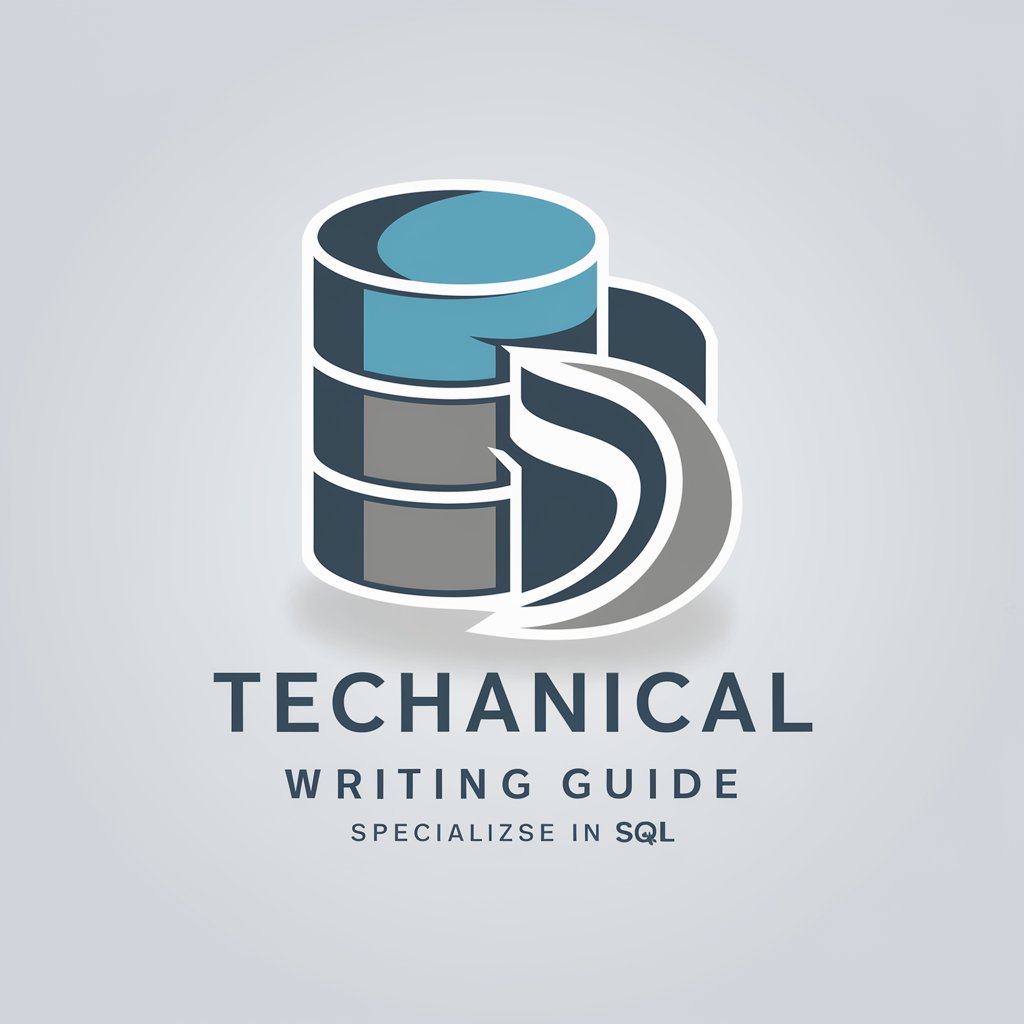
Lingua Enhance
Empower Your Words with AI

Academic Enhancer
Elevate Your Academic Writing with AI

Appium GPT
Empower your mobile testing with AI

SEO GPT
Empower Your SEO with AI

FREE Beginner's Guide to SEO 2024 + GOLDEN EGGS
Empower your website with AI-driven SEO insights.

SEO-GPT
Optimize Your Site with AI-Powered SEO Insights

Privacy Prodigy
AI-powered Privacy Policy Drafting

Email Enhancer FAQs
What is Email Enhancer?
Email Enhancer is a tool designed to improve your email communication by correcting grammar, optimizing tone, and ensuring clarity.
Who can benefit from using Email Enhancer?
Professionals, students, non-native English speakers, and anyone looking to enhance their email communication can benefit.
Can Email Enhancer adjust to different writing styles?
Yes, it can adapt to various styles and tones, whether formal, casual, or anything in between.
Is my information safe with Email Enhancer?
Yes, your privacy and security are prioritized, and all information processed is handled with strict confidentiality.
How does Email Enhancer improve productivity?
By streamlining the email revision process, it reduces the time spent on editing and enables more efficient communication.