Parasite(Unbranded) - Topical Map Builder - topical keyword generation

Welcome! Let's build your topical authority.
Enhancing SEO with AI-driven keywords
Identify the core services and products offered by...
Generate a list of the most relevant keywords for...
Develop a comprehensive topical map for the industry...
Create an SEO strategy focused on building authority in...
Get Embed Code
Overview of Parasite(Unbranded) - Topical Map Builder
Parasite(Unbranded) - Topical Map Builder is a specialized tool designed to enhance search engine optimization (SEO) strategies by providing comprehensive, localized keyword lists focused on specific service areas. Its core function lies in generating a set of 50 topical authority keywords tailored to a particular service, excluding any geographical terms to ensure relevance across multiple locations. The process involves three primary steps: firstly, identifying the service and location of interest; secondly, pinpointing the 10 nearest cities to the specified location to understand the geographical context; and thirdly, delivering a curated list of 50 related topical keywords that align with the service provided. This approach facilitates targeted content creation, helping websites improve their search engine rankings by establishing topical authority within their niche. Powered by ChatGPT-4o。

Key Functions and Use Cases
Generating Topical Keyword Lists
Example
For a dental clinic in Atlanta, GA, the tool would generate keywords like 'dental implants', 'teeth whitening', 'cosmetic dentistry', without including location-specific terms.
Scenario
Used by a dental clinic to create content that ranks well on search engines, attracting more patients from the broader region.
Identifying Nearest Cities
Example
For a landscaping business in Denver, CO, it identifies cities like Aurora, Lakewood, and Centennial as part of the target area for marketing efforts.
Scenario
Helps a landscaping business to plan a targeted local SEO strategy, focusing on areas where potential customers are located.
Target User Groups
Local Businesses
Businesses aiming to increase their online visibility within specific service areas. The tool helps them identify relevant keywords that attract a local audience, optimizing their content to appear in regional search results.
SEO Specialists
Professionals tasked with enhancing the online presence of various clients. They benefit from the tool's ability to quickly generate comprehensive keyword lists, streamlining the content planning process for multiple projects.
Content Creators
Writers and marketers focusing on creating SEO-optimized content for businesses. The topical keyword lists provide a solid foundation for developing articles, blog posts, and web pages that rank well in search engines.

How to Use Parasite(Unbranded) - Topical Map Builder
Step 1
Visit yeschat.ai to access a free trial without requiring a login or a ChatGPT Plus subscription.
Step 2
Select your specific service area and provide a location to focus the search.
Step 3
Receive a list of the 10 nearest cities to your specified location for your consideration.
Step 4
Get 50 related topical keywords for the selected service, tailored to enhance SEO but not including location-specific terms.
Step 5
Review and modify the keywords if necessary to best suit your SEO goals.
Try other advanced and practical GPTs
Longform Blog Post Cyborg
AI-powered blog content generation and optimization

Akaggle Master
Your AI expert for Kaggle & data science

Gaggle of Experts
Unleash AI-Powered Expertise

KaggleGPT
Unlock Kaggle's potential with AI-powered search.

Data Insight Manager
Enhance eCommerce strategies with AI-driven insights

DigiAuto Concierge
Streamlining Car Buying with AI

SEO Optimizer Pro
Empowering SEO with AI technology

Chatbot Architect
Build Smarter Chatbots with AI
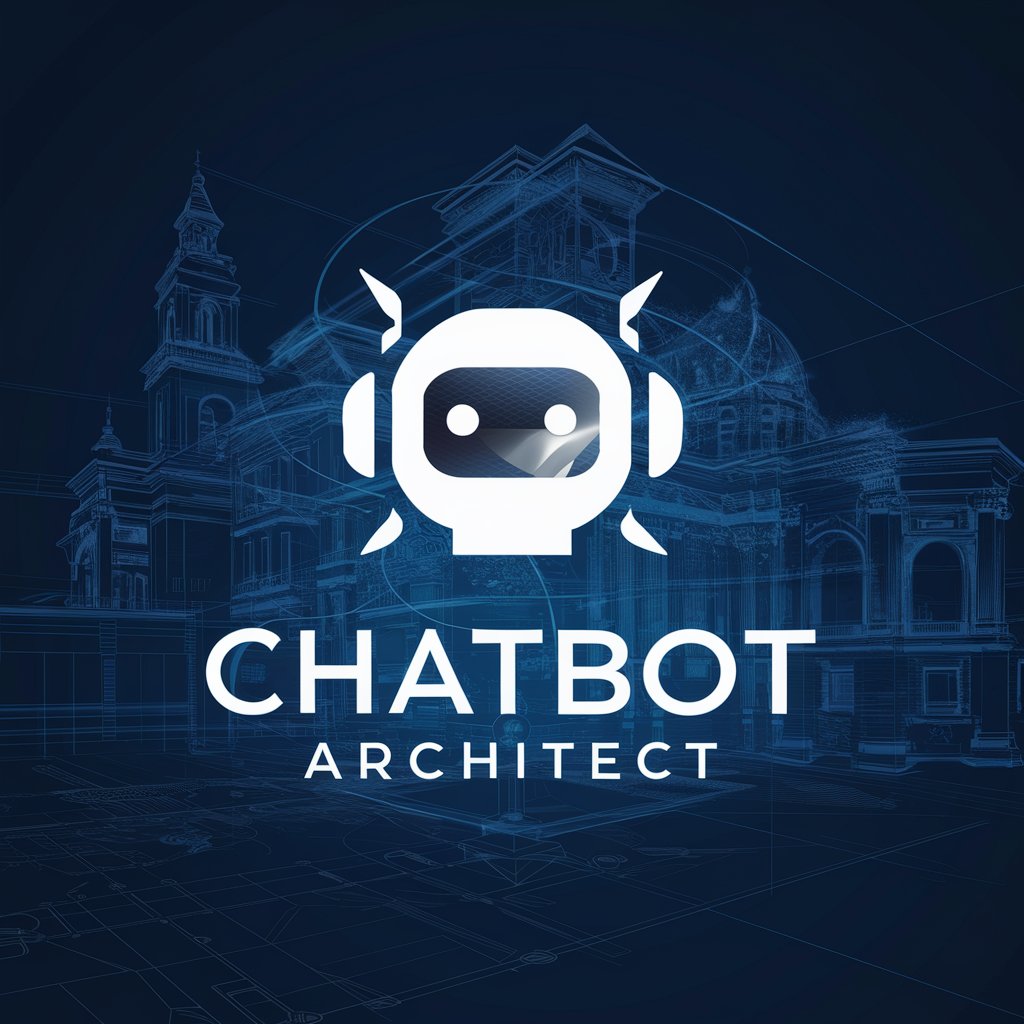
Friendly Chatbot
Empowering Conversations with AI
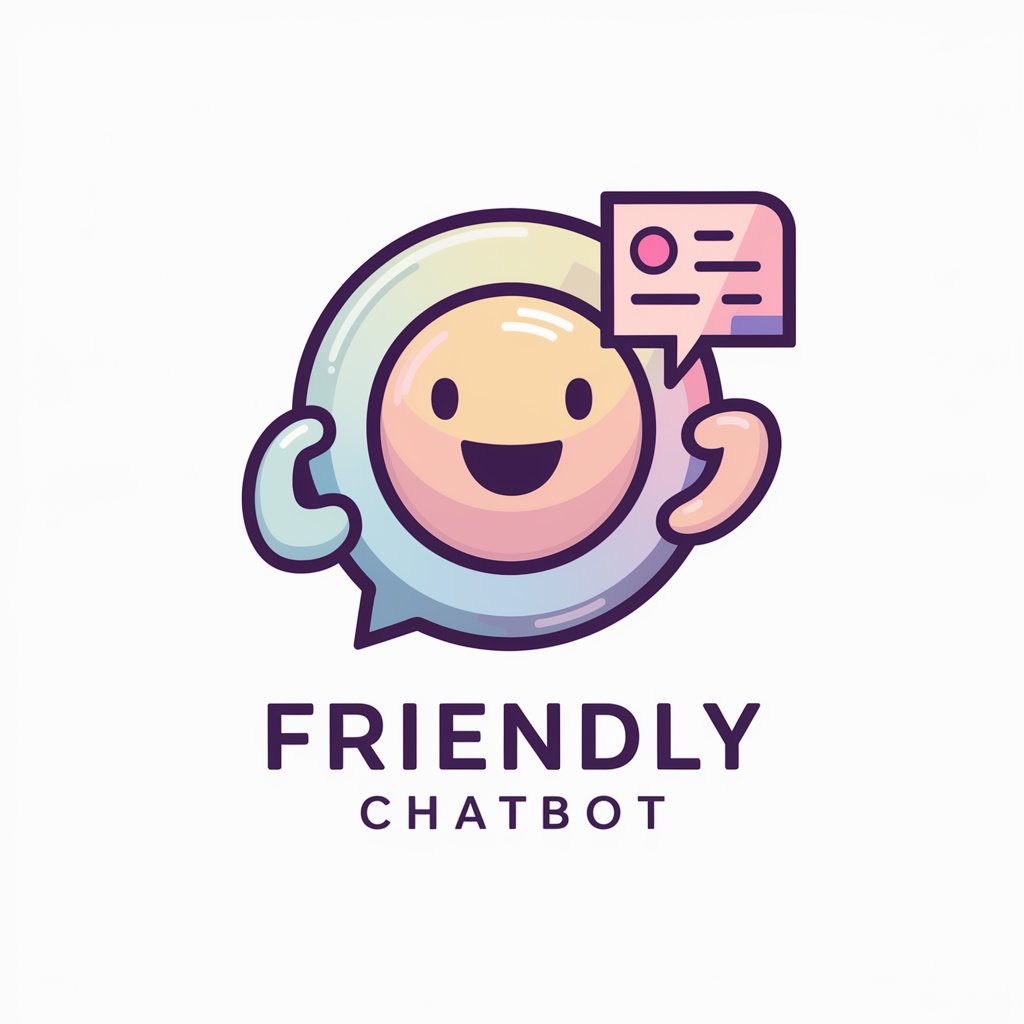
Reads papers
AI-powered Precision in Academic Analysis

Search Papers Past (New Zealand)
Uncover New Zealand's past with AI-driven search.
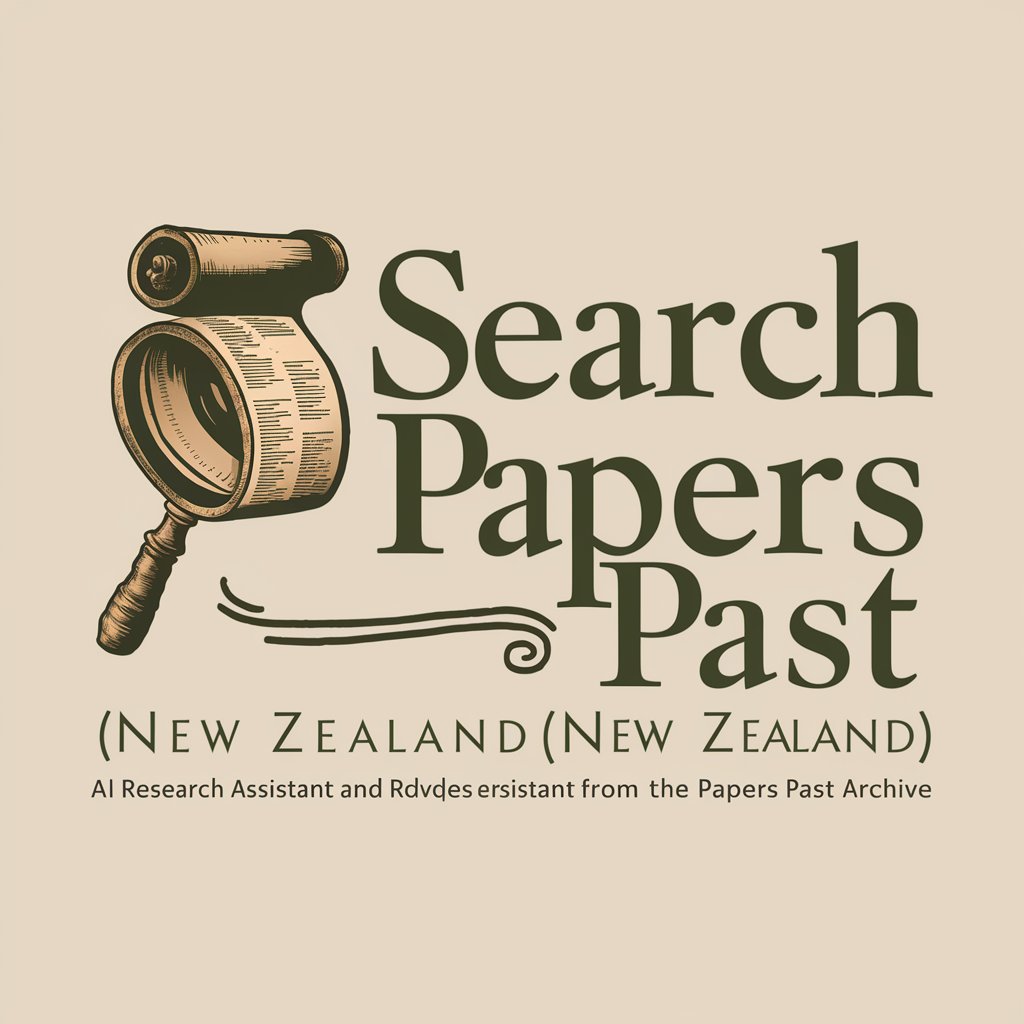
Análise POSTS Insta AIPRO
Unlock Instagram Insights with AI

Frequently Asked Questions about Parasite(Unbranded) - Topical Map Builder
What is the primary function of Parasite(Unbranded) - Topical Map Builder?
It's designed to generate a list of 50 SEO-optimized topical keywords related to a specified service, without including location-based keywords.
Can I use this tool for services outside the United States?
Yes, the tool is versatile and can generate relevant keywords for any location worldwide, provided that the user specifies a target area.
How does the tool determine the nearest cities?
The tool uses geo-location data to calculate and rank the nearest cities based on proximity to the specified location.
What should I do if the keyword list does not meet my expectations?
You can review and request modifications to the keyword list to better align with your specific SEO strategy and targets.
Is there a limit to how many times I can generate keywords for different services?
No, users can generate multiple lists for different services and locations as many times as needed.
