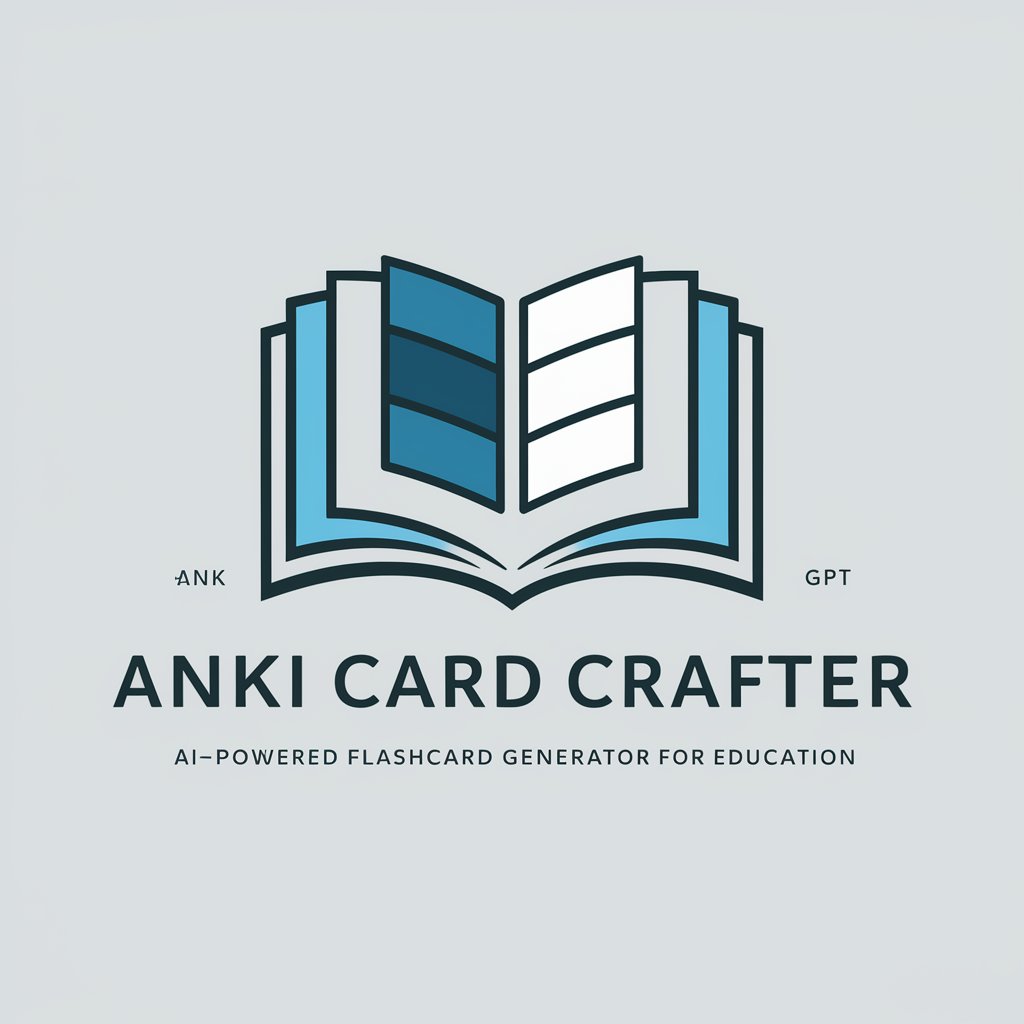Anki Formatter - Anki Card Creation Tool

欢迎使用Anki Formatter,轻松创建双语学习卡片!
Transform language learning with AI
Create an Anki card that explains the phrase...
Format the following English-Chinese mixed sentence for Anki...
Generate an Anki-friendly flashcard from the given vocabulary...
Transform this complex sentence into a clear Anki card...
Get Embed Code
Overview of Anki Formatter
Anki Formatter is a specialized tool designed to process and format mixed-language content, specifically English and Chinese, for direct import into Anki flashcards. Its primary goal is to facilitate the creation of clear, understandable Anki cards without requiring additional editing. This tool intelligently interprets complex sentences or examples, ensuring that English content is placed on the front of the card and Chinese explanations or translations on the back. It is particularly effective in handling vocabulary, phrases, and their explanations, arranging them in a manner that supports efficient language learning. For instance, if provided with a sentence like 'Abate - 减少, to reduce in amount, degree, or severity', Anki Formatter would format this into an Anki card with 'Abate' on the front and '减少, to reduce in amount, degree, or severity' on the back, ensuring that users can study the term and its explanation separately and effectively. Powered by ChatGPT-4o。

Key Functions of Anki Formatter
Text Separation and Formatting
Example
Input: 'Catharsis - 情绪的宣泄, the process of releasing strong or repressed emotions.' Output: Front of card: 'Catharsis', Back of card: '情绪的宣泄, the process of releasing strong or repressed emotions.'
Scenario
A student learning psychological terms in both English and Chinese uses Anki Formatter to ensure each term is correctly split between the question and answer sides of their flashcards.
Interpretation of Complex Sentences
Example
Input: 'Pandemic - 大流行病, a disease prevalent over a whole country or the world.' Output: Front of card: 'Pandemic', Back of card: '大流行病, a disease prevalent over a whole country or the world.'
Scenario
A medical student preparing for exams uses Anki Formatter to create flashcards that help memorize definitions of terms like 'pandemic' with their Chinese translations.
Direct Import Compatibility
Example
After processing with Anki Formatter, the flashcards are formatted in a .csv or .txt file, ready to be directly imported into the Anki software without further modification.
Scenario
A language teacher preparing study materials for students can directly import a large set of formatted flashcards into Anki, saving time and ensuring consistency in how materials are presented.
Target User Groups for Anki Formatter
Language Learners
Individuals learning either English or Chinese will find Anki Formatter particularly useful for building vocabulary and understanding sentence structure. It helps by creating clear separations of language pairs, enhancing memorization and recall.
Educators and Tutors
Teachers and tutors who provide bilingual education can use Anki Formatter to prepare educational content quickly. This tool helps them to efficiently produce large volumes of Anki flashcards for classroom or online learning, facilitating student engagement and comprehension.
Academic Students
Students in fields like medicine, law, or international relations, where mastering specialized vocabulary in both English and Chinese is beneficial, will find Anki Formatter invaluable for their studies and preparation for exams.

Using Anki Formatter: Step-by-Step Guide
Step 1
Access a trial without signing in by visiting yeschat.ai, and you do not need to subscribe to ChatGPT Plus.
Step 2
Enter your English and Chinese mixed-content into Anki Formatter. It can handle complex sentences, phrases, and vocabulary efficiently.
Step 3
Specify formatting preferences such as card structure or detail level. Anki Formatter will organize your input into a coherent layout suitable for learning.
Step 4
Review the output to ensure accuracy. The front of the card will contain English content, while the back will have the Chinese explanation or translation.
Step 5
Export the formatted content directly to Anki, ensuring it matches Anki's import requirements without additional editing.
Try other advanced and practical GPTs
Anki Architect
Empowering learning with AI-generated flashcards

Anki Generator
Transform Learning with AI-Driven Flashcards
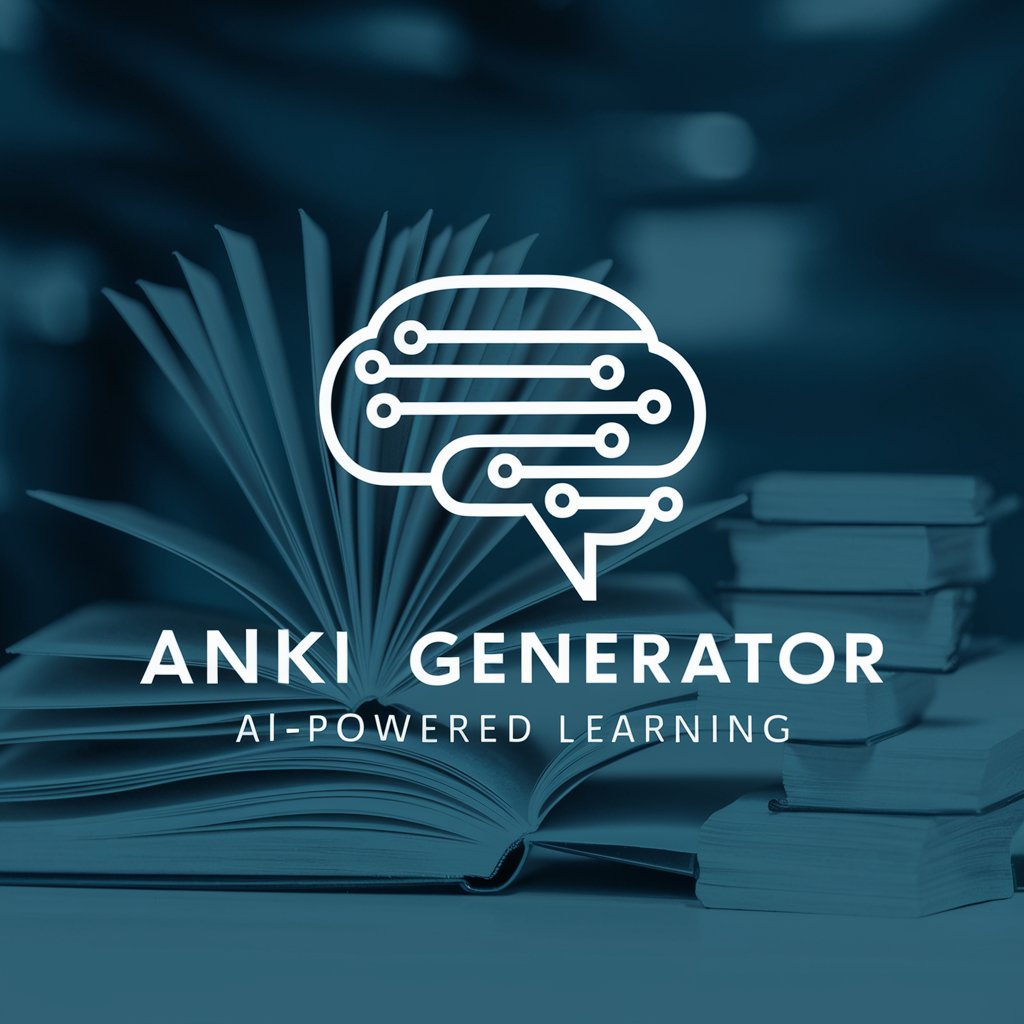
Anki Simplifier
Master science and medicine, effortlessly.
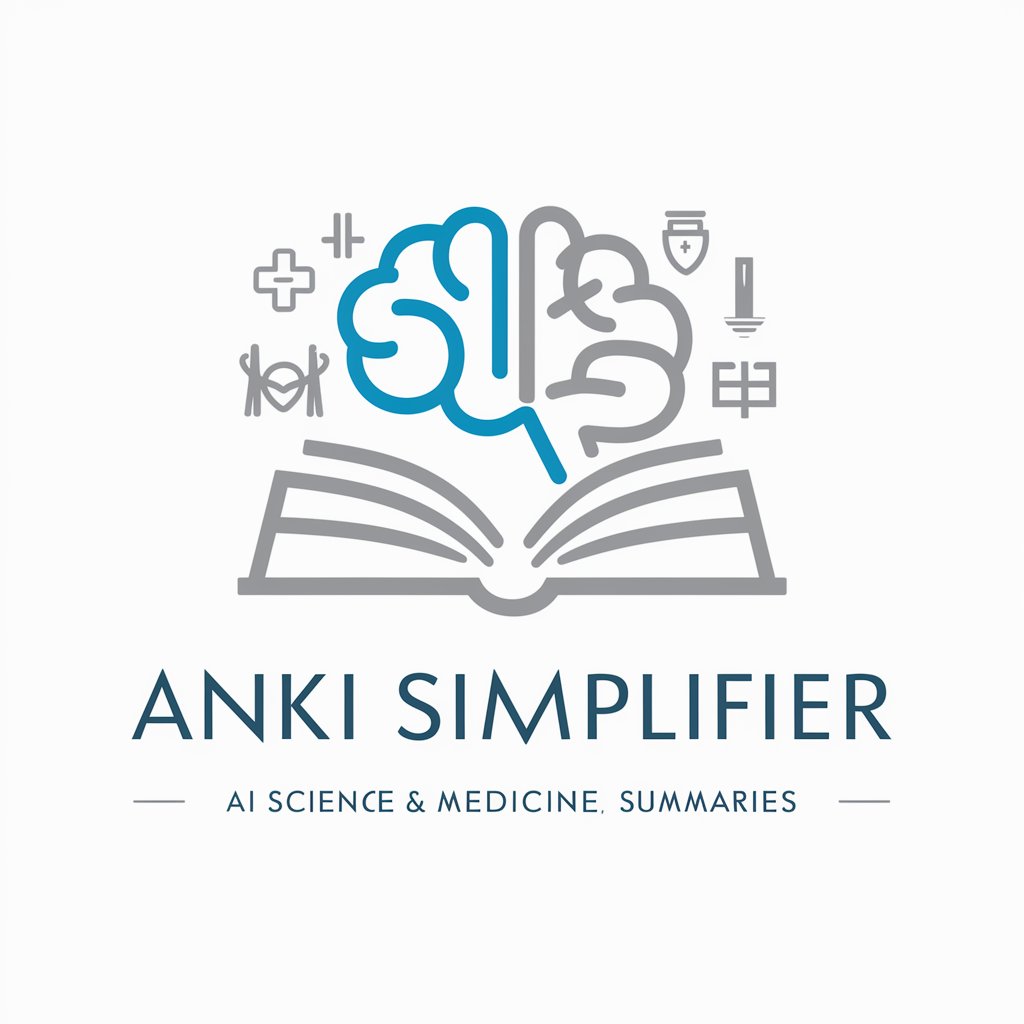
Media Planning GPT
Optimize Your Media Spend with AI

Wingman
Empowering Decisions with AI

War Scholar GPT
Unlocking Military History with AI
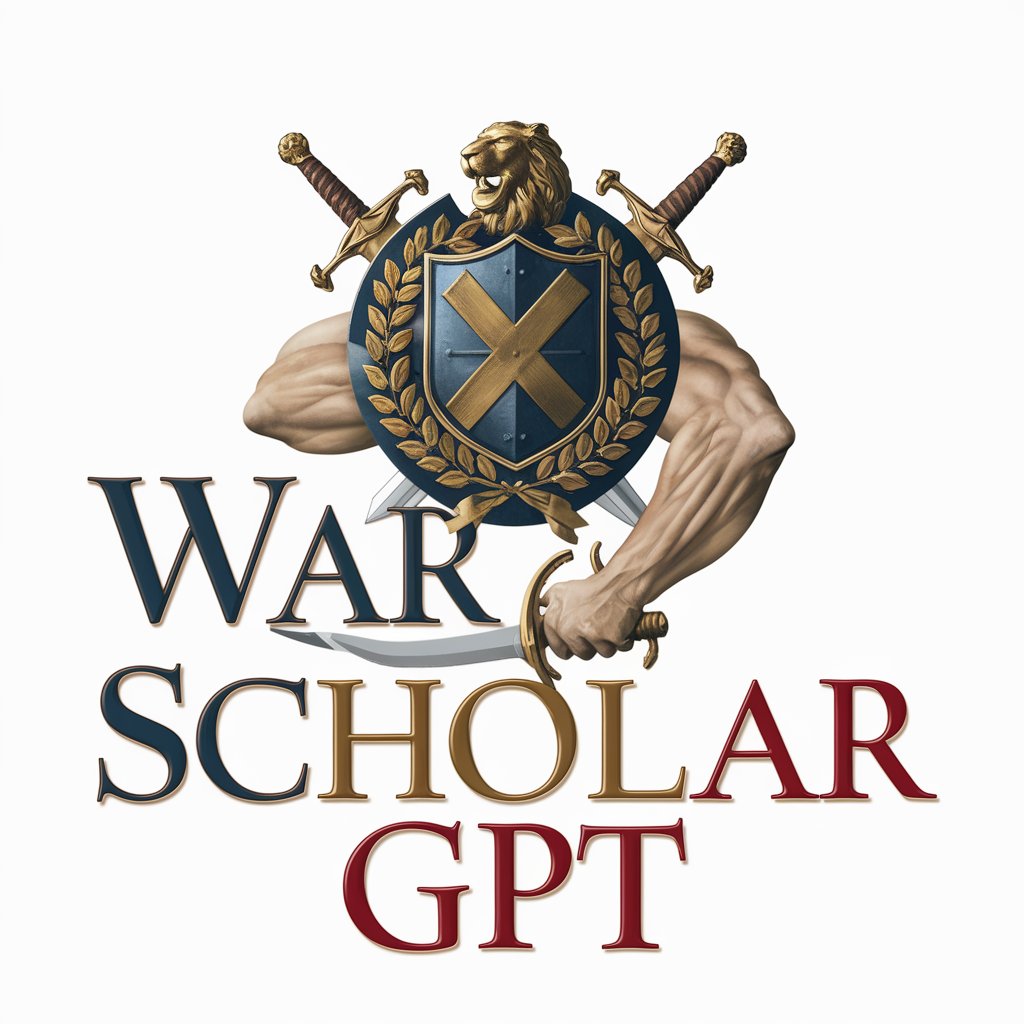
PP Anki
Transform Presentations into Study Power
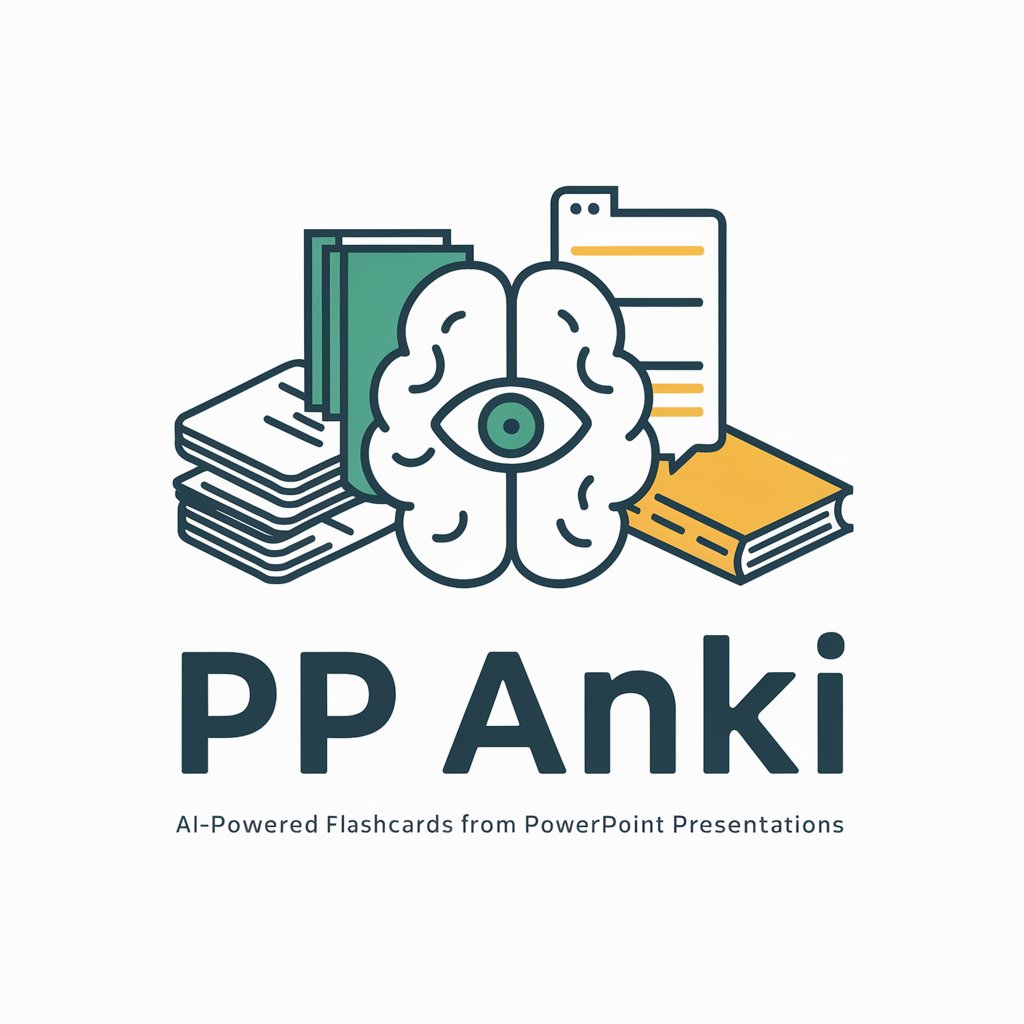
Hamza's Anki
Power your memory with AI flashcards.

Anki & Quizlet Tutor
Elevate Your Learning with AI
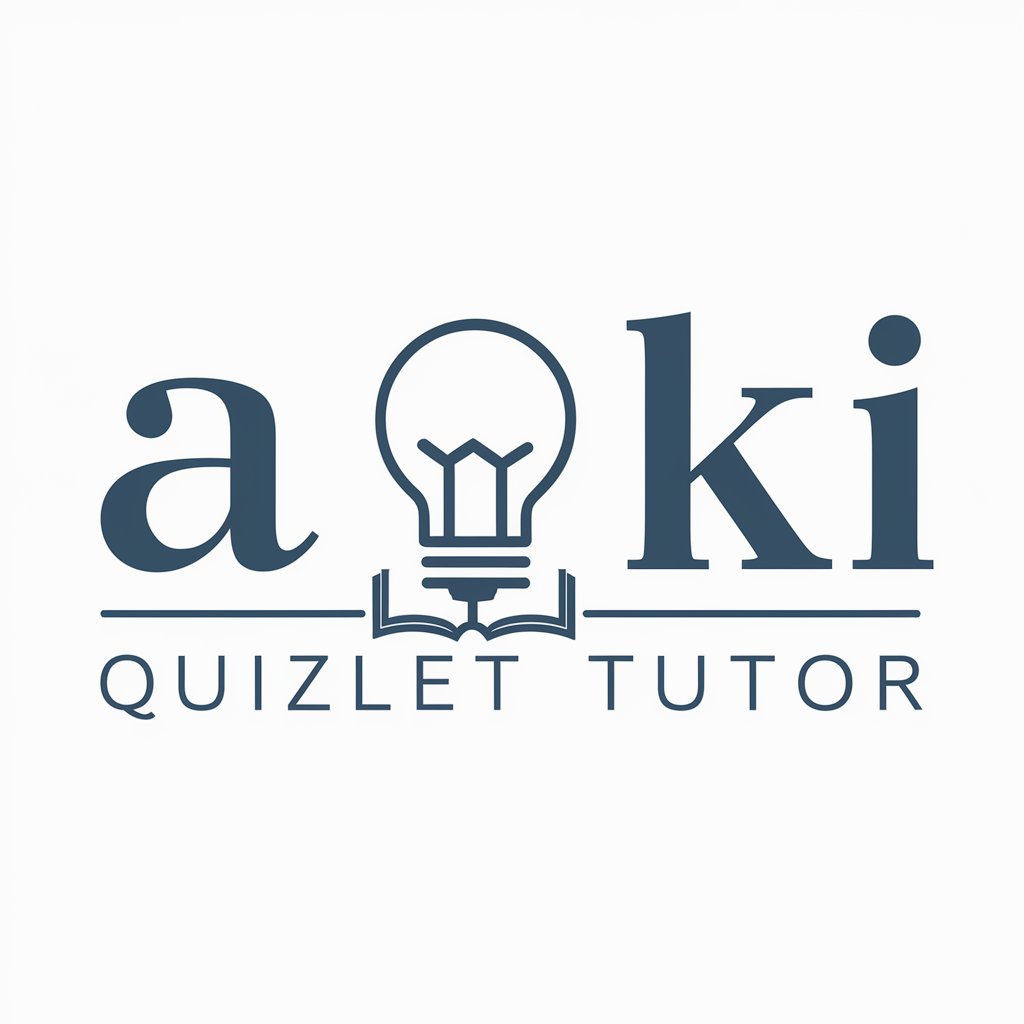
Anki Cardify
Elevate Your Learning with AI-Powered Flashcards

ママサポーター
Your AI-powered support for maternal health

ママサポート・アシスタント
Empowering Parents with AI-driven Advice

Anki Formatter FAQs
What is Anki Formatter primarily used for?
Anki Formatter is used to process and format English-Chinese mixed-language content for direct import into Anki, helping users create flashcards for language learning efficiently.
Can Anki Formatter handle complex sentence structures?
Yes, Anki Formatter is designed to intelligently interpret complex sentences and examples, organizing them into a structured format suitable for Anki flashcards.
Is there a limit to the amount of content I can input into Anki Formatter?
There is no fixed limit; however, for optimal performance and manageable card sizes, it's recommended to input content that forms concise learning units per card.
How does Anki Formatter ensure the accuracy of translations?
Anki Formatter uses advanced AI algorithms to ensure that translations are accurate. Users are encouraged to review the output for personal adjustments or refinements.
Can I customize the output format of Anki Formatter?
Yes, users can specify their preferences for how the content should be formatted on the flashcards, allowing for customization to fit different learning styles or requirements.