
Corrector VOZ a PNL y IE - AI-Powered Text Enhancement

Welcome to Corrector VOZ a PNL y IE, your AI for refined and precise communication.
Elevate Your Text with AI-Driven Insights
Generate a logo design that embodies
Design a visual identity that captures
Create a logo that visually represents
Illustrate a brand mark that conveys
Get Embed Code
Introduction to Corrector VOZ a PNL y IE
Corrector VOZ a PNL y IE is a specialized tool designed to refine and enhance voice-dictated messages through the application of Neuro-Linguistic Programming (NLP) and Emotional Intelligence (EI) principles. It aims to transform verbose, imprecise, or contextually scattered dictations into concise, contextually rich, and emotionally intelligent communications. By analyzing and restructuring the dictated content, it ensures clarity, precision, and a deeper connection with the audience. For example, a rambling voice note full of digressions and informal language can be transformed into a clear, well-structured written communication that retains the original message's intent while being more effective and engaging. Powered by ChatGPT-4o。

Main Functions of Corrector VOZ a PNL y IE
Enhancement of Clarity and Precision
Example
Transforming a verbose, unclear email into a concise, direct message that clearly communicates the intended information.
Scenario
A professional sends a voice-dictated email that's long-winded and unclear. Corrector VOZ a PNL y IE restructures it into a concise, clear message that effectively communicates the key points without losing the original intent.
Application of NLP Techniques
Example
Utilizing metaphors and analogies to enrich a marketing pitch, making it more relatable and impactful.
Scenario
A marketer dictates a product pitch that lacks engagement. The tool rewrites it using NLP techniques, incorporating relatable metaphors that make the pitch more engaging and persuasive.
Integration of Emotional Intelligence
Example
Rewriting a customer service response to be more empathetic and understanding, improving customer relations.
Scenario
A customer service representative dictates a response to a complaint that's technically accurate but cold. The tool refines the response to be more empathetic, acknowledging the customer's feelings and enhancing the overall customer experience.
Ideal Users of Corrector VOZ a PNL y IE Services
Professionals and Executives
Individuals in professional or executive roles who frequently communicate complex information or directives and wish to do so with utmost clarity and impact. They benefit from the tool's ability to refine and enhance their communications, making them more effective and emotionally resonant.
Marketers and Content Creators
This group benefits from the ability to craft messages that are not only clear and concise but also emotionally engaging and persuasive. The tool's application of NLP techniques can transform basic pitches into compelling narratives that resonate deeply with the audience.
Customer Service Representatives
Representatives tasked with addressing customer inquiries and complaints can leverage the tool to ensure their responses are not only informative and clear but also convey empathy and understanding, thereby enhancing customer satisfaction and loyalty.

How to Use Corrector VOZ a PNL y IE
1
Initiate a trial by accessing yeschat.ai, where a free trial is available without the necessity for login or a ChatGPT Plus subscription.
2
Understand your requirements by identifying the type of text you need to correct or enhance, whether it's for academic purposes, professional communication, or creative writing.
3
Utilize the tool by inputting your text into the provided text box. For voice recordings, ensure they are transcribed into text before submission.
4
Apply the corrections and enhancements suggested by the tool, focusing on clarity, conciseness, and the use of precise vocabulary.
5
Review the corrected text, making any final adjustments to ensure it aligns with your intended tone and style. Utilize the feedback mechanism to improve future interactions with the tool.
Try other advanced and practical GPTs
Entrepreneur's Insight Writer
AI-powered Entrepreneurial Advisor

Content Psych Expert
Empowering Content with AI and Psychology

Expert Visionnaire en Innovation et Coaching
Empowering Innovation with AI-Coaching

IE Challenge WeFeel Final Presentation/Report
Crafting compelling project narratives.

Energy 3.0
Empowering Energy Intelligence with AI
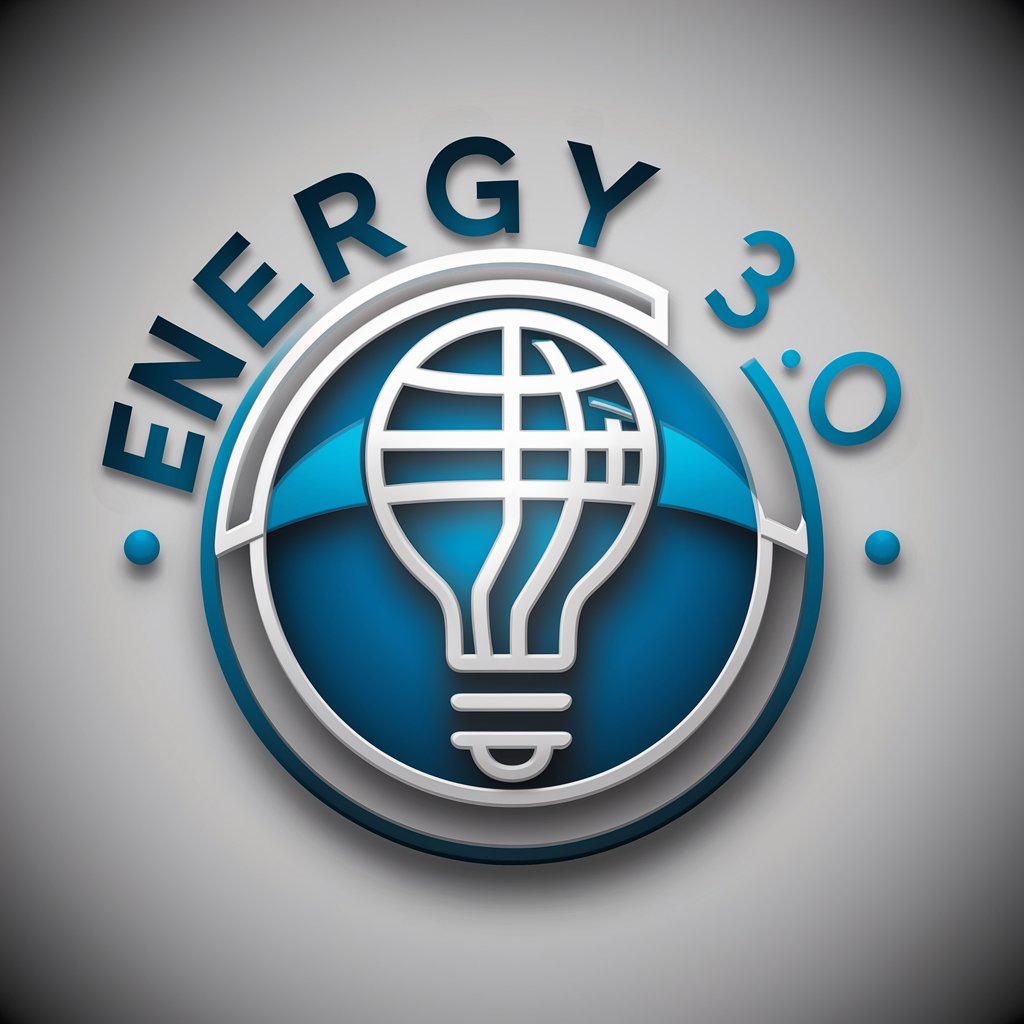
Jordi Guyot
Empowering Your Journey with AI-Driven Insights

体育科学習指導要項サポーター
Empowering physical education with AI

半仙
Empowering decisions with folklore wisdom

知业大模型
Empowering Decisions with AI Insights

Visual Direction Guide
Craft Your Vision with AI

Art Direction Mentor
Empowering creativity with AI-driven art direction.

心のパートナー
Your AI Companion for Comfort and Understanding

FAQs on Corrector VOZ a PNL y IE
What is Corrector VOZ a PNL y IE?
Corrector VOZ a PNL y IE is an AI-powered tool designed to refine and enhance text by applying principles of Neuro-Linguistic Programming (NLP) and Emotional Intelligence (EI), improving clarity, tone, and emotional resonance.
How does the tool improve text?
The tool analyzes text for clarity, conciseness, and emotional impact, suggesting refinements based on NLP techniques and EI principles to enhance readability and engagement.
Can Corrector VOZ a PNL y IE be used for any type of text?
Yes, it can be applied across various text types, including academic writing, professional emails, creative stories, and more, adapting its suggestions to fit the specific context and purpose of each text.
Is there a learning curve to using the tool effectively?
While the tool is designed to be user-friendly, optimal use may require familiarization with its feedback and suggestions, enabling users to make informed decisions about which changes to apply.
How does the tool handle privacy and data security?
The tool prioritizes user privacy and data security, ensuring that all text input and corrections are processed with strict confidentiality measures in place.
