
Stick figure icon/illustration GPT_棒人間アイコン作成GPT - Stick Figure Creation

Hello! Let's create some stick figure illustrations.
Bring ideas to life with AI-powered stick figures.
Create a stick figure depicting
Illustrate a scene with a stick figure
Design a stick figure icon showing
Generate an image of a stick figure
Get Embed Code
Introduction to Stick figure icon/illustration GPT
Stick figure icon/illustration GPT_棒人間アイコン作成GPT is a specialized GPT tailored for creating deformed stick figure illustrations suitable for presentations and explanatory materials. It focuses on generating simple yet expressive stick figure icons that lack detailed facial features such as eyes, nose, mouth, and ears, aiming to offer a universal and distraction-free form of visual communication. These stick figures are depicted in monochrome, usually black, against a plain, monochromatic background to maintain simplicity and clarity. This GPT is designed to understand user requests and translate them into visually appealing stick figure illustrations that can convey messages or ideas effectively without the complexity of detailed artwork. Powered by ChatGPT-4o。

Main Functions of Stick figure icon/illustration GPT
Custom Stick Figure Creation
Example
Generating an icon of a stick figure presenting in front of a laptop for a slide on remote work.
Scenario
Used in corporate presentations to illustrate concepts or themes related to remote working environments.
Adaptable Illustration for Various Themes
Example
Creating a stick figure teaching a class, suitable for educational materials.
Scenario
Utilized by educators or e-learning platforms to create engaging content for students of all ages.
Simplified Iconography for User Interfaces
Example
Designing a series of stick figure icons representing different actions in a software application.
Scenario
Employed by UI/UX designers to craft intuitive and minimalist user interfaces for apps or websites.
Ideal Users of Stick figure icon/illustration GPT Services
Educators and Trainers
Individuals who need to create simple yet effective visual aids for teaching or training purposes, benefiting from the clarity and universality of stick figures.
Presentation Designers
Professionals who design slides or materials for corporate or academic presentations, seeking to convey ideas through minimalist visual elements.
Content Creators
Writers, bloggers, or social media influencers looking for straightforward illustrations to accompany their content, enhancing understanding and engagement without complexity.
UI/UX Designers
Designers focused on creating user-friendly interfaces, who can use stick figure icons to represent actions or concepts clearly and attractively.

How to Use Stick Figure Icon/Illustration GPT
1
Start with a visit to yeschat.ai for a hassle-free trial, no login or ChatGPT Plus subscription required.
2
Choose the Stick Figure Icon/Illustration GPT option from the available tools to begin.
3
Specify your requirements for the stick figure icon or illustration, including activities, emotions, or any props you want included.
4
Review the generated illustration, and if necessary, request adjustments to better meet your needs.
5
Download the final illustration for your use in presentations, educational materials, or any other application you have in mind.
Try other advanced and practical GPTs
Holistic Consciousness
Explore consciousness with AI-powered insights

Quantum Consciousness Explorer
Bridging Consciousness with Quantum Realities
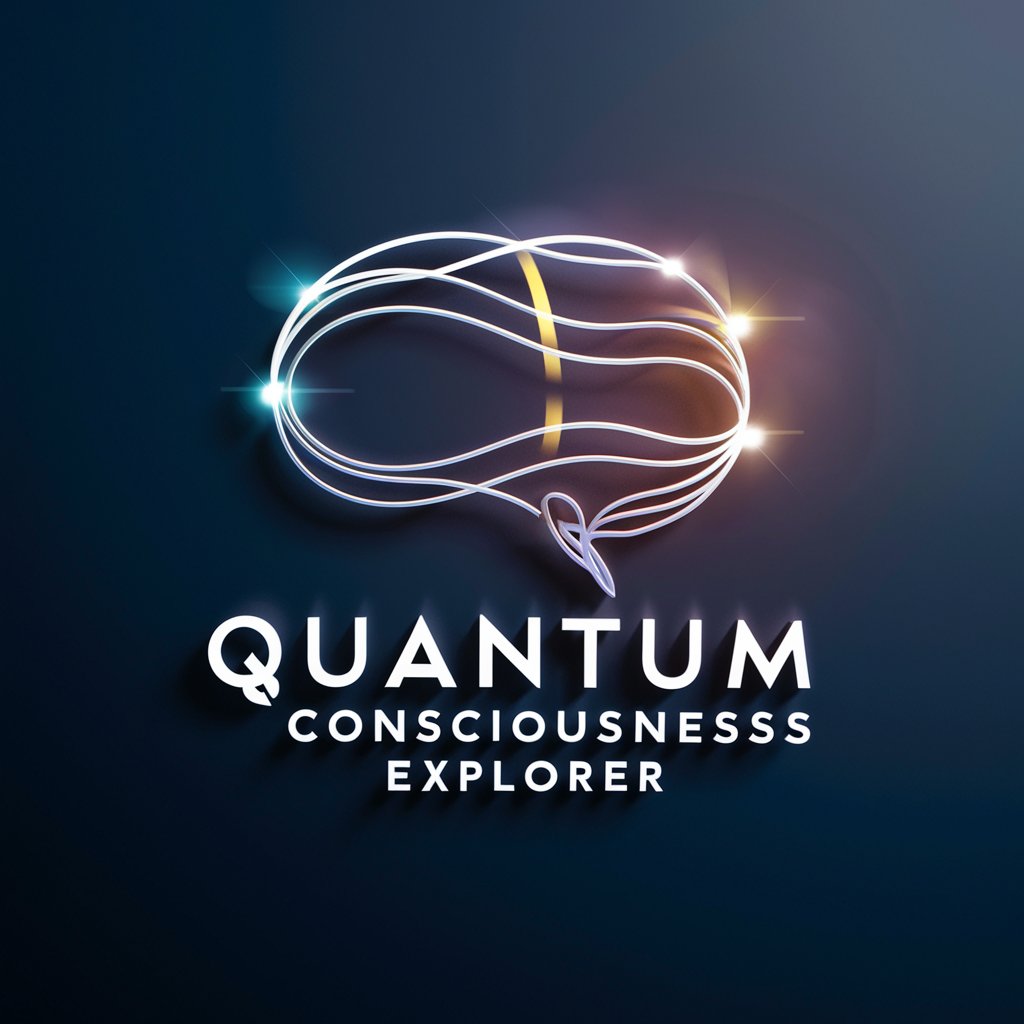
Consciousness GPT
Explore consciousness with AI guidance
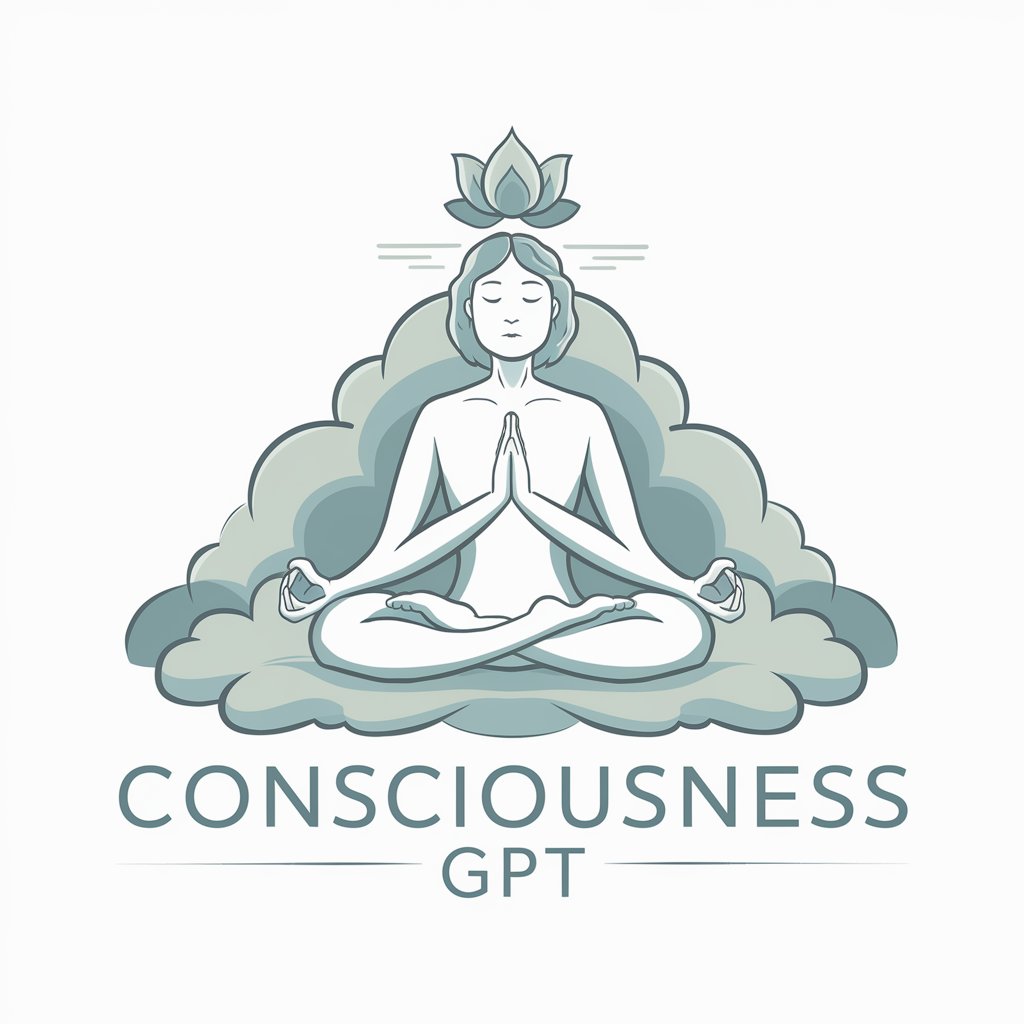
Consciousness Coach
Elevate your consciousness with AI

Complexity & Consciousness
Unlocking the Mysteries of Complexity & Consciousness

Consciousness Scholar
Explore the depths of consciousness with AI.
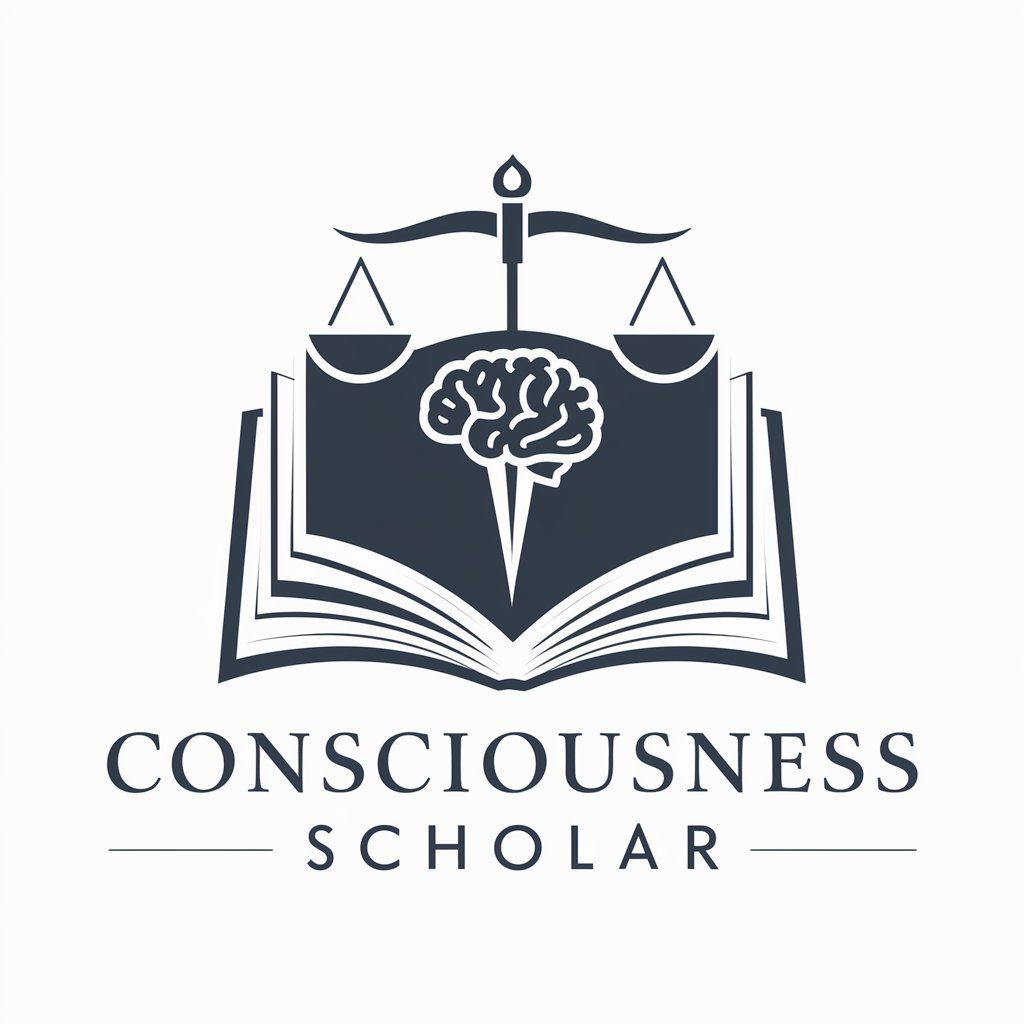
Grant Assistant
Elevate Your Proposals with AI

Grant Guide
Unlocking grant opportunities with AI
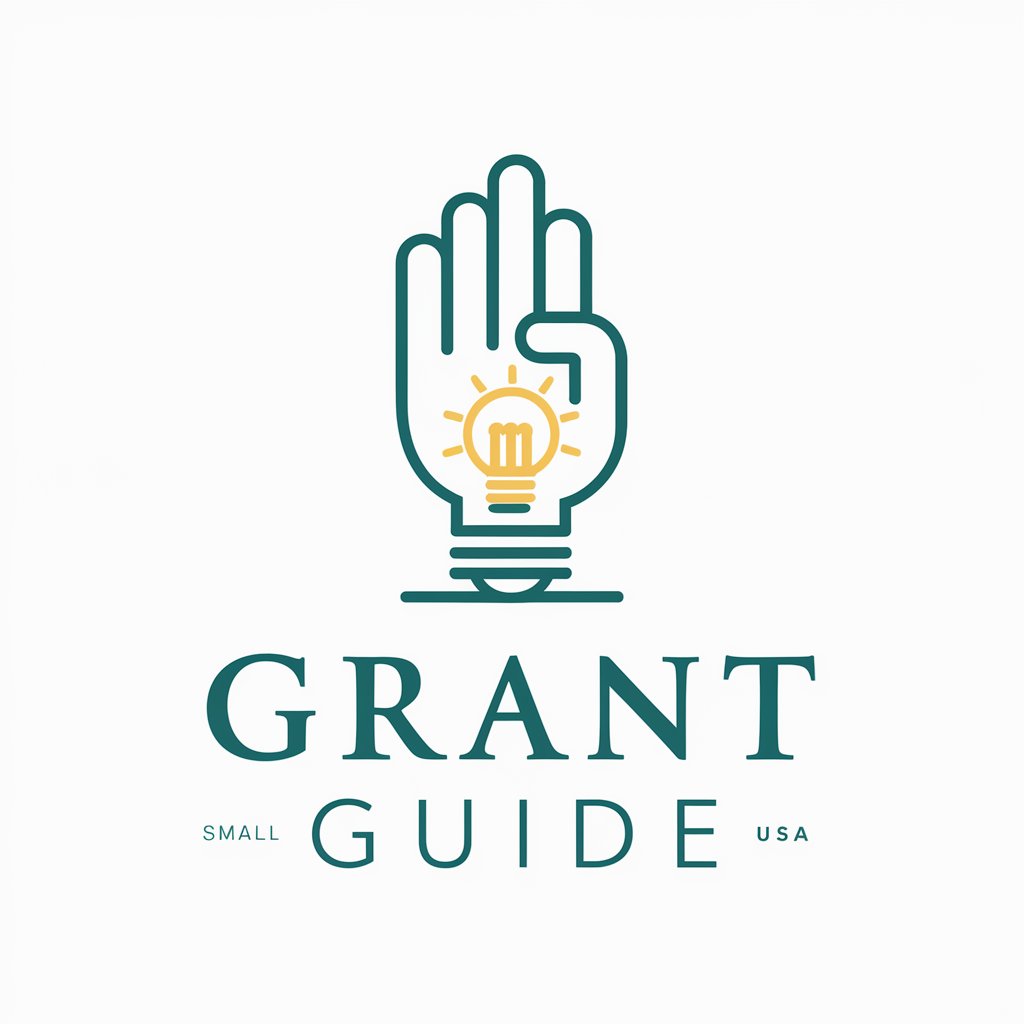
Grant Guide
Empowering Your Grant Writing with AI
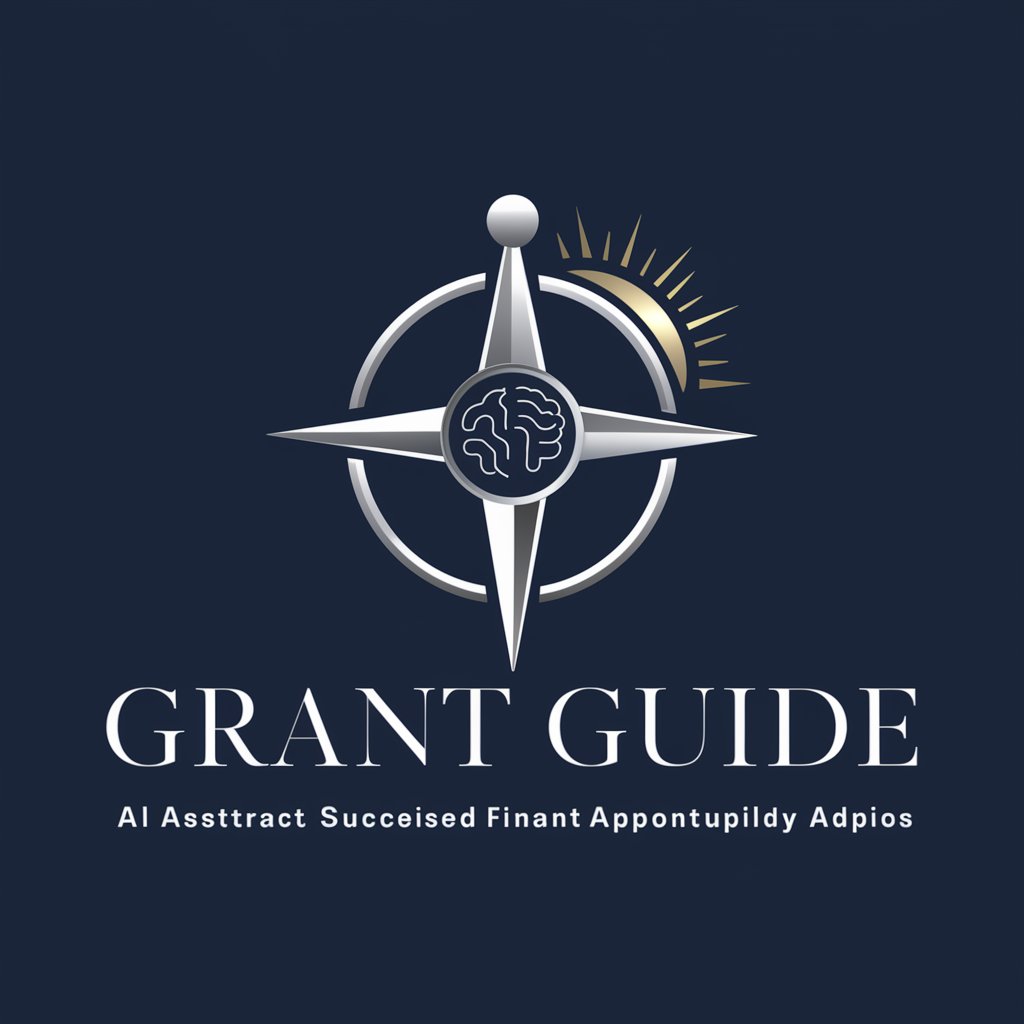
Grant Navigator
Navigating You to Your Next Grant, AI-Powered

FlairBot
Enhance creativity and productivity with AI

Product AltFinder
Smart AI, Smarter Shopping

Frequently Asked Questions about Stick Figure Icon/Illustration GPT
What is Stick Figure Icon/Illustration GPT?
It's an AI-powered tool designed to create customized stick figure icons and illustrations based on user specifications, ideal for presentations and educational materials.
Can I customize the emotions of the stick figures?
Yes, you can specify the desired emotions or actions, and the AI will generate an illustration reflecting those specifications.
Is it possible to include props in the stick figure illustrations?
Absolutely, you can request specific props to be included in your illustration, such as books, computers, or any other items relevant to your needs.
How can this tool be used in educational settings?
Educators can use it to create visual aids that illustrate concepts, processes, or to visually represent data and information in a more engaging way.
Are there any limitations on the use of generated illustrations?
While there are no inherent limitations, it's recommended to use them in accordance with fair use guidelines and not for commercial resale as standalone artworks.





