AI Realistic Photo Image MJ Prompts Generator 5.2 - AI-powered Image Generation

Welcome to Mijourney AI Realistic Photo Prompts Generator 5.2!
Craft Realistic Images with AI
Generate a realistic photo of
Create an editorial style image of
Imagine a detailed picture of
Produce a high-quality photo depicting
Get Embed Code
Introduction to AI Realistic Photo Image MJ Prompts Generator 5.2
AI Realistic Photo Image MJ Prompts Generator 5.2, often abbreviated as Mijourney AI Realistic Photo Prompts Generator 5.2, is an advanced artificial intelligence tool designed to assist users in generating highly specific and tailored prompts for creating realistic photographic images using AI. Its core functionality revolves around understanding user-input keywords or phrases, and then meticulously crafting detailed, attribute-rich prompts that guide AI image generation systems to produce visually stunning and contextually accurate representations. These prompts are finely tuned to include a comprehensive set of attributes, such as style, mood, setting, and more, ensuring that the resulting images closely align with the user's vision. For example, if a user inputs 'sunset over the mountains', Mijourney AI would generate a prompt encapsulating elements like lighting, perspective, and atmosphere that precisely convey the desired scene. Powered by ChatGPT-4o。

Main Functions of AI Realistic Photo Image MJ Prompts Generator 5.2
Custom Attribute Generation
Example
For a keyword 'medieval castle', Mijourney AI generates attributes like 'dramatic lighting', 'moody sky', and 'historical accuracy'.
Scenario
This function is crucial when a digital artist is seeking inspiration or a precise starting point for creating artwork, ensuring that the generated image aligns with their conceptual vision.
Comprehensive Prompt Crafting
Example
Given the input 'futuristic cityscape', it crafts prompts such as 'neon-lit skyscrapers, bustling streets, advanced technology, at dusk, vivid colors'.
Scenario
Useful for concept artists and designers working on projects requiring detailed and imaginative backgrounds, helping to visualize complex scenes.
Customization and Fine-tuning
Example
Users can specify 'autumn forest' and receive tailored attributes like 'golden foliage', 'soft sunlight', 'mystical ambiance', removing any undesired elements like 'monochrome'.
Scenario
Beneficial for photographers and visual content creators looking to simulate or pre-visualize specific scenes before actual photo shoots.
Ideal Users of AI Realistic Photo Image MJ Prompts Generator 5.2 Services
Digital Artists and Illustrators
Individuals in this group benefit from the generator's ability to produce vivid, detailed prompts that can spark creativity or serve as a direct blueprint for their artwork, especially when seeking to explore new themes or refine specific ideas.
Concept Artists and Designers
These professionals often work on projects requiring the visualization of complex scenes or environments that may not yet exist. The generator's ability to create highly specific prompts based on futuristic or fantastical concepts is invaluable for their creative process.
Photographers and Visual Content Creators
For those looking to pre-visualize shoots or explore creative concepts before execution, the generator provides a tool to imagine and refine scenes, lighting, and composition, aiding in planning and conceptualization.

How to Use AI Realistic Photo Image MJ Prompts Generator 5.2
1
Begin by accessing a trial at yeschat.ai, where you can start without the necessity for a login or a subscription to ChatGPT Plus.
2
Choose your desired keyword or phrase related to the type of image you wish to generate.
3
Input the keyword or phrase into the MJ Prompts Generator 5.2 interface.
4
Customize the prompt attributes according to your preferences or project requirements.
5
Submit your prompt to generate the image, and adjust the settings as necessary for optimal results.
Try other advanced and practical GPTs
Compassionate Oracle
Empowering Neurodiversity with AI

Akinator
Discover the magic of AI-powered guessing

Best Akinator (2024)
Guess Who? AI-Powered Character Discovery

Akinator the Universal Mystery Solver
Unravel Mysteries with AI

Akinator
Unleash your imagination with AI

Mystic Akinator
Guessing games, powered by AI.

Album Cover Generator
Crafting Your Music's Visual Identity
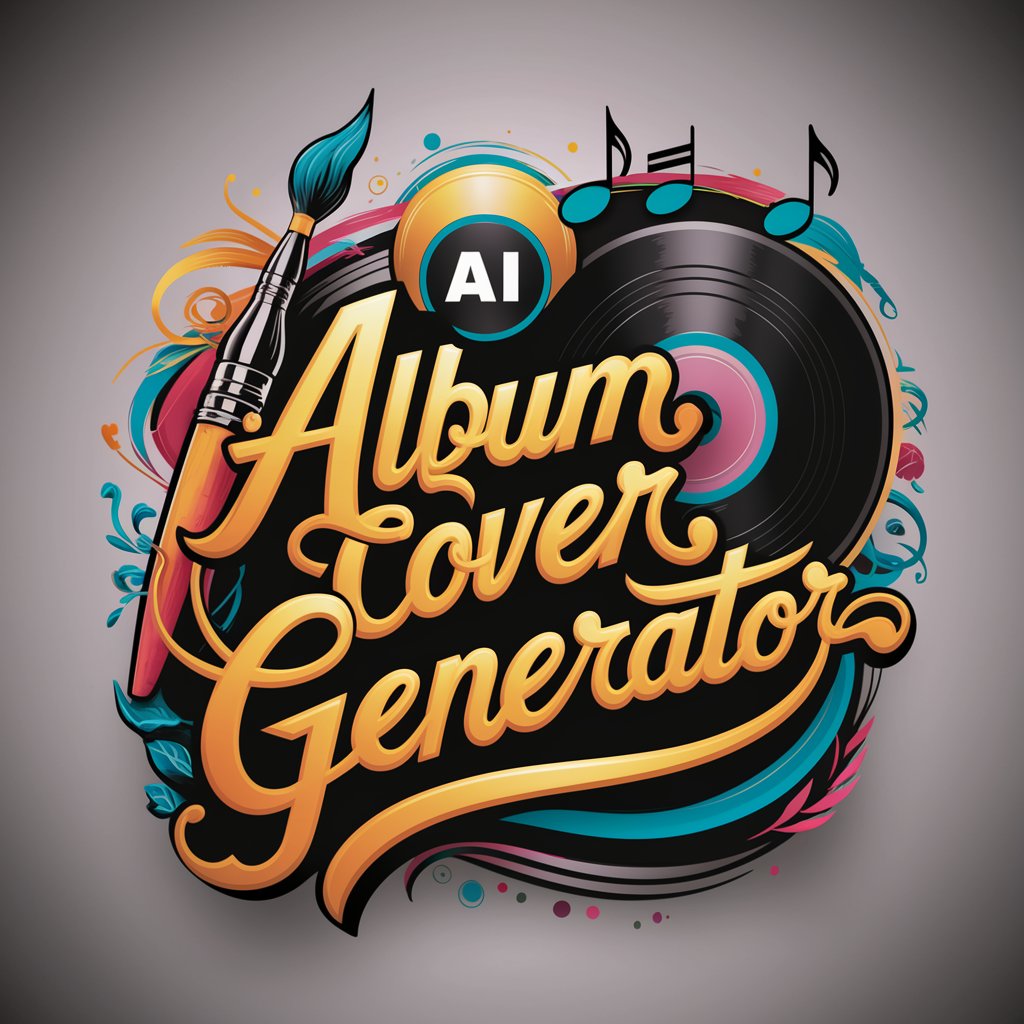
Harmonious Match
Matchmaking powered by AI, aligned with Islamic values

CEO Strategist
Strategize, Execute, Succeed with AI

ChatTPG
Unleash the Power of AI Sarcasm

ChefGPT
Cook smarter, not harder, with AI

ChefGPT
AI-Powered Personalized Cooking Companion

Frequently Asked Questions about AI Realistic Photo Image MJ Prompts Generator 5.2
What is AI Realistic Photo Image MJ Prompts Generator 5.2?
It's a sophisticated AI tool designed to generate realistic photo images based on textual prompts, allowing users to create detailed and customized visuals for a variety of applications.
Can I use MJ Prompts Generator 5.2 for commercial purposes?
Yes, images generated can typically be used for commercial purposes, but it's advisable to review the terms of service for any usage restrictions or requirements.
How does MJ Prompts Generator 5.2 ensure the uniqueness of generated images?
The tool uses advanced AI algorithms that interpret your prompts to create unique images, ensuring that each output is distinct and tailored to your specifications.
Can I customize the aspect ratio or resolution of the generated images?
Yes, the tool allows you to specify preferences such as aspect ratio and resolution to ensure that the generated images meet your project's requirements.
Is technical knowledge required to use MJ Prompts Generator 5.2?
While no advanced technical knowledge is required, a basic understanding of how to formulate effective prompts can enhance the quality and relevance of the generated images.
