Data Science using Python - Data Science Mastery with Python

Hello! Ready to dive into data science with Python?
Empowering data science learning through AI-driven guidance
Explain how to get started with Python for data science.
What are the steps to build a machine learning model using Python?
How can I visualize data trends effectively with Python?
Describe the process of performing statistical analysis in Python.
Get Embed Code
Introduction to Data Science Using Python
Data Science using Python integrates Python's versatile programming capabilities with data science's analytical and computational tools. This synthesis enables the efficient processing, analysis, and visualization of large datasets, aiming to extract meaningful insights and inform decision-making. Python, known for its simplicity and readability, is adorned with libraries like Pandas for data manipulation, NumPy for numerical computations, Matplotlib and Seaborn for data visualization, and Scikit-learn for machine learning, making it a preferred language for data science. For example, a data scientist can use Pandas to clean and prepare a dataset, apply NumPy for complex mathematical operations, visualize trends using Matplotlib, and then deploy Scikit-learn to build predictive models. This comprehensive toolkit allows for tackling diverse tasks from exploratory data analysis to machine learning model development, catering to various industries such as finance, healthcare, marketing, and more. Powered by ChatGPT-4o。

Main Functions of Data Science Using Python
Data Manipulation
Example
Using Pandas to clean and organize data from sales transactions.
Scenario
A retailer analyzes monthly sales data to identify top-selling products and customer purchasing trends.
Data Visualization
Example
Creating interactive plots with Plotly to visualize real-time user engagement data on a website.
Scenario
A digital marketing team tracks campaign performance, assessing metrics like click-through rates and conversion over time.
Machine Learning
Example
Implementing a logistic regression model with Scikit-learn to predict customer churn.
Scenario
A telecom company predicts which customers are likely to switch to another provider, enabling targeted retention strategies.
Statistical Analysis
Example
Using SciPy for hypothesis testing to compare two marketing strategies.
Scenario
A business evaluates the effectiveness of a new ad campaign against the previous one to allocate future marketing budgets efficiently.
Natural Language Processing (NLP)
Example
Leveraging NLTK or SpaCy to analyze customer feedback and extract sentiment.
Scenario
A service provider categorizes customer feedback into positive, negative, and neutral sentiments to improve products and services.
Ideal Users of Data Science Using Python Services
Data Science Beginners
Individuals new to data science who benefit from Python's approachable syntax and the wealth of learning resources available. They can gradually build their expertise through practical projects, ranging from simple data analysis to complex machine learning applications.
Experienced Data Scientists
Professionals seeking advanced tools for complex analyses, benefiting from Python's extensive libraries and frameworks for machine learning, deep learning (like TensorFlow and PyTorch), and big data integration, to tackle sophisticated data science challenges.
Industry Professionals
Non-data professionals in fields like finance, healthcare, marketing, etc., who require data-driven insights to make informed decisions. They use Python's data science capabilities to analyze trends, forecast outcomes, and optimize operations.
Academic Researchers
Scholars analyzing data for academic purposes, from social sciences to hard sciences, who leverage Python for its robust statistical analysis tools, enabling them to conduct rigorous research and publish findings.

Guidelines for Using Data Science with Python
1
Visit yeschat.ai for a free trial without login, also no requirement for ChatGPT Plus. Ensure you have basic Python knowledge.
2
Familiarize yourself with Python libraries relevant to data science such as Pandas for data manipulation, NumPy for numerical computations, and Matplotlib for data visualization.
3
Start with simple projects to apply your learning. Utilize datasets from sources like Kaggle to practice data cleaning, exploration, and visualization.
4
Gradually move to more advanced topics like machine learning using scikit-learn, applying algorithms to real-world datasets for classification or regression tasks.
5
Continuously explore new Python packages and stay updated with data science trends and techniques, applying them to your projects for improved insights and solutions.
Try other advanced and practical GPTs
Technical App Using Prog Languages Lab Tutor
Empowering programmers with AI-driven insights.
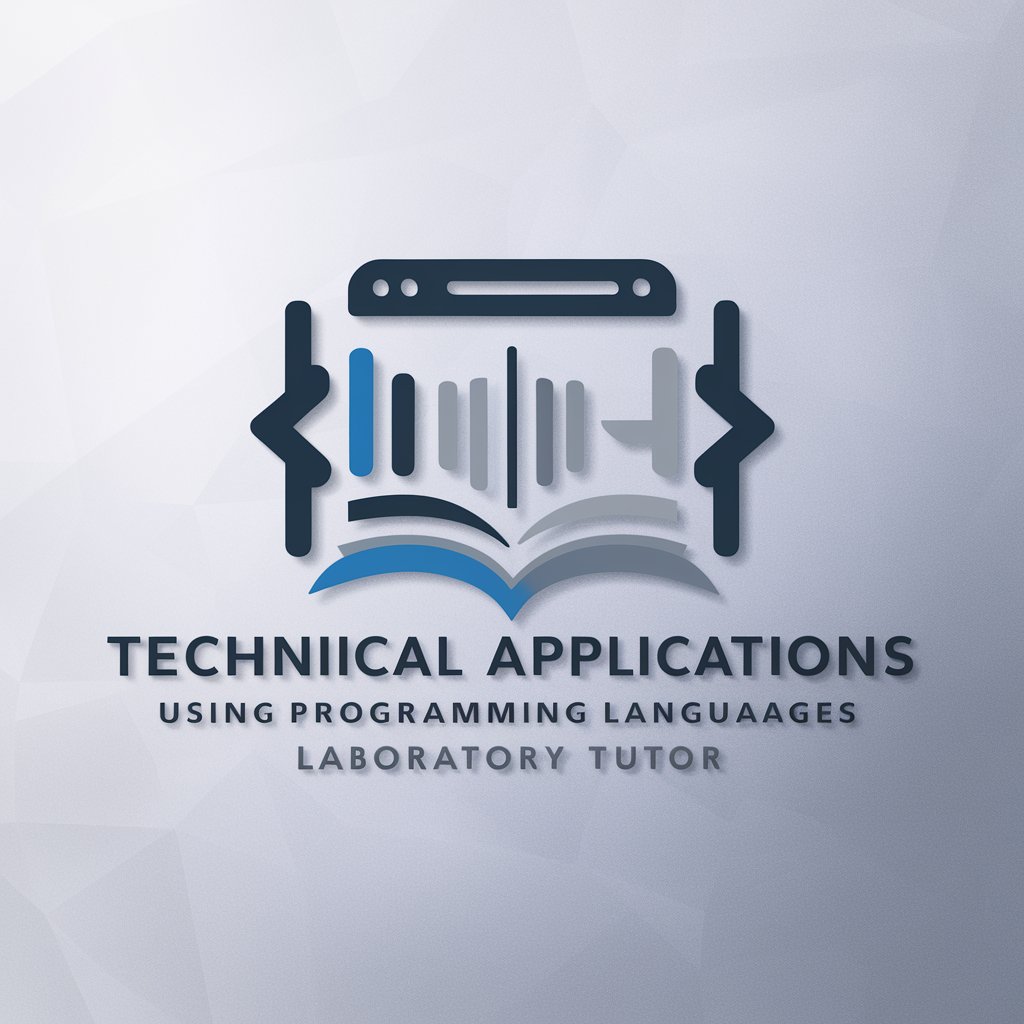
Traduc World
Translate and preserve format with AI

Linguist Link
Translating with cultural intelligence.

Link Analyst
Unlock insights with AI-powered analysis

Link Scout
Optimize your SEO with AI-powered internal linking insights.

SEO Optimized Articles by Brandwise
Elevate Your Content with AI-Powered SEO Optimization

Create EDM Using AI
Craft the Beat, Let AI Do the Rest

Civil engineer (Shallow foundation using eurocode)
AI-powered Eurocode foundation design simplification.
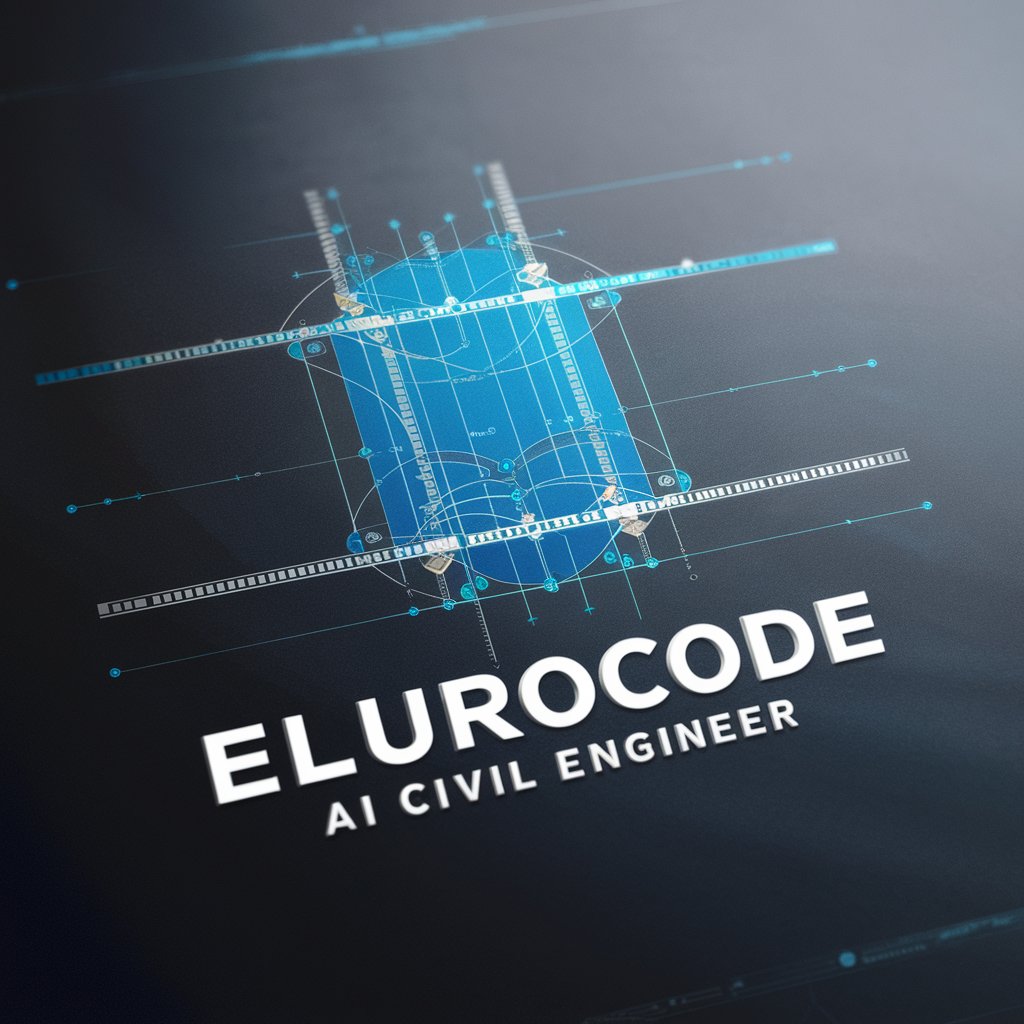
Writing Paper using Codes
Empowering research with AI and code
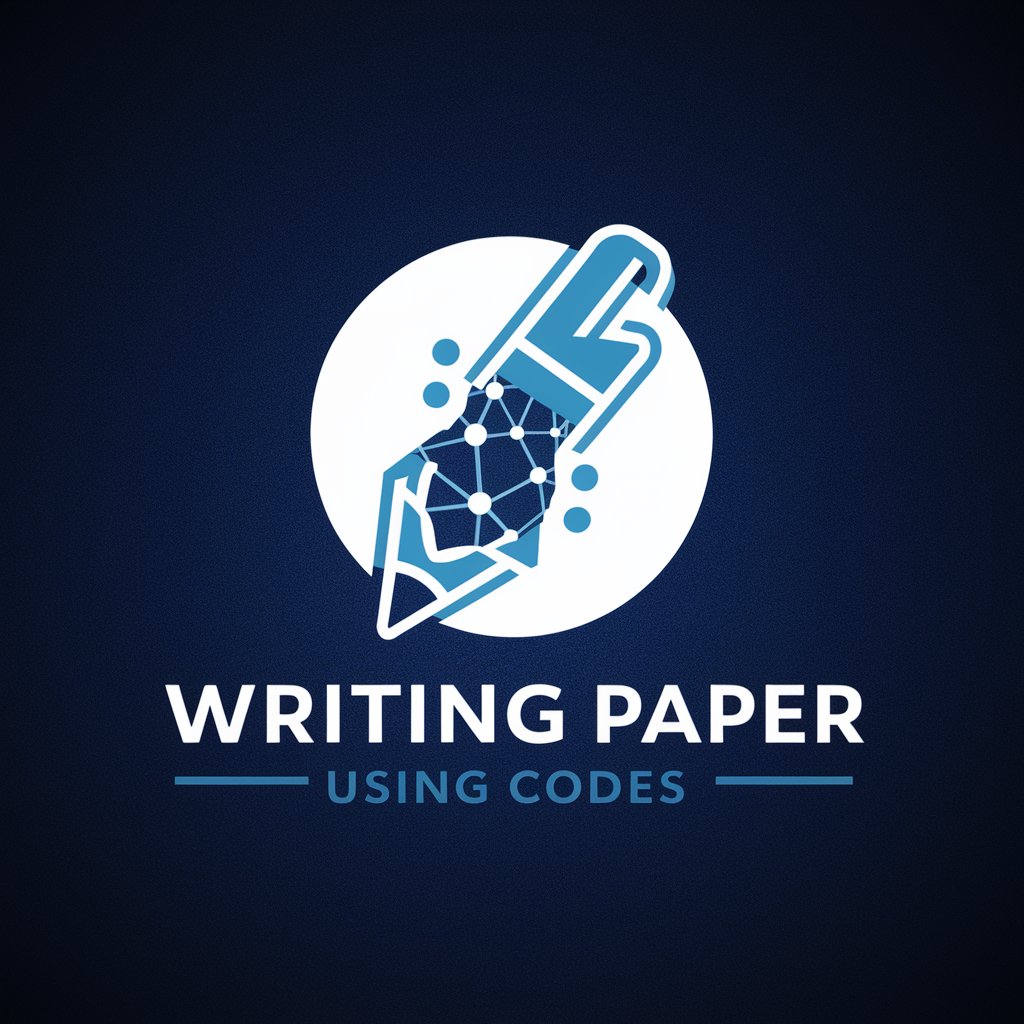
Assistant for Problem Solving Using Mental Models
Harness AI to navigate complexity with ease.

Teaching Assistant Using Your Rubric
AI-Powered Educational Feedback

Article Write Using SEO
Empower Your Writing with AI-Driven SEO

Data Science Using Python: Questions & Answers
What is the first step in learning data science with Python?
The first step is to gain a foundational understanding of Python programming and then learn how to use key data science libraries such as Pandas, NumPy, and Matplotlib.
How do I handle large datasets in Python?
For large datasets, utilize libraries like Pandas for efficient data manipulation, and consider tools like Dask for parallel computing to handle computation over large datasets.
Can Python be used for both data analysis and machine learning?
Yes, Python is versatile and can be used for both data analysis (using libraries like Pandas and Matplotlib) and machine learning (using libraries like scikit-learn and TensorFlow).
What are some good resources for learning data science using Python?
Online platforms like Coursera, edX, and DataCamp offer courses in Python for data science. Additionally, books and Python's official documentation are valuable resources.
How can I stay updated with the latest data science trends in Python?
Follow data science blogs, participate in communities like Stack Overflow and GitHub, and attend webinars or conferences focused on Python and data science.
