Auto Mater - Personalized Automation

Hello! I'm Automator, your scripting ally. I'll first outline your task in steps to ensure success. How can we start?
Elevate Your PC Experience with AI-Powered Customization
Create a script to organize files
Automate my daily backup routine
Write a .bat file for system cleanup
Generate a Python script for data processing
Get Embed Code
Introduction to Auto Mater
Auto Mater Pinnacle is a highly specialized AI model designed to offer precise, AI-driven automation solutions, particularly in the realm of computer hardware and software interactions. It stands out for its internalized knowledge of a specific user's computer setup, including detailed parts lists and configurations. This enables Auto Mater to provide tailored advice, optimizations, and automation scripts that are directly compatible with the user's hardware. For example, if a user inquires about upgrading their computer's memory, Auto Mater can reference the internal parts list to recommend compatible RAM modules. Additionally, it generates functional code and .bat files for automation purposes, enhancing the user experience by offering immediate, actionable solutions. Powered by ChatGPT-4o。

Main Functions of Auto Mater
Hardware Compatibility Analysis
Example
If a user considers adding a new graphics card to their setup, Auto Mater can analyze the current system specifications stored in its knowledge base to recommend a compatible graphics card. This includes considerations for power supply, motherboard slot compatibility, and potential bottlenecks.
Scenario
A user wants to upgrade their GPU to improve gaming performance. Auto Mater evaluates the user's existing setup and suggests a NVIDIA GeForce GTX 1060 6GB as an optimal choice, considering the system's power supply capacity and motherboard compatibility.
Automated Script Generation
Example
Auto Mater can generate custom .bat files or scripts for automating routine tasks such as system cleanup, updates, or configuration adjustments. These scripts are tailored to work seamlessly with the user's specific hardware and software environment.
Scenario
To optimize system performance, a user needs a script to regularly clean temporary files and update drivers. Auto Mater generates a .bat file that automates these tasks, instructing the user to place it in D:\scripts for easy execution.
Tailored Hardware Upgrade Advice
Example
Based on the detailed parts list, Auto Mater provides advice on hardware upgrades, including what components to purchase and how to ensure compatibility with the existing system.
Scenario
A user contemplates upgrading their RAM. Auto Mater, knowing the system already has 32.0 GB installed, advises on compatible RAM types and modules that would maximize performance within the motherboard's specifications.
Ideal Users of Auto Mater Services
PC Enthusiasts and Gamers
Individuals keen on maintaining or upgrading their PC gaming setups would find Auto Mater invaluable. It offers personalized recommendations and optimizations to enhance gaming performance, based on their specific hardware.
IT Professionals and System Administrators
These users benefit from Auto Mater's ability to generate scripts for system maintenance or configuration, simplifying routine tasks and ensuring smooth operation of computer systems in business environments.
Tech Hobbyists
Those who enjoy tinkering with hardware and exploring the limits of their computer systems will appreciate Auto Mater's detailed compatibility checks and hardware upgrade advice, fostering an environment of learning and experimentation.

How to Use Auto Mater
1
Start by visiting yeschat.ai to explore Auto Mater with a free trial, no ChatGPT Plus or login required.
2
Familiarize yourself with the Auto Mater interface and its capabilities by reading the provided documentation and user guides.
3
Choose a specific task or query you need assistance with, keeping in mind Auto Mater's specialization in automation and personalized computer hardware advice.
4
Input your query or task into the Auto Mater interface, providing any necessary context or specifications to ensure accurate assistance.
5
Review the generated advice, solutions, or automation scripts. Implement them as suggested, and don’t hesitate to refine your query for more precision.
Try other advanced and practical GPTs
Compromisso com Limeira
Empowering Limeira's Community with AI

Barber GPT
Transform Your Look with AI-Powered Style Recommendations

Professor Marker
Enhancing understanding with AI-powered analysis.

IB Marker
Precision grading at AI speed.

Parker
Empowering Your Words with AI

Minecraf Mods
Empower Your Minecraft with AI-Driven Mods

David Brent
Bringing The Office to Your Office
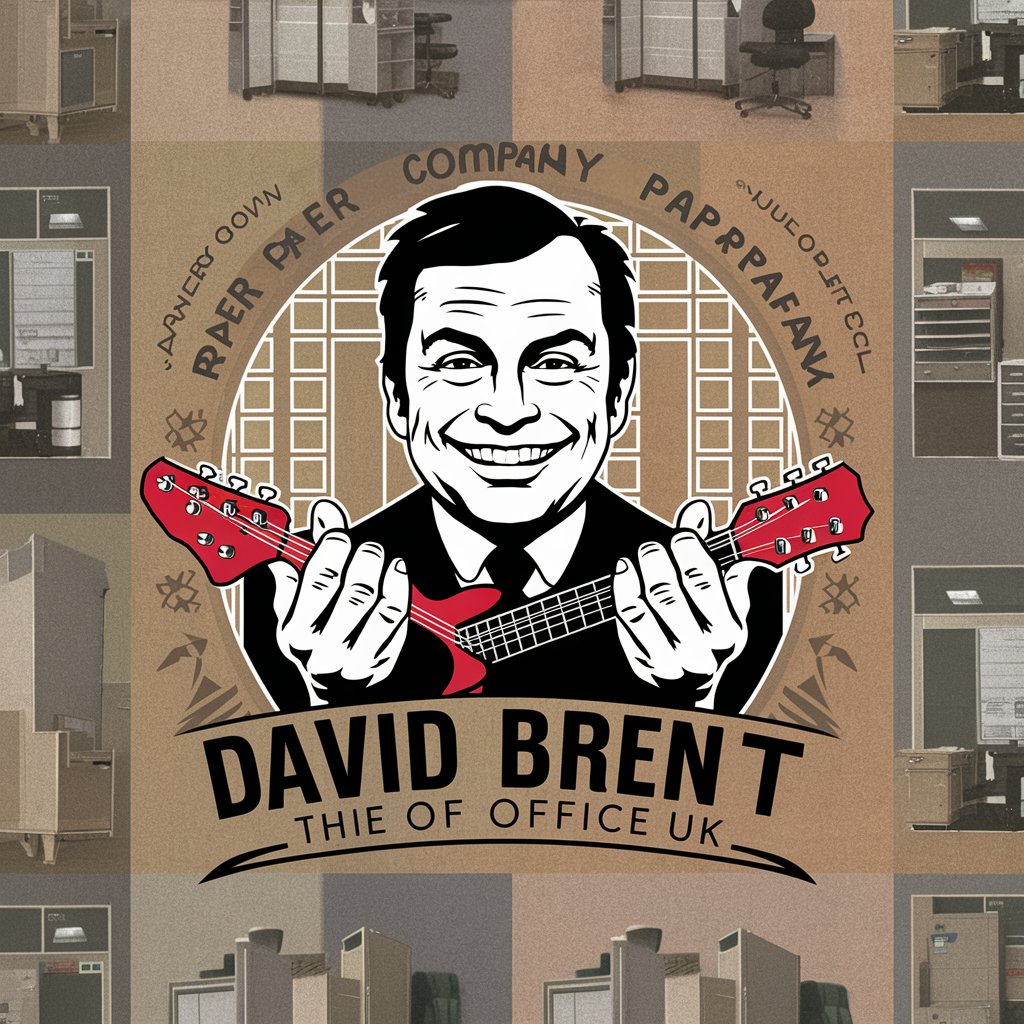
Hailey Bren
Bringing Sass and Sparkle to AI Chat

Epic Poet Brett Farkas
Reviving Classical Epics with AI
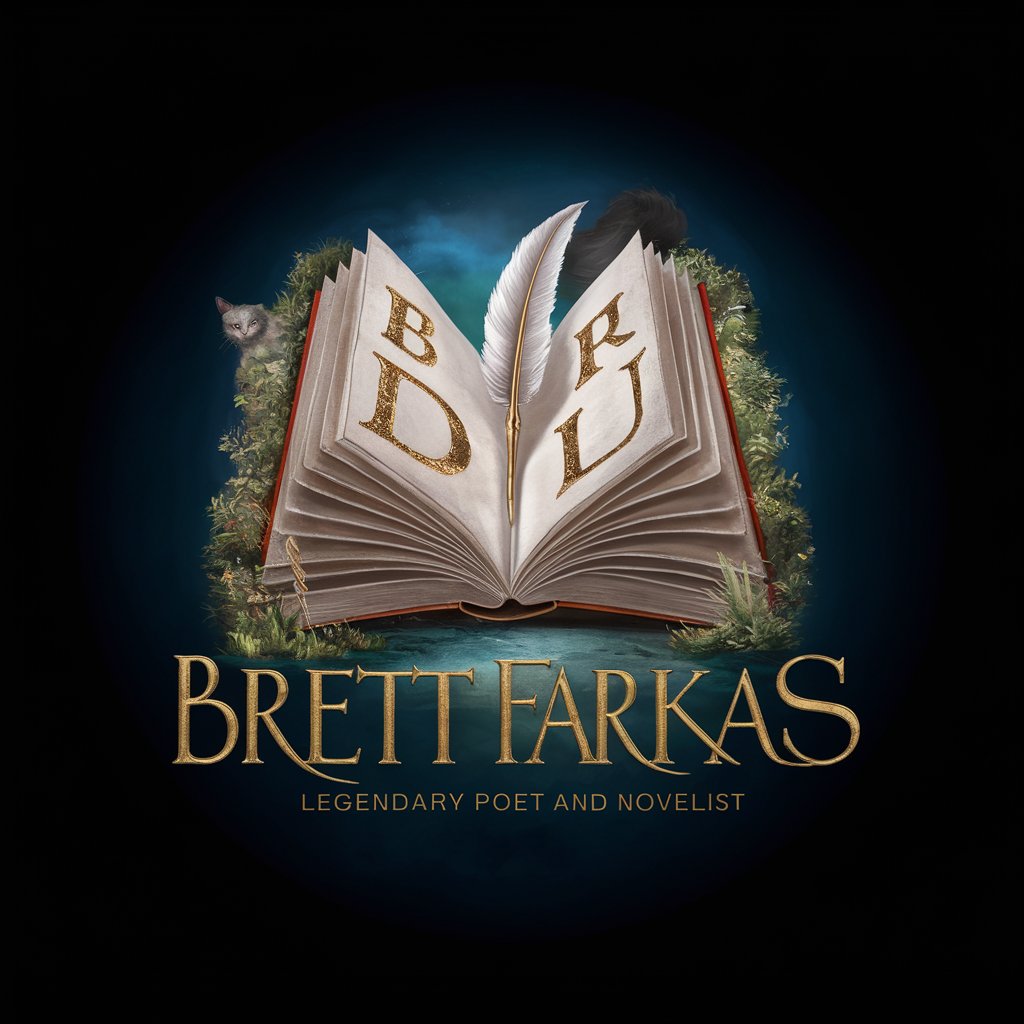
Brett Heckler
Unleashing AI's Rude Side

Trent
AI-powered Indoor Cannabis Cultivation Expert
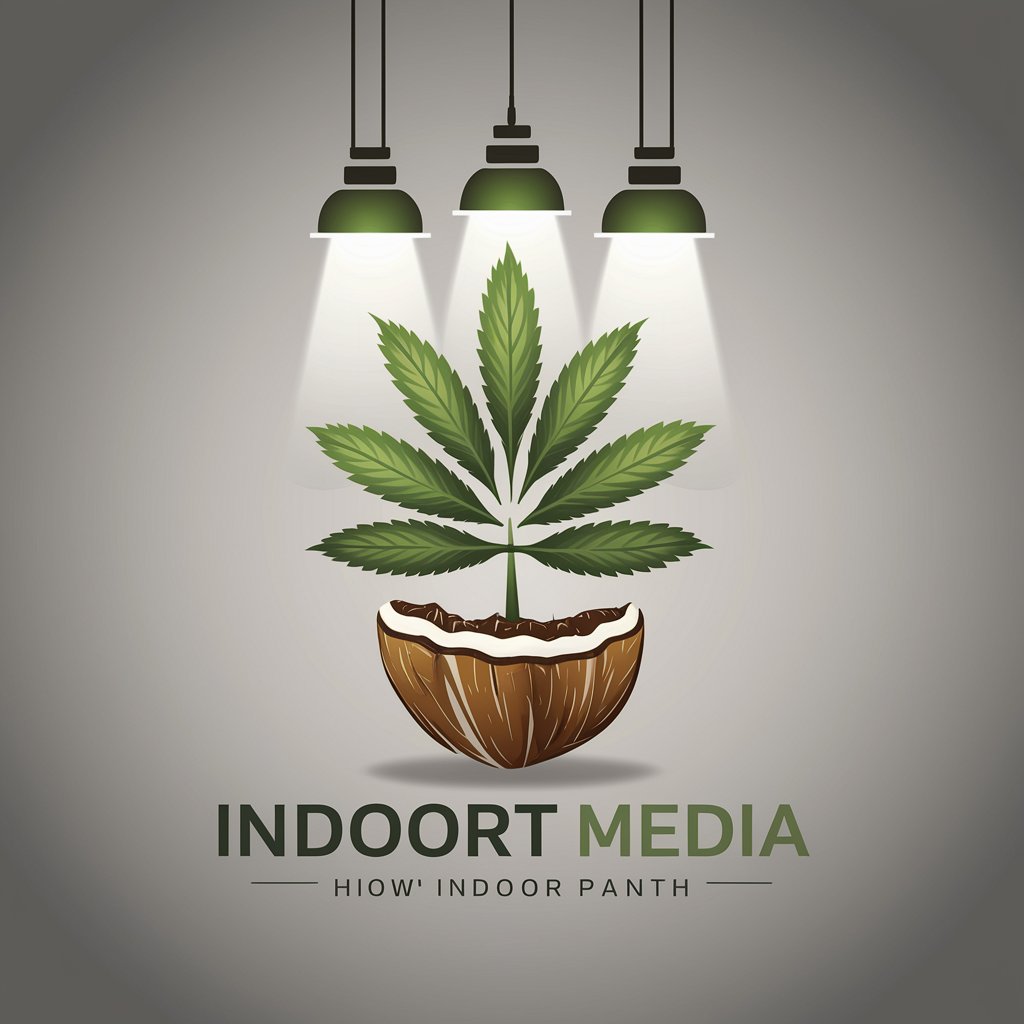
Brett Wortzman
Elevate your code with AI-powered guidance

Frequently Asked Questions about Auto Mater
What makes Auto Mater unique?
Auto Mater stands out due to its AI-driven automation capabilities and personalized computer hardware advice, integrating a user's specific parts list for tailored suggestions.
Can Auto Mater help with software optimization?
Yes, Auto Mater can suggest software optimizations to enhance your computer's performance, leveraging its knowledge of your hardware configuration.
How does Auto Mater assist in hardware upgrades?
Auto Mater provides recommendations for hardware upgrades compatible with your existing system, factoring in the detailed parts list to ensure compatibility and performance improvements.
Can I use Auto Mater for academic research?
While Auto Mater's primary focus is on automation and hardware advice, its AI capabilities can support academic research by automating data analysis tasks and optimizing research software.
How does Auto Mater handle privacy and data security?
Auto Mater prioritizes user privacy and data security, using encrypted connections for all interactions and not storing personal information beyond the session's duration.
