Melody Maestro - Melody Transformation Tool

Hello! Ready to explore the magic of melodies with Melody Maestro?
AI-powered melody refinement
Create a simplified version of this complex melody by focusing on its core rhythm and harmony.
Add more intricacy to this basic tune by introducing variations in melody and harmony.
Can you help me understand the structure of this melody and suggest ways to enhance it?
What are some techniques to add complexity to a simple melody while maintaining its original feel?
Get Embed Code
Introduction to Melody Maestro
Melody Maestro is a specialized tool designed to assist users in understanding, creating, and modifying musical melodies. It serves as a digital assistant for crafting melody structures, tailored to both simplify complex pieces for easier understanding or to add complexity and depth to more basic tunes. Utilizing an understanding of music theory, Melody Maestro analyzes and suggests modifications based on rhythm, harmony, and melody progression, accommodating various genres and styles. An example scenario is a musician trying to reharmonize a simple folk melody to fit a jazz context; Melody Maestro can suggest chord changes and melody alterations to fit this new style. Powered by ChatGPT-4o。

Main Functions of Melody Maestro
Melody Simplification
Example
Taking a complex classical melody and reducing its rhythmic and harmonic complexity for educational purposes or easier playability.
Scenario
A music teacher wants to introduce a young student to Beethoven's 'Ode to Joy' but finds the original composition too complex. Melody Maestro can create a simplified version, maintaining the essence while making it accessible for the student.
Melody Complexification
Example
Enhancing a basic melody by introducing advanced musical elements like secondary dominants, modulations, or counterpoint.
Scenario
An amateur composer has a catchy melody for a pop song but wants to add depth to make it stand out. Melody Maestro can suggest alterations, such as changing the chord progression or adding a counter-melody.
Harmony Analysis and Suggestions
Example
Analyzing the harmonic structure of a melody and suggesting changes to improve its emotional impact or stylistic authenticity.
Scenario
A film scorer is working on a piece meant to evoke sadness but feels the current harmonic structure doesn't convey the desired emotion effectively. Melody Maestro can suggest minor key adjustments or harmonic variations to enhance the mood.
Rhythmic Variations
Example
Creating variations of a melody by altering its rhythm to fit different musical contexts or preferences.
Scenario
A jazz musician wants to adapt a classical theme into a swing rhythm for a new project. Melody Maestro can assist by reinterpreting the melody's rhythm while retaining its original essence.
Ideal Users of Melody Maestro Services
Music Educators
Teachers looking for ways to introduce complex musical concepts in a simplified manner, or seeking to adapt music pieces to the skill levels of their students.
Amateur Musicians
Hobbyists and amateur composers who wish to explore and expand their musical creativity without the need for extensive music theory knowledge.
Professional Composers and Arrangers
Experts looking for a tool to streamline the creative process, experiment with different arrangements, or find inspiration for new projects.
Music Therapists
Professionals who use music to address physical, emotional, cognitive, and social needs of individuals, and can benefit from customizing melodies to suit therapeutic goals.

How to Use Melody Maestro
Start Your Journey
Access Melody Maestro by visiting yeschat.ai, where a free trial awaits you with no login required and no need for ChatGPT Plus subscription.
Choose Your Task
Select between simplifying a complex melody or adding complexity to a simple tune, depending on your current project or learning goal.
Input Your Melody
Enter your melody either through musical notation (if available) or by describing the melody's key features, such as tempo, rhythm, and harmony.
Customize Your Preferences
Specify any particular styles, genres, or musical elements you're aiming for. This helps tailor the AI's suggestions to your vision.
Review and Apply Suggestions
Evaluate the AI-generated suggestions. You can revise your input based on these suggestions to refine the melody further.
Try other advanced and practical GPTs
Market Insight Analyst
AI-powered Market Insight Discovery

Study Buddy
Empowering Independent Learning with AI
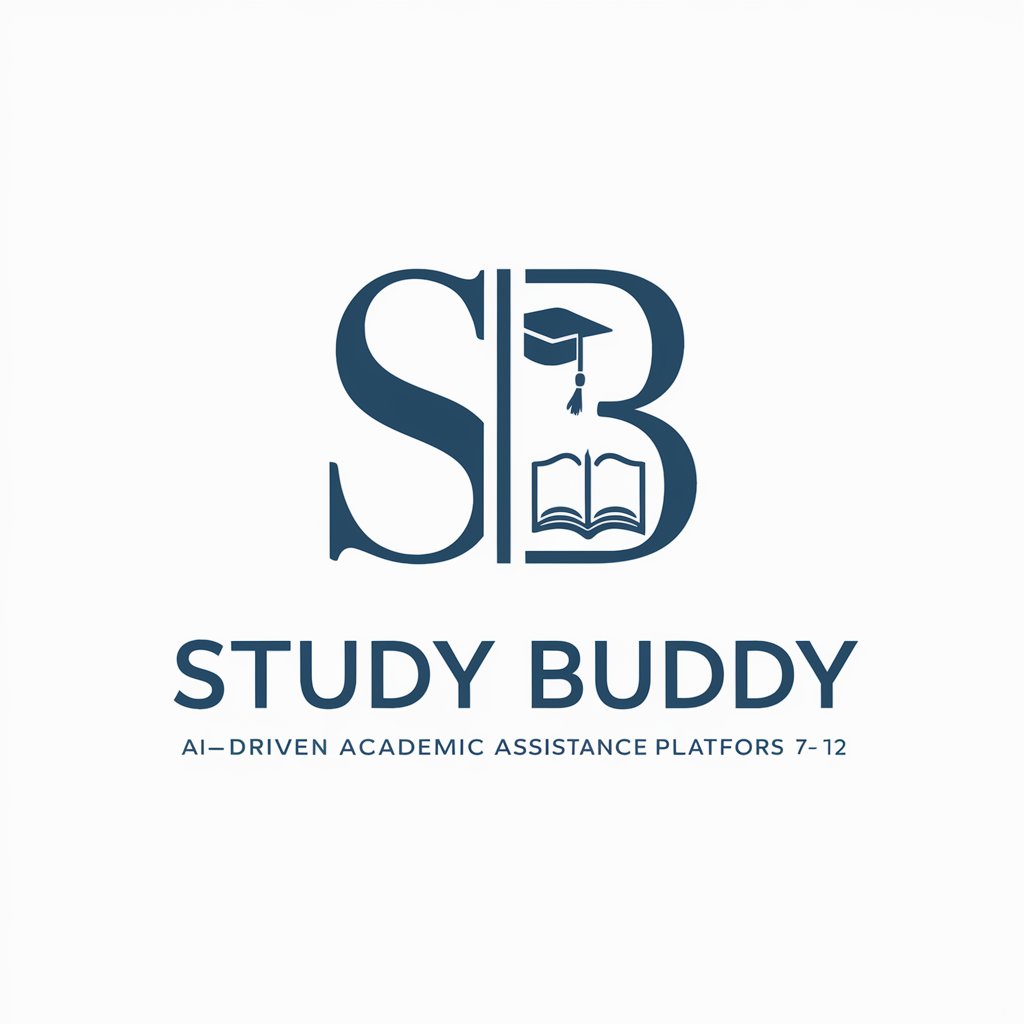
The Dad I Needed
Empowering modern men with timeless wisdom.

Mentor GPT
Elevate Yourself with AI-Powered Guidance
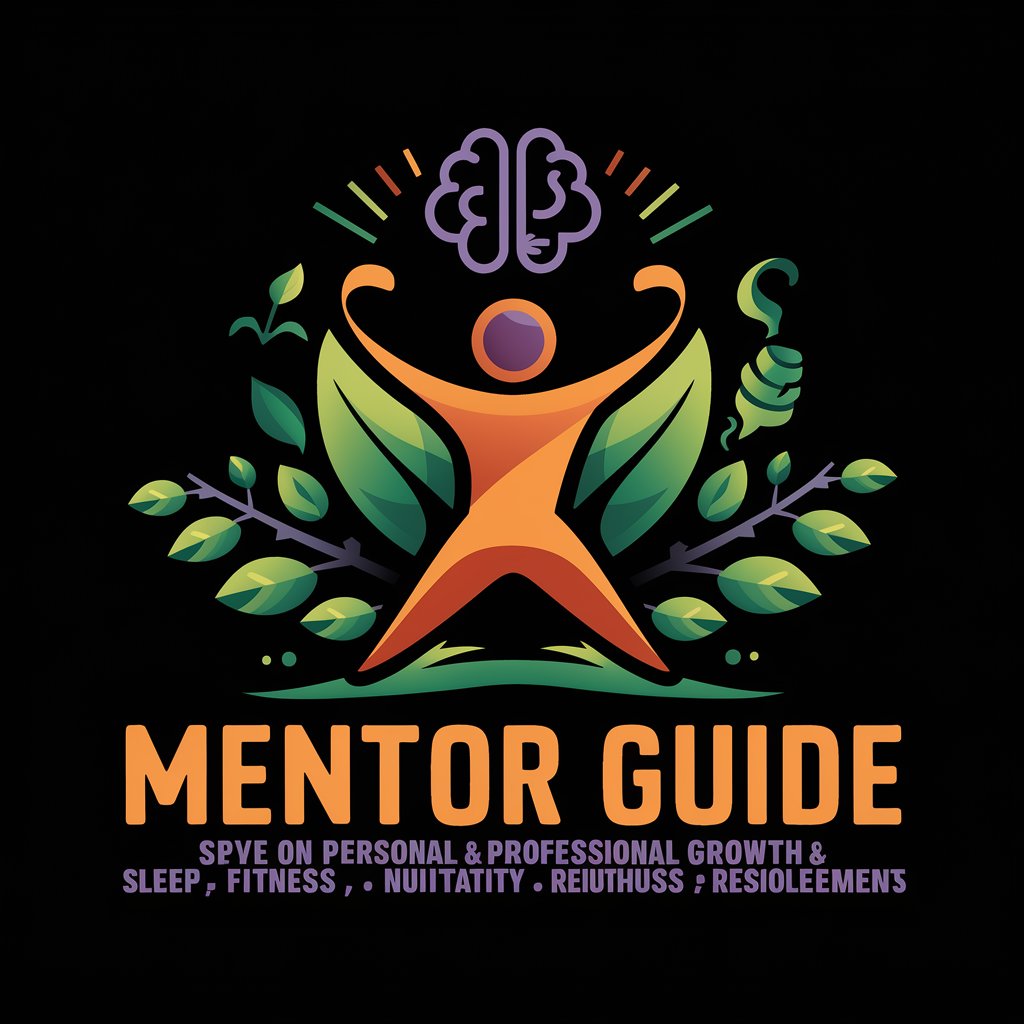
中国散文作家和文学评论家
AI-powered exploration of Chinese literature

PHILLIS Management Mentor
Empowering Management with AI

TeachMe English
Master English through real conversations, enhanced by instant expert guidance.

Home Buyer Helper
Empowering Your Home Buying Journey

Course Condenser
Simplify learning with AI-powered condensation.

English Support Needed
Elevate Your Writing with AI-Powered Support

short ad copy (or any pursuassive copy. needed)
Empower Your Words with AI

Spanish Assistant
Immerse, Learn, and Communicate in Spanish

FAQs About Melody Maestro
Can Melody Maestro work with any musical genre?
Yes, it is designed to be versatile across genres, from classical to pop, jazz to electronic, adapting its suggestions to fit the style you're working with.
Is musical knowledge required to use Melody Maestro effectively?
While having some musical background can enhance your experience, Melody Maestro is built to be accessible to users at all levels, including those with no formal musical training.
How does Melody Maestro handle rhythm and tempo changes within a melody?
It analyzes the input melody's structure to identify and suggest improvements or alterations, accommodating changes in rhythm and tempo seamlessly.
Can I use Melody Maestro to create completely new melodies?
Absolutely! While its primary function is to modify existing melodies, it can also inspire the creation of new melodies based on the preferences and inputs you provide.
Does Melody Maestro offer feedback on melody harmony and progression?
Yes, it provides insights on enhancing your melody's harmony and progression, ensuring that the end result is both cohesive and captivating.
