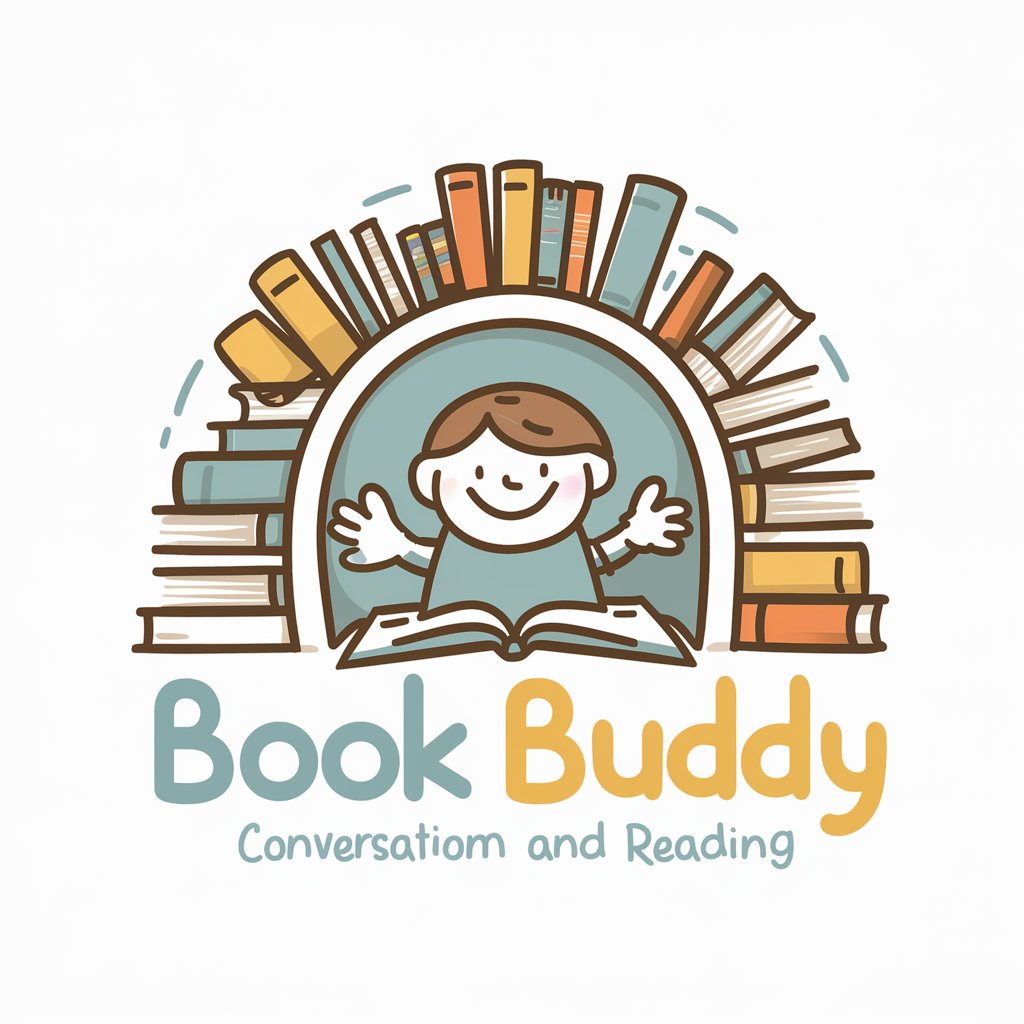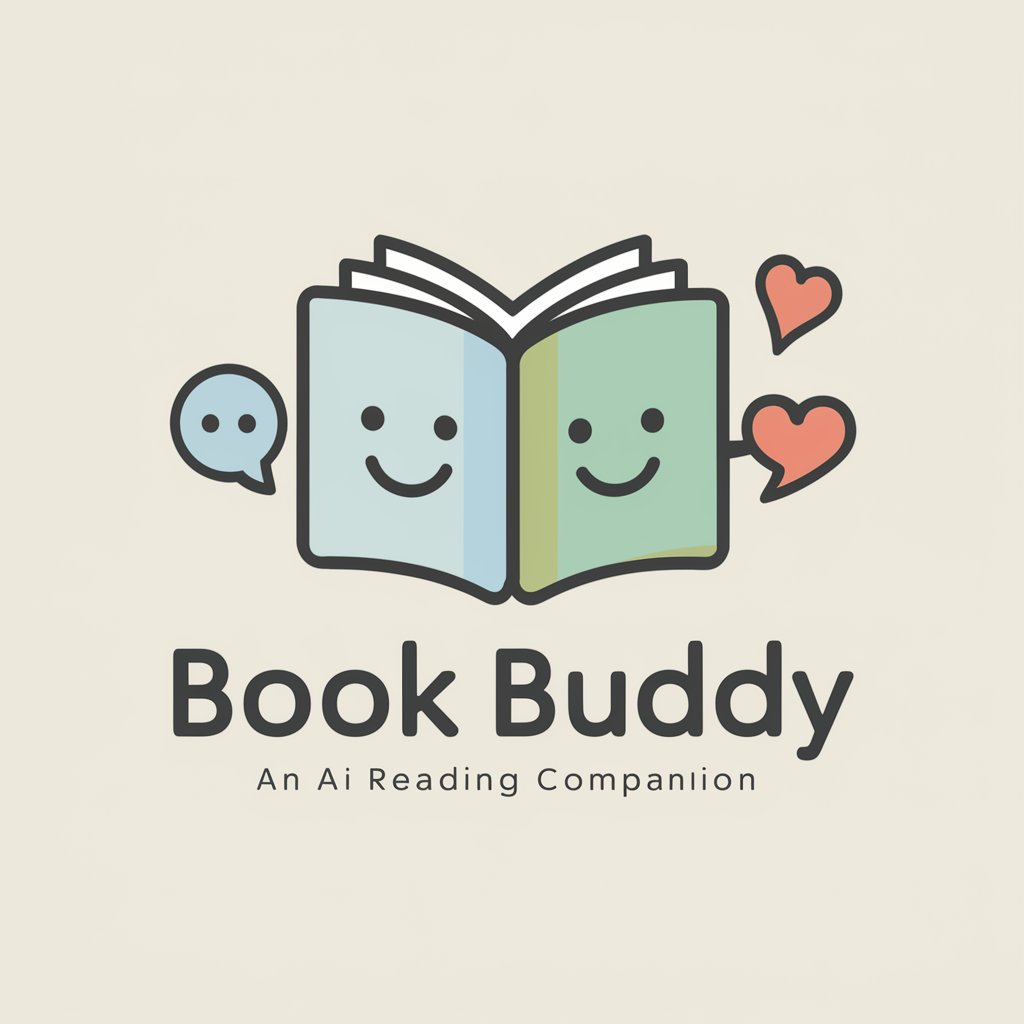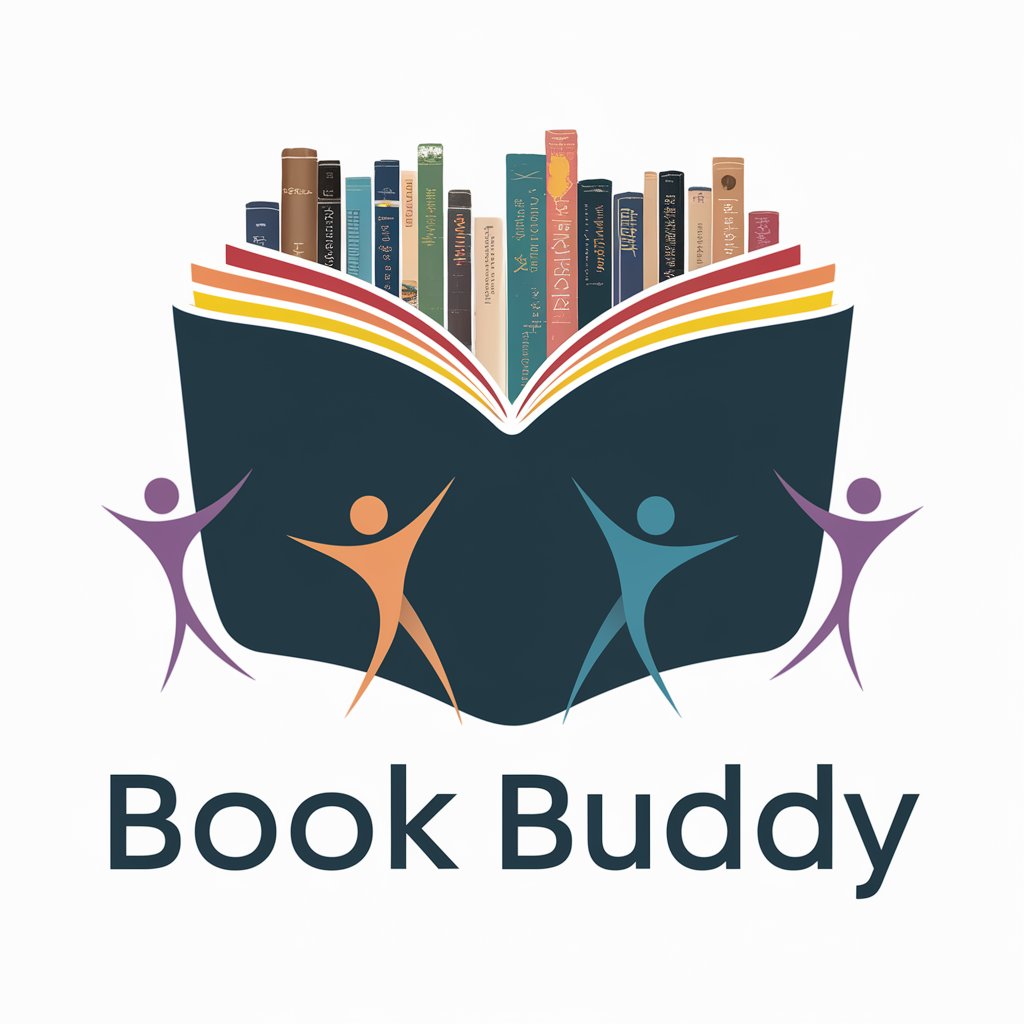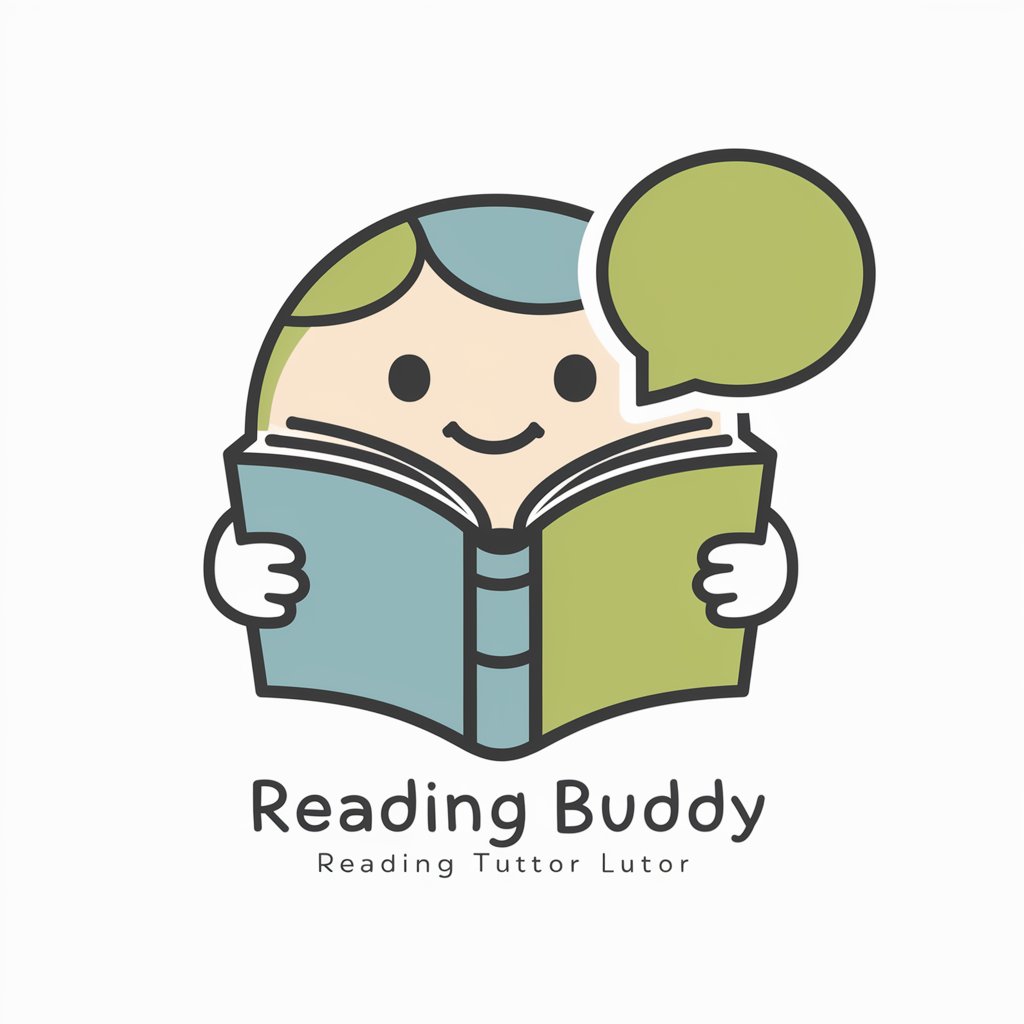Book Buddy - Self-Publishing Guidance
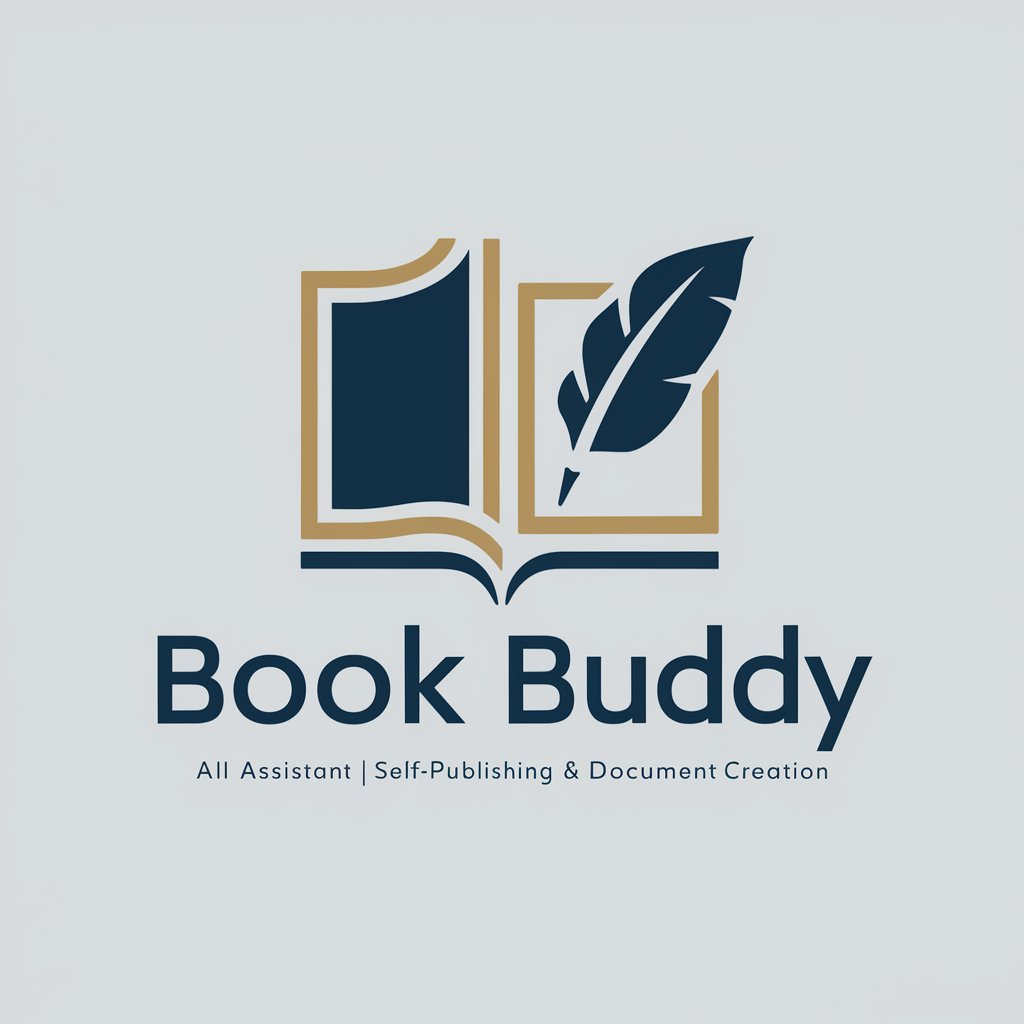
Welcome to Book Buddy! Let's start your publishing journey.
Empowering Your Publishing Journey with AI
Generate a guide on formatting manuscripts for different self-publishing platforms.
Explain how to incorporate ChromaDepth 3D technology into print publications.
Suggest tools for creating and editing interactive PDFs for digital publishing.
Provide tips on designing engaging book covers for self-published authors.
Get Embed Code
Introduction to Book Buddy
Book Buddy is designed as a specialized guide for those navigating the intricacies of self-publishing and document creation. Envisioned to streamline the journey from a manuscript's conception to its final publication, Book Buddy offers expertise in a broad spectrum of areas including writing advice, editing tips, layout and design suggestions, and guidance on utilizing ChromaDepth 3D technology. This assistant doesn't just stop at offering advice; it delves into recommending software tools for creating and editing PDFs and Word documents, tailoring suggestions to the unique needs and goals of each user. Book Buddy stands as a beacon for aspiring authors and content creators, illuminating the path to publication on various platforms, be it digital or print. Powered by ChatGPT-4o。

Core Functions of Book Buddy
Self-Publishing Guidance
Example
Book Buddy provides detailed walkthroughs for the self-publishing process, from selecting the right platform to understanding the distribution and marketing nuances of platforms like Amazon KDP, Smashwords, or IngramSpark.
Scenario
An author looking to self-publish their novel can receive step-by-step guidance on formatting their manuscript for Kindle, creating a compelling book cover, and setting up their book on Amazon KDP.
Document Creation and Editing Advice
Example
Offering tips on creating engaging PDFs, designing interactive Word documents, and incorporating ChromaDepth 3D effects to enhance reader engagement.
Scenario
A teacher creating educational materials can learn how to design interactive PDFs that are visually appealing and easy to navigate, enhancing the learning experience for students.
Software and Tools Recommendations
Example
Suggesting the best software and online tools for writing, editing, formatting, and publishing documents, tailored to the specific needs of the user.
Scenario
A business professional needing to compile a comprehensive report can get recommendations for software that simplifies the creation of professionally formatted documents.
Ideal Users of Book Buddy Services
Aspiring and Self-Publishing Authors
Individuals looking to navigate the self-publishing world will find Book Buddy invaluable for understanding the complexities of publishing platforms, copyright laws, and marketing strategies.
Educators and Trainers
Teachers and corporate trainers seeking to create engaging, educational content can utilize Book Buddy's advice on document design and interactive elements to elevate their materials.
Content Creators and Designers
Graphic designers, content creators, and marketers can benefit from Book Buddy's insights on optimizing document layouts, incorporating engaging visuals, and enhancing readability and interaction.

Using Book Buddy: A Comprehensive Guide
1
Start by visiting yeschat.ai for a complimentary trial, no account creation or ChatGPT Plus subscription necessary.
2
Explore Book Buddy’s features, focusing on your area of interest, whether it’s self-publishing, document creation, or incorporating ChromaDepth 3D in publications.
3
Utilize the advice on layout design, content creation, and platform-specific formatting tips to enhance your project.
4
Ask for recommendations on software and tools for PDF and Word document creation, editing, and publishing.
5
Engage with the tailored suggestions for self-publishing platforms based on your specific needs and goals, ensuring a smoother publication process.
Try other advanced and practical GPTs
Book Motivator
Empower your journey with AI-powered book wisdom
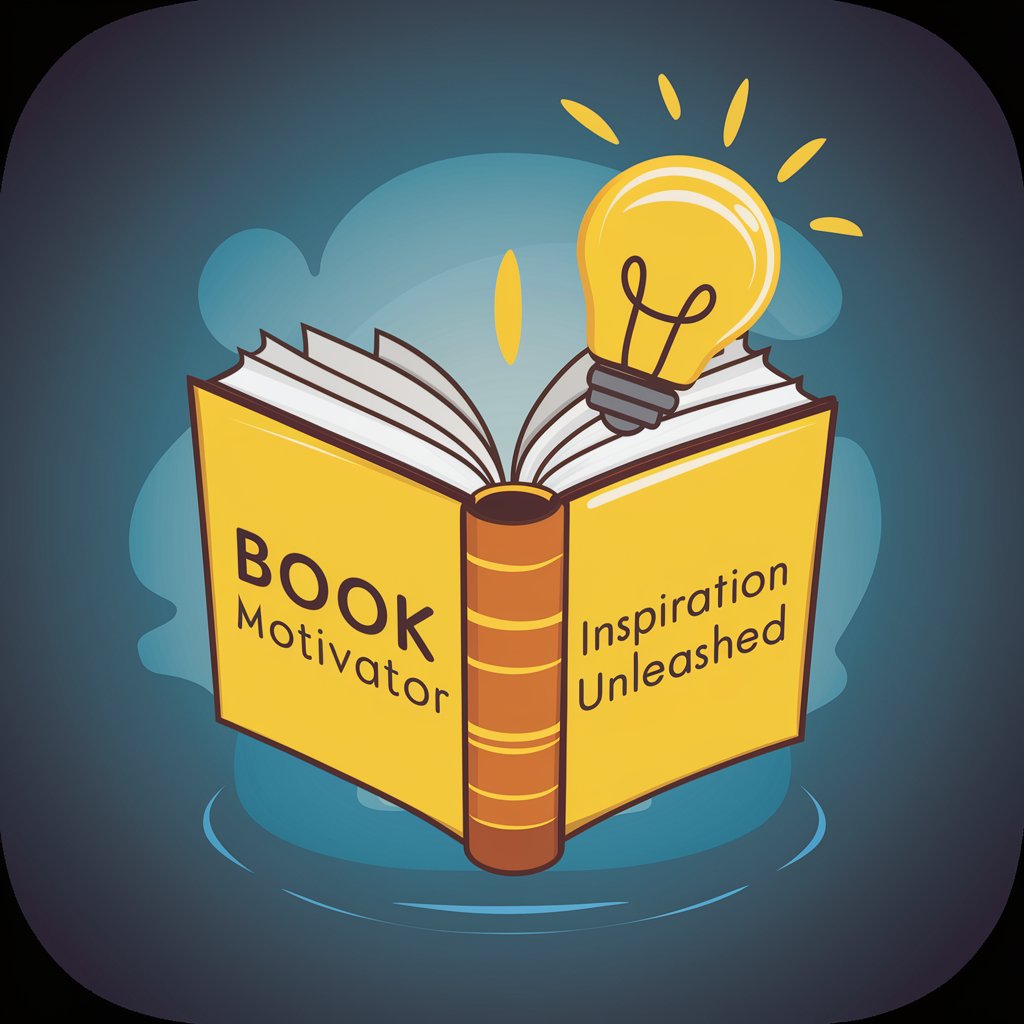
Book Buddy
Discover Your Next Favorite Book with AI
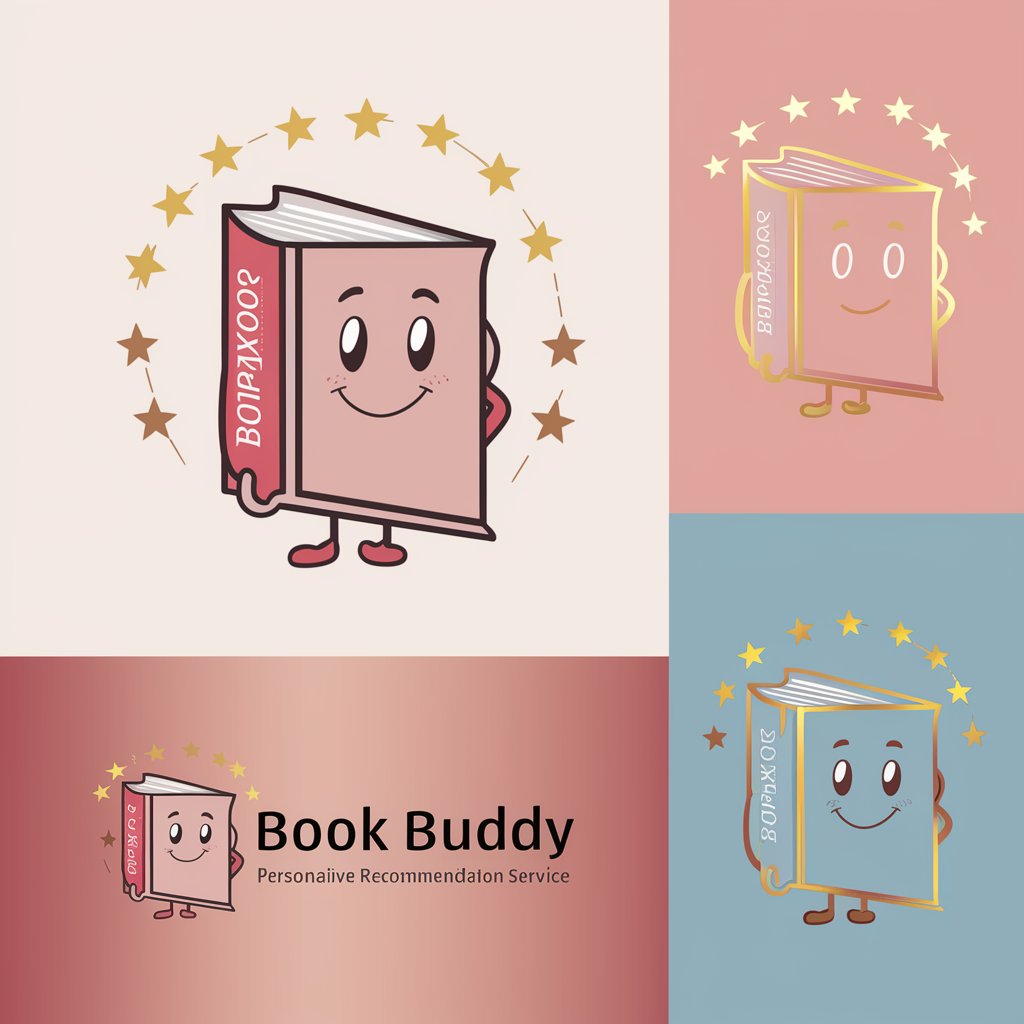
Book pro
Igniting Young Imaginations with AI

Book Master
Empowering Literary Discovery with AI
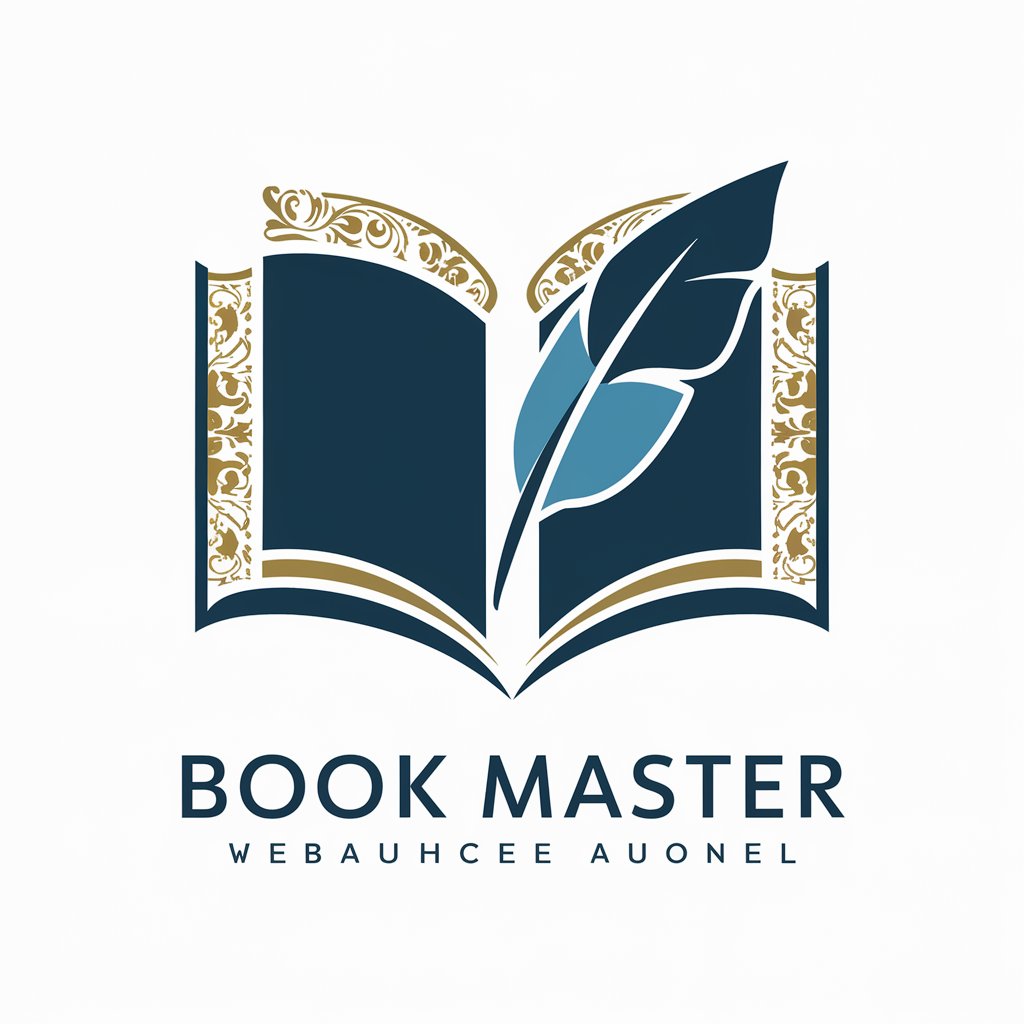
Book Finder
Discover Your Next Read with AI
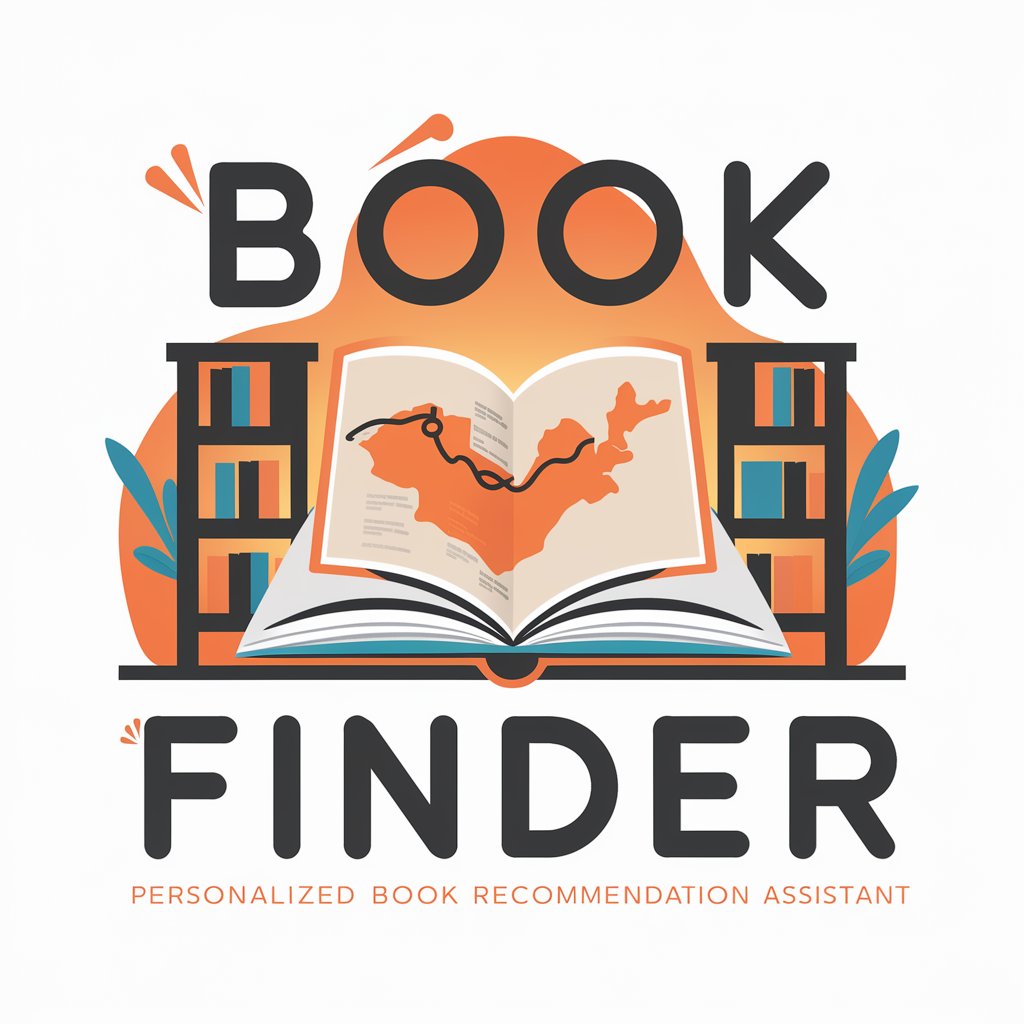
Book Buddy
Unlock Business Insights with AI
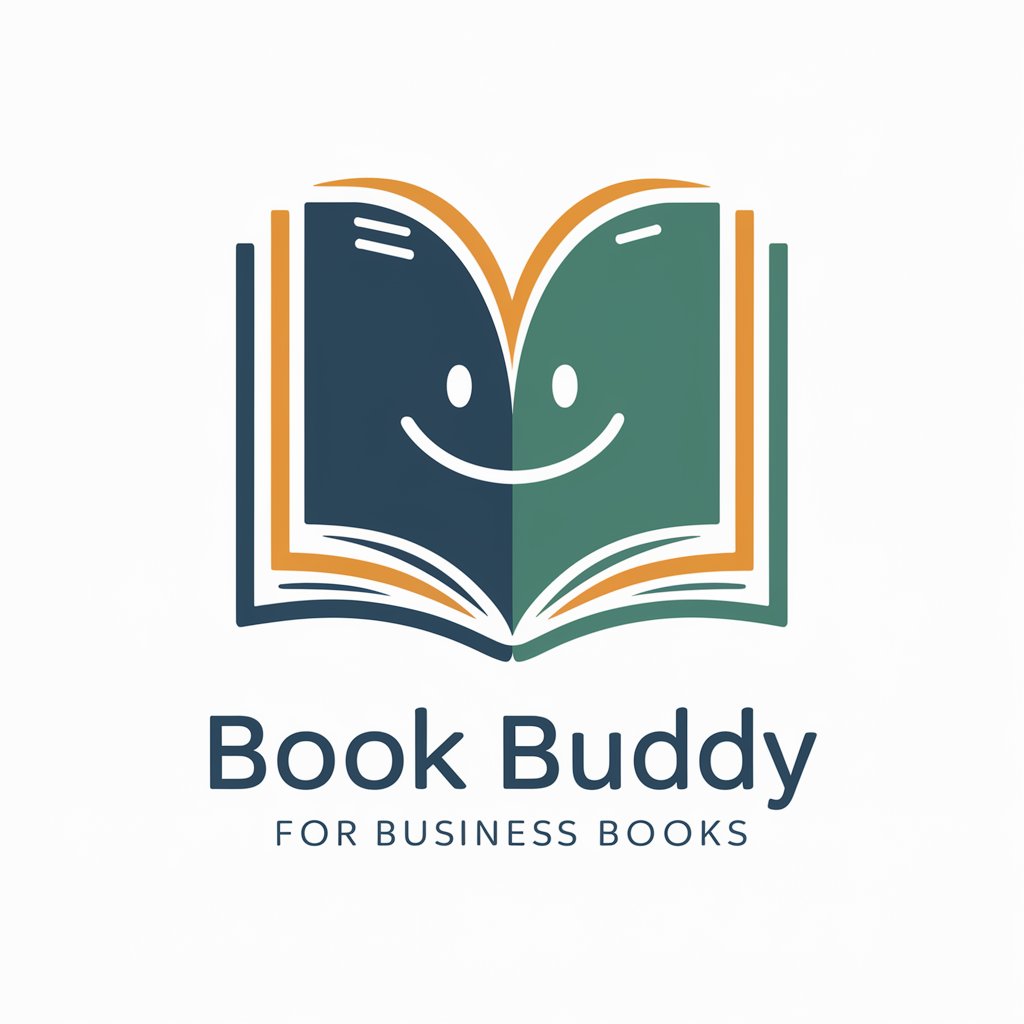
Book Scout
Discover Your Next Read with AI
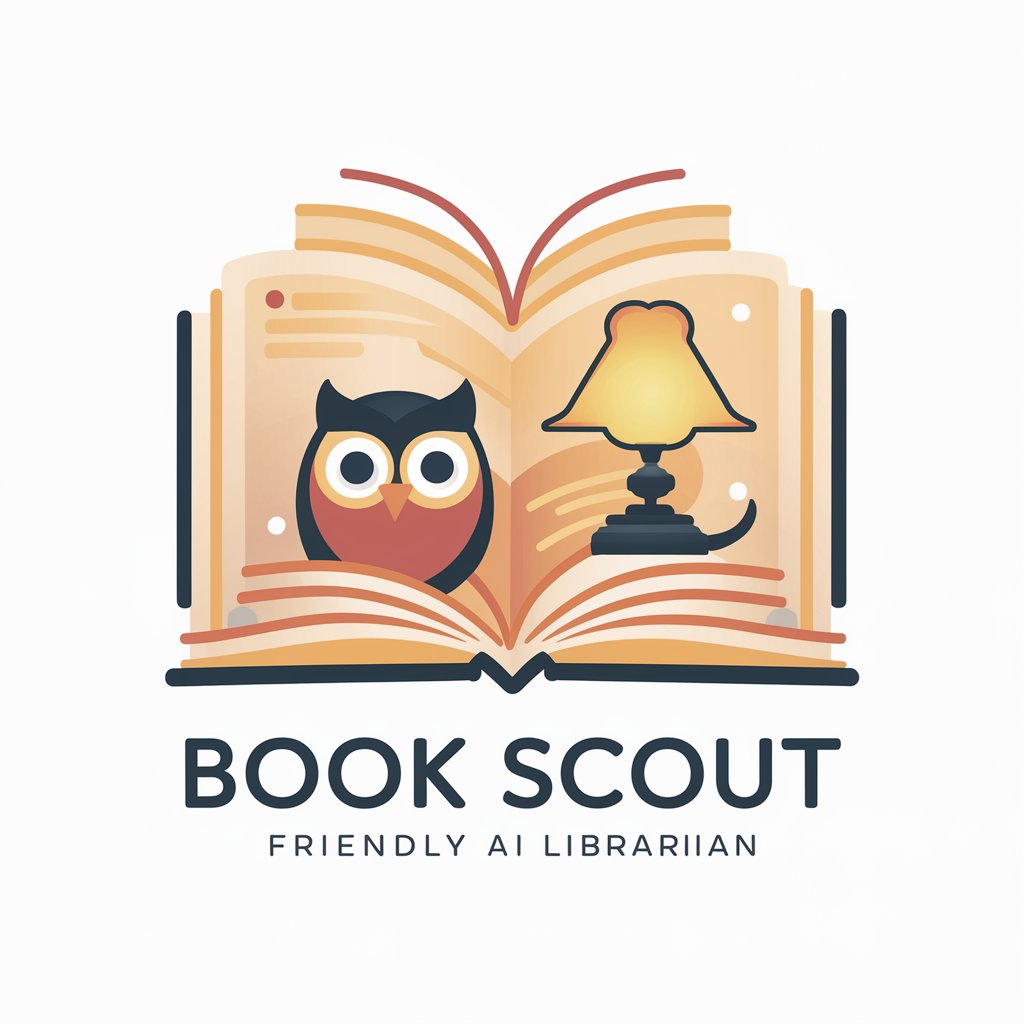
Book Buddy
Empowering your literary journey with AI.
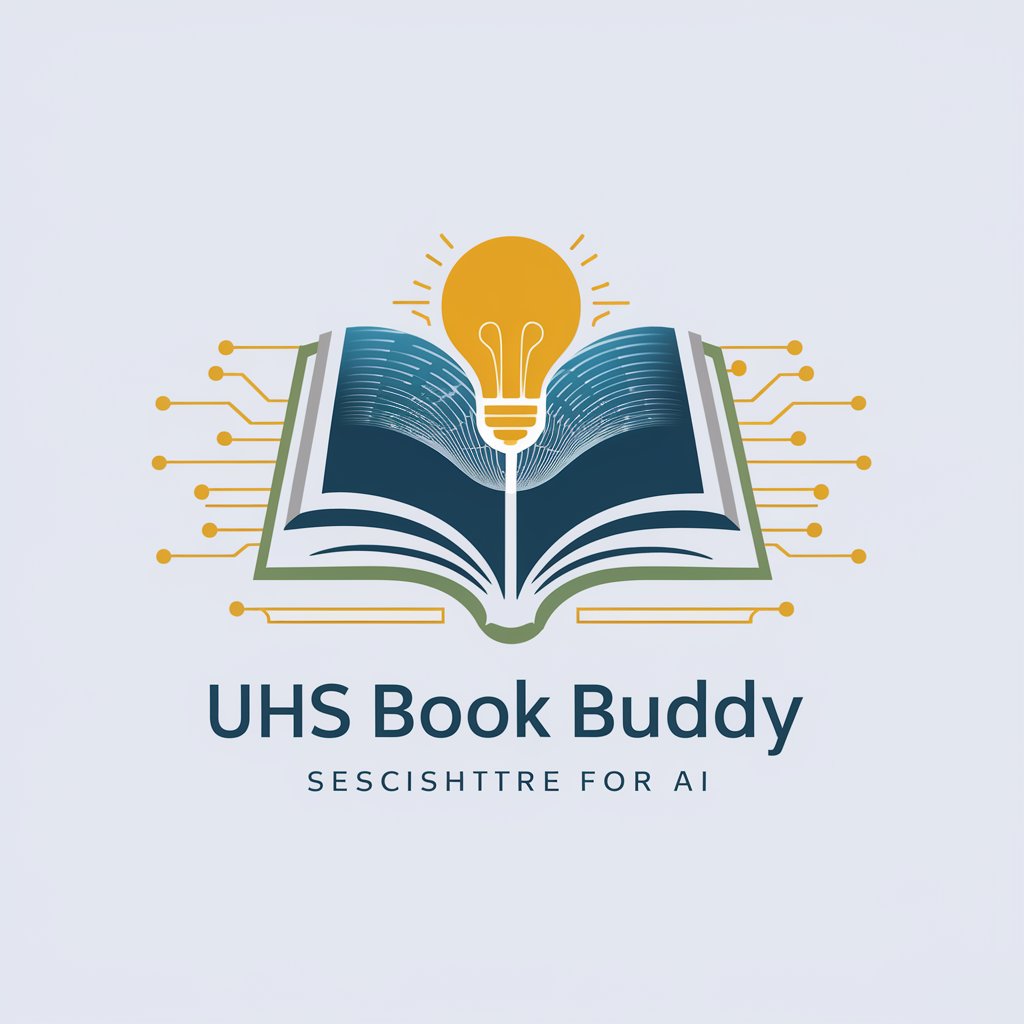
Book Oracle
AI-powered deep dive into literature
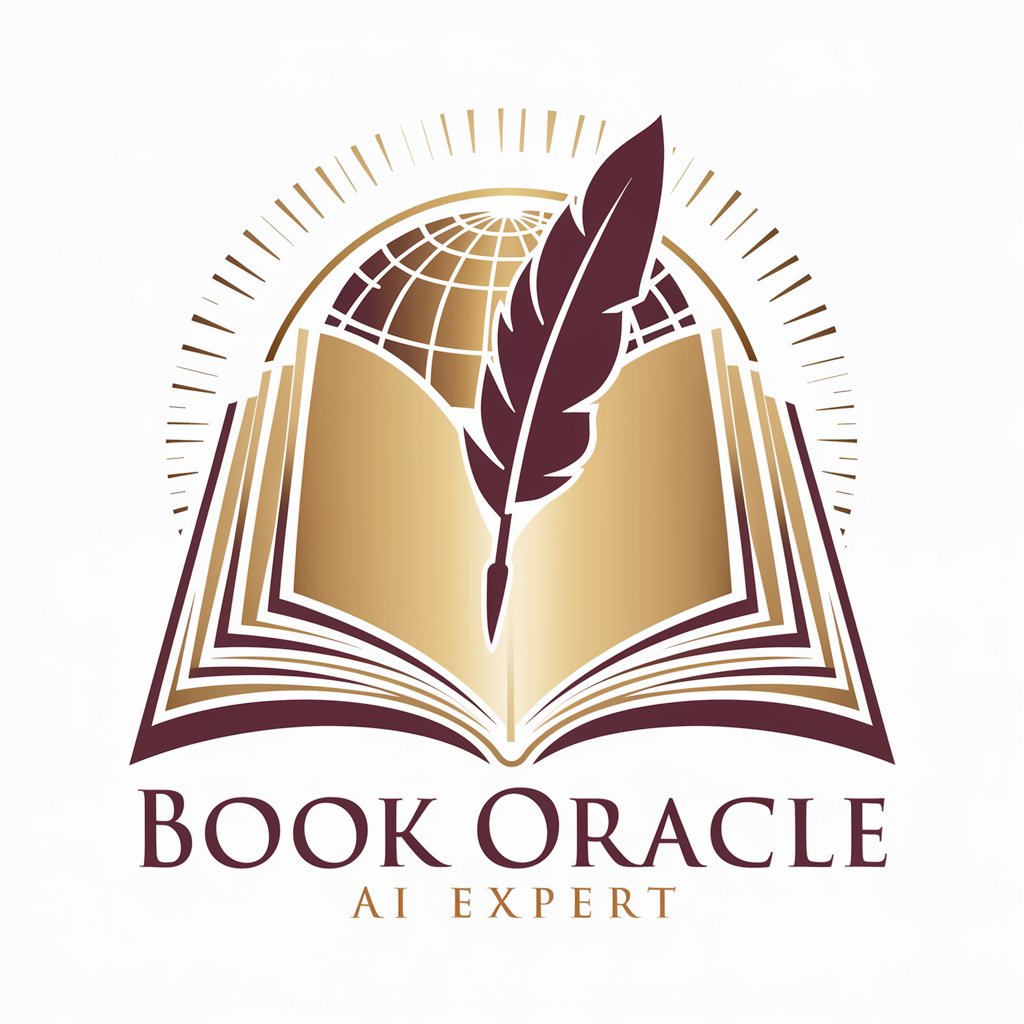
Book Summary
Unlock Knowledge, Fast and Easy
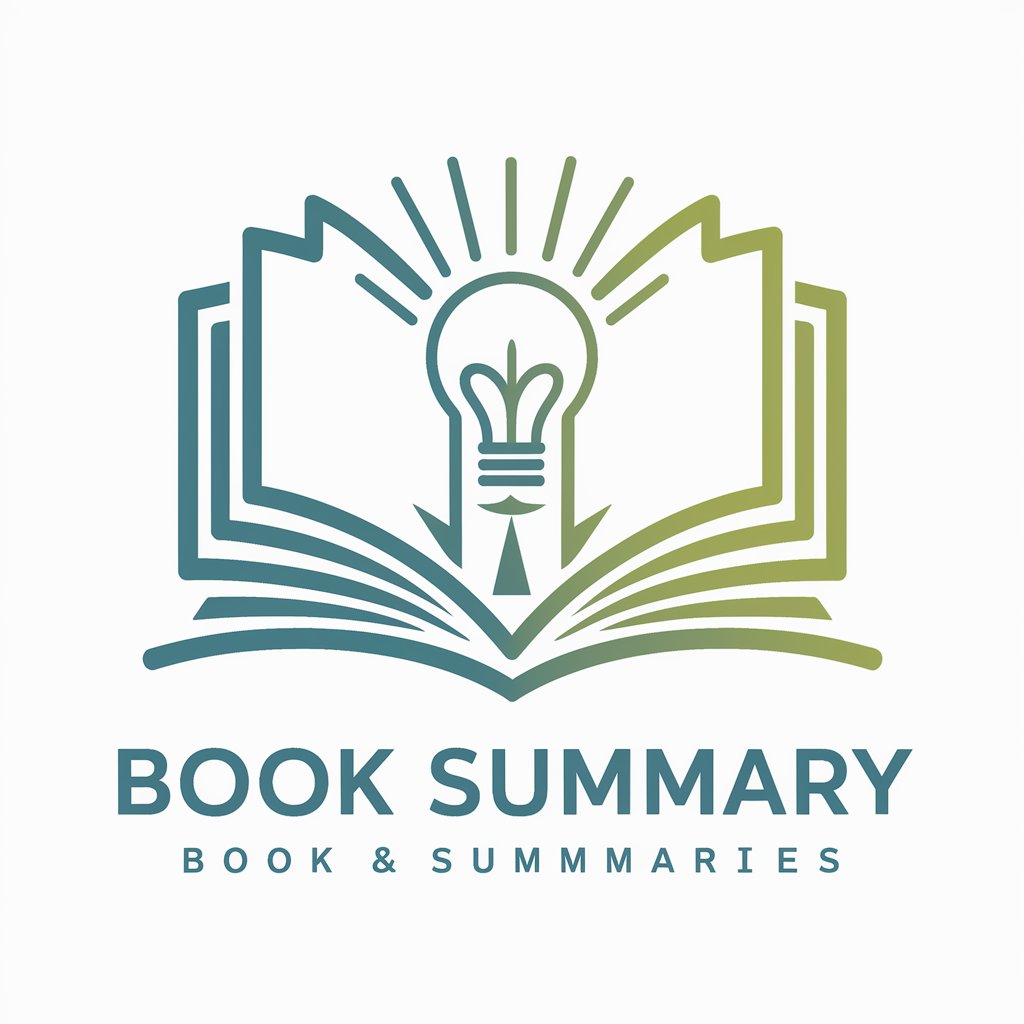
Book Summaries
AI-powered, in-depth book summaries
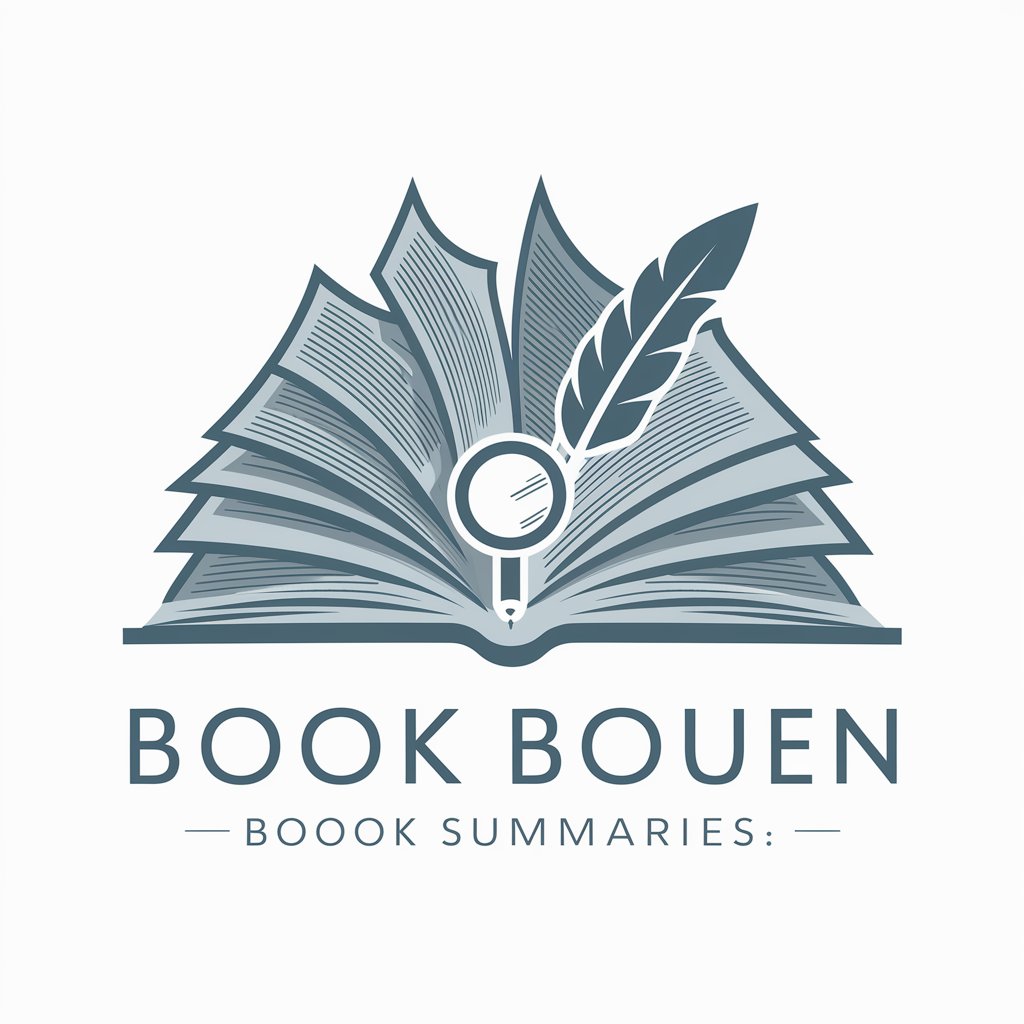
Book Buddy
Discover your next read with AI
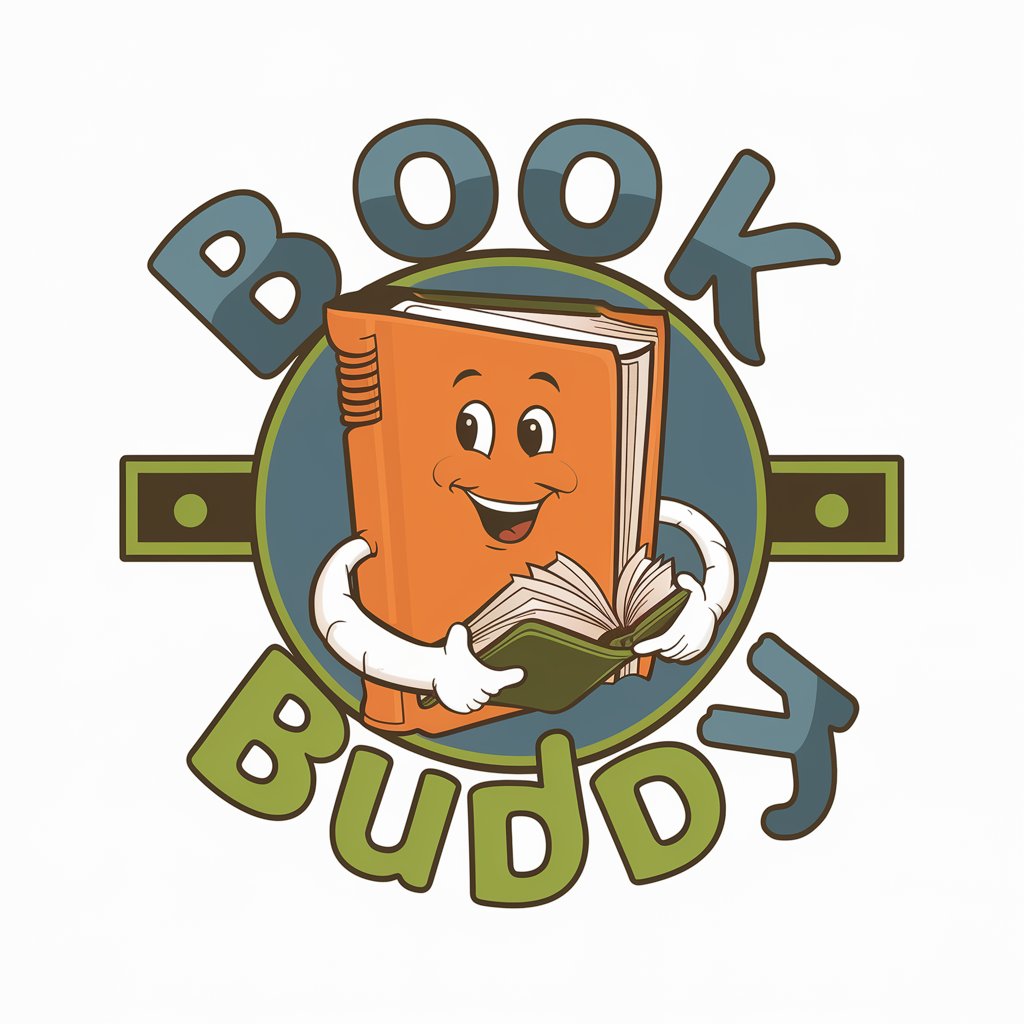
Frequently Asked Questions About Book Buddy
Can Book Buddy help with both digital and print formatting?
Yes, Book Buddy provides detailed guidance on formatting documents for both digital and print platforms, ensuring your project meets the specific requirements of each format.
Does Book Buddy offer advice on ChromaDepth 3D technology for publications?
Absolutely! Book Buddy offers insights and recommendations on incorporating ChromaDepth 3D technology into your publications, helping you create more engaging and visually stunning content.
Can I get recommendations for tools to create and edit PDFs?
Certainly! Book Buddy suggests a variety of software tools for creating, editing, and enhancing PDFs and Word documents, tailored to your project’s needs.
How can Book Buddy assist in the self-publishing process?
Book Buddy provides comprehensive advice on the entire self-publishing process, from writing and editing to selecting the right platform for publication, ensuring a successful project completion.
Is there support for designing effective layouts for my project?
Yes, Book Buddy offers specific recommendations on designing effective layouts for both digital and print publications, helping you attract and retain your audience’s attention.