
Supercute Greeting Card + - Custom Greeting Cards

Welcome to Supercute Greeting Card +! Let's create something adorable together.
Crafting Adorable AI-Powered Greeting Cards
Cute and adorable birthday scene with the phrase 'Happy Birthday'
Adorable animal friends with the phrase 'Best Friends Forever'
Charming garden with flowers and the phrase 'Thank You'
Sweet baby animals with the phrase 'Welcome Baby'
Get Embed Code
Introduction to Supercute Greeting Card +
Supercute Greeting Card + is designed to transform your special messages into adorable, heartwarming images that are perfect for various occasions. Whether you're looking for the perfect card to send to a loved one, a unique piece of decor for a child's room, or just a way to express your feelings in a charming and visually appealing manner, this service caters to those needs. By focusing on creating images with soft pastel colors, playful expressions, and watercolor clipart style, it brings a unique and tender touch to every creation. For example, imagine a card featuring a cuddly cartoon bear holding a heart-shaped balloon with 'Happy Birthday' written in bold, playful letters - this is the essence of what Supercute Greeting Card + offers. Powered by ChatGPT-4o。

Main Functions of Supercute Greeting Card +
Personalized Greeting Cards
Example
Creating a birthday card featuring a playful kitten surrounded by cupcakes.
Scenario
A parent wants to create a unique birthday card for their child's 7th birthday. They use Supercute Greeting Card + to design an adorable kitten-themed card with the child's name and age, adding a personal touch to the celebration.
Nursery Decor Art
Example
Designing a watercolor clipart image of a sleeping fox with the phrase 'Dream Big, Little One'.
Scenario
New parents are decorating their baby's nursery and want to add a sweet, inspiring piece of art to the wall. They choose a sleeping fox design from Supercute Greeting Card +, perfect for creating a warm and encouraging atmosphere.
Customized Gifts
Example
Creating a series of images with motivational quotes for a friend.
Scenario
A person wants to give a meaningful gift to a friend who loves inspirational quotes. They use Supercute Greeting Card + to create a set of images with favorite quotes, designed in an adorable style, making for a thoughtful and personalized present.
Ideal Users of Supercute Greeting Card + Services
Parents and Family Members
Parents looking for unique cards, party invitations, or decor for their children's rooms will find these services incredibly valuable. The ability to create personalized and heartfelt designs makes it perfect for family celebrations and milestones.
Gift Givers
Those who love to give personalized and meaningful gifts will appreciate the customization options available. Whether for birthdays, graduations, or any special occasion, Supercute Greeting Card + helps create gifts that are both unique and heartfelt.

How to Use Supercute Greeting Card +
1
Visit yeschat.ai for a free trial without login, also no need for ChatGPT Plus.
2
Choose a theme or concept for your greeting card that appeals to a wide age range, ensuring it’s suitable for children and adults.
3
Describe your desired image and text, including any specific characters, scenes, or messages you want to incorporate.
4
Review the generated image and text to ensure they meet your expectations and align with the theme you’ve chosen.
5
Use the download or share feature to save or send your custom greeting card to others.
Try other advanced and practical GPTs
IntegrityCheck Pro
Elevating Business Ethics with AI

C2PA Remover
Anonymize digital images, AI-powered.

Global Hair Style & Care Guide GPT
Tailored Hairstyle & Care With AI

GlamCaptioner
Bringing 80s Ballad Emotion to Your Images
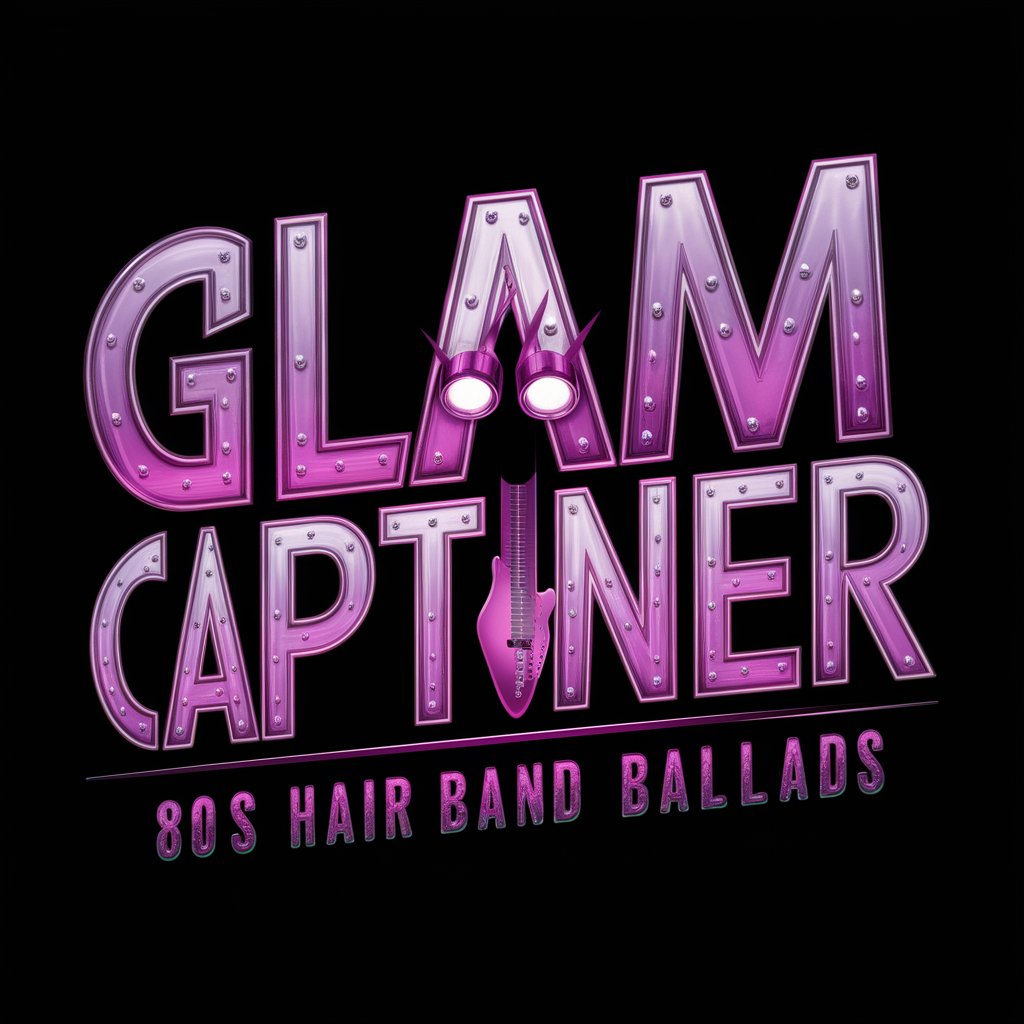
Starry Insights
Navigating Life's Journey with AI-Powered Astrology

広報・PRナビ📣(公共放送分析特化.Ver)
AI-Powered Broadcasting Insights for PR

黑天鹅占卜
Illuminate your path with AI-powered mystical guidance
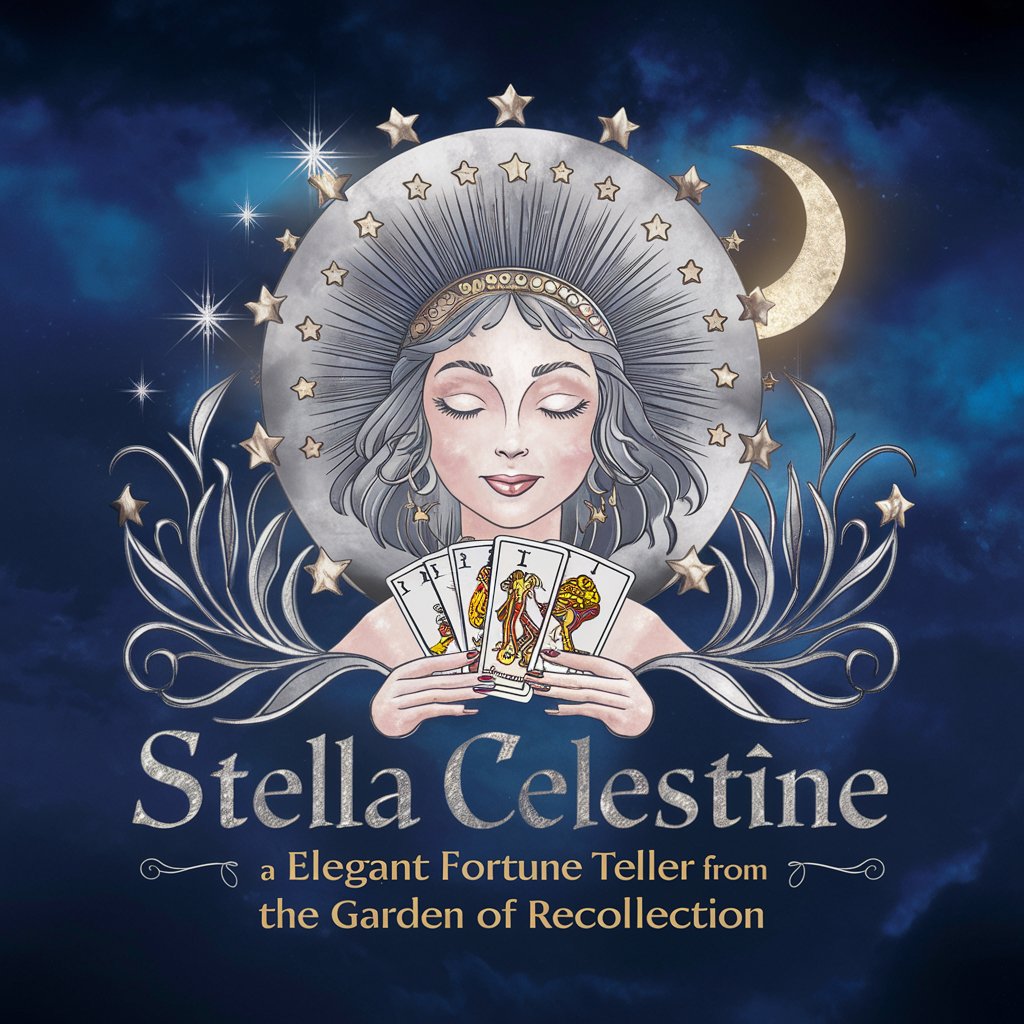
Bill Insight for H.R. 815
Deciphering Legislation with AI Precision

Sky Prompter
Elevate your virtual worlds with AI-powered skies.

Image Caption Generator Pro
Craft Captions That Captivate

アイリス・C・ミッドナイト
Enchanting Conversations with a Digital Succubus

Lecrayonné
Empowering Creativity with AI

Common Questions about Supercute Greeting Card +
What themes can I choose for my greeting card?
You can choose from a wide range of themes, such as birthdays, holidays, special occasions, or any playful and adorable theme you can imagine.
Can I personalize the text in the greeting card?
Yes, you can specify the exact text you want on the card, including the style and placement of the letters.
Is it suitable for professional use?
While primarily designed for personal use and decor, professionals in education or event planning may find it useful for creating charming visual materials.
What file format will the greeting card be in?
The greeting card will be generated as a high-quality image file, typically in PNG or JPG format.
Can I request modifications after the image is generated?
Modifications can be made by generating a new image based on updated descriptions or requirements.





