Image Description Assistant - AI-Powered Image Analysis

Hello! I'm here to provide detailed descriptions of your images.
Bringing Images to Words with AI
Describe an image of a bustling city street at night, focusing on the vibrant lights and diverse crowd.
Detail an image of a serene mountain landscape during sunrise, highlighting the colors and natural elements.
Explain an image of a cozy library with a reading nook, emphasizing the atmosphere and furnishings.
Illustrate an image of a tropical beach at sunset, capturing the colors of the sky and the calm waves.
Get Embed Code
Introduction to Image Description Assistant
Image Description Assistant is designed to analyze and describe images with a focus on detail, color, atmosphere, and notable elements without venturing into subjective interpretations. Its primary goal is to convert visual data into textual descriptions that are comprehensive and easy to understand, making it accessible for a wide audience. This tool is particularly useful in scenarios where detailed visual information needs to be conveyed in text form, such as for visually impaired users, content management systems, or digital archives. An example scenario might involve describing an image of a busy city street, where the assistant would detail the arrangement of buildings, the types of vehicles visible, the presence of pedestrians, weather conditions, and any distinct signage or landmarks, all structured to give the reader a vivid mental picture. Powered by ChatGPT-4o。

Main Functions of Image Description Assistant
Detailed Image Descriptions
Example
Providing a detailed account of a landscape photograph, including descriptions of the terrain, vegetation types, sky conditions, and any human or animal figures present.
Scenario
Useful for creating accessible content for visually impaired individuals, allowing them to enjoy and engage with visual media.
Title and Tag Generation
Example
After analyzing an image of a sunset over the ocean, it generates a fitting title like 'Oceanic Sunset Splendor' and tags such as #sunset, #ocean, #nature, and #beauty.
Scenario
Ideal for bloggers, photographers, and content creators looking to optimize their visual content for search engines and social media platforms.
Archiving and Cataloging Assistance
Example
Describing historical photographs with precise detail, including the setting, individuals present, clothing styles, and any text or symbols visible, to aid in cataloging and digital archiving.
Scenario
Beneficial for librarians, archivists, and historians working with digital collections, ensuring accurate and searchable records.
Ideal Users of Image Description Assistant Services
Visually Impaired Individuals
These users benefit from detailed image descriptions, enabling them to experience visual content through vivid and accurate text-based descriptions, enhancing their understanding and enjoyment of visual media.
Content Creators and Marketers
Bloggers, photographers, and social media influencers can use the assistant to generate descriptive texts, titles, and tags for their images, improving accessibility and SEO, and engaging a wider audience.
Digital Archivists and Librarians
Professionals in archiving and digital library services can utilize the assistant to create detailed descriptions of images in their collections, facilitating easier searching and categorization within digital archives.
Educational Professionals
Teachers and educational content developers can use the assistant to describe educational materials, illustrations, and diagrams for accessible learning resources, supporting students with visual impairments.

Guidelines for Using Image Description Assistant
1
Visit yeschat.ai to start using Image Description Assistant for free, without the need to log in or subscribe to ChatGPT Plus.
2
Upload an image to the platform. Ensure the image is clear and the subject is visible for accurate analysis.
3
Wait for the AI to process the image. This may take a few moments depending on the complexity of the image.
4
Review the detailed description provided by the AI. It includes elements like subjects, colors, and atmosphere.
5
Use the generated title and tags for easy categorization and searching, ideal for organizing digital assets or aiding in content creation.
Try other advanced and practical GPTs
Turkish & English Tweet Description
Elevate your tweets with AI-powered bilingual descriptions.

PRODUCT DESCRIPTION FLUFFER
Transform Product Descriptions with AI

Simplified Science
Demystifying science with AI-powered simplicity

Science Explorer
Unleashing the Power of AI in Science Exploration

Computer Science
Empowering innovation with AI-powered computer science expertise.

Science Quizzer
Elevate your astronomy knowledge with AI-powered quizzes.
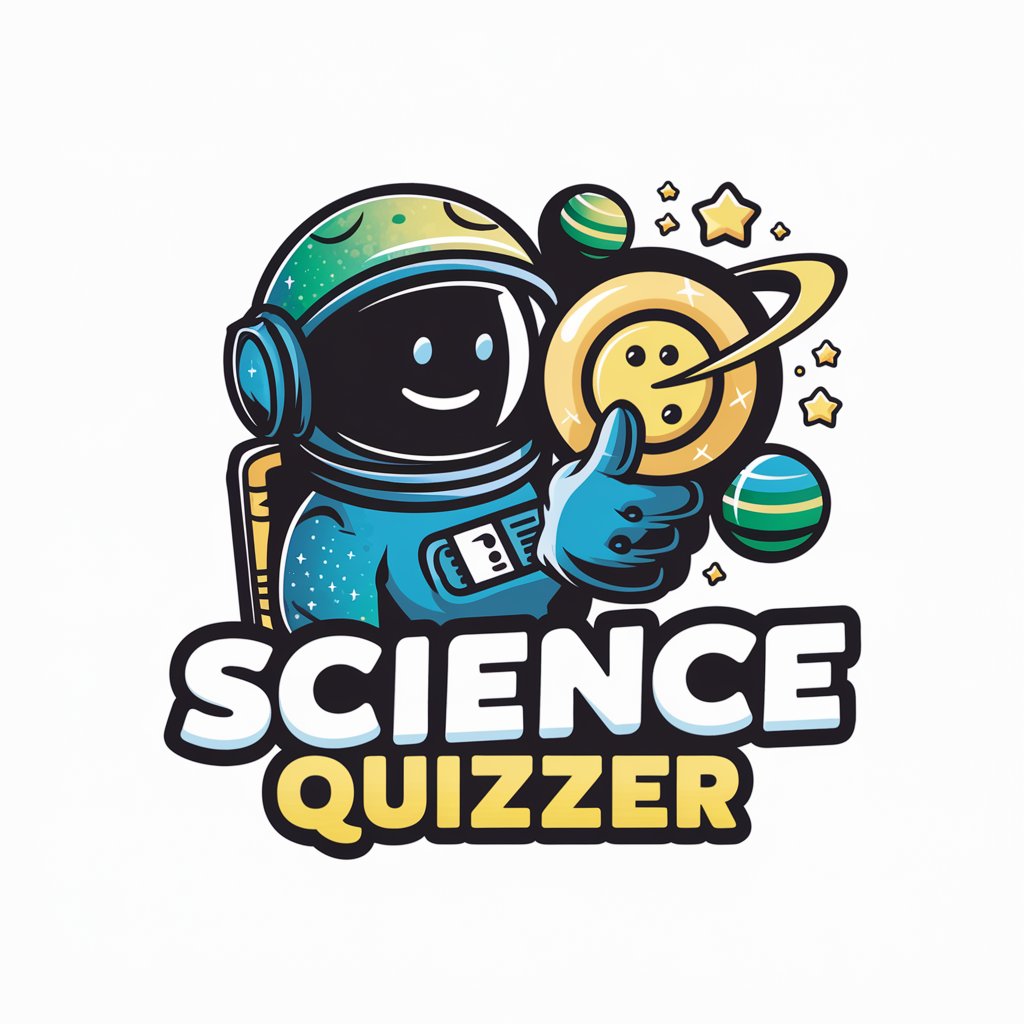
Inspiration Tips
Unleash your creativity with AI-powered inspiration.

Story Editing Services
Transform Your Manuscript with AI-Powered Editing
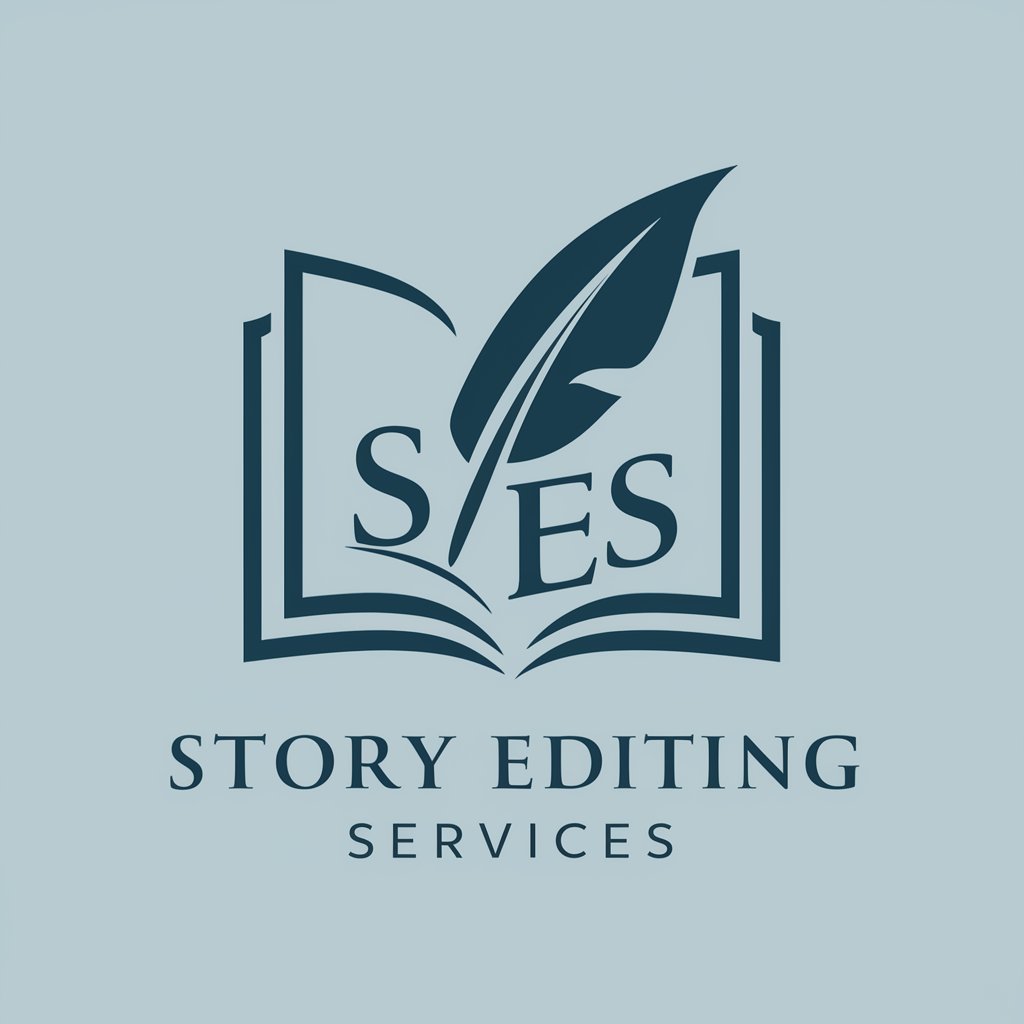
OtakuGPT
Discover Anime with AI

X Thread Expert
Craft Engaging Twitter Threads with AI
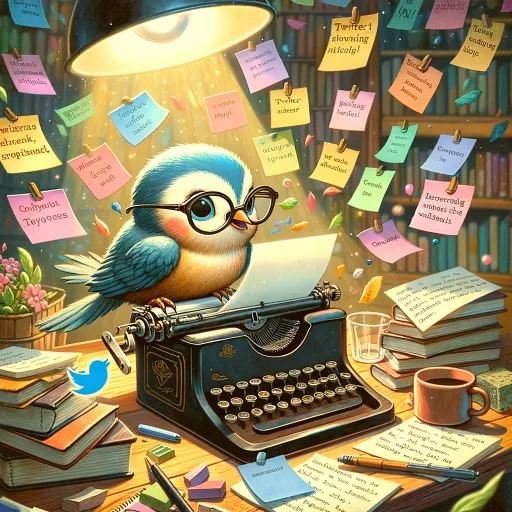
Changes
Empowering Creativity with AI

Exponential Changes
Empowering Creativity with AI
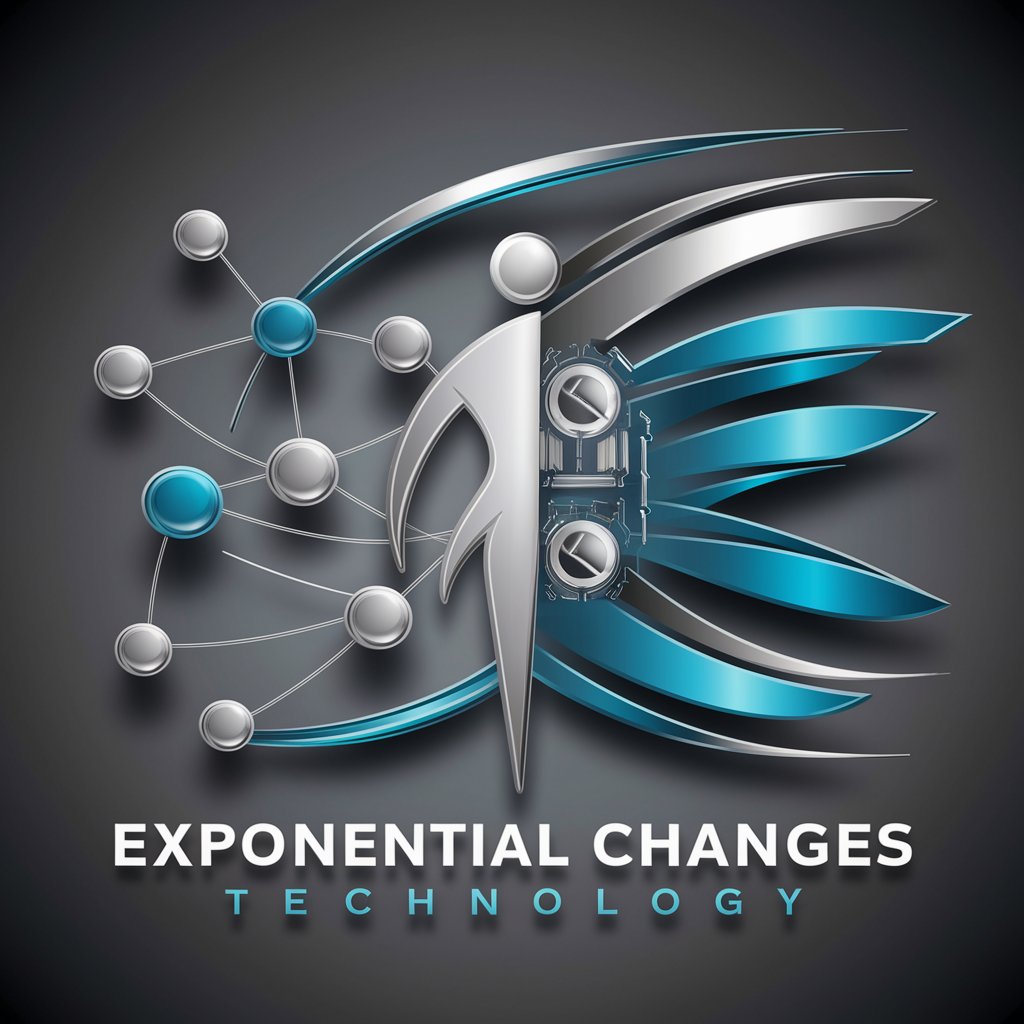
Frequently Asked Questions about Image Description Assistant
What types of images can Image Description Assistant analyze?
The tool can analyze a wide range of images, including landscapes, portraits, and abstract art. It is effective for both real-world photographs and digital artwork.
How accurate is the image description provided?
The accuracy depends on the image quality and complexity. The AI is trained to provide detailed and reliable descriptions, but it's always good to review and make minor adjustments if necessary.
Can the tool recognize and describe emotions in images?
While the tool can hint at the general atmosphere or mood of the image, it avoids subjective interpretations, including specific emotions.
Is there a limit to the number of images I can analyze?
This may depend on the platform's policy. Typically, there might be a daily limit for free users, with extended limits for subscribed members.
Can I use this tool for educational purposes?
Absolutely. It's great for educational scenarios, such as helping visually impaired students understand image content or aiding in art and photography courses.
