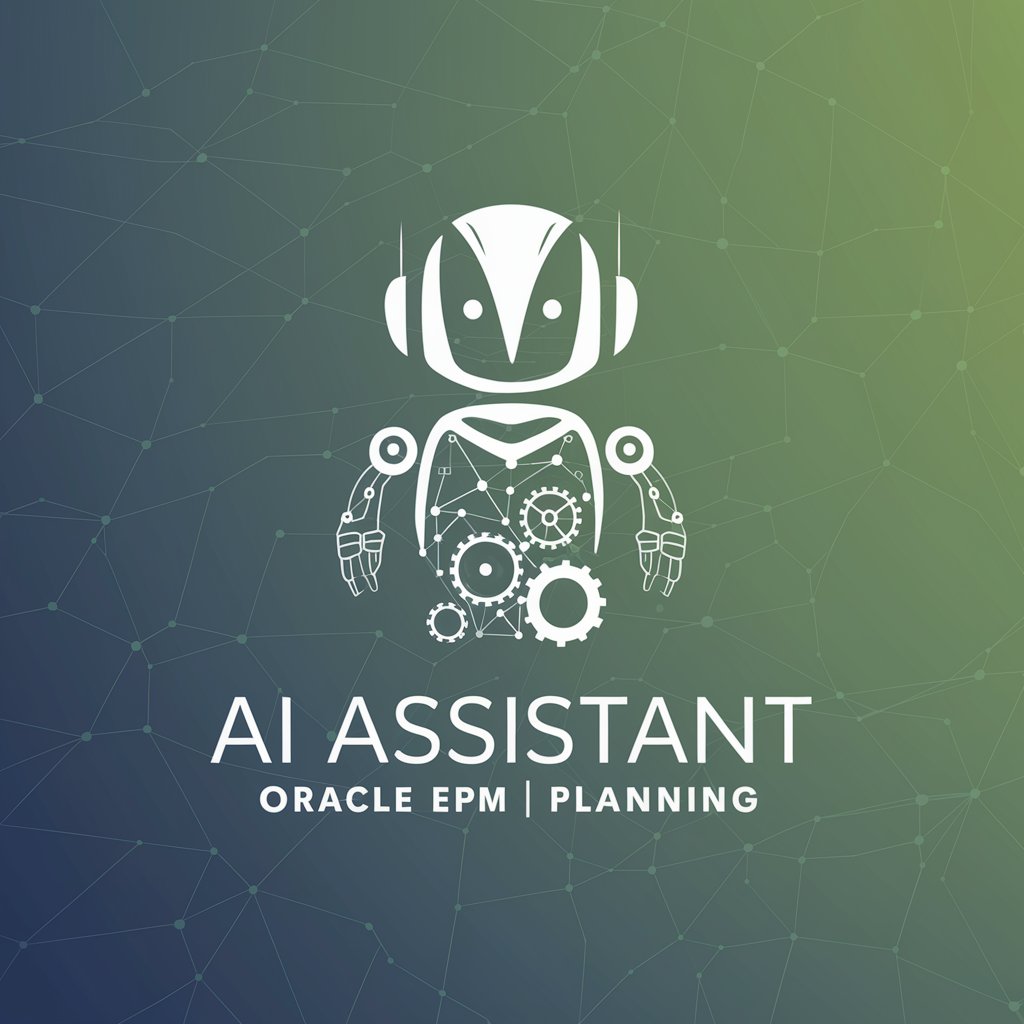API Oracle: Assistants Edition - Custom AI Assistants
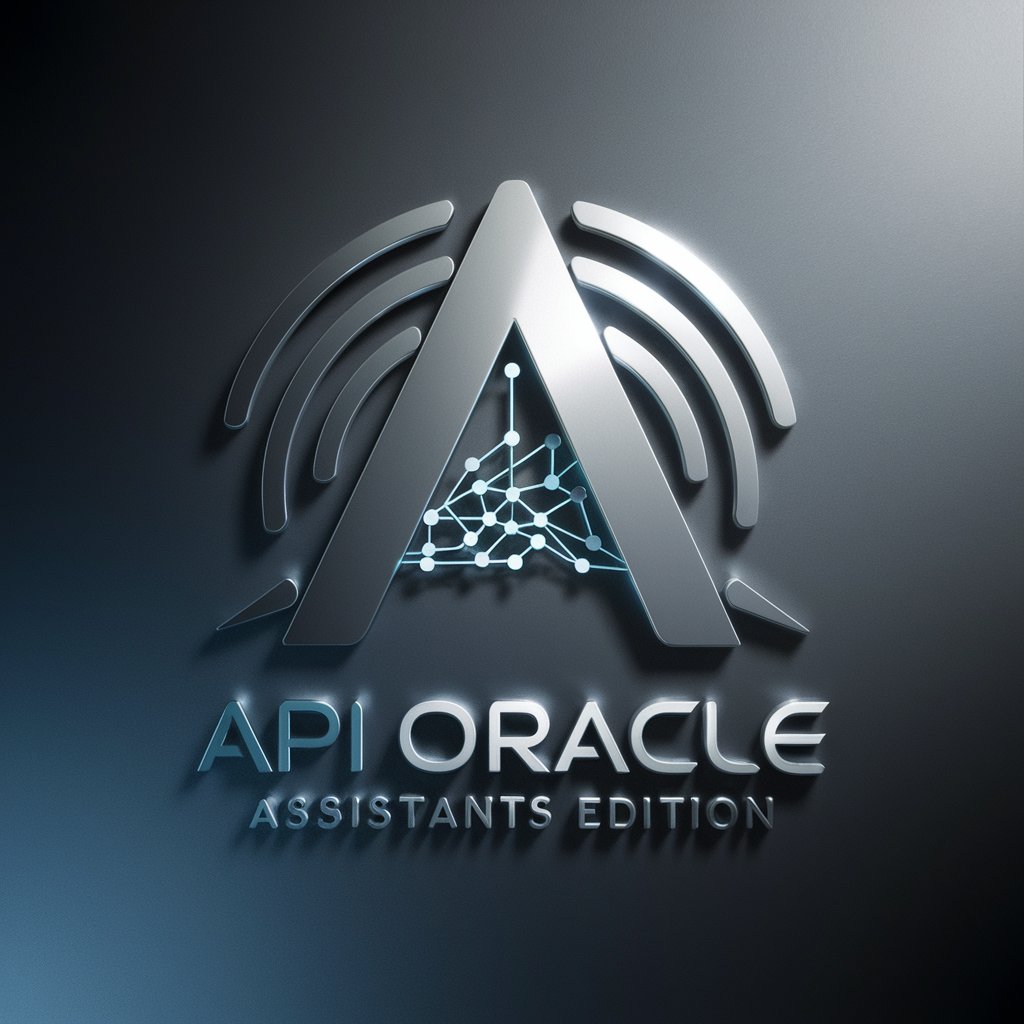
Welcome! How can I assist you with your API needs today?
Empowering applications with AI assistants
Explain how to create an assistant that can...
Describe the process for integrating tools into...
What are the best practices for managing...
Provide an example of a detailed prompt for...
Get Embed Code
API Oracle: Assistants Edition Introduction
API Oracle: Assistants Edition is a specialized interface designed to leverage the capabilities of OpenAI's models, enabling the creation and management of AI assistants tailored to perform specific tasks. It provides a framework for defining assistants with unique identities, instructions, and toolsets. An assistant can be customized to integrate with various tools, such as code interpreters or data retrieval systems, and to process and interact with files, facilitating a wide range of applications from educational bots to HR support systems. For example, an assistant named 'Math Tutor' could be designed to interpret and execute Python code to solve math problems, while another, 'HR Helper,' could access and retrieve company policy information to answer employee queries. Powered by ChatGPT-4o。

Main Functions and Use Cases
Creation and Management of AI Assistants
Example
Using the API, users can create AI assistants with specific roles, such as a 'Coding Tutor' designed to help users improve their programming skills.
Scenario
A software development educational platform employs API Oracle to develop a range of tutoring bots, each focusing on different programming languages or development tools, to provide personalized learning experiences.
Integration with Tools and Files
Example
Assistants can be equipped with tools for code execution or information retrieval, and can interact with files to utilize or generate content based on user queries.
Scenario
In a corporate setting, an 'HR Helper' assistant accesses employee handbooks and policy documents to answer HR-related questions, improving efficiency and accessibility of information.
Custom Instruction Processing
Example
Each assistant can be provided with custom instructions to tailor its responses and actions according to its designated role, enhancing its utility and interaction quality.
Scenario
A customer service bot is created to handle inquiries about products and services, using tailored instructions to guide its interactions and ensure responses are in line with company guidelines.
Ideal User Groups
Educators and Tutors
These users can leverage the API to create educational bots that provide tutoring, explanations, and practice problems in various subjects, offering a scalable, interactive learning tool.
Businesses and HR Departments
Companies can use assistants for internal purposes, such as automating responses to frequently asked HR questions, streamlining operations, and providing employees with instant access to important information.
Developers and Tech Enthusiasts
This group can explore the creation of bespoke assistants for personal projects or to enhance software products, integrating AI capabilities to improve user engagement and service offerings.

Using API Oracle: Assistants Edition
Start with a free trial
Visit yeschat.ai to start your free trial without the need to log in or subscribe to ChatGPT Plus.
Choose your model
Select the GPT model that best fits your needs from the list of available models in the Assistants API.
Define your assistant
Create an assistant by specifying its name, description, model, instructions, and the tools it can use.
Integrate with your application
Use the API endpoints to integrate the assistant into your application, allowing it to perform tasks or retrieve information as needed.
Monitor and refine
Regularly review the assistant's performance and make adjustments to its configuration or instructions to improve efficiency and effectiveness.
Try other advanced and practical GPTs
MBTI Explorer Korean Edition
Explore Your Personality, Empower Your Life

Bytebot (Script Edition)
Crafting Urban Stories with AI

Mystery Weaver
Craft Your Mystery with AI
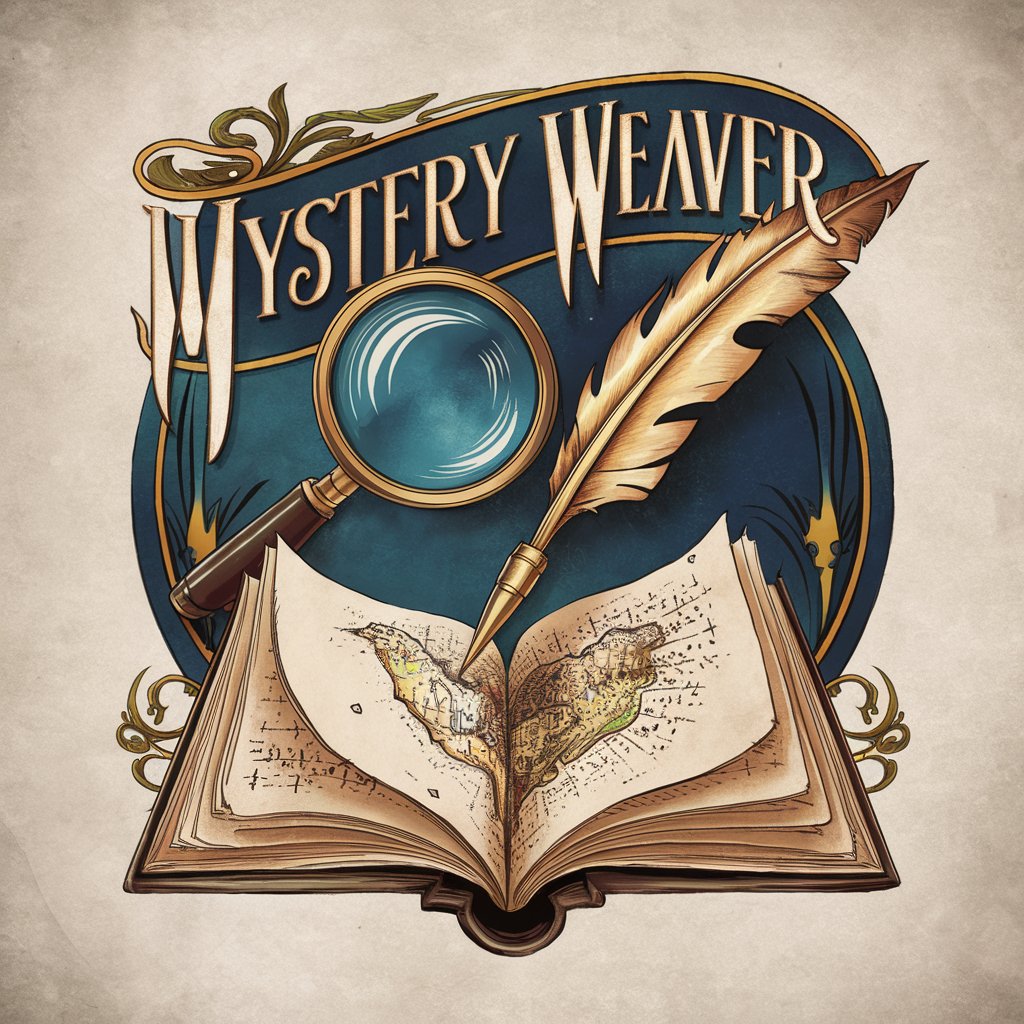
Mystery Maven
Unravel mysteries with AI-powered storytelling
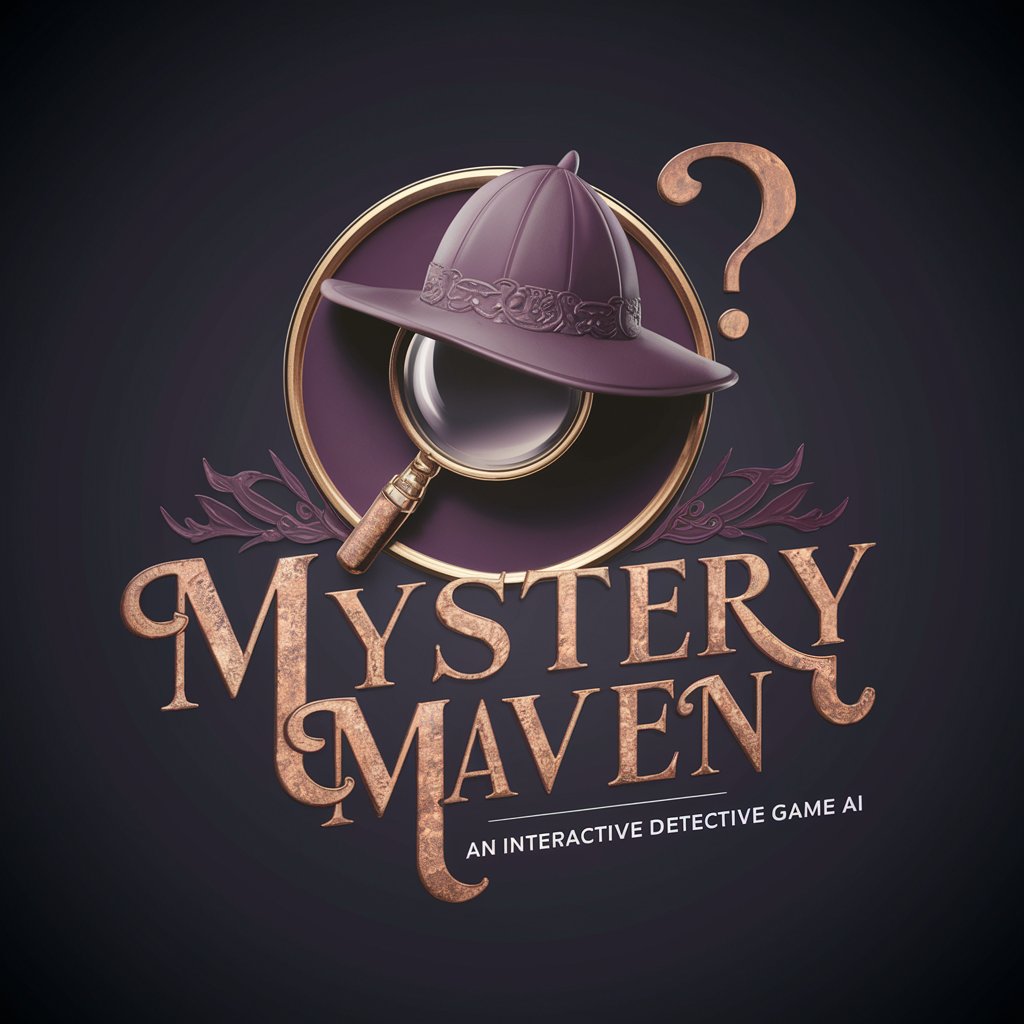
Mystery Maestro
Unveil the mystery with AI-powered stories
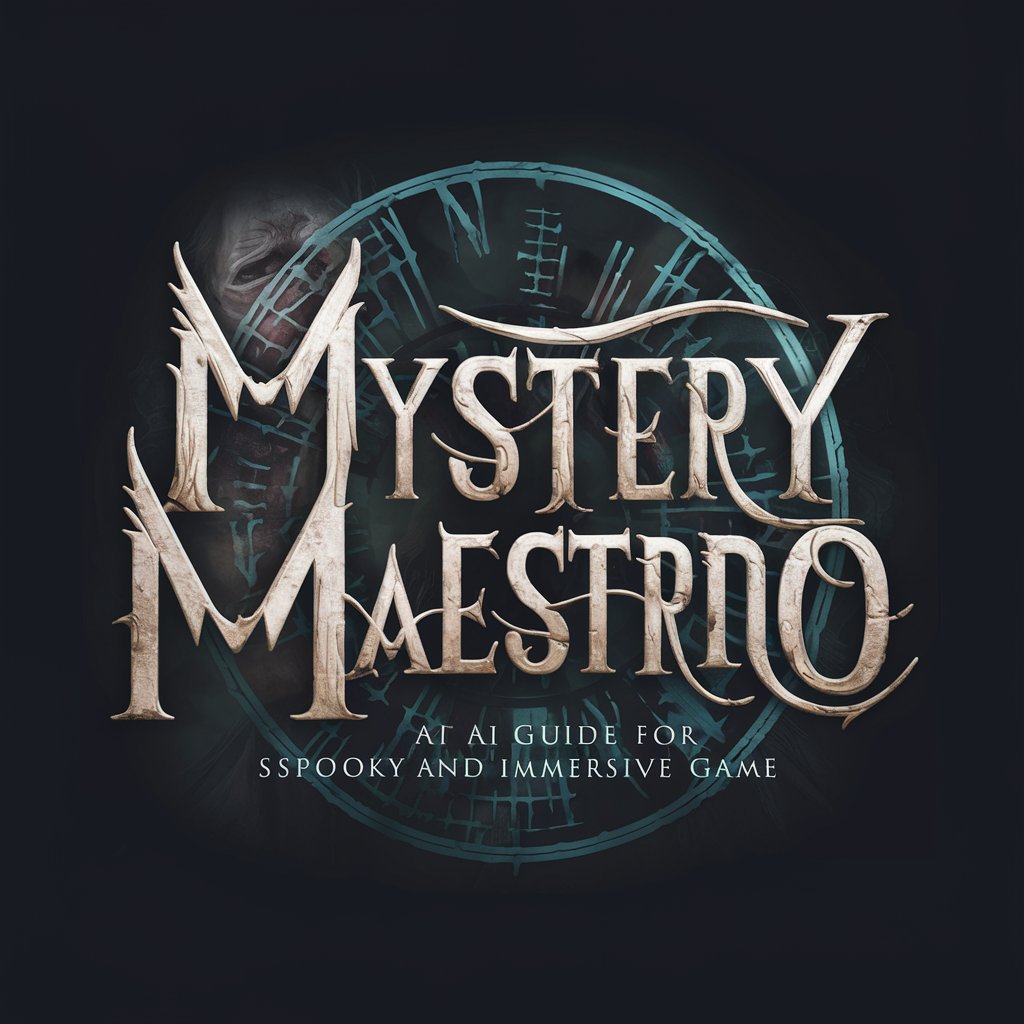
Marketing Óptica
Elevate Your Marketing with AI Insight

Islamic Storytelling ID Edition
Bringing Islamic stories to life through AI-powered manga.
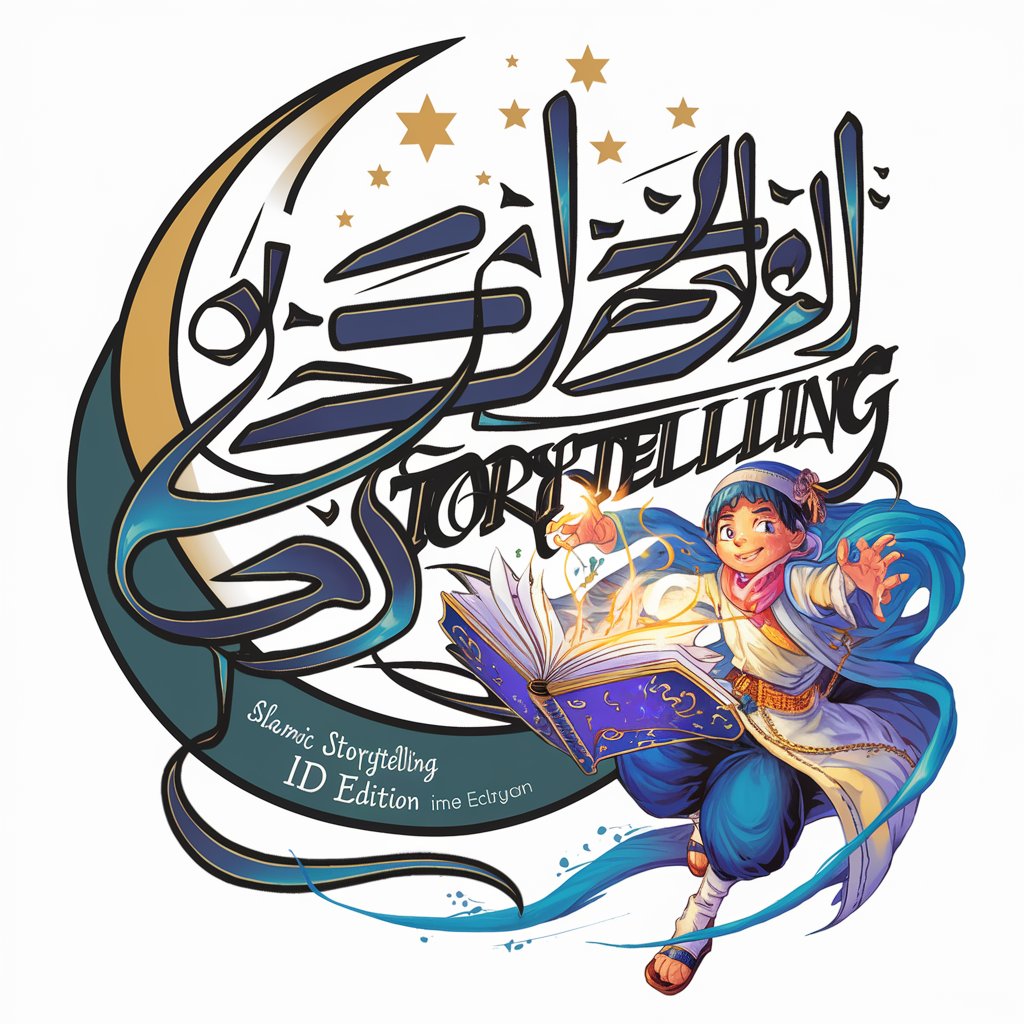
Creative Spark - Creative Writing Prompts
Ignite Imagination with AI-Powered Prompts

Coloring Sheet Designer
Unleash creativity with AI-powered mythical designs.
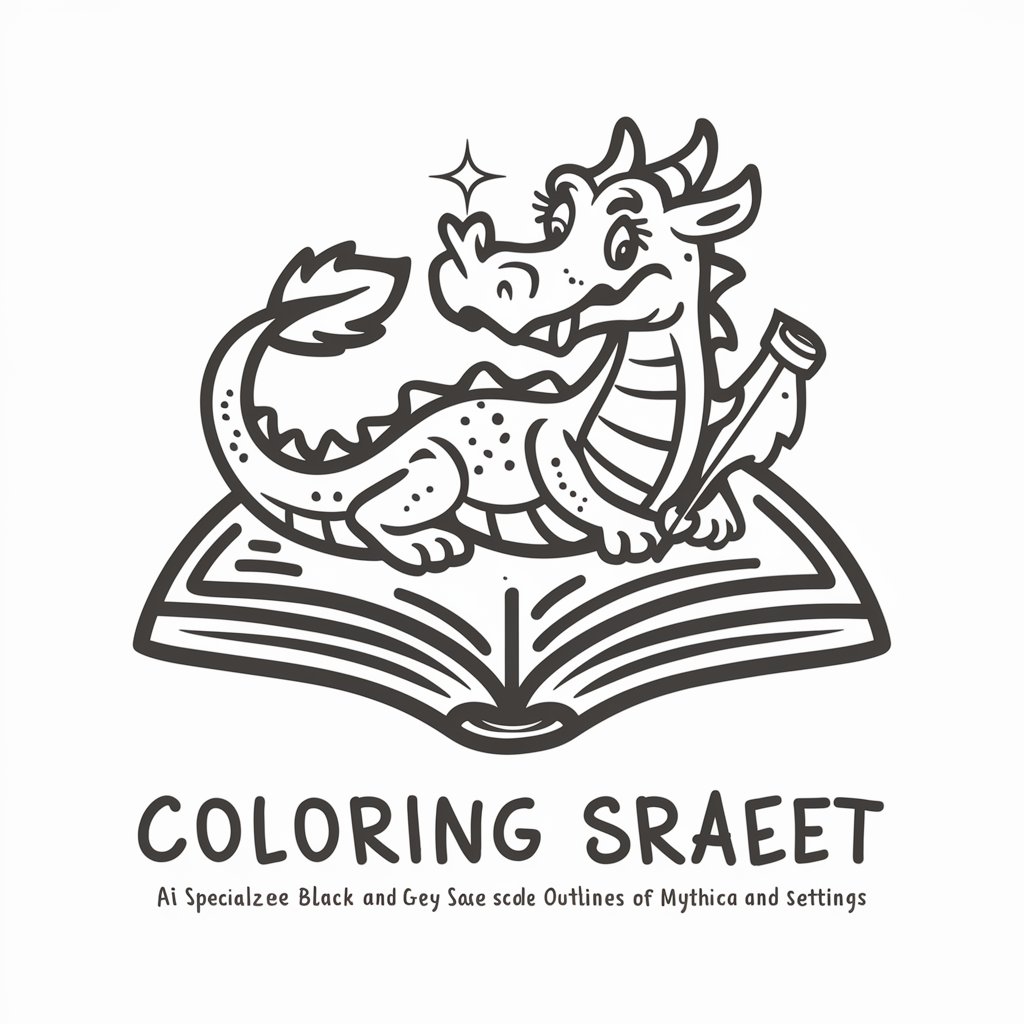
Chat Detector Bypass
Bypass detection, power your privacy.

Chat Checker Bypass
Streamlining text with AI power

How To Bypass Chat
Unlock AI's potential, hassle-free
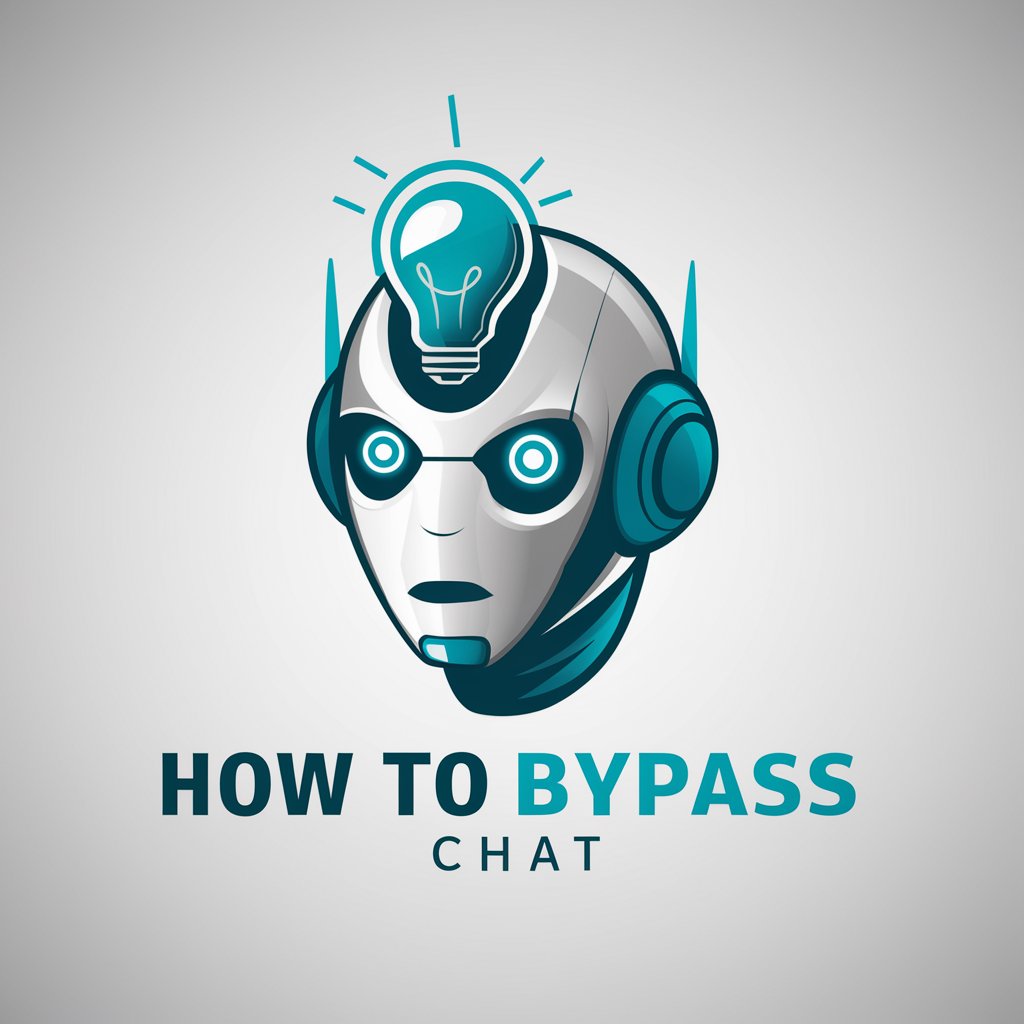
Frequently Asked Questions
What is API Oracle: Assistants Edition?
API Oracle: Assistants Edition is a specialized version of ChatGPT designed to facilitate the creation and management of AI assistants. These assistants can call models and use tools to perform tasks, such as answering questions, providing recommendations, or integrating with third-party services.
How can I create an assistant using the API?
To create an assistant, use the API endpoint `POST /assistants` with the required parameters: model, name, description, instructions, tools, and optional file IDs. This action creates an assistant object that can interact with your application.
Can I modify an existing assistant?
Yes, you can modify an assistant by using the `POST /assistants/{assistant_id}` endpoint. You can update its name, description, instructions, tools, and attached files to refine its capabilities or adjust its behavior.
How do I manage the tools an assistant can use?
An assistant's tools are defined when it is created or modified. Tools can include code interpreters, retrieval systems, or custom functions. You can specify which tools are enabled for an assistant and configure them according to your needs.
What are threads and how do they work with assistants?
Threads are a way to manage interactions with an assistant. Each thread represents a conversation or a task sequence. You can create, retrieve, and modify threads, which contain messages that the assistant processes to perform tasks or provide responses.