徽标生成器 - Custom Logo Creation

Welcome! Let's design a unique and captivating logo together.
Craft Your Brand's Identity with AI
Create a logo that represents innovation and simplicity, featuring...
Design a playful and modern logo for a tech startup with...
Craft a professional and sleek logo that captures the essence of...
Imagine a vibrant and dynamic logo for a creative agency that...
Get Embed Code
Introduction to 徽标生成器 (Logo Generator)
徽标生成器 is a specialized tool designed to create unique and attractive logos that meet the specific desires and ideas of users. This tool ensures that the logos are clear, recognizable, and visually appealing, steering clear of complex or misleading designs. It adheres to the principles of good design, requesting clarification from users on details to ensure the results meet their expectations. Through a friendly and collaborative approach, the design process becomes an enjoyable and creative journey. It integrates feedback to customize designs, finding the best solution. Furthermore, it assists users in understanding good design principles and branding, allowing them to experiment with different design elements and see their effects. The tool also offers a variety of templates as starting points for design. Powered by ChatGPT-4o。

Main Functions of 徽标生成器
Custom Logo Design
Example
Creating a logo for a new coffee shop that wants to convey warmth and friendliness.
Scenario
A user inputs preferences for colors, motifs (like coffee beans or cups), and style (e.g., modern, vintage). The generator then provides several logo options that fit these criteria, which the user can further refine.
Feedback Integration
Example
Adjusting the logo design based on user feedback for a tech startup.
Scenario
After receiving initial designs, the startup requests changes, such as a different color scheme to match their website better and a more minimalist icon. The generator iterates on the design, incorporating these specifics.
Design Experimentation
Example
Exploring different branding strategies for a freelance graphic designer.
Scenario
The user experiments with various templates, color palettes, and typography offered by the generator to create a series of logos that represent different branding strategies, enabling a visual comparison and decision-making process.
Educational Resources on Good Design
Example
Providing insights and tips on creating effective logos for a small business owner.
Scenario
The generator offers articles and guidelines on important design principles, such as simplicity, memorability, and versatility, helping the user understand what makes a logo effective and how to apply these principles to their own brand.
Ideal Users of 徽标生成器 Services
Small Business Owners
Small business owners often lack the resources to hire professional designers. 徽标生成器 enables them to create a professional-looking logo at a fraction of the cost, helping them establish a strong brand identity from the start.
Freelancers
Freelancers in various fields can use 徽标生成器 to design logos for their personal branding or offer logo design services to clients. The tool's ease of use and flexibility allow for creative freedom and customization.
Startups
Startups looking to make their mark in a competitive market need a strong visual identity. 徽标生成器 can help create a memorable and impactful logo that conveys the startup's ethos and vision effectively.
Design Enthusiasts
Individuals interested in design but lacking professional skills can explore their creativity and learn about design principles through 徽标生成器. It provides a platform for experimentation and education in design.

How to Use the Logo Generator
Step 1
Begin your journey at yeschat.ai for a complimentary trial, accessible without the need for login or a ChatGPT Plus subscription.
Step 2
Choose a design style or theme that aligns with your brand identity. This can range from minimalist to complex, depending on your brand's personality.
Step 3
Input specific details about your brand, such as name, industry, and any color preferences. The more information you provide, the more tailored your logo options will be.
Step 4
Review the generated logo options. You can tweak and refine the designs by altering colors, fonts, and layout until you find the perfect match for your brand.
Step 5
Once satisfied, download your chosen logo. You'll have access to various file formats suitable for different marketing materials and online platforms.
Try other advanced and practical GPTs
Clean Code
Refining code with AI-powered insights

Future Thinking
Empowering Decisions with AI-Powered Forecasting

Rescue dog GPT(保護犬GPT)
Empowering rescue dog adoption with AI

保育業界ナビゲーター
Navigating childcare with AI-powered intelligence

臺灣保險業
Empowering your insurance decisions with AI
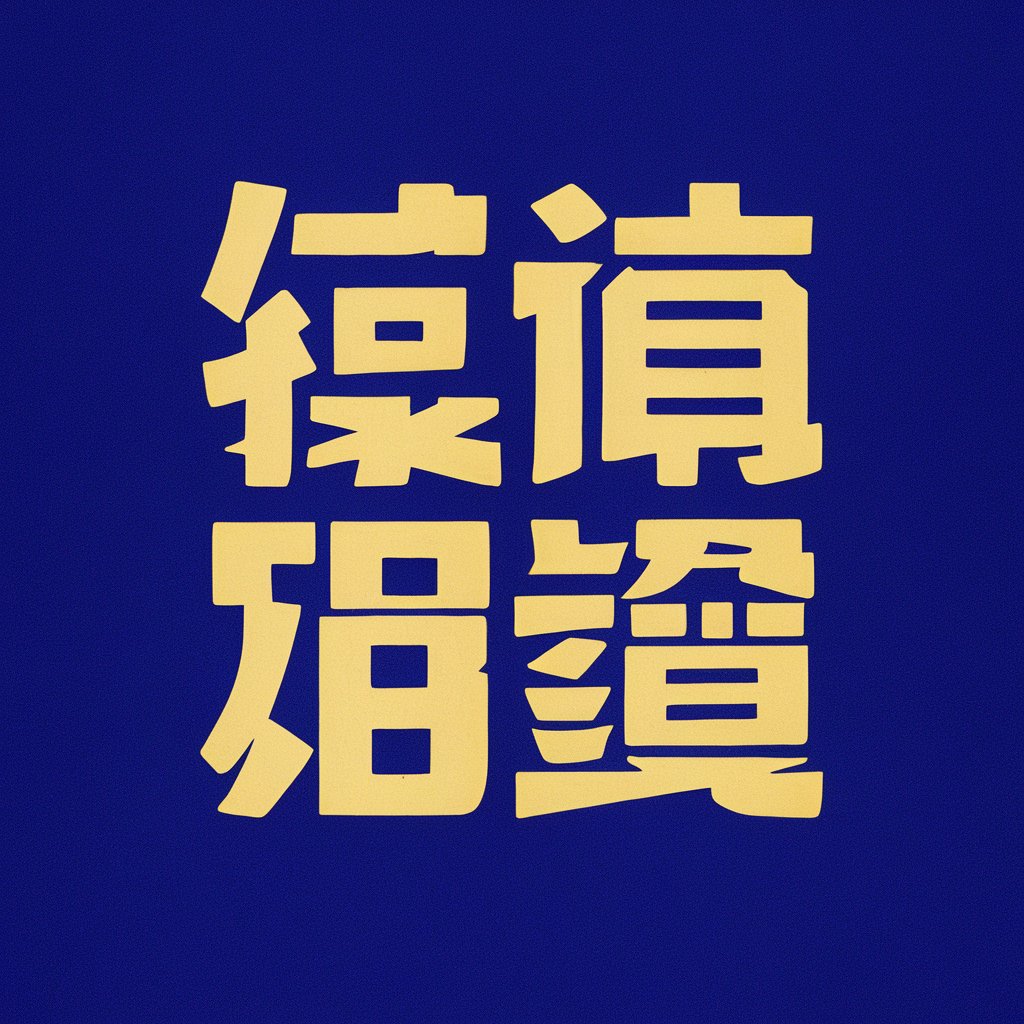
保险咨询师
Empowering your insurance choices with AI

手绘Logo生成GPT线条风格
AI-Powered Sketch-to-Logo Transformation
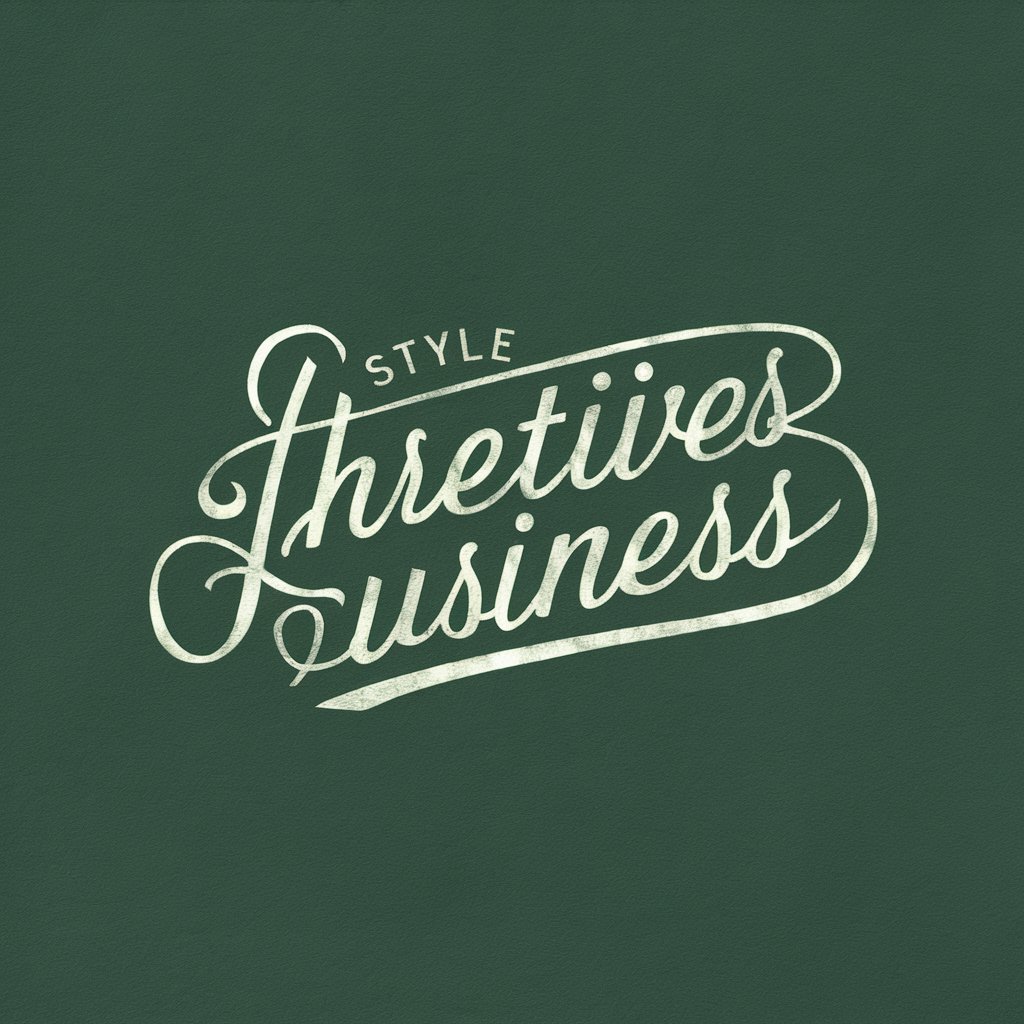
Anhui
Unlocking China with AI

LOGO大师 LOGO MASTER
Craft Your Brand's Identity with AI

Meta Advisor
AI-powered Facebook & Instagram Ad Advisor

Meta Analyst
AI-powered healthcare data meta-analysis
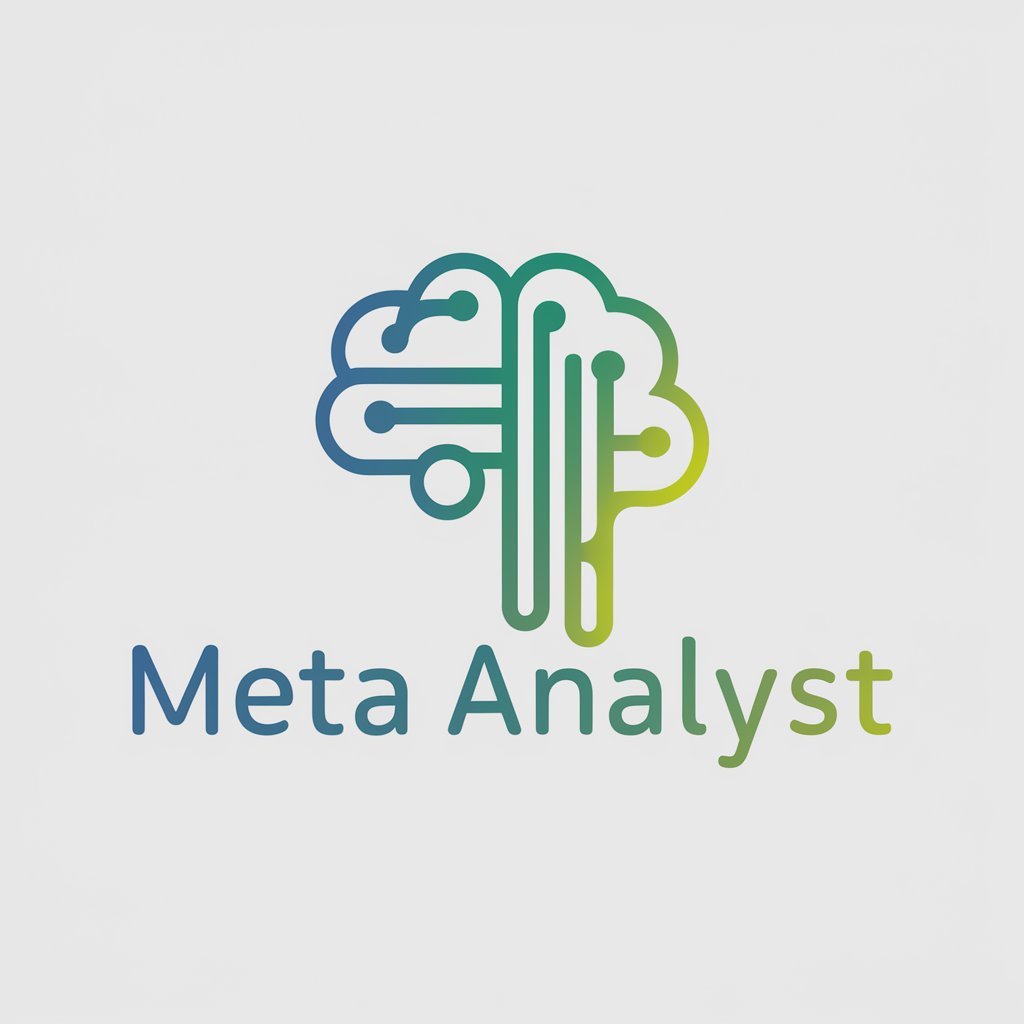
Meta Researcher
Unravel the Metaverse with AI

Frequently Asked Questions about the Logo Generator
Can I customize the logos generated by the tool?
Yes, the tool allows for extensive customization of the logos. You can adjust colors, fonts, and layouts to ensure the logo perfectly matches your brand's identity.
Is it suitable for non-designers?
Absolutely. The tool is designed with a user-friendly interface that enables individuals without any design background to create professional-quality logos.
What file formats are available for the logo download?
The tool provides various file formats for download, including JPG, PNG, SVG, and PDF, to ensure compatibility across all your branding materials.
Can I use the logo for commercial purposes?
Yes, all logos created with the tool are yours to use commercially. You retain full ownership of the design for your brand's materials.
Is there a fee for using the logo generator?
The tool offers a free trial that allows you to design and preview logos. There may be a charge for downloading high-resolution versions of the logos for commercial use.
