Mock-Up Generator - AI-Powered Mock-Up Creation

Welcome to Mock-Up Generator, where clarity is key.
Bringing ideas to life with AI.
Create a top-down mock-up featuring a central item like...
Generate a photorealistic image with the main focus on...
Design a mock-up emphasizing a blank...
Produce an image where the central element is a clear and unobstructed...
Get Embed Code
Introduction to Mock-Up Generator
Mock-Up Generator is a specialized tool designed to create photorealistic, top-down perspective mock-ups based on detailed text descriptions. Its primary purpose is to assist in visualizing physical products, layouts, or designs in a realistic manner before they are physically produced or implemented. This tool focuses on ensuring that the main element of any mock-up is central, unobstructed, and clearly visible, making it ideal for presentations, marketing, and design validation. An example scenario could be creating a mock-up for a new coffee table book design, where the book is the main element, placed on a table surrounded by complementary items like a coffee cup and reading glasses, all in a way that the book remains the focal point of the image. Powered by ChatGPT-4o。

Main Functions of Mock-Up Generator
Photorealistic Mock-Ups
Example
Creating a top-down view of a workspace with a laptop as the main element. The laptop is blank and central, surrounded by a notebook, a pen, and a coffee mug, arranged to complement but not overshadow the laptop.
Scenario
Used by a tech company for marketing materials to showcase their new laptop in various work environments.
Focus on Main Element
Example
Designing a mock-up for a jewelry advertisement, where a piece of jewelry is the central element. The jewelry is placed on a velvet cloth, with soft lighting to highlight its features without any distractions.
Scenario
Used by jewelry designers or marketers to highlight a new collection in promotional content.
Customizable Surrounding Elements
Example
Generating a mock-up of a book cover design, where the book is the main element surrounded by related items (e.g., glasses, a notepad) that are carefully selected to match the theme of the book.
Scenario
Used by authors or publishers to create promotional images for upcoming book releases.
Ideal Users of Mock-Up Generator Services
Product Designers
Product designers can use the Mock-Up Generator to visualize and present their product designs in a realistic setting before the actual product is manufactured, saving time and resources.
Marketing Professionals
Marketing professionals can create visually appealing mock-ups for advertising campaigns, social media content, or product catalogs, enhancing the presentation and appeal of their products.
Publishers and Authors
Publishers and authors can generate mock-ups of their books in various settings to promote new releases or highlight features in a visually engaging manner.

How to Use Mock-Up Generator
Start your journey
Begin by visiting yeschat.ai to explore Mock-Up Generator's capabilities without the need for signup or ChatGPT Plus.
Define your mock-up
Clearly articulate the main item you want featured in your mock-up, including specific details like colors, textures, and any additional elements.
Provide context
Explain the setting or environment where the main item should be placed, focusing on top-down perspectives for optimal visibility.
Customize your request
Specify any preferences for the surrounding elements, ensuring they complement but do not overshadow your main item.
Submit and refine
After submitting your detailed description, review the generated mock-up and provide feedback if adjustments are needed for perfection.
Try other advanced and practical GPTs
Course Up
Empowering learning with AI customization.

Mathematical Singularity
Unravel Mathematics with AI
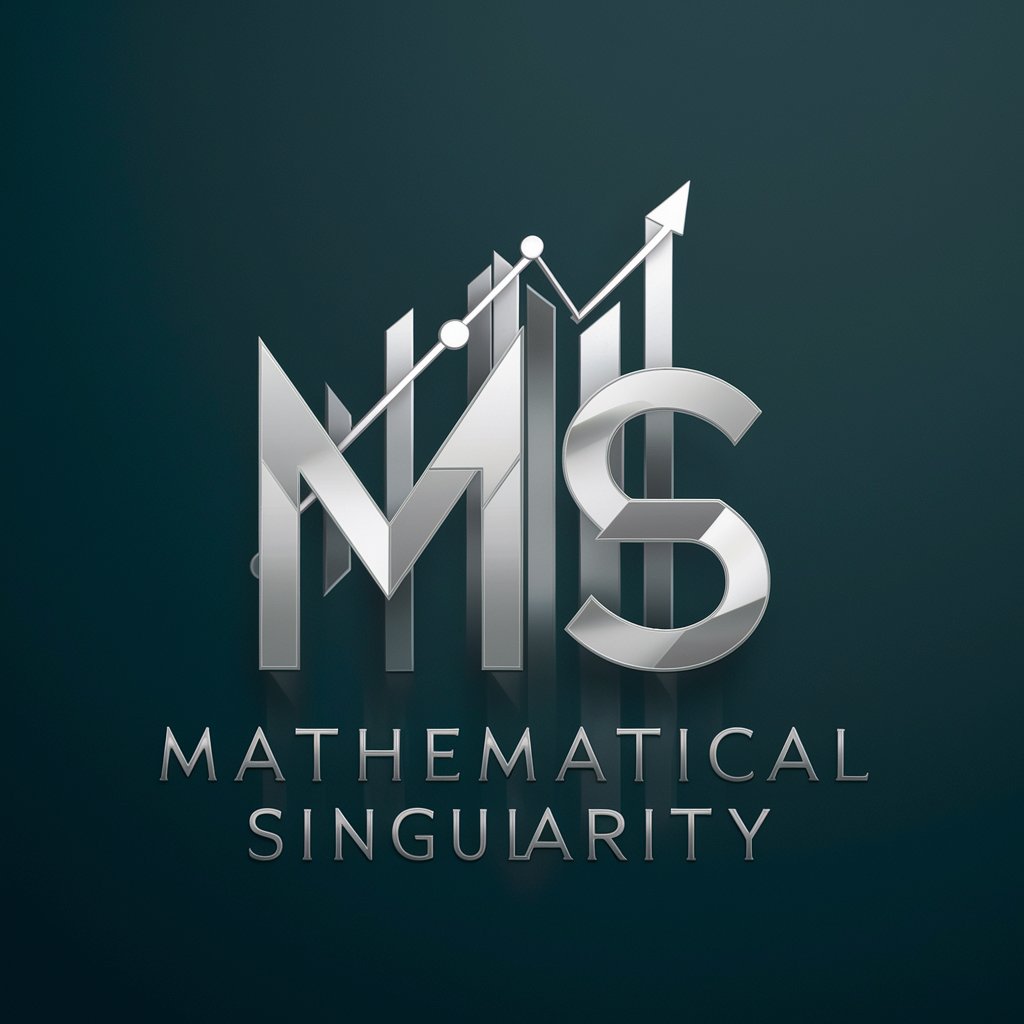
Meta Coder
AI-Powered MQL5 Coding Assistant

Meta Prompter
Refine Your Prompts with AI Precision

Meta Master
Elevate Your SEO with AI-Powered Insights

Meta Researcher
Unravel the Metaverse with AI

4:30GPT
Empower your mornings with AI-driven guidance.

Pair Programmer
Elevate Your Coding with AI-Powered Insights

GSC Story Creator
Crafting Unique Stories with AI

GSCM expert
Empowering Global Supply Chains with AI

Gschaftlhuaba
AI with a Cheeky Twist

GSC Analysis
Unleash SEO potential with AI-driven insights

FAQs about Mock-Up Generator
What is Mock-Up Generator?
Mock-Up Generator is an AI-powered tool designed to create photorealistic mock-ups from text descriptions, emphasizing top-down perspectives to highlight the main element clearly and attractively.
Can I customize every aspect of the mock-up?
Yes, you can customize various aspects, including the main item, its color, texture, and the environment. However, the focus is on keeping the main item central and unobstructed.
How detailed should my description be for best results?
For optimal results, provide a detailed and clear description of your desired main item and its setting. The more specific you are, the better the generated mock-up will align with your expectations.
Is there a limit to the number of mock-ups I can generate?
While there's no strict limit, it's advisable to focus on refining a single mock-up at a time to ensure each creation meets your specific needs and standards.
How can Mock-Up Generator benefit my business?
Mock-Up Generator can help visualize products, designs, or any concept in a realistic setting, enhancing presentations, marketing materials, and product development processes.
