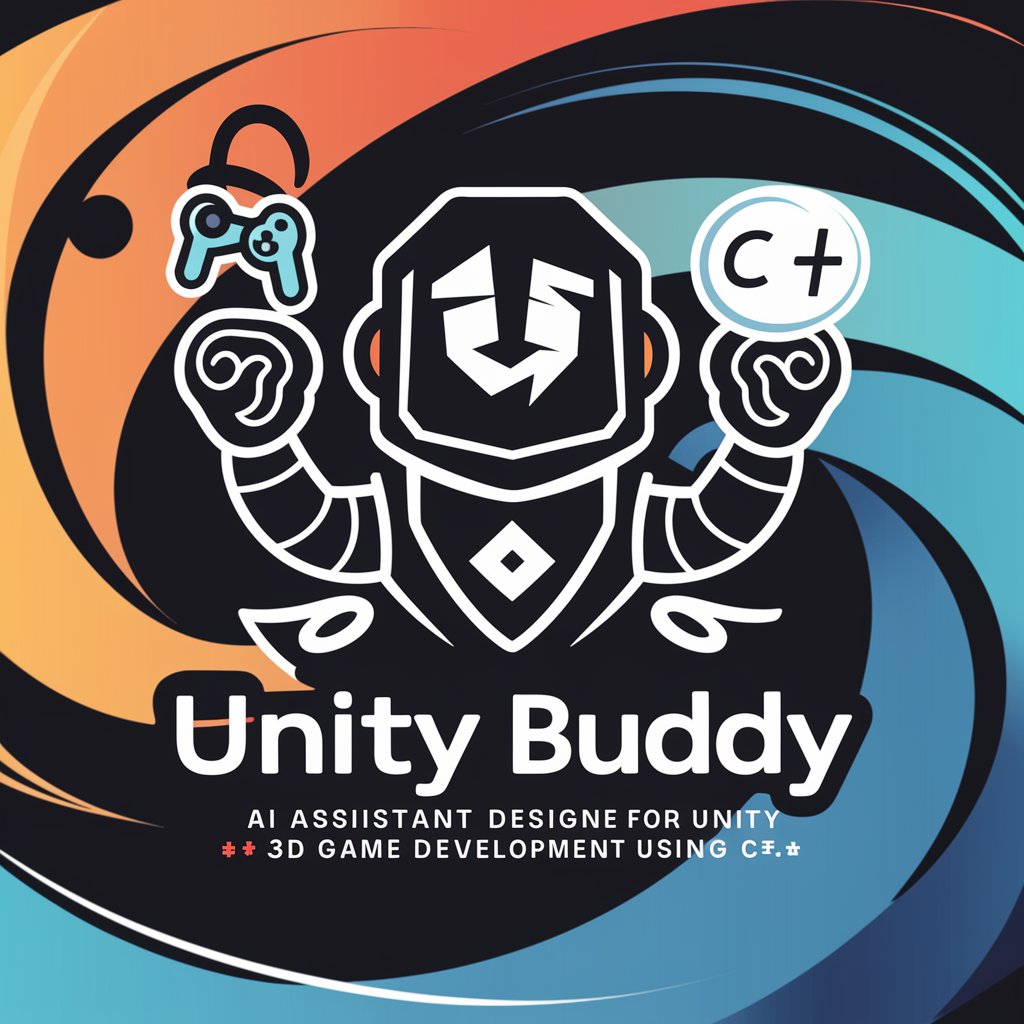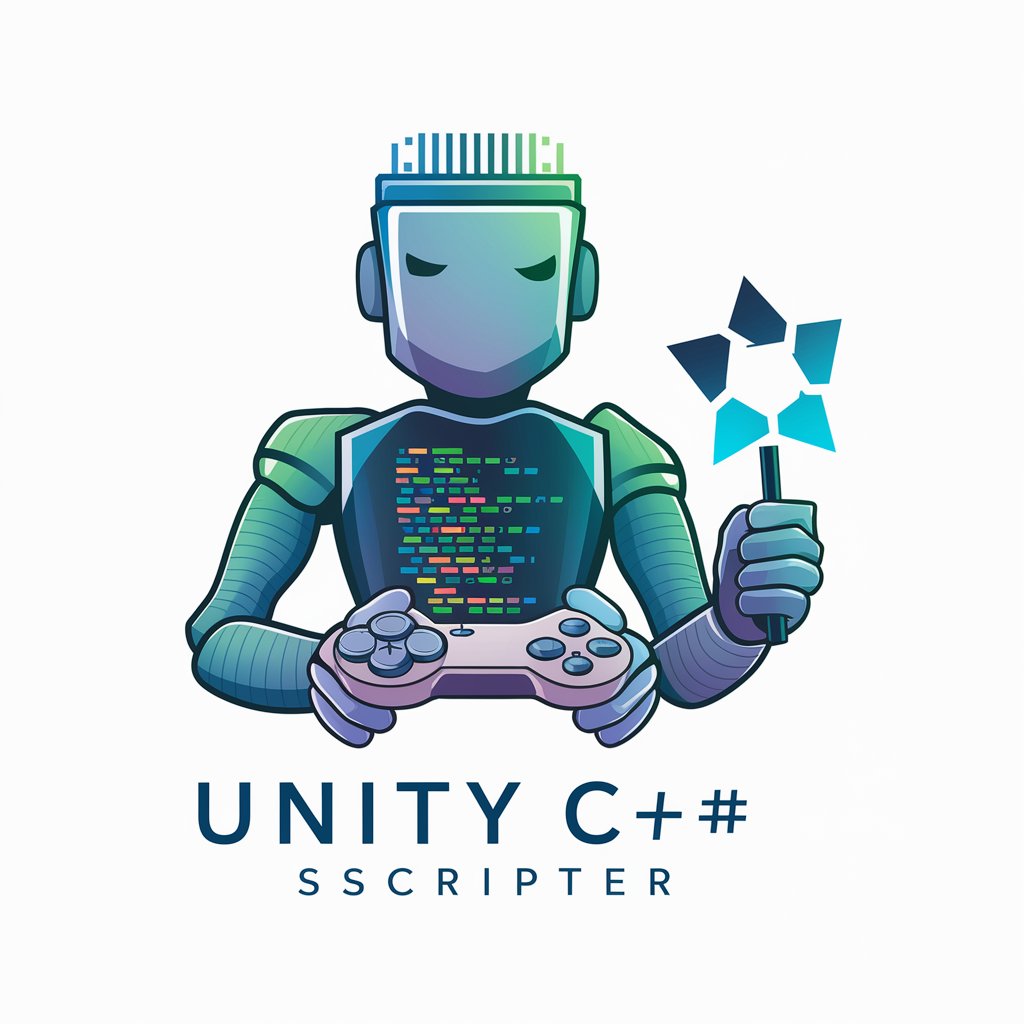VRChat UdonSharp Scripter - UdonSharp Scripting Tool

Welcome to VRChat scripting with UdonSharp!
Power your VRChat worlds with AI
Create a sleek and modern logo that represents VRChat UdonSharp scripting with elements of...
Design a professional logo that blends virtual reality themes with coding symbols for a VRChat developer...
Generate a logo that combines the essence of VR game development and UdonSharp scripting, featuring...
Produce a tech-savvy and futuristic logo for a VRChat UdonSharp scripter, highlighting...
Get Embed Code
Introduction to VRChat UdonSharp Scripter
The VRChat UdonSharp Scripter is a specialized tool designed to facilitate the development of VRChat worlds and experiences using the UdonSharp language, an extension of C# tailored for VRChat. This scripter empowers creators to design interactive and immersive 3D environments by writing and implementing scripts that define the behaviors, interactions, and mechanics within VRChat spaces. For instance, a creator can use UdonSharp to program a game within VRChat, such as a multiplayer puzzle or an escape room, by defining how objects in the environment react to player actions or triggering events based on specific conditions. Powered by ChatGPT-4o。

Main Functions of VRChat UdonSharp Scripter
Interactivity scripting
Example
Programming objects to respond to player interactions, like opening a door when a player approaches or solving a puzzle to unlock a new area.
Scenario
In a VRChat adventure game, UdonSharp Scripter can be used to script a door that only opens when players solve a series of riddles, enhancing the game's interactivity and engagement.
Networking and synchronization
Example
Ensuring that actions and events are properly synchronized across all players in a session, such as updating game scores or player states.
Scenario
In a VRChat multiplayer game, UdonSharp Scripter facilitates the synchronization of player scores across the network, allowing all participants to see real-time updates and ensuring a consistent game state for everyone.
Custom gameplay mechanics
Example
Creating unique game mechanics or interactions that are not natively supported by VRChat, like custom inventory systems or unique player abilities.
Scenario
Developers can utilize UdonSharp Scripter to implement a custom inventory system for a VRChat RPG, allowing players to collect, use, and manage various in-game items in a way that's tailored to the game's specific requirements.
Ideal Users of VRChat UdonSharp Scripter
VRChat World Creators
Individuals or teams interested in creating interactive VRChat worlds, games, or experiences. They benefit from UdonSharp Scripter by being able to implement complex logic, interactive elements, and unique gameplay mechanics, making their worlds more engaging and functional.
Educational Content Developers
Educators or trainers looking to create immersive educational experiences or simulations in VRChat. UdonSharp Scripter allows them to create interactive lessons, simulations, or training modules where participants can learn through direct interaction within a virtual environment.
Event Organizers
Organizers hosting events in VRChat, such as conferences, meetups, or virtual exhibitions, can use UdonSharp Scripter to enhance attendee engagement through interactive displays, information booths, or networking spaces that react dynamically to user presence or actions.

How to Use VRChat UdonSharp Scripter
1
Visit yeschat.ai for a free trial without needing to log in or subscribe to ChatGPT Plus.
2
Familiarize yourself with UdonSharp, a programming language extension for VRChat that allows you to write Udon behaviours using C#. This requires basic knowledge of C# and Unity.
3
Download and install the UdonSharp compiler from the VRChat SDK. Ensure you have Unity installed, along with the VRChat SDK for Unity.
4
Create your VRChat project in Unity and use UdonSharp to script interactions. Start by adding UdonSharpBehaviour scripts to game objects in your scene.
5
Test your scripts within Unity using play mode to ensure they work correctly. Finally, build and publish your VRChat world or avatar with your custom scripts.
Try other advanced and practical GPTs
Software Profit Manager
Maximize Your Software Profits with AI

My CxOs
Empowering Decisions with AI Expertise

My CAT
Engage with AI, cat style.

My therapist
Empowering your personal journey with AI-driven guidance.

My Wealth
Empowering Your Wealth with AI

X-pert
Elevating Your Social Media Game with AI

Free Instagra Poster
Crafting Engaging Posts, Simplified

Image to HTML and CSS Code Generator
Transform designs into code effortlessly

Lingua Bridge
AI-powered translation for Polish and English
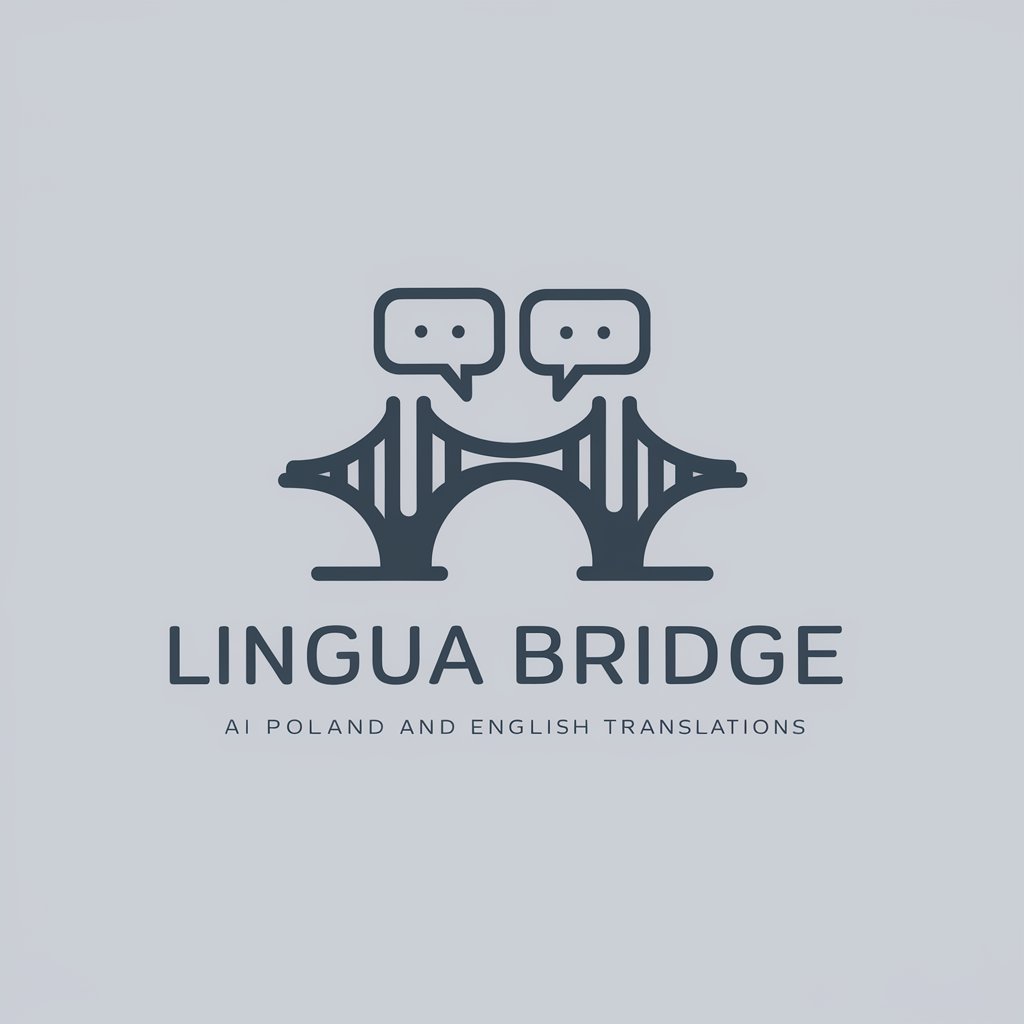
Logic Tutor
Empowering minds with AI-powered logic education

Logic Navigator
Navigate complexity with AI-powered logic.

LOGIC
AI-powered Logical Assessment

VRChat UdonSharp Scripter FAQs
What is UdonSharp?
UdonSharp is an extension for VRChat that allows developers to write VRChat Udon scripts using C# in Unity, making it easier to create complex interactions in VRChat worlds.
How do I start scripting with UdonSharp?
Begin by installing the VRChat SDK and UdonSharp compiler in Unity. Then, familiarize yourself with C# programming concepts and start scripting by attaching UdonSharpBehaviour scripts to your game objects.
Can UdonSharp scripts affect all players in a VRChat world?
Yes, UdonSharp scripts can be written to affect all players. Use networking events and UdonSharp's synchronized variables to ensure interactions are consistent across clients.
Are there any prerequisites for using UdonSharp?
Yes, you'll need a basic understanding of C# and Unity. Additionally, you must have Unity installed, along with the VRChat SDK and UdonSharp compiler.
How can I optimize my UdonSharp scripts for VRChat?
Optimize by using efficient logic, minimizing networked variables, and testing in Unity's play mode. Consider the performance impact of scripts on different devices and network conditions.