App Architect - AI-Powered Design Generation

Welcome! I'm here to help you design and develop amazing apps.
Turning ideas into visual designs effortlessly.
Design a user interface that highlights the main features of the app, including...
Create a dashboard that displays key metrics in a visually appealing way...
Develop a landing page with a focus on user engagement and clear call-to-actions...
Conceptualize a mobile app screen that prioritizes ease of navigation and user-friendly design...
Get Embed Code
Overview of App Architect
App Architect is designed to serve as a foundational tool for individuals and teams embarking on app development projects. It provides a unique blend of visual design generation, utilizing AI to create basic visual designs, and offers guidance in converting these visuals into code. This dual capability enables users to visualize app designs quickly and then understand the necessary steps to bring these designs to life in a development environment. An example scenario involves a user conceptualizing a new fitness app. They can describe the app's main screen, features like a calorie tracker, workout scheduler, and social sharing options. App Architect will then generate a simple visual representation of this app, providing a tangible starting point that can be further refined into detailed designs and eventually developed into a functional app. Powered by ChatGPT-4o。

Core Functions of App Architect
Visual Design Generation
Example
A user requests a visual design for a task management app. They specify the need for a clean, intuitive interface with a task list, calendar view, and priority tagging.
Scenario
App Architect utilizes its AI capabilities to generate a basic visual design. This helps the user to quickly visualize the proposed user interface, facilitating early feedback and iteration.
Conversion into Code
Example
After finalizing a design for a personal finance app, a user seeks assistance in understanding how to convert this design into usable code.
Scenario
App Architect provides guidelines and examples of how the visual elements can be translated into code, covering aspects like UI layout in HTML/CSS, functionality in JavaScript, or even using specific app development frameworks.
Inspiration and Prototyping
Example
A team brainstorming session for a new educational app yields multiple ideas but lacks a clear visual direction.
Scenario
By inputting their ideas into App Architect, the team can generate various visual prototypes. This process aids in decision-making and refining the app's concept before entering the development phase.
Who Can Benefit from App Architect?
Independent Developers
Solo developers looking to streamline their app design and development process will find App Architect immensely useful. It helps in quickly visualizing ideas and understanding the coding requirements, making the solo development journey more manageable and efficient.
Startup Teams
Startup teams, especially those in the early stages of their product development, can leverage App Architect for rapid prototyping and testing of app concepts. This tool allows for quick iterations based on user feedback, helping startups pivot or refine their app ideas with minimal time and resource investment.
Educators and Students
Educational institutions offering courses in app development or UI/UX design can incorporate App Architect as a teaching tool. It offers students hands-on experience with the design-to-development process, fostering a practical understanding of app creation from concept to code.

Using App Architect: A Step-by-Step Guide
Step 1: Start Your Free Trial
Head over to yeschat.ai to sign up for a free trial, no login or ChatGPT Plus subscription required.
Step 2: Choose Your Design Goal
Select the type of app design you're aiming to create, whether it's for web, mobile, or specific functionalities like e-commerce or educational tools.
Step 3: Input Design Parameters
Provide detailed descriptions or parameters for your app's design, including color schemes, layout preferences, and any specific elements you want included.
Step 4: Generate Visual Designs
Utilize the AI-powered design generation feature to create basic visual designs based on your inputs. Adjust parameters as needed for new iterations.
Step 5: Convert to Code
Follow the guided process to convert your chosen design into code, ready for further development in your chosen environment.
Try other advanced and practical GPTs
App Advisor
Elevate Your App with AI-Powered Strategies

App Innovator
Empowering app innovation with AI.

App Architect
Empowering App Development with AI

App TestMate
Empowering mobile testing with AI insights

App Mentor
Empowering Developers with AI-Driven Insights

App Curator
Tailoring AI to Your App Needs

Curry Explore
Discover Hidden Curry Gems with AI

Conversio and Imagery Maestro
Transforming Engagement with AI Creativity

Imagery Consistency Assistant
Crafting Consistent Imagery with AI

D & D Character From Image
Unleash your photo's fantasy potential.

D&Drunk
Embark on whimsically unpredictable RPG adventures.
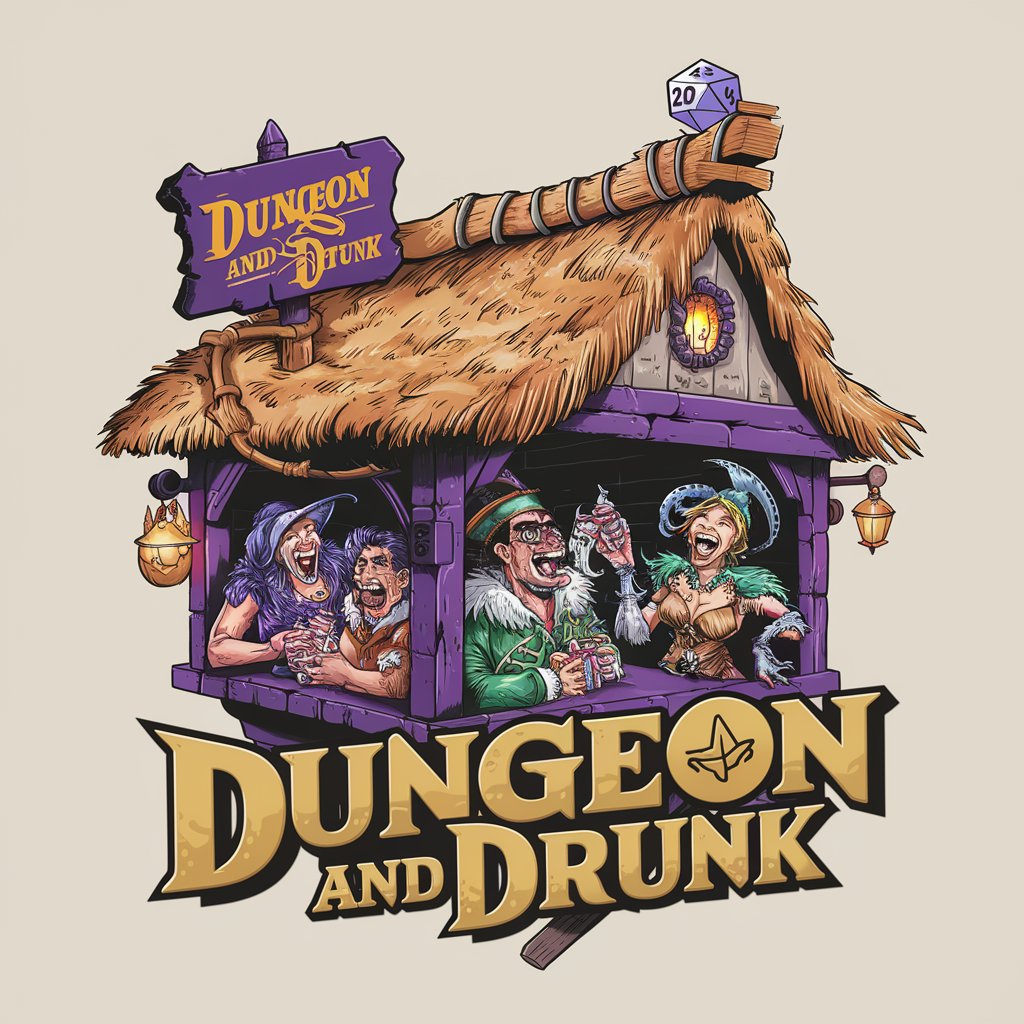
D and D Maestro
Elevate your D&D game with AI-powered storytelling and guidance.
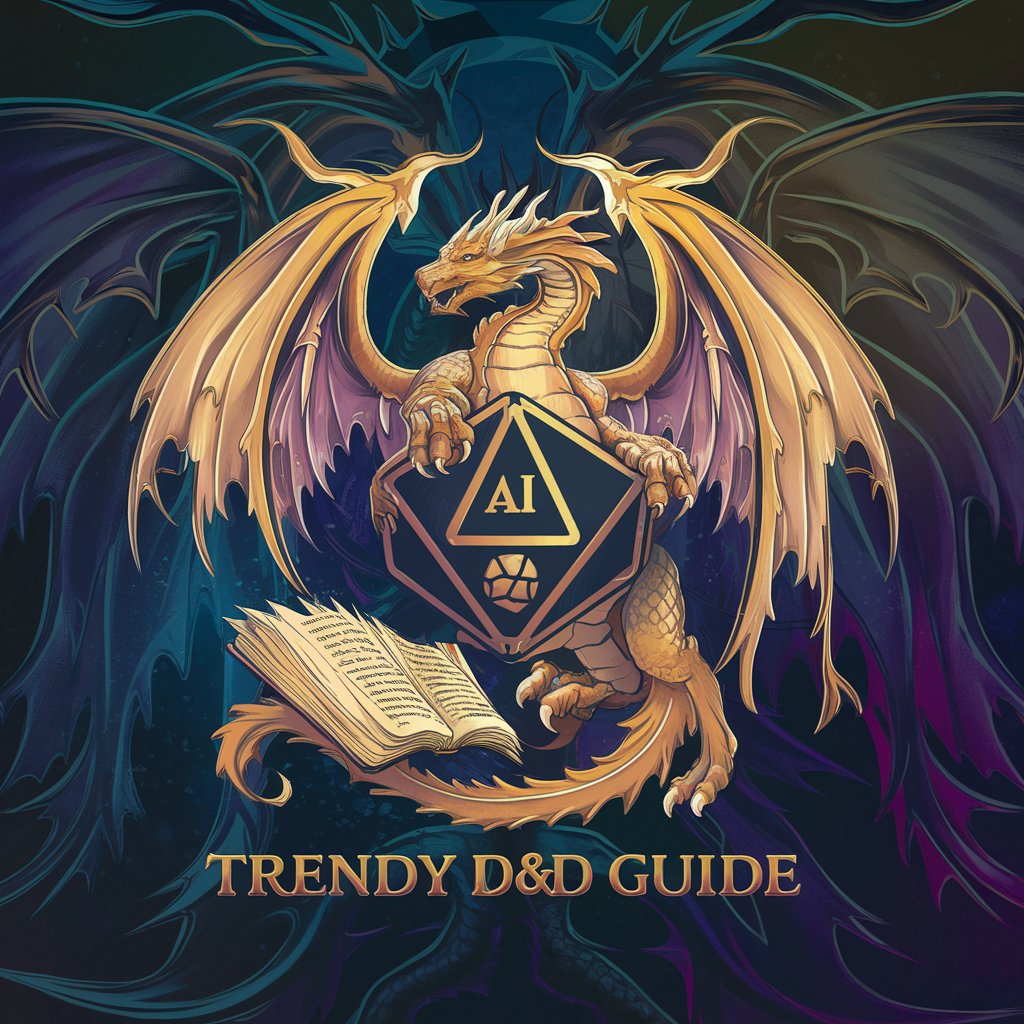
App Architect: Frequently Asked Questions
What is App Architect and who is it for?
App Architect is an AI-powered tool designed to help individuals and teams generate basic visual designs for apps. It's ideal for developers, designers, and anyone in between looking to quickly visualize app concepts.
Can App Architect generate high-fidelity designs?
While App Architect excels at creating basic visual designs and providing a starting point, for high-fidelity or complex designs, users are recommended to use professional design software.
How does the design to code conversion work?
App Architect guides you through the process of converting your generated visual design into code by providing templates and recommendations for common development environments.
Is there support for specific design guidelines, like Material Design?
Yes, App Architect can cater to specific design guidelines upon request, helping ensure your designs align with standards like Material Design, Apple’s Human Interface Guidelines, and others.
What makes App Architect unique compared to other design tools?
App Architect leverages AI to streamline the design process, making it faster and more accessible to turn ideas into visual concepts and then into actionable code, a unique blend of capabilities not commonly found in traditional design tools.
