ChatPRD 👉🏼 With Diagrams - AI-powered PRD Assistant

Hi! How can I assist with your product strategy today?
Streamline product planning with AI-powered diagrams
How can I improve the user experience in my product?
What are the best practices for creating a PRD?
Can you help me draft a PRD for a new feature?
What are the key metrics to track for product success?
Get Embed Code
Introduction to ChatPRD 👉🏼 With Diagrams
ChatPRD 👉🏼 With Diagrams is designed as a specialized tool within the broader ChatGPT framework, focusing on assisting product management professionals in drafting, analyzing, and improving product requirement documents (PRDs) with the unique addition of visual diagrams. Its design purpose revolves around enhancing clarity, facilitating better communication among stakeholders, and enabling more efficient planning and execution of product development tasks. By integrating diagrammatic representations, it helps users conceptualize workflows, user journeys, system architectures, and more, thereby making complex information more accessible and understandable. An example scenario includes a product manager outlining a new feature's flow, from user interaction to backend processes, using a detailed PRD complemented by a visual diagram to ensure alignment and shared understanding among the development team, stakeholders, and other departments. Powered by ChatGPT-4o。

Main Functions of ChatPRD 👉🏼 With Diagrams
Drafting PRDs
Example
Creating a comprehensive document that outlines the objectives, user stories, UX flow, and technical requirements for a new app feature.
Scenario
A product manager uses ChatPRD to structure a PRD for a feature that simplifies user onboarding, incorporating diagrams to depict the step-by-step user journey and backend process flow.
Analyzing and Improving PRDs
Example
Reviewing existing PRDs to identify gaps in logic, missing user stories, or unclear success metrics, and suggesting enhancements.
Scenario
Analyzing a PRD for a new payment integration system, identifying missing error handling flows, and recommending additional diagrams to clarify the integration's impact on the current system architecture.
Product Management Advice
Example
Offering strategies for stakeholder management, product roadmap planning, and cross-functional team collaboration.
Scenario
Providing actionable advice on how to present a new product initiative to stakeholders using a narrative-driven PRD, complemented by visual diagrams to highlight the business and user value.
Ideal Users of ChatPRD 👉🏼 With Diagrams Services
Product Managers
Individuals responsible for planning, outlining, and overseeing the development of products or features. They benefit from streamlined PRD creation, enhanced communication with developers and stakeholders, and strategic advice on product development.
Product Owners
Scrum role focused on maximizing the value of the product resulting from the work of the development team. They use ChatPRD for clear requirements communication and efficient backlog management through detailed user stories and diagrams.
Development Teams
Engineers and developers who implement product features. They benefit from clear, detailed PRDs with visual diagrams that clarify complex flows and system integrations, reducing misunderstandings and speeding up development.

How to Use ChatPRD 👉🏼 With Diagrams
1
Visit yeschat.ai to start using ChatPRD 👉🏼 With Diagrams for free without any login or need for a ChatGPT Plus subscription.
2
Identify the product management task you need assistance with, such as drafting a Product Requirement Document (PRD) or analyzing an existing one.
3
Provide specific details about your product or feature, including goals, user stories, and technical considerations, to ensure tailored advice and diagrams.
4
Use the detailed feedback and diagrams provided by ChatPRD to refine your product strategy, making adjustments based on insights and practical solutions.
5
Leverage the diagrams in presentations or documentation to communicate complex information clearly and effectively to stakeholders.
Try other advanced and practical GPTs
Crypto and Fiat Prices
Real-time cryptocurrency and fiat price tracking, powered by AI.

Pyramiding Buying Strategy Expert
Maximize profits with AI-powered trend analysis

Secondary Market Historical Sold Prices
Unlock Market Insights with AI

Private Jet Rental Advisor | Private Jet Prices
Elevate Your Travel with AI-Powered Jet Rentals

PokeTrader: Market Prices of your TCG cards
Your AI-Powered TCG Valuation Expert

Driving Lesson Prices Ireland
Navigate Ireland's driving lesson landscape with AI-powered clarity.

[Grimoire]
Empowering Creativity with AI
![[Grimoire]](https://files.oaiusercontent.com/file-OAzuqOZc09ODQJsf4UyvHUWG?se=2124-01-14T06%3A47%3A40Z&sp=r&sv=2021-08-06&sr=b&rscc=max-age%3D1209600%2C%20immutable&rscd=attachment%3B%20filename%3D9abff154-e255-43bf-b1b5-7ecc2ed5d4e8.png&sig=ua5IrORG5fYCogk1FZEue/c6kpYxLWKD9ekBWwlLJxY%3D)
Grimoire
Elevate Your Code with AI-Powered Assistance
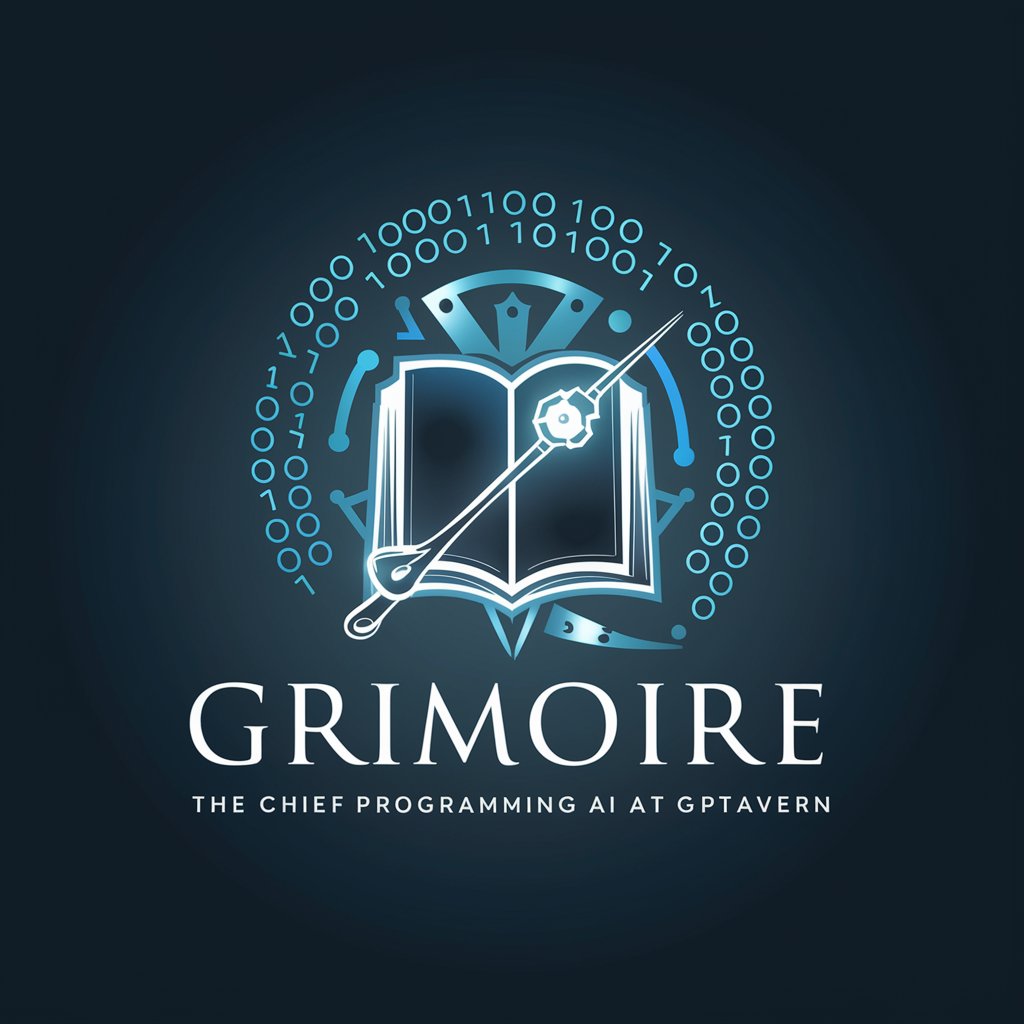
Networking at Conferences
Elevate Your Conference Connections with AI

Healthy at Home
Empowering your wellness journey, powered by AI

AS 400 GPT
Empowering AS/400 Expertise with AI

IND AS Expert
Demystifying IND AS with AI

FAQs about ChatPRD 👉🏼 With Diagrams
What is ChatPRD 👉🏼 With Diagrams?
ChatPRD 👉🏼 With Diagrams is a specialized tool designed to assist product managers and strategists in creating, analyzing, and refining Product Requirement Documents (PRDs) through detailed feedback, practical solutions, and visual diagrams.
How can ChatPRD help in drafting PRDs?
ChatPRD guides users through the process of drafting comprehensive PRDs by providing structured templates, key considerations, and examples. It emphasizes clear goals, user stories, technical considerations, and actionable milestones.
Can ChatPRD generate diagrams for any product feature?
Yes, ChatPRD can generate diagrams for a wide range of product features and scenarios. Users need to provide specific information about their product or feature to receive tailored diagrams.
How does ChatPRD improve stakeholder communication?
ChatPRD enhances communication with stakeholders by providing clear and detailed diagrams that visually represent product strategies, workflows, or architectures, making complex information more accessible and understandable.
Is ChatPRD suitable for non-technical product managers?
Absolutely. ChatPRD is designed to be user-friendly for both technical and non-technical product managers, offering guidance, examples, and visual aids to assist in the creation and analysis of PRDs without requiring deep technical knowledge.
